HTML Lesson 3
•Télécharger en tant que PPTX, PDF•
0 j'aime•305 vues
This document provides a lesson on how to create tables in HTML. It outlines 7 steps to make a bordered table, including starting with the <table> tag and using <tr> and <td> tags to define rows and cells. It also explains how to create a borderless table by setting the border attribute to 0, and how to add background colors or images by using background attributes. The final steps instruct the reader to make a page with an image in the upper left, a borderless table, and a colored bordered table in the center.
Signaler
Partager
Signaler
Partager
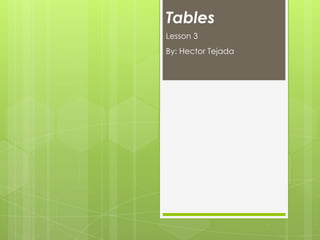
Recommandé
Recommandé
Contenu connexe
En vedette
En vedette (10)
《昨年は1万社が合格!》創業時に知っておきたい、経済産業省から700万円の補助金を獲得する方法とは?

《昨年は1万社が合格!》創業時に知っておきたい、経済産業省から700万円の補助金を獲得する方法とは?
The future of community based services and education

The future of community based services and education
Far More Could Be Done To Stop The Deadly Bacteria C

Far More Could Be Done To Stop The Deadly Bacteria C
Similaire à HTML Lesson 3
Similaire à HTML Lesson 3 (20)
Tutorial how to use a picture as a presentation slide background

Tutorial how to use a picture as a presentation slide background
How Do I Make The Page Go Side Introducing Web Page Design

How Do I Make The Page Go Side Introducing Web Page Design
Plus de TonyC445
Plus de TonyC445 (10)
Dernier
Mehran University Newsletter Vol-X, Issue-I, 2024

Mehran University Newsletter Vol-X, Issue-I, 2024Mehran University of Engineering & Technology, Jamshoro
Dernier (20)
SECOND SEMESTER TOPIC COVERAGE SY 2023-2024 Trends, Networks, and Critical Th...

SECOND SEMESTER TOPIC COVERAGE SY 2023-2024 Trends, Networks, and Critical Th...
Measures of Dispersion and Variability: Range, QD, AD and SD

Measures of Dispersion and Variability: Range, QD, AD and SD
ICT Role in 21st Century Education & its Challenges.pptx

ICT Role in 21st Century Education & its Challenges.pptx
Beyond the EU: DORA and NIS 2 Directive's Global Impact

Beyond the EU: DORA and NIS 2 Directive's Global Impact
Unit-IV; Professional Sales Representative (PSR).pptx

Unit-IV; Professional Sales Representative (PSR).pptx
HTML Lesson 3
- 1. Tables Lesson 3 By: Hector Tejada
- 2. Objective Learn how to make a borderless table Learn how to make a border table Learn how to give a table color or an image background Requirements: • Notepad
- 3. Why would you want a table? Tables are used very often when making a website. Most of the time people just can’t see them because they are borderless. Tables are great for placing images. They are great for showing a large amount of data, and makes your website look more neat. They are used for many more things.
- 4. Step 1 Start with the table tag. The table tag looks like the image below. Then use the border attribute. For now set it to 1.
- 5. Step 2 Next is the table row tag. As you probably guessed it, it is used to make table rows. The tag looks like this <tr>
- 6. Step 3 The next step is to use the td tag. TD stands for table data. You use this tag to put in the information that you want to put in the table.
- 7. Step 4 Once you have done that you can add more data or add another row. So far your html should look like something like this.
- 8. Step 5 Now you can add a color background to these tables or an image background. To do that you must use the background attribute. You can also change the font using the font color attribute.
- 9. Step 6 Now its time for you to make a borderless table. To do this when you use the border attribute instead of using a border of one you use 0.
- 10. Step 7 It is best if you do not use a color background because can see the table. Tables are great to place images. So trying placing an image in the left corner of your page.
- 11. Review Alright now that we are done you should be able to: Make a bordered table Make a borderless table Give a table color
- 12. Test Now I want you to make me a page with a image in the upper left corner with a borderless table and with a bordered table in the center that includes color in the cells.