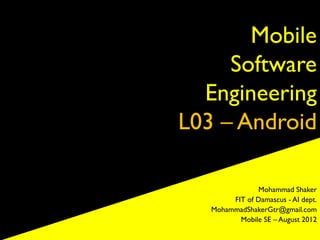
Mobile Software Engineering Crash Course - C03 Android
- 1. Mobile Software Engineering L03 – Android Mohammad Shaker FIT of Damascus - AI dept. MohammadShakerGtr@gmail.com Mobile SE – August 2012
- 4. eclipse Android plugin instructions @ http://developer.android.com/tools/sdk/eclipse-adt.html
- 6. Constraints • No support for placing or receiving actual phone calls. • You can simulate phone calls (placed and received) through the emulator console, however. • No support for USB connections • No support for camera/video capture (input). • No support for device-attached headphones • No support for determining connected state • No support for determining battery charge level and AC charging state • No support for determining SD card insert/eject • No support for Bluetooth
- 9. Tools • android - Android SDK manager. Create/delete/view Android Virtual Devices and update the SDK with new platforms/add-ons. • ddms - Dalvik Debug Monitor Server. Screen caps, thread/heap info, process/state info, .. • emulator - The application responsible for opening AVDs instances. • sqlite3 - manage SQLite databases.
- 10. SDK – Cont. • # adb - Android Debug Bridge. A client/server program that manages the state of an emulated device. • # aapt - Android Asset Packaging Tool. • # dx - The converter; converts .class files to Android bytecode.
- 11. First sight
- 12. First sight
- 15. Basic Components
- 16. Layouts • FrameLayout • Gallery • GridView • LinearLayout • ListView • RelativeLayout • ScrollView • Spinner • SurfaceView • TabHost • TableLayout • ViewFlipper • ViewSwitcher
- 21. Create Your First Android App
- 22. Get Started – Create Project with eclipse • Follow instructions @ – http://developer.android.com/training/basics/firstapp/creating- project.html • Build SDK is the platform version against which you will compile your app. By default, this is set to the latest version of Android available in your SDK. • Minimum Required SDK is the lowest version of Android that your app supports
- 23. Running on the fly
- 24. Emulator
- 25. Run on a Real Device http://developer.android.com/training/basics/firstapp/running-app.html
- 26. Setting Real Android Device Connection http://developer.android.com/tools/extras/oem-usb.html#Drivers
- 27. Capturing Screen from Real Device http://www.butterscotch.com/tutorial/How-To-Display-Your-Android-Screen-On-Your-Desktop
- 28. Live from ARC :P
- 29. Live from ARC :P
- 30. activity_main.xml <RelativeLayout xmlns:android="http://schemas.android.com/apk/res/android" xmlns:tools="http://schemas.android.com/tools" android:layout_width="match_parent" android:layout_height="match_parent" > <TextView android:id="@+id/textView1" android:layout_width="wrap_content" android:layout_height="wrap_content" android:layout_centerHorizontal="true" android:layout_centerVertical="true" android:text="@string/hello_world" tools:context=".MainActivity" /> </RelativeLayout>
- 31. XML Namespace - xmlns http://www.w3.org/TR/REC-xml-names/
- 32. Adding your first button Designer VS Code
- 33. Adding your first button <Button android:id="@+id/button1" android:layout_width="wrap_content" android:layout_height="wrap_content" android:layout_above="@+id/textView1" android:layout_centerHorizontal="true" android:layout_marginBottom="18dp" android:text=“Button" />
- 34. Adding your first button • res > values > strings • Add toggle_message to strings • And in the activity_main.xml file <Button android:id="@+id/button1" android:layout_width="wrap_content" android:layout_height="wrap_content" android:layout_above="@+id/textView1" android:layout_centerHorizontal="true" android:layout_marginBottom="18dp" android:text="@string/toggle_message" />
- 35. Events • activity_main.xml file <Button android:id="@+id/button1" android:layout_width="wrap_content" android:layout_height="wrap_content" android:layout_above="@+id/textView1" android:layout_centerHorizontal="true" android:layout_marginBottom="18dp" android:text="@string/toggle_message“ android:onClick="toggleMessageOnClick" />
- 36. Events • MainActivity.java file public void toggleMessageOnClick(View view) { // Do something in response to button TextView textView = (TextView)findViewById(R.id.textView1); textView.setText("Bonjour Monde!"); }
- 37. Congrats! Run and see! Project (HelloWorld) is attached in case u wanna look at it
