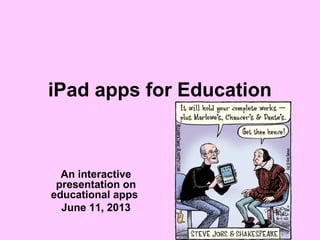
Ipad app presentation
- 1. iPad apps for Education An interactive presentation on educational apps June 11, 2013
- 2. 21st Century Learning • Blended learning – Face to face learning, integrated with technology and Internet use. A flipped science classroom
- 3. • Web 2.0 tools – Educational technology to create, collaborate, edit and share user generated content online. – Video tools: integrate video into presentations: ( Animoto, iMovie – Presentation tools to show not tell: (Prezi, Slideshare, Webspiration) – Community Tools – Communicate, collaborate, share (Pinterest, VoiceThread, Wordle, Glogster, Twitter, linoit) – Blogging, wiki, Google – PDF readers – GoodReader, PDF FormsThe list is endless and changes every day
- 4. Different types of Educational Apps Toolkit • Work flow – Dropbox, Google Drive, • Assessment – Rubistar, Socrative, • Classroom Management – ClassDojo, Nearpod • Organization and productivity – Evernote, Pinterest, Pages, Numbers, Noteability • Presentation – Keynote, ShowMe, Educreations, Popplet, Google Drive presentations Apps can be included in more than 1 category
- 5. iPad Apps • SlideShark – Viewing and sharing PowerPoint presentations • Explain Everything –– Screencasting app to explain anything and everything • Edmodo - Safe and secure social networking site for educational use.
- 6. • Upload PowerPoint from email or • Link to online file storage (Dropbox, Google Drive, Box) • Download PowerPoint to SlideShark • Stores presentation in the cloud • File pointer, reorder slides, annotate, share, broadcast • Swipe up – get thumbnail of each slide • Set to loop, can play embedded video
- 7. • http://www.youtube.com/watch?v=WdzTSeRYkwg • Annotate, animate, Hebrew font • Narrate – record yourself giving lesson • Slide show • Insert graphics, video, link to website, • Cloud storage • Easily copy and past text from בדרך ובלכתך • YouTube Export – Name and description, compress, save to camera roll, upload to YouTube. • Edmodo – Add link • Bilaam’s Bracha: יקום כלביא עם הן ,כג-כד במדבר Explain Everything for Flipping your classroom
- 8. • edmodo.com • Teacher logs on and creates a group for each classroom • Shares Internet content with other teachers and students by adding posts, links, polls, files, worksheets • Can be used on iPad, mobile device, laptop
- 9. 21st century learning, Web 2.0 tools for education • http://www.ipadinschools.com/ipad -apps-for-high-school/ • 101-web-tools-for-teachers • Ed.ted.com – lessons worth sharing • Basics of netiquette • iPad in Education for Dummies
- 10. 21st century learning, Web 2.0 tools for education • http://www.ipadinschools.com/ipad -apps-for-high-school/ • 101-web-tools-for-teachers • Ed.ted.com – lessons worth sharing • Basics of netiquette • iPad in Education for Dummies
