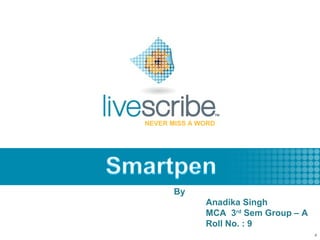Contenu connexe
Similaire à Smartpen (20)
Smartpen
- 1. NEVER MISS A WORD
By
Anadika Singh
MCA 3rd Sem Group – A
Roll No. : 9
2007 © Livescribe, Inc., Confidential
- 2. Agenda
• History
• Overview of Smart pen
• Module 1: Record and Playback
• Module 2: Save and Search
• Module 3: Send and Share
• Student Use
• Additional features
2007 © Livescribe, Inc., Confidential
- 3. History
Founded January 2007
Founder(s) Jim Marggraff
Headquarters Oakland, California , U.S.
Key people Jim Marggraff, Chairman,
Founder, CEO
Sasha Pesic, COO, General
Counsel
Byron Connell, CMO
2007 © Livescribe, Inc., Confidential
- 4. Objective in Education
impact this part
Time Spent Learning
Degree of
=
Learning Time Needed to Learn
2007 © Livescribe, Inc., Confidential
- 5. What is a Smartpen?
A Livescribe smartpen is about the size and weight of a
large pen (5/8" x 6 1/8"), and is equipped with
a removable ball-point ink cartridge,
a microphone to record audio,
a speaker for playback,
a small OLED display, and
internal flash memory that captures handwritten
notes, audio and drawings.
2007 © Livescribe, Inc., Confidential 5
- 8. Module 1: Record and Playback
Smartpen Features
Dot Positioning System
Earbuds
Paper Replay
2007 © Livescribe, Inc., Confidential 8
- 9. How Is It Being Used in Education?
Dot-Paper = Dot Positioning System
Captures/stores
your writing
Captures/stores
audio, linking to
writing
Pencast Sharing
Pen & Dot-Paper Store on Computer =
Pencast
2007 © Livescribe, Inc., Confidential
- 10. Binaural Recording
– Binaural is to the ears what binocular is to the
eyes
– – Stereo recording, but better
– – The highest fidelity recording system available
• Far field recording challenge
– – Binaural summation produces a 10dB boost…which is the perceptual
equivalent of asking someone to speak up
• Benefits of spatial audio
– – 3-dimensional sound produces a strong sense of presence
– – Allows the listener to distinguish voices based on location and to selectively
tune out unwanted sounds
– – Note: binaural microphones are required to record spatial audio, but any
earphones can play the 3D recordings back
2007 © Livescribe, Inc., Confidential
- 11. Notebooks- Buy or Print Your Own
FREE
Flip Notepad
3 Subject 4-Pack
Notebook
Single Subject Black Journal
4-Pack 2-Pack
2007 © Livescribe, Inc., Confidential
- 12. Audio Controls
• Nav Plus
• Record-Pause-Stop
• Jump Forward/Back
• Bookmark
• Position Bar
• Playback Speed
• Volume
2007 © Livescribe, Inc., Confidential
- 13. Module 2: Save and Search
Docking Smartpen
Livescribe Desktop Software
• Notebooks & Pens
• Pages & Audio
• Custom Notebooks
Search Function
2007 © Livescribe, Inc., Confidential
- 16. Module 3: Send and Share
Share Button
• Livescribe On Line
• .pencast file
Send to iPad or iPhone
Send Custom Notebook
2007 © Livescribe, Inc., Confidential
- 19. Livescribe on the Apple iPad, iPhone, iTouch
Do More With the Information You Capture
• View and download your
pencasts from your
Livescribe Online account
• Play pencasts on an iPhone,
iPad, or iTouch
• Share pencasts with others
• Native, high-resolution iPad
support
2007 © Livescribe, Inc., Confidential
- 20. PENCAST POWER – What Can Be
Accomplished With A Single Pencast?
Lesson Archive
Create custom folders for
all lessons by date, by
standard
Lesson Delivery
Student Review Record in class using doc cam
Send to classroom Pre-record – deliver as a
computer for student review pencast
of lesson
Share With Students
Parent Pencasts >Absent
Send to parents so >Hospital/homebound
they know how lesson >Alternative Schools
was delivered in class
2007 © Livescribe, Inc., Confidential
- 21. Student Use
Note taking help
Before the Big Exam
2007 © Livescribe, Inc., Confidential
- 22. Note taking help
• It's the end of feeling stressed about note-
taking in class. Smartpens capture
everything you hear and write so you can
be confident that you'll never miss a word.
• No matter what your learning style is, a
smartpen lets you capture words,
scribbles and diagrams and syncs
everything to what is said.
• Access to classroom instruction any time,
any place, as many repetitions as needed
• Allows student to listen in class rather than
frantically trying to capture every word in
lesson – Teacher speaks at 150 words/min,
we write at 40 words/min
2007 © Livescribe, Inc., Confidential
- 23. Before the big exam
•Livescribe lets you organize your notes to
fit your learning style. Transfer all your
smartpen notes and recordings to your
computer to search for key phrases and
create custom virtual notebooks to better
organize your notes.
•Convenient play back controls on your
Livescribe paper allow you to slow down
or speed up the audio recording, control
volume and even bookmark key information.
•Don't settle for confusing notes. Just tap on
your notes and your smartpen will play
back what the instructor said – as many
times as you need to hear it.
2007 © Livescribe, Inc., Confidential
- 25. Using the printed calculator
•The calculator located on the inside covers
of your notebook performs basic math
functions, as well as many useful scientific
functions. To use the calculator, tap on the
printed keys with the tip of the Livescribe
smartpen.
•The calculator displays results and accepts
input of numbers up to a length of 11
characters. If a result is longer than 11
digits, the calculator displays it in
exponential notation.
2007 © Livescribe, Inc., Confidential
- 26. Without using the printed calculator
•Double-tap the center of a Nav Plus. A
double-tap is two taps in quick succession.
•Your smartpen will display the Quick
Command indicator in the Main Menu. It is
waiting for you to write a Quick Command.
•Within three (3) seconds, write the word
“calc.”
•Right-tap on the Nav Plus, or double-tap on
any open paper.
2007 © Livescribe, Inc., Confidential
- 27. •Your smartpen will prompt you to write a
problem.
•Write a basic math problem, such as 51 x 3 =
•Your smartpen will display the result.
- 28. Using the translator demo
With the Translator Demo, you can translate
a small set of words and the numbers zero
to nine from English into Spanish, Swedish,
Arabic, or Mandarin. By writing a word in
English in your notebook, you can see and
hear correct translation from the Livescribe
smartpen.
Here are the words currently defined for the
Translator Demo:
•Zero, One, Two, Three, Four, Five, Six,
Seven, Eight, Nine, Ten
• Hello, Goodbye
• Please, Thanks, Thank you
• Chocolate, Banana
• Water, Coffee, Beer
2007 © Livescribe, Inc., Confidential
- 29. Using the piano
With Piano, you can draw a piano on your dotted paper and play
music with the Livescribe smartpen. You can change the sound
of your piano, add rhythm tracks, and add sharp and flat notes.
You can launch Piano from the Nav Plus as shown in the figures
below:
2007 © Livescribe, Inc., Confidential
- 30. Drawing a piano
•From left to right, draw 9 parallel vertical
lines. The Livescribe smartpen display will
display a blinking line to indicate which line
you should draw next.
•Connect the 9 parallel lines with horizontal
lines at the top and bottom.
•The Livescribe will display blinking
rectangles on your piano. Draw rectangles
after the 2nd, 3rd, 5th, 6th, and 7th piano
key lines, as in the display.
•Play your piano by tapping its keys on the
paper.
2007 © Livescribe, Inc., Confidential