How to install_the_kaltura_attractv_gallery_plugin_24102011
•
1 j'aime•549 vues
attracTV Kaltura installation doc
Signaler
Partager
Signaler
Partager
Télécharger pour lire hors ligne
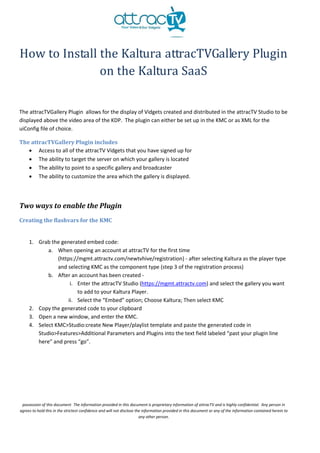
Recommandé
Recommandé
💉💊+971581248768>> SAFE AND ORIGINAL ABORTION PILLS FOR SALE IN DUBAI AND ABUDHABI}}+971581248768
+971581248768 Mtp-Kit (500MG) Prices » Dubai [(+971581248768**)] Abortion Pills For Sale In Dubai, UAE, Mifepristone and Misoprostol Tablets Available In Dubai, UAE CONTACT DR.Maya Whatsapp +971581248768 We Have Abortion Pills / Cytotec Tablets /Mifegest Kit Available in Dubai, Sharjah, Abudhabi, Ajman, Alain, Fujairah, Ras Al Khaimah, Umm Al Quwain, UAE, Buy cytotec in Dubai +971581248768''''Abortion Pills near me DUBAI | ABU DHABI|UAE. Price of Misoprostol, Cytotec” +971581248768' Dr.DEEM ''BUY ABORTION PILLS MIFEGEST KIT, MISOPROTONE, CYTOTEC PILLS IN DUBAI, ABU DHABI,UAE'' Contact me now via What's App…… abortion Pills Cytotec also available Oman Qatar Doha Saudi Arabia Bahrain Above all, Cytotec Abortion Pills are Available In Dubai / UAE, you will be very happy to do abortion in Dubai we are providing cytotec 200mg abortion pill in Dubai, UAE. Medication abortion offers an alternative to Surgical Abortion for women in the early weeks of pregnancy. We only offer abortion pills from 1 week-6 Months. We then advise you to use surgery if its beyond 6 months. Our Abu Dhabi, Ajman, Al Ain, Dubai, Fujairah, Ras Al Khaimah (RAK), Sharjah, Umm Al Quwain (UAQ) United Arab Emirates Abortion Clinic provides the safest and most advanced techniques for providing non-surgical, medical and surgical abortion methods for early through late second trimester, including the Abortion By Pill Procedure (RU 486, Mifeprex, Mifepristone, early options French Abortion Pill), Tamoxifen, Methotrexate and Cytotec (Misoprostol). The Abu Dhabi, United Arab Emirates Abortion Clinic performs Same Day Abortion Procedure using medications that are taken on the first day of the office visit and will cause the abortion to occur generally within 4 to 6 hours (as early as 30 minutes) for patients who are 3 to 12 weeks pregnant. When Mifepristone and Misoprostol are used, 50% of patients complete in 4 to 6 hours; 75% to 80% in 12 hours; and 90% in 24 hours. We use a regimen that allows for completion without the need for surgery 99% of the time. All advanced second trimester and late term pregnancies at our Tampa clinic (17 to 24 weeks or greater) can be completed within 24 hours or less 99% of the time without the need surgery. The procedure is completed with minimal to no complications. Our Women's Health Center located in Abu Dhabi, United Arab Emirates, uses the latest medications for medical abortions (RU-486, Mifeprex, Mifegyne, Mifepristone, early options French abortion pill), Methotrexate and Cytotec (Misoprostol). The safety standards of our Abu Dhabi, United Arab Emirates Abortion Doctors remain unparalleled. They consistently maintain the lowest complication rates throughout the nation. Our Physicians and staff are always available to answer questions and care for women in one of the most difficult times in their lives. The decision to have an abortion at the Abortion Cl+971581248768>> SAFE AND ORIGINAL ABORTION PILLS FOR SALE IN DUBAI AND ABUDHA...

+971581248768>> SAFE AND ORIGINAL ABORTION PILLS FOR SALE IN DUBAI AND ABUDHA...?#DUbAI#??##{{(☎️+971_581248768%)**%*]'#abortion pills for sale in dubai@
Contenu connexe
Dernier
💉💊+971581248768>> SAFE AND ORIGINAL ABORTION PILLS FOR SALE IN DUBAI AND ABUDHABI}}+971581248768
+971581248768 Mtp-Kit (500MG) Prices » Dubai [(+971581248768**)] Abortion Pills For Sale In Dubai, UAE, Mifepristone and Misoprostol Tablets Available In Dubai, UAE CONTACT DR.Maya Whatsapp +971581248768 We Have Abortion Pills / Cytotec Tablets /Mifegest Kit Available in Dubai, Sharjah, Abudhabi, Ajman, Alain, Fujairah, Ras Al Khaimah, Umm Al Quwain, UAE, Buy cytotec in Dubai +971581248768''''Abortion Pills near me DUBAI | ABU DHABI|UAE. Price of Misoprostol, Cytotec” +971581248768' Dr.DEEM ''BUY ABORTION PILLS MIFEGEST KIT, MISOPROTONE, CYTOTEC PILLS IN DUBAI, ABU DHABI,UAE'' Contact me now via What's App…… abortion Pills Cytotec also available Oman Qatar Doha Saudi Arabia Bahrain Above all, Cytotec Abortion Pills are Available In Dubai / UAE, you will be very happy to do abortion in Dubai we are providing cytotec 200mg abortion pill in Dubai, UAE. Medication abortion offers an alternative to Surgical Abortion for women in the early weeks of pregnancy. We only offer abortion pills from 1 week-6 Months. We then advise you to use surgery if its beyond 6 months. Our Abu Dhabi, Ajman, Al Ain, Dubai, Fujairah, Ras Al Khaimah (RAK), Sharjah, Umm Al Quwain (UAQ) United Arab Emirates Abortion Clinic provides the safest and most advanced techniques for providing non-surgical, medical and surgical abortion methods for early through late second trimester, including the Abortion By Pill Procedure (RU 486, Mifeprex, Mifepristone, early options French Abortion Pill), Tamoxifen, Methotrexate and Cytotec (Misoprostol). The Abu Dhabi, United Arab Emirates Abortion Clinic performs Same Day Abortion Procedure using medications that are taken on the first day of the office visit and will cause the abortion to occur generally within 4 to 6 hours (as early as 30 minutes) for patients who are 3 to 12 weeks pregnant. When Mifepristone and Misoprostol are used, 50% of patients complete in 4 to 6 hours; 75% to 80% in 12 hours; and 90% in 24 hours. We use a regimen that allows for completion without the need for surgery 99% of the time. All advanced second trimester and late term pregnancies at our Tampa clinic (17 to 24 weeks or greater) can be completed within 24 hours or less 99% of the time without the need surgery. The procedure is completed with minimal to no complications. Our Women's Health Center located in Abu Dhabi, United Arab Emirates, uses the latest medications for medical abortions (RU-486, Mifeprex, Mifegyne, Mifepristone, early options French abortion pill), Methotrexate and Cytotec (Misoprostol). The safety standards of our Abu Dhabi, United Arab Emirates Abortion Doctors remain unparalleled. They consistently maintain the lowest complication rates throughout the nation. Our Physicians and staff are always available to answer questions and care for women in one of the most difficult times in their lives. The decision to have an abortion at the Abortion Cl+971581248768>> SAFE AND ORIGINAL ABORTION PILLS FOR SALE IN DUBAI AND ABUDHA...

+971581248768>> SAFE AND ORIGINAL ABORTION PILLS FOR SALE IN DUBAI AND ABUDHA...?#DUbAI#??##{{(☎️+971_581248768%)**%*]'#abortion pills for sale in dubai@
Dernier (20)
From Event to Action: Accelerate Your Decision Making with Real-Time Automation

From Event to Action: Accelerate Your Decision Making with Real-Time Automation
Scaling API-first – The story of a global engineering organization

Scaling API-first – The story of a global engineering organization
Exploring the Future Potential of AI-Enabled Smartphone Processors

Exploring the Future Potential of AI-Enabled Smartphone Processors
Strategies for Unlocking Knowledge Management in Microsoft 365 in the Copilot...

Strategies for Unlocking Knowledge Management in Microsoft 365 in the Copilot...
Automating Google Workspace (GWS) & more with Apps Script

Automating Google Workspace (GWS) & more with Apps Script
+971581248768>> SAFE AND ORIGINAL ABORTION PILLS FOR SALE IN DUBAI AND ABUDHA...

+971581248768>> SAFE AND ORIGINAL ABORTION PILLS FOR SALE IN DUBAI AND ABUDHA...
TrustArc Webinar - Unlock the Power of AI-Driven Data Discovery

TrustArc Webinar - Unlock the Power of AI-Driven Data Discovery
Apidays New York 2024 - The Good, the Bad and the Governed by David O'Neill, ...

Apidays New York 2024 - The Good, the Bad and the Governed by David O'Neill, ...
HTML Injection Attacks: Impact and Mitigation Strategies

HTML Injection Attacks: Impact and Mitigation Strategies
AWS Community Day CPH - Three problems of Terraform

AWS Community Day CPH - Three problems of Terraform
Mastering MySQL Database Architecture: Deep Dive into MySQL Shell and MySQL R...

Mastering MySQL Database Architecture: Deep Dive into MySQL Shell and MySQL R...
TrustArc Webinar - Stay Ahead of US State Data Privacy Law Developments

TrustArc Webinar - Stay Ahead of US State Data Privacy Law Developments
Polkadot JAM Slides - Token2049 - By Dr. Gavin Wood

Polkadot JAM Slides - Token2049 - By Dr. Gavin Wood
Why Teams call analytics are critical to your entire business

Why Teams call analytics are critical to your entire business
Boost Fertility New Invention Ups Success Rates.pdf

Boost Fertility New Invention Ups Success Rates.pdf
Repurposing LNG terminals for Hydrogen Ammonia: Feasibility and Cost Saving

Repurposing LNG terminals for Hydrogen Ammonia: Feasibility and Cost Saving
Strategies for Landing an Oracle DBA Job as a Fresher

Strategies for Landing an Oracle DBA Job as a Fresher
Bajaj Allianz Life Insurance Company - Insurer Innovation Award 2024

Bajaj Allianz Life Insurance Company - Insurer Innovation Award 2024
En vedette
More than Just Lines on a Map: Best Practices for U.S Bike Routes
This session highlights best practices and lessons learned for U.S. Bike Route System designation, as well as how and why these routes should be integrated into bicycle planning at the local and regional level.
Presenters:
Presenter: Kevin Luecke Toole Design Group
Co-Presenter: Virginia Sullivan Adventure Cycling AssociationMore than Just Lines on a Map: Best Practices for U.S Bike Routes

More than Just Lines on a Map: Best Practices for U.S Bike RoutesProject for Public Spaces & National Center for Biking and Walking
En vedette (20)
Content Methodology: A Best Practices Report (Webinar)

Content Methodology: A Best Practices Report (Webinar)
How to Prepare For a Successful Job Search for 2024

How to Prepare For a Successful Job Search for 2024
Social Media Marketing Trends 2024 // The Global Indie Insights

Social Media Marketing Trends 2024 // The Global Indie Insights
Trends In Paid Search: Navigating The Digital Landscape In 2024

Trends In Paid Search: Navigating The Digital Landscape In 2024
5 Public speaking tips from TED - Visualized summary

5 Public speaking tips from TED - Visualized summary
Google's Just Not That Into You: Understanding Core Updates & Search Intent

Google's Just Not That Into You: Understanding Core Updates & Search Intent
The six step guide to practical project management

The six step guide to practical project management
Beginners Guide to TikTok for Search - Rachel Pearson - We are Tilt __ Bright...

Beginners Guide to TikTok for Search - Rachel Pearson - We are Tilt __ Bright...
Unlocking the Power of ChatGPT and AI in Testing - A Real-World Look, present...

Unlocking the Power of ChatGPT and AI in Testing - A Real-World Look, present...
More than Just Lines on a Map: Best Practices for U.S Bike Routes

More than Just Lines on a Map: Best Practices for U.S Bike Routes
Ride the Storm: Navigating Through Unstable Periods / Katerina Rudko (Belka G...

Ride the Storm: Navigating Through Unstable Periods / Katerina Rudko (Belka G...
Good Stuff Happens in 1:1 Meetings: Why you need them and how to do them well

Good Stuff Happens in 1:1 Meetings: Why you need them and how to do them well
How to install_the_kaltura_attractv_gallery_plugin_24102011
- 1. How to Install the Kaltura attracTVGallery Plugin on the Kaltura SaaS The attracTVGallery Plugin allows for the display of Vidgets created and distributed in the attracTV Studio to be displayed above the video area of the KDP. The plugin can either be set up in the KMC or as XML for the uiConfig file of choice. The attracTVGallery Plugin includes Access to all of the attracTV Vidgets that you have signed up for The ability to target the server on which your gallery is located The ability to point to a specific gallery and broadcaster The ability to customize the area which the gallery is displayed. Two ways to enable the Plugin Creating the flashvars for the KMC 1. Grab the generated embed code: a. When opening an account at attracTV for the first time (https://mgmt.attractv.com/newtvhive/registration) - after selecting Kaltura as the player type and selecting KMC as the component type (step 3 of the registration process) b. After an account has been created - i. Enter the attracTV Studio (https://mgmt.attractv.com) and select the gallery you want to add to your Kaltura Player. ii. Select the “Embed” option; Choose Kaltura; Then select KMC 2. Copy the generated code to your clipboard 3. Open a new window, and enter the KMC. 4. Select KMC>Studio:create New Player/playlist template and paste the generated code in Studio>Features>Additional Parameters and Plugins into the text field labeled “past your plugin line here” and press “go”. possession of this document The information provided in this document is proprietary information of attracTV and is highly confidential. Any person in agrees to hold this in the strictest confidence and will not disclose the information provided in this document or any of the information contained herein to any other person.
- 2. An Example of the generated Flashvars from the Studio: attracTVGallery.plugin=true&attracTVGallery.path=http://dev2.attractv.net/newtvhive/rest/asset/attracTVGall eryPlugin.swf&attracTVGallery.relativeTo=PlayerHolder&attracTVGallery.position=lastChild&attracTVGallery.wi dth=100%&attracTVGallery.height=100%&attracTVGallery.broadcasterKey=some_broadcaster_key&attracTVG allery.source=abcdefgh&attracTVGallery.servicesUrl=http://dev2.attractv.net/newtvhive/services/&attracTVGal lery.galleryUrl=http://dev2.attractv.net/newtvhive/rest/asset/gallery.swf Creating the XML for the a local UIConfig 1. Grab the generated embed code: a. When opening an account at attracTV for the first time (https://mgmt.attractv.com/newtvhive/registration) - after selecting Kaltura as the player type and selecting KMC as the component type (step 3 of the registration process) b. After an account has been created - i. Enter the attracTV Studio (https://mgmt.attractv.com) and select the gallery you want to add to your Kaltura Player. ii. Select the “Embed” option; Choose Kaltura; Then select UIConfig 2. Copy the generated code to your clipboard 3. Locate and Open your local config.xml file for your instance of the Kaltura Player 4. Find the <Video> tag, with the id of “videoHolder” 5. Paste the generated XML code into a new line between the <Video> </Video> tags. 6. Load up your player, and ensure that the placement matches the visuals you intended. An Example of the generated XML from the Studio: <Plugin id="attracTVGallery" width="100%" height="100%" broadcasterKey=” some_broadcaster_key” url=”http://dev2.attractv.net/dev” source=”abcdefgh” servicesUrl=”http://dev2.attractv.net/newtvhive/services/” galleryUrl=”http://dev2.attractv.net/newtvhive/rest/asset/gallery.swf” /> possession of this document The information provided in this document is proprietary information of attracTV and is highly confidential. Any person in agrees to hold this in the strictest confidence and will not disclose the information provided in this document or any of the information contained herein to any other person.
- 3. attracTV first registration process, step 3 attracTV Studio – selecting the embed code possession of this document The information provided in this document is proprietary information of attracTV and is highly confidential. Any person in agrees to hold this in the strictest confidence and will not disclose the information provided in this document or any of the information contained herein to any other person.
- 4. Explanation of Configurable Options in the Plugin The generated code automatically assigns 4 customizable parameters to the plugin. You should not need to edit any of these parameters; however, if you wish to do so, here is an explanation of each of them. source: This is the special key for the specific gallery and collection of vidgets you want to load. The embed section of the gallery will pre-generate this name for you. However, if you wish to change gallery quickly without going back into the Studio to generate the embed code, you can do that here. This will be the most common parameter that you might change in order to display different galleries on different videos. broadcasterKey: This is the special key for your broadcaster that you can find in the Studio. This key will be generated for you from the Studio Embed page. servicesUrl: This is the base url of the services that your loaded gallery will use. If you want to test or develop with test services, or you just wish to load up dummy data from a specific server you can point to that service here. For most use cases you will not want to change these. [Do you see a reason to deal with this?] ?][Just for completeness sake, we can delete it] galleryUrl: This is the location of the gallery swf that Kaltura will load. If you require a special debug version of the gallery for testing or development, you can point to that file here. For most use cases you will not want to change this. [Do you see a reason to deal with this?][Just for completeness sake, we can delete it] Width: By default this is set to 100%, however like all Kaltura Plugins this can be changed to any number, even 0% if for some reason you want to hide the gallery but still load it. Height: By default this is set to 100%, however like all Kaltura Plugins this can be changed to any number, even 0% if for some reason you want to hide the gallery but still load it. possession of this document The information provided in this document is proprietary information of attracTV and is highly confidential. Any person in agrees to hold this in the strictest confidence and will not disclose the information provided in this document or any of the information contained herein to any other person.