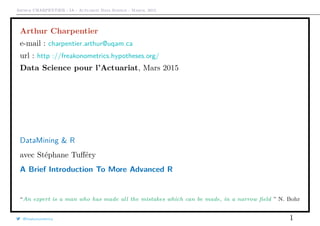
Slides ads ia
- 1. Arthur CHARPENTIER - IA - Actuariat Data Science - March, 2015 Arthur Charpentier e-mail : charpentier.arthur@uqam.ca url : http ://freakonometrics.hypotheses.org/ Data Science pour l’Actuariat, Mars 2015 DataMining & R avec Stéphane Tufféry A Brief Introduction To More Advanced R “An expert is a man who has made all the mistakes which can be made, in a narrow field ” N. Bohr @freakonometrics 1
- 2. Arthur CHARPENTIER - IA - Actuariat Data Science - March, 2015 References Wickam, H. Advanced R. CRC Press, 2014. (cf http ://adv-r.had.co.nz/) Tufféry, S. Data Mining and Statistics for Decision Making. Wiley, 2013. Charpentier, A. Computational Actuarial Science with R. CRC Press. 2014. Williams, G. Data Mining with Rattle and R. Springer. 2011. Zhao, Y. R and Data Mining : Examples and Case Studies. 2013 (cf http ://cran.r-project.org/contrib/) @freakonometrics 2
- 3. Arthur CHARPENTIER - IA - Actuariat Data Science - March, 2015 Additional Information, R in Insurance, 2015 @freakonometrics 3
- 4. Arthur CHARPENTIER - IA - Actuariat Data Science - March, 2015 Additional Information, R in Insurance, 2015 @freakonometrics 4
- 5. Arthur CHARPENTIER - IA - Actuariat Data Science - March, 2015 R R is an interpreted language where expressions are entered into the R console, and a program within the R system (called the interpreter) executes the code, unlike C but like Javascript. 1 > 2+3 2 [ 1 ] 5 R is an Object-Oriented Programming language. The idea is to create various objects that contain useful information, and that could be called by other functions (e.g. graphs). 1 > a <− 2+3 2 > print ( a ) 3 [ 1 ] 5 @freakonometrics 5
- 6. Arthur CHARPENTIER - IA - Actuariat Data Science - March, 2015 R A package is a related set of functions, including help files, and data files, that have been bundled together and is shared among the R community 1 > i n s t a l l . packages ( " quantreg " , dependencies=TRUE) 2 > l i b r a r y ( quantreg ) @freakonometrics 6
- 7. Arthur CHARPENTIER - IA - Actuariat Data Science - March, 2015 S3 and S4 classes “Everything in S is an object. Every object in S has a class.” S3 is a primitive concept of classes, in R To define a class, use 1 > person3 <− function (name , age , weight , height ) { 2 c r c t<−l i s t (name=name , age=age , weight=weight , height=height ) 3 c l a s s ( c r c t )<−" person3 " 4 return ( c r c t ) } To create a person, use 1 > JohnDoe3 <− person3 (name=" John " , age =28, weight =76, height =182) 2 > JohnDoe3 3 $name 4 [ 1 ] " John " 5 $age 6 [ 1 ] 28 7 $ weight 8 [ 1 ] 76 9 $ height 10 [ 1 ] 182 11 a t t r ( , " c l a s s " ) 12 [ 1 ] " person3 " @freakonometrics 7
- 8. Arthur CHARPENTIER - IA - Actuariat Data Science - March, 2015 S3 and S4 classes If we want a function that returns the BMI (Body Mass Index), use 1 > BMI3 <− function ( object , . . . ) { return ( object $ weight ∗1e4/ object $ height ^2) } e.g. 1 > BMI3( JohnDoe3 ) 2 [ 1 ] 22.94409 @freakonometrics 8
- 9. Arthur CHARPENTIER - IA - Actuariat Data Science - March, 2015 S3 and S4 classes The analogous S4 version is 1 > s e t C l a s s ( " person4 " , r e p r e s e n t a t i o n (name=" character " , age=" numeric " , weight=" numeric " , height=" numeric " ) ) 2 > JohnDoe4 <− new( " person4 " ,name =" John " , age =28, weight =76, height =182) Here we have 1 > JohnDoe4 2 An object of c l a s s " person " 3 Slot "name" : 4 [ 1 ] " John " 5 Slot " age " : 6 [ 1 ] 28 7 Slot " weight " : 8 [ 1 ] 76 9 Slot " height " : 10 [ 1 ] 182 @freakonometrics 9
- 10. Arthur CHARPENTIER - IA - Actuariat Data Science - March, 2015 S3 and S4 classes Observe that 1 > JohnDoe3$age 2 [ 1 ] 28 3 > JohnDoe4@age 4 [ 1 ] 28 To create our BMI function, use 1 > setGeneric ( "BMI4" , function ( object , separator ) return ( standardGeneric ( "BMI" ) ) ) 2 3 > setMethod ( "BMI4" , " person4 " , 4 function ( object ) { return ( object weight*1e4/objectheight ^2) }) 5 6 > BMI4( JohnDoe ) 7 [ 1 ] 22.94409 @freakonometrics 10
- 11. Arthur CHARPENTIER - IA - Actuariat Data Science - March, 2015 Numbers, in R 1 > x <− exp (1) 2 > x 3 [ 1 ] 2.718282 About large numbers, 4 > 1/0 5 [ 1 ] I n f 6 > . Machine$ double . xmax 7 [ 1 ] 1.797693 e+308 8 > 2e+307<I n f 9 [ 1 ] TRUE 10 > 2e+308<I n f 11 [ 1 ] FALSE R has a recycling rule 11 > x <− c (100 ,200 ,300 ,400 ,500 ,600 ,700 ,800) 12 > y <− c (1 ,2 ,3 ,4) 13 > x+y 14 [ 1 ] 101 202 303 404 501 602 703 804 4 > f o r ( i in 1 : 2 ) { 5 + nom_var <− paste0 ( " x " , i ) 6 + assign (nom_var , r p o i s (5 ,7) ) 7 + } 8 > x1 9 [ 1 ] 4 6 5 8 9 10 > x2 11 [ 1 ] 6 9 5 8 5 @freakonometrics 11
- 12. Arthur CHARPENTIER - IA - Actuariat Data Science - March, 2015 Numbers, in R About naming components of a vector 4 > x <− 1:6 5 > names ( x) <− l e t t e r s [ 1 : 6 ] 6 > x 7 a b c d e f 8 1 2 3 4 5 6 9 > x [ 2 : 4 ] 10 b c d 11 2 3 4 12 > x [ c ( "b" , " c " , "d" ) ] 13 b c d 14 2 3 4 It is possible to consider some active building variables 4 > x <− r u n i f (4) 5 > x 6 [ 1 ] 0.8018263 0.1685260 0.5900765 0.8230110 7 > x 8 [ 1 ] 0.8018263 0.1685260 0.5900765 0.8230110 9 > l i b r a r y ( pryr ) 10 > x %<a−% r u n i f (1) 11 > x 12 [ 1 ] 0.08434417 13 > x 14 [ 1 ] 0.9253761 15 > x <− 1:2 16 > x 17 [ 1 ] 0.1255551 @freakonometrics 12
- 13. Arthur CHARPENTIER - IA - Actuariat Data Science - March, 2015 Numbers (∈ R), in R 1 > (3 /10−1/ 10) 2 [ 1 ] 0.2 3 > (3 /10−1/ 10)==(7/10−5/ 10) 4 [ 1 ] FALSE 5 > (3 /10−1/ 10) −(7/10−5/ 10) 6 [ 1 ] 2.775558 e−17 7 > a l l . equal ((3 /10−1/ 10) ,(7 /10−5/ 10) ) 8 [ 1 ] TRUE 9 > ( eps<−. Machine$ double . eps ) 10 [ 1 ] 2.220446 e−16 11 > s e t . seed (1) 12 > U <− r u n i f (20) 13 > U[ 1 : 4 ] 14 [ 1 ] 0.2655087 0.3721239 0.5728534 0.9082078 15 > options ( d i g i t s = 3) 16 > U[ 1 : 4 ] 17 [ 1 ] 0.266 0.372 0.573 0.908 18 > options ( d i g i t s = 22) 19 > U[ 1 : 4 ] 20 [ 1 ] 0.2655086631420999765396 0.3721238996367901563644 0.5728533633518964052200 0.9082077899947762489319 @freakonometrics 13
- 14. Arthur CHARPENTIER - IA - Actuariat Data Science - March, 2015 Matrices, in R 1 > (N<−r p o i s (20 ,5) ) 2 [ 1 ] 9 3 6 3 4 4 1 4 8 4 5 5 5 3 7 6 7 2 6 4 3 > (M=matrix (N, 4 , 5 ) ) 4 [ , 1 ] [ , 2 ] [ , 3 ] [ , 4 ] [ , 5 ] 5 [ 1 , ] 9 4 8 5 7 6 [ 2 , ] 3 4 4 3 2 7 [ 3 , ] 6 1 5 7 6 8 [ 4 , ] 3 4 5 6 4 9 > dim(N)=c (4 ,5) 10 > N 11 [ , 1 ] [ , 2 ] [ , 3 ] [ , 4 ] [ , 5 ] 12 [ 1 , ] 9 4 8 5 7 13 [ 2 , ] 3 4 4 3 2 14 [ 3 , ] 6 1 5 7 6 15 [ 4 , ] 3 4 5 6 4 16 > M>.6 17 [ , 1 ] [ , 2 ] [ , 3 ] [ , 4 ] [ , 5 ] 18 [ 1 , ] FALSE FALSE TRUE TRUE TRUE 19 [ 2 , ] FALSE TRUE FALSE FALSE TRUE 20 [ 3 , ] FALSE TRUE FALSE TRUE FALSE 21 [ 4 , ] TRUE TRUE FALSE FALSE TRUE 22 > M[ 1 ] 23 [ 1 ] 9 24 > M[ 1 , 1 ] 25 [ 1 ] 9 26 > M[ 1 , ] 27 [ 1 ] 9 4 8 5 7 28 > M[ , 1 ] 29 [ 1 ] 9 3 6 3 @freakonometrics 14
- 15. Arthur CHARPENTIER - IA - Actuariat Data Science - March, 2015 Matrices, in R 1 > u<−1:24 2 > dim(u)=c (6 ,4) 3 > u 4 [ , 1 ] [ , 2 ] [ , 3 ] [ , 4 ] 5 [ 1 , ] 1 7 13 19 6 [ 2 , ] 2 8 14 20 7 [ 3 , ] 3 9 15 21 8 [ 4 , ] 4 10 16 22 9 [ 5 , ] 5 11 17 23 10 [ 6 , ] 6 12 18 24 11 > s t r (u) 12 i n t [ 1 : 6 , 1 : 4 ] 1 2 3 4 5 6 7 8 9 10 . . . 13 > colnames (u)=l e t t e r s [ 1 : 4 ] 14 > rownames (u)=LETTERS[ 1 0 : 1 5 ] 1 > u [ c ( "K" , "N" ) , ] 2 a b c d 3 K 2 8 14 20 4 N 5 11 17 23 5 > u [ c (1 ,2) , ] 6 a b c d 7 J 1 7 13 19 8 K 2 8 14 20 9 > u [ c ( "K" ,5) , ] 10 Error in u [ c ( "K" , 5) , ] : s u b s c r i p t out of bounds @freakonometrics 15
- 16. Arthur CHARPENTIER - IA - Actuariat Data Science - March, 2015 Memory Issues, in R R holds all the objets in ‘memory’, and only limited amount of memory can be used. classical R message : cannot allocate vector of size ___ MB big datasets are often larger then the size of the RAM that is available on Windows, the limits are 2Gb and 4Gb for 32-bit and 64-bit respectively 1 > rm( l i s t=l s () ) 2 > memory . s i z e () 3 [ 1 ] 15.05 4 > memory . l i m i t () 5 [ 1 ] 3583 6 > memory . l i m i t ( s i z e =8000) 7 Error in memory . l i m i t ( s i z e = 8000) : 8 don ’ t be s i l l y ! : your machine has a 4Gb address l i m i t 9 > memory . l i m i t ( s i z e =4000) 10 [ 1 ] 4000 @freakonometrics 16
- 17. Arthur CHARPENTIER - IA - Actuariat Data Science - March, 2015 Memory Issues, in R 1 > x3 <− 1:1 e3 2 > x4 <− 1:1 e4 3 > x5 <− 1:1 e5 4 > x6 <− 1:1 e6 1 > object . s i z e ( x3 ) 2 4024 bytes 3 > object . s i z e ( x4 ) 4 40024 bytes 5 > object . s i z e ( x5 ) 6 400024 bytes 7 > object . s i z e ( x6 ) 8 4000024 bytes 1 > z1 <− matrix (0 ,1 e +06 ,3) 2 > z2 <− matrix ( as . i n t e g e r (0) ,1 e +06 ,3) 1 > object . s i z e ( z1 ) 2 24000112 bytes 3 > object . s i z e ( z2 ) 4 12000112 bytes 1 > z3 <− matrix (0 ,1 e +07 ,30) 2 Error : cannot a l l o c a t e vector of s i z e 2.2 Gb @freakonometrics 17
- 18. Arthur CHARPENTIER - IA - Actuariat Data Science - March, 2015 Memory Issues, in R Alternative : matrices are stored on disk, rather than in RAM, and only elements needed are read from the disk, and catched in RAM 1 > z1 <− matrix ( as . i n t e g e r (5) , 3 , 4) 2 > object . s i z e ( z1 ) 3 248 bytes 4 > z1 <− matrix ( as . i n t e g e r (5) , 30 , 40) 5 > object . s i z e ( z1 ) 6 5000 bytes 7 > z1 <− matrix ( as . i n t e g e r (5) , 300 , 400) 8 > object . s i z e ( z1 ) 9 480200 bytes 1 > z2 <− big . matrix (3 , 4 , type=" i n t e g e r " , i n i t =5) 2 > object . s i z e ( z2 ) 3 664 bytes 4 > z2 <− big . matrix (300 , 400 , type=" i n t e g e r " , i n i t =5) 5 > object . s i z e ( z2 ) 6 664 bytes 7 > z2 8 An object of c l a s s " big . matrix " 9 Slot " address " : 10 <pointer : 0x1aa0e220> @freakonometrics 18
- 19. Arthur CHARPENTIER - IA - Actuariat Data Science - March, 2015 Integers, in R 1 > (x_num=c (1 ,6 ,10) ) 2 [ 1 ] 1 6 10 3 > (x_i n t=c (1L,6L,10L) ) 4 [ 1 ] 1 6 10 5 > object . s i z e (x_num) 6 72 bytes 7 > object . s i z e (x_i n t ) 8 56 bytes 9 > typeof ( x_num) 10 [ 1 ] " double " 11 > typeof ( x_i n t ) 12 [ 1 ] " i n t e g e r " 13 > i s . i n t e g e r ( x_num) 14 [ 1 ] FALSE 15 > i s . i n t e g e r ( x_i n t ) 16 [ 1 ] TRUE 17 > s t r (x_num) 18 num [ 1 : 3 ] 1 6 10 19 > s t r (x_i n t ) 20 i n t [ 1 : 3 ] 1 6 10 19 > c (1 , c (2 , c (3 , c (4 ,5) ) ) ) 20 [ 1 ] 1 2 3 4 5 @freakonometrics 19
- 20. Arthur CHARPENTIER - IA - Actuariat Data Science - March, 2015 Factors, in R 1 > (x <− c ( "A" , "A" , "B" , "B" , "C" ) ) 2 [ 1 ] "A" "A" "B" "B" "C" 3 > (x <− f a c t o r (x ) ) 4 [ 1 ] A A B B C 5 Levels : A B C 6 > unclass (x ) 7 [ 1 ] 1 1 2 2 3 8 a t t r ( , " l e v e l s " ) 9 [ 1 ] "A" "B" "C" 10 > model . matrix ( ~0+x ) 11 xA xB xC 12 1 1 0 0 13 2 1 0 0 14 3 0 1 0 15 4 0 1 0 16 5 0 0 1 15 > x [ 1 ] 16 [ 1 ] A 17 Levels : A B C 18 > x [ 1 , drop=TRUE] 19 [ 1 ] A 20 Levels : A 21 > x <− f a c t o r (x , l a b e l s=c ( "Young " , " Adult " , " Senior " ) ) 22 > x 23 [ 1 ] Young Young Adult Adult Senior 24 Levels : Young Adult Senior 25 > r e l e v e l (x , " Senior " ) 26 [ 1 ] Young Young Adult Adult Senior 27 Levels : Senior Young Adult @freakonometrics 20
- 21. Arthur CHARPENTIER - IA - Actuariat Data Science - March, 2015 Factors, in R 1 > cut (U, breaks =2, l a b e l s=c ( " small " , " l a r g e " ) ) 2 [ 1 ] small small l a r g e l a r g e small l a r g e l a r g e l a r g e l a r g e small small small l a r g e small l a r g e small l a r g e l a r g e small l a r g e 3 Levels : small l a r g e 4 > table ( cut (U, breaks=c ( 0 , . 3 , . 8 , 1 ) , l a b e l s=c ( " small " , "medium" , " l a r g e " ) ) ) 5 small medium l a r g e 6 5 11 4 15 > x <− f a c t o r ( c ( "b" , " a " , "b" ) ) 16 > l e v e l s ( x) 17 [ 1 ] " a " "b" 18 > x [3]= " c " 19 Warning Message : 20 In ‘ [<−. factor ‘ ( ‘ ∗tmp∗ ‘ , 3 , value = " c " ) : 21 i n v a l i d f a c t o r l e v e l , NA generated 22 > x 23 [ 1 ] b a <NA> 24 Levels : a b @freakonometrics 21
- 22. Arthur CHARPENTIER - IA - Actuariat Data Science - March, 2015 Factors, in R 15 > X <− r u n i f (20) 16 > group <− rep ( c ( "A" , "B" ) , c (8 , 12) ) 17 > mean(X[ group=="A" ] ) 18 [ 1 ] 0.526534 19 > mean(X[ group=="B" ] ) 20 [ 1 ] 0.5185935 21 > tapply (X, group , mean) 22 A B 23 0.5265340 0.5185935 24 > sapply ( s p l i t (X, group ) ,mean) 25 A B 26 0.5265340 0.5185935 @freakonometrics 22
- 23. Arthur CHARPENTIER - IA - Actuariat Data Science - March, 2015 Lists, in R 1 > x <− l i s t ( 1 : 5 , c (1 ,2 ,3 ,4 ,5) , 2 + a=" t e s t " , b=c (TRUE,FALSE) , 3 + r p o i s (5 ,8) ) 4 > x 5 [ [ 1 ] ] 6 [ 1 ] 1 2 3 4 5 7 [ [ 2 ] ] 8 [ 1 ] 1 2 3 4 5 9 $a 10 [ 1 ] " t e s t " 11 $b 12 [ 1 ] TRUE FALSE 13 [ [ 5 ] ] 14 [ 1 ] 11 12 5 6 3 15 > s t r (x ) 16 L i s t of 5 17 $ : i n t [ 1 : 5 ] 1 2 3 4 5 18 $ : num [ 1 : 5 ] 1 2 3 4 5 19 $ a : chr " t e s t " 20 $ b : l o g i [ 1 : 2 ] TRUE FALSE 21 $ : i n t [ 1 : 5 ] 11 12 5 6 3 22 > names (x ) 23 [ 1 ] " " " " " a " "b" " " @freakonometrics 23
- 24. Arthur CHARPENTIER - IA - Actuariat Data Science - March, 2015 Lists, in R 15 > x <− l i s t ( l i s t ( 1 : 5 , c (1 ,2 ,3 ,4 ,5) ) , a=" t e s t " ,b=c ( TRUE,FALSE) , r p o i s (5 ,8) ) 16 > x 17 [ [ 1 ] ] 18 [ [ 1 ] ] [ [ 1 ] ] 19 [ 1 ] 1 2 3 4 5 20 [ [ 1 ] ] [ [ 2 ] ] 21 [ 1 ] 1 2 3 4 5 22 $a 23 [ 1 ] " t e s t " 24 $b 25 [ 1 ] TRUE FALSE 26 [ [ 4 ] ] 27 [ 1 ] 10 3 8 10 9 1 > i s . l i s t ( x ) 2 > i s . r e c u r s i v e ( x ) 3 > x [ [ 3 ] ] 4 [ 1 ] TRUE FALSE 5 > x [ [ "b" ] ] 6 [ 1 ] TRUE FALSE 7 > x [ [ 1 ] ] 8 [ [ 1 ] ] 9 [ 1 ] 1 2 3 4 5 10 [ [ 2 ] ] 11 [ 1 ] 1 2 3 4 5 12 > x [ [ 1 ] ] [ [ 1 ] ] 13 [ 1 ] 1 2 3 4 5 @freakonometrics 24
- 25. Arthur CHARPENTIER - IA - Actuariat Data Science - March, 2015 Lists, in R 1 > l i s t ( abc=1)$a 2 [ 1 ] 1 3 > l i s t ( abc=1,a=2)$a 4 [ 1 ] 2 5 > l i s t ( bac=1)$a 6 NULL 7 > l i s t ( abc=1,b=2)$a 8 [ 1 ] 1 9 > l i s t ( bac=1,a=2)$a 10 [ 1 ] 2 11 > l i s t ( bac=1)$a 12 NULL 13 > l i s t ( bac=1)$b 14 [ 1 ] 1 Lists are standard with S3 functions 1 > f <− function ( x) { return (x∗ (1−x ) ) } 2 > optim . f <− optimize ( f , i n t e r v a l=c (0 , 1) , maximum= TRUE) 3 > names ( optim . f ) 4 [ 1 ] "maximum" " o b j e c t i v e " 5 > optim . f $maximum 6 [ 1 ] 0.5 @freakonometrics 25
- 26. Arthur CHARPENTIER - IA - Actuariat Data Science - March, 2015 Characters and Strings, in R 1 > c i t i e s <− c ( "New York , NY" , " Los Angeles , CA" , " Boston , MA" ) 2 > substr ( c i t i e s , nchar ( c i t i e s ) −1, nchar ( c i t i e s ) ) 3 [ 1 ] "NY" "CA" "MA" 4 > u n l i s t ( s t r s p l i t ( c i t i e s , " , " ) ) [ seq (2 ,6 , by=2) ] 5 [ 1 ] "NY" "CA" "MA" 1 "Be c a r e f u l l of ’ quotes ’ " 2 ’Be c a r e f u l l of " quotes " ’ 15 > l i b r a r y ( s t r i n g r ) 16 > tweet <− " Emerging #climate change , environment and s u s t a i n a b i l i t y concerns f o r #a c t u a r i e s Apr 9 #Toronto . Register TODAY http : // b i t . ly /CIAClimateForum " 17 > hash <− "#[a−zA−Z]{1 ,} " 18 > s t r_extract ( tweet , hash ) 19 [ 1 ] "#climate " 20 > s t r_extract_a l l ( tweet , hash ) 21 [ [ 1 ] ] 22 [ 1 ] "#climate " "#a c t u a r i e s " "# Toronto " @freakonometrics 26
- 27. Arthur CHARPENTIER - IA - Actuariat Data Science - March, 2015 Characters and Strings, in R 1 > s t r_l o c a t e ( tweet , hash ) 2 s t a r t end 3 [ 1 , ] 10 17 4 > s t r_l o c a t e_a l l ( tweet , hash ) 5 [ [ 1 ] ] 6 s t a r t end 7 [ 1 , ] 10 17 8 [ 2 , ] 71 80 9 [ 3 , ] 88 95 10 > u r l s <− " http : // ( [ da−z . −]+) . ( [ a−z . ] { 2 , 6 } ) / [ a −zA−Z0−9]{1 ,} " 11 > s t r_extract ( tweet , u r l s ) 12 [ 1 ] " http : // b i t . ly / CIAClimateForum " 1 > email=" ^ ( [ a−z0−9_. −]+)@( [ da−z . −]+) . ( [ a−z . ] { 2 , 6 } ) $ " 2 > grep ( pattern = email , x = " charpentier . arthur@uqam . ca " ) 3 [ 1 ] 1 4 > grepl ( pattern = email , x = " charpentier . arthur@uqam . ca " ) 5 [ 1 ] TRUE 6 > s t r_detect ( pattern = email , s t r i n g=c ( " charpentier . arthur@uqam . ca " , " @freakonometrics " ) ) 7 [ 1 ] TRUE FALSE @freakonometrics 27
- 28. Arthur CHARPENTIER - IA - Actuariat Data Science - March, 2015 Characters and Strings, in R Consider a simple sentence 1 > ex_sentence = " This i s 1 simple sentence , j u s t to play with , then we ’ l l play with 4 , and that w i l l be more d i f f i c u l t " 2 > ex_sentence 3 [ 1 ] " This i s 1 simple sentence , j u s t to play with , then we ’ l l play with 4 , and that w i l l be more d i f f i c u l t " The first step is to create a corpus 1 > l i b r a r y (tm) 2 > ex_corpus <− Corpus ( VectorSource ( ex_sentence ) ) 3 > ex_corpus 4 <<VCorpus ( documents : 1 , metadata ( corpus / indexed ) : 0/ 0)>> 5 > i n s p e c t ( ex_corpus ) 6 [ [ 1 ] ] 7 <<PlainTextDocument ( metadata : 7)>> 8 This i s 1 simple sentence , j u s t to play with , then we ’ l l play with 4 , and that w i l l be more d i f f i c u l t @freakonometrics 28
- 29. Arthur CHARPENTIER - IA - Actuariat Data Science - March, 2015 Characters and Strings, in R Here we have one document in that corpus. We see if some documents do contain some specific words 1 > grep ( " hard " , ex_sentence ) 2 i n t e g e r (0) 3 > grep ( " d i f f i c u l t " , ex_sentence ) 4 [ 1 ] 1 Since here we do not need the corpus structure (we have only one sentence) we can use more basic functions 1 > l i b r a r y ( s t r i n g r ) 2 > word ( ex_sentence , 4 ) 3 [ 1 ] " simple " @freakonometrics 29
- 30. Arthur CHARPENTIER - IA - Actuariat Data Science - March, 2015 Characters and Strings, in R To get the list of all the words 1 > word ( ex_sentence , 1 : 2 0 ) 2 [ 1 ] " This " " i s " " 1 " " simple " " sentence , " " j u s t " " to " " play " " with , " " then " "we ’ l l " 3 [ 1 2 ] " play " " with " " 4 , " " and " " that " " w i l l " " be " " more " " d i f f i c u l t " 4 > ex_words <− s t r s p l i t ( ex_sentence , s p l i t=" " ) [ [ 1 ] ] 5 > ex_words 6 [ 1 ] " This " " i s " " 1 " " simple " " sentence , " " j u s t " " to " " play " " with , " " then " "we ’ l l " 7 [ 1 2 ] " play " " with " " 4 , " " and " " that " " w i l l " " be " " more " " d i f f i c u l t " 8 > grep ( pattern="w" , ex_words , value=TRUE) 9 [ 1 ] " with , " "we ’ l l " " with " " w i l l " @freakonometrics 30
- 31. Arthur CHARPENTIER - IA - Actuariat Data Science - March, 2015 Characters and Strings, in R We can count the occurence of w’s or i’s in each word 1 > s t r_count ( ex_words , "w" ) 2 [ 1 ] 0 0 0 0 0 0 0 0 1 0 1 0 1 0 0 0 1 0 0 0 3 > s t r_count ( ex_words , " i " ) 4 [ 1 ] 1 1 0 1 0 0 0 0 1 0 0 0 1 0 0 0 1 0 0 2 or get all the words with a l 1 > grep ( pattern=" l " , ex_words , value=TRUE) 2 [ 1 ] " simple " " play " "we ’ l l " " play " " w i l l " " d i f f i c u l t " 3 > grep ( pattern=" l {2} " , ex_words , value=TRUE) 4 [ 1 ] "we ’ l l " " w i l l " or get all the words with an a or an i 1 > grep ( pattern=" [ ai ] " , ex_words , value=TRUE) 2 [ 1 ] " This " " i s " " simple " " play " " with , " " play " @freakonometrics 31
- 32. Arthur CHARPENTIER - IA - Actuariat Data Science - March, 2015 Characters and Strings, in R or a punctuation symbol 1 > grep ( pattern=" [ [ : punct : ] ] " , ex_words , value=TRUE) 2 [ 1 ] " sentence , " " with , " "we ’ l l " " 4 , " It is possible, here, to create some WordCloud, e.g. 1 > r e q u i r e ( wordcloud ) 2 > wordcloud ( ex_corpus ) 3 > c o l s<−colorRampPalette ( c ( " l i g h t g r e y " , " blue " ) ) (40) 4 > wordcloud ( words = ex_corpus , max . words = 40 , random . order=FALSE, s c a l e = c (5 , 0 . 5 ) , c o l o r s=c o l s ) @freakonometrics 32
- 33. Arthur CHARPENTIER - IA - Actuariat Data Science - March, 2015 Characters and Strings, in R The corpus can be used to generate a list of words along with counts of their occurrence. 1 > tdm <− TermDocumentMatrix ( ex_ corpus ) 2 > i n s p e c t (tdm) 3 <<TermDocumentMatrix ( terms : 14 , documents : 1)>> 4 Non−/ sparse e n t r i e s : 14/0 5 Sparsity : 0% 6 Maximal term length : 9 7 Weighting : term frequency ( t f ) 1 Docs 2 Terms 1 3 and 1 4 d i f f i c u l t 1 5 j u s t 1 6 more 1 7 play 2 8 sentence , 1 9 simple 1 10 that 1 11 then 1 12 t h i s 1 13 we ’ l l 1 14 w i l l 1 15 with 1 16 with , 1 @freakonometrics 33
- 34. Arthur CHARPENTIER - IA - Actuariat Data Science - March, 2015 Characters and Strings, in R Note that the Corpus should be cleaned. This involves the following steps : – convert all text to lowercase – expand all contractions – remove all punctuation – remove all noise words We start with 1 > i n s p e c t ( ex_corpus ) 2 <<VCorpus ( documents : 1 , metadata ( corpus / indexed ) : 0/ 0)>> 3 4 [ [ 1 ] ] 5 <<PlainTextDocument ( metadata : 7)>> 6 This i s 1 simple sentence , j u s t to play with , then we ’ l l play with 4 , and that w i l l be more d i f f i c u l t @freakonometrics 34
- 35. Arthur CHARPENTIER - IA - Actuariat Data Science - March, 2015 Characters and Strings, in R The first step might be to fix contractions 1 > f i x_c o n t r a c t i o n s <− function ( doc ) { 2 + doc <− gsub ( "won ’ t " , " w i l l not " , doc ) 3 + doc <− gsub ( "n ’ t " , " not " , doc ) 4 + doc <− gsub ( " ’ l l " , " w i l l " , doc ) 5 + doc <− gsub ( " ’ re " , " are " , doc ) 6 + doc <− gsub ( " ’ ve " , " have " , doc ) 7 + doc <− gsub ( " ’m" , " am" , doc ) 8 + doc <− gsub ( " ’ s " , " " , doc ) 9 + return ( doc ) 10 + } 11 > ex_corpus <− tm_map( ex_corpus , f i x_c o n t r a c t i o n s ) 12 > i n s p e c t ( ex_corpus ) 13 [ [ 1 ] ] 14 [ 1 ] This i s 1 simple sentence , j u s t to play with , then we w i l l play with 4 , and that w i l l be more d i f f i c u l t @freakonometrics 35
- 36. Arthur CHARPENTIER - IA - Actuariat Data Science - March, 2015 Characters and Strings, in R Then we can remove numbers 1 > ex_corpus <− tm_map( ex_corpus , removeNumbers ) 2 > i n s p e c t ( ex_corpus ) 3 [ [ 1 ] ] 4 [ 1 ] This i s simple sentence , j u s t to play with , then we w i l l play with , and that w i l l be more d i f f i c u l t as well as punctuation 1 > gsub ( " [ [ : punct : ] ] " , " " , ex_sentence ) 2 [ 1 ] " This i s 1 simple sentence j u s t to play with then well play with 4 and that w i l l be more d i f f i c u l t " 3 > ex_corpus <− tm_map( ex_corpus , gsub , pattern= " [ [ : punct : ] ] " , replacement = " " ) 4 > i n s p e c t ( ex_corpus ) 5 [ [ 1 ] ] 6 [ 1 ] This i s simple sentence j u s t to play with then we w i l l play with and that w i l l be more d i f f i c u l t @freakonometrics 36
- 37. Arthur CHARPENTIER - IA - Actuariat Data Science - March, 2015 Characters and Strings, in R Then, we usually remove stop words, 1 > stopwords ( " en " ) [ sample ( 1 : length ( stopwords ( " en " ) ) , s i z e =10) ] 2 [ 1 ] " can ’ t " " could " " because " " i ’ ve " " there ’ s " "who ’ s " " f o r " " couldn ’ t " "we ’ ve " " him " 3 > ex_corpus <− tm_map( ex_corpus , removeWords , words=stopwords ( " en " ) ) 4 > i n s p e c t ( ex_corpus ) 5 [ [ 1 ] ] 6 [ 1 ] This simple sentence j u s t play w i l l play w i l l d i f f i c u l t We should also convert all words to lower case 1 > ex_corpus <− tm_map( ex_corpus , tolower ) 2 > i n s p e c t ( ex_corpus ) 3 [ [ 1 ] ] 4 [ 1 ] t h i s simple sentence j u s t play w i l l play w i l l d i f f i c u l t @freakonometrics 37
- 38. Arthur CHARPENTIER - IA - Actuariat Data Science - March, 2015 Characters and Strings, in R And finally, we stem the text 1 > l i b r a r y ( SnowballC ) 2 > ex_corpus <− tm_map( ex_corpus , stemDocument ) 3 > i n s p e c t ( ex_corpus ) 4 [ [ 1 ] ] 5 [ 1 ] t h i s simple sentence j u s t play w i l l play w i l l d i f f i c u l t @freakonometrics 38
- 39. Arthur CHARPENTIER - IA - Actuariat Data Science - March, 2015 Characters and Strings, in R We now have a clean list of words, it is possible to create some WordCloud 1 > wordcloud ( ex_corpus [ [ 1 ] ] ) 2 > wordcloud ( words = ex_corpus [ [ 1 ] ] , max . words = 40 , random . order=FALSE, s c a l e = c (5 , 0 . 5 ) , c o l o r s=c o l s ) @freakonometrics 39
- 40. Arthur CHARPENTIER - IA - Actuariat Data Science - March, 2015 Dates, in R 1 > ( some . dates <− as . Date ( c ( " 16/10/12 " , " 19/11/12 " ) , format="%d/%m/%y " ) ) 2 [ 1 ] " 2012−10−16 " " 2012−11−19 " 3 > ( sequence . date <− seq ( from=some . dates [ 1 ] , to=some . dates [ 2 ] , by=7)) 4 [ 1 ] " 2012−10−16 " " 2012−10−23 " " 2012−10−30 " " 2012−11−06 " " 2012−11−13 " 5 > format ( sequence . date , "%b" ) 6 [ 1 ] " oct " " oct " " oct " " nov " " nov " 7 > weekdays ( some . dates ) 8 [ 1 ] " Tuesday " "Monday" 9 > Sys . s e t l o c a l e ( "LC_TIME" , " f r_FR" ) 10 [ 1 ] " f r_FR" 11 > weekdays ( some . dates ) 12 [ 1 ] " Mardi " " Lundi " @freakonometrics 40
- 41. Arthur CHARPENTIER - IA - Actuariat Data Science - March, 2015 Symbolic Expressions, in R Consider a regression model, Yi = β0 + β1X1,i + β2X2,i + β3X3,i + εi. The code to fit such a model is based on 1 > f i t <− lm( formula = y ~ x1 + x2 + x3 , data=df ) In a formula, + stands for inclusion (not for summation), and - for exclusion. To illustrate the use of categorical variables, consider 1 > s e t . seed (123) 2 > df <− data . frame (Y=rnorm (50) , X1=as . f a c t o r ( sample (LETTERS[ 1 : 4 ] , s i z e =50, r e p l a c e=TRUE) ) , X2=as . f a c t o r ( sample ( 1 : 3 , s i z e =50, r e p l a c e=TRUE) ) ) 3 > t a i l ( df , 3 ) 4 Y X1 X2 5 48 −0.557 B 2 6 49 0.950 C 2 7 50 −0.498 A 3 @freakonometrics 41
- 42. Arthur CHARPENTIER - IA - Actuariat Data Science - March, 2015 Symbolic Expressions, in R 1 > reg <− lm(Y~X1+X2, data=df ) 2 > model . matrix ( reg ) [ 4 7 : 5 0 , ] 3 ( I n t e r c e p t ) X1B X1C X1D X22 X23 4 47 1 0 0 0 1 0 5 48 1 0 0 0 1 0 6 49 1 0 0 0 0 0 7 50 1 0 1 0 1 0 1 > reg <− lm(Y~X1∗X2, data=df ) 2 > model . matrix ( reg ) [ 4 7 : 5 0 , ] 3 ( I n t e r c e p t ) X1B X1C X1D X22 X23 X1B: X22 X1C: X22 X1D: X22 X1B: X23 4 47 1 1 0 0 0 1 0 0 0 1 5 48 1 1 0 0 1 0 1 0 0 0 6 49 1 0 1 0 1 0 0 1 0 0 7 50 1 0 0 0 0 1 0 0 0 0 @freakonometrics 42
- 43. Arthur CHARPENTIER - IA - Actuariat Data Science - March, 2015 Functions, in R 1 > f a c t o r i a l 2 function (x ) 3 gamma(x + 1) 4 <bytecode : 0x1708aa7c> 5 <environment : namespace : base> 1 > gamma 2 function (x ) . Primitive ( "gamma" ) 1 > x<−rexp (6) 2 > sum( x) 3 [ 1 ] 5.553364 4 > . Primitive ( "sum" ) ( x ) 5 [ 1 ] 5.553364 6 > cppFunction ( ’ double sum_C( NumericVector x ) { 7 + i n t n = x . s i z e () ; 8 + double t o t a l = 0; 9 + f o r ( i n t i = 0; i < n ; ++i ) { 10 + t o t a l += x [ i ] ; 11 + } 12 + return t o t a l ; 13 + } ’ ) 14 > sum_C( x ) 15 [ 1 ] 5.553364 @freakonometrics 43
- 44. Arthur CHARPENTIER - IA - Actuariat Data Science - March, 2015 Functions, in R 1 > f <− function ( x) x^2 2 > f 3 function ( x) x^2 4 > formals ( f ) 5 $x 6 > body ( f ) 7 x^2 1 > x <− 10 2 > f <− function () x<−5 3 > f () 4 > x 5 [ 1 ] 10 1 > f <− function () { 2 + x<−5 3 + return ( x) 4 + } 5 > f () 6 [ 1 ] 5 7 > x 8 [ 1 ] 10 9 > f <− function () { 10 + x<<−5 11 + return ( x) 12 + } 13 > f () 14 [ 1 ] 5 15 > x 16 [ 1 ] 5 @freakonometrics 44
- 45. Arthur CHARPENTIER - IA - Actuariat Data Science - March, 2015 Functions, in R 1 > x=function ( y) y/2 2 > x 3 function ( y) y/2 4 > x <− 5 5 > x (x ) 6 Error : could not find function " x " 7 8 > x=function ( y) y/2 9 > y=function () { 10 + x <− 10 11 + x ( x) 12 + } 13 > y () 14 [ 1 ] 5 1 > names_l i s t <− function ( . . . ) { 2 + names ( l i s t ( . . . ) ) 3 + } 4 > names_l i s t ( a=5,b=7) 5 [ 1 ] " a " "b" Replacement functions act like they modify their arguments in place 1 > ’ second<− ’ <− function (x , value ) { 2 + x [ 2 ] <− value 3 + return ( x) 4 + } 5 > x <− 1:8 6 > second ( x) <− 5 7 > x 8 [ 1 ] 1 5 3 4 5 6 7 8 @freakonometrics 45
- 46. Arthur CHARPENTIER - IA - Actuariat Data Science - March, 2015 Functions, in R 1 > f <− function (x ,m=0, s=1){ 2 + H<−function ( t ) 1−pnorm( t ,m, s ) 3 + i n t e g r a l<−i n t e g r a t e (H, lower=x , upper=I n f ) $ value 4 + r e s<−H(x ) / i n t e g r a l 5 + return ( r e s ) 6 + } 7 > f ( 0 : 1 ) 8 [ 1 ] 1.2533141 0.3976897 9 Warning : 10 In i f ( i s . f i n i t e ( lower ) ) { : 11 the condition has length > 1 and only the f i r s t element w i l l be used 12 > Vectorize ( f ) ( 0 : 1 ) 13 [ 1 ] 1.253314 1.904271 14 > sapply ( 0 : 1 , " f " ) 15 [ 1 ] 1.253314 1.904271 @freakonometrics 46
- 47. Arthur CHARPENTIER - IA - Actuariat Data Science - March, 2015 Functions, in R 1 > f i b o n a c c i <− function (n) { 2 + i f (n<2) return (1) 3 + f i b o n a c c i (n−2)+f i b o n a c c i (n−1) 4 + } 5 > f i b o n a c c i (20) 6 [ 1 ] 10946 7 > system . time ( f i b o n a c c i (30) ) 8 user system elapsed 9 3.687 0.000 3.719 @freakonometrics 47
- 48. Arthur CHARPENTIER - IA - Actuariat Data Science - March, 2015 Functions, in R It is possible to use Memoisation : all previous inputs are stored... tradeoff speed and memory 1 > l i b r a r y ( memoise ) 2 > f i b o n a c c i <− memoise ( function (n) { 3 + i f (n<2) return (1) 4 + f i b o n a c c i (n−2)+f i b o n a c c i (n−1) 5 + }) 6 > system . time ( f i b o n a c c i (30) ) 7 user system elapsed 8 0.004 0.000 0.004 @freakonometrics 48
- 49. Arthur CHARPENTIER - IA - Actuariat Data Science - March, 2015 Functions, in R 1 > binorm <− function ( x1 , x2 , r=0){ 2 + exp(−(x1^2+x2^2−2∗ r ∗x1∗x2 ) / (2 ∗(1−r ^2) ) ) / (2 ∗ pi ∗ sqrt (1−r ^2) ) 3 + } 1 > u <− seq ( −2 ,2) 2 > binorm (u , u) 3 [ 1 ] 0.00291 0.05854 0.15915 0.05854 0.00291 4 > outer (u , u , binorm ) 5 [ , 1 ] [ , 2 ] [ , 3 ] [ , 4 ] [ , 5 ] 6 [ 1 , ] 0.00291 0.0130 0.0215 0.0130 0.00291 7 [ 2 , ] 0.01306 0.0585 0.0965 0.0585 0.01306 8 [ 3 , ] 0.02153 0.0965 0.1591 0.0965 0.02153 9 [ 4 , ] 0.01306 0.0585 0.0965 0.0585 0.01306 10 [ 5 , ] 0.00291 0.0130 0.0215 0.0130 0.00291 @freakonometrics 49
- 50. Arthur CHARPENTIER - IA - Actuariat Data Science - March, 2015 11 > ( uv<−expand . grid (u , u) ) 12 > matrix ( binorm ( uv$Var1 , uv$Var2 ) ,5 ,5) 1 > "%pm%" <− function (x , s ) x + c (qnorm ( . 0 5 ) ,qnorm ( . 9 5 ) ) ∗ s 2 > 100 %pm% 10 3 [ 1 ] 83.55146 116.44854 1 > f ( 0 : 1 ) 2 [ 1 ] 1.2533141 0.3976897 3 Warning : 4 In i f ( i s . f i n i t e ( lower ) ) { : 5 the condition has length > 1 and only the f i r s t element w i l l be used 6 > Vectorize ( f ) ( 0 : 1 ) 7 [ 1 ] 1.253314 1.904271 8 > sapply ( 0 : 1 , " f " ) 9 [ 1 ] 1.253314 1.904271 @freakonometrics 50
- 51. Arthur CHARPENTIER - IA - Actuariat Data Science - March, 2015 Functions, in R 1 > f<−function ( x) dlnorm (x ) 2 > i n t e g r a t e ( f , 0 , I n f ) 3 1 with absolute e r r o r < 2.5 e−07 4 > i n t e g r a t e ( f ,0 ,1 e5 ) 5 1.819813 e−05 with absolute e r r o r < 3.6 e−05 6 > i n t e g r a t e ( f ,0 ,1 e3 ) $ value+i n t e g r a t e ( f ,1 e3 ,1 e5 ) $ value 7 [ 1 ] 1 @freakonometrics 51
- 52. Arthur CHARPENTIER - IA - Actuariat Data Science - March, 2015 Functions, in R 1 > s e t . seed (1) 2 > u <− r u n i f (1) 3 > i f (u>.5) {( " g r e a t e r than 50%" ) } e l s e {( " smaller than 50%" ) } 4 [ 1 ] " smaller than 50%" 5 > i f e l s e (u>.5 ,( " g r e a t e r than 50%" ) ,( " smaller than 50%" ) ) 6 [ 1 ] " smaller than 50%" 7 > u 8 [ 1 ] 0.2655087 9 10 > v_x <− r u n i f (1 e5 ) 11 > sqrt_x <− NULL 12 > system . time ( f o r ( x in v_x) sqrt_x <− c ( sqrt_x , sqrt (x ) ) ) 13 user system elapsed 14 23.774 0.224 24.071 @freakonometrics 52
- 53. Arthur CHARPENTIER - IA - Actuariat Data Science - March, 2015 Functions, in R 1 > sqrt_x <− numeric ( length ( v_x ) ) 2 > system . time ( f o r ( x in seq_along ( v_x ) ) sqrt_x [ i ] <− sqrt (x [ i ] ) ) 3 user system elapsed 4 1.320 0.000 1.328 5 > 6 > system . time ( Vectorize ( sqrt ) (v_x ) ) 7 user system elapsed 8 0.008 0.000 0.009 9 > 10 > sqrt_x <− sapply (v_x , sqrt ) 11 > system . time ( u n l i s t ( lapply ( v_x , sqrt ) ) ) 12 user system elapsed 13 0.300 0.000 0.299 @freakonometrics 53
- 54. Arthur CHARPENTIER - IA - Actuariat Data Science - March, 2015 Functions, in R 1 > l i b r a r y ( p a r a l l e l ) 2 > ( a l l c o r e s <− detectCores ( a l l . t e s t s=TRUE) ) 3 [ 1 ] 4 4 > system . time ( u n l i s t ( mclapply (v_x , sqrt ,mc. cores =4)) ) 5 user system elapsed 6 0.396 0.224 0.362 @freakonometrics 54
- 55. Arthur CHARPENTIER - IA - Actuariat Data Science - March, 2015 Functions, in R Write a function to generate random numbers drawn from a compound Poisson, X = Y1 + · · · + YN with N ∼ P(λ) and Yi i.i.d. E(α). 1 > rN . Poisson <− function (n) r p o i s (n , 5 ) 2 > rX . Exponential <− function (n) rexp (n , 2 ) 1 > rcpd1 <− function (n , rN=rN . Poisson , rX=rX . Exponential ) { 2 V <− rep (0 , n) 3 f o r ( i in 1: n) { 4 N <− rN (1) 5 i f (N>0){V[ i ] <− sum(rX(N) ) } 6 } 7 return (V) } @freakonometrics 55
- 56. Arthur CHARPENTIER - IA - Actuariat Data Science - March, 2015 Functions, in R 1 > rcpd1 <− function (n , rN=rN . Poisson , rX=rX . Exponential ) { 2 V <− rep (0 , n) 3 f o r ( i in 1: n) V[ i ] <− sum(rX(rN (1) ) ) 4 return (V) } 1 > rcpd2 <− function (n , rN=rN . Poisson , rX=rX . Exponential ) { 2 N <− rN(n) 3 X <− rX(sum(N) ) 4 I <− f a c t o r ( rep ( 1 : n ,N) , l e v e l s =1:n) 5 return ( as . numeric ( xtabs (X ~ I ) ) ) } @freakonometrics 56
- 57. Arthur CHARPENTIER - IA - Actuariat Data Science - March, 2015 Functions, in R 1 > rcpd3 <− function (n , rN=rN . Poisson , rX=rX . Exponential ) { 2 N <− rN(n) 3 X <− rX(sum(N) ) 4 I <− f a c t o r ( rep ( 1 : n ,N) , l e v e l s =1:n) 5 V <− tapply (X, I , sum) 6 V[ i s . na (V) ] <− 0 7 return ( as . numeric (V) ) } @freakonometrics 57
- 58. Arthur CHARPENTIER - IA - Actuariat Data Science - March, 2015 Functions, in R 1 > rcpd4 <− function (n , rN=rN . Poisson , rX=rX . Exponential ) { 2 return ( sapply (rN(n) , function ( x ) sum(rX( x) ) ) ) } 1 > rcpd5 <− function (n , rN=rN . Poisson , rX=rX . Exponential ) { 2 return ( sapply ( Vectorize (rX) (rN(n) ) ,sum) ) } 1 > rcpd6 <− function (n , rN=rN . Poisson , rX=rX . Exponential ) { 2 return ( u n l i s t ( lapply ( lapply ( t (rN(n) ) ,rX) ,sum) ) ) } @freakonometrics 58
- 59. Arthur CHARPENTIER - IA - Actuariat Data Science - March, 2015 Functions, in R 1 > n <− 100 2 > l i b r a r y ( microbenchmark ) 3 > options ( d i g i t s =1) 4 > microbenchmark ( rcpd1 (n) , rcpd2 (n) , rcpd3 (n) , rcpd4 (n) , rcpd5 (n) , rcpd6 (n ) ) 5 Unit : microseconds 6 expr min lq mean median uq max neval cld 7 rcpd1 (n) 756 794 875 829 884 1624 100 c 8 rcpd2 (n) 1292 1394 1656 1474 1578 6799 100 d 9 rcpd3 (n) 629 677 741 707 756 2079 100 bc 10 rcpd4 (n) 482 515 595 540 561 5095 100 ab 11 rcpd5 (n) 613 663 864 694 744 9943 100 c 12 rcpd6 (n) 426 453 496 469 492 1020 100 a @freakonometrics 59
- 60. Arthur CHARPENTIER - IA - Actuariat Data Science - March, 2015 Functions, in R 1 > n <− 50 2 > X <− matrix ( rnorm (m ∗ n , mean = 10 , sd = 3) , nrow = m) 3 > group <− rep ( c ( "A" , "B" ) , each = n / 2) 4 > 5 > system . time ( f o r ( i in 1:m) t . t e s t (X[ i , ] ~ group ) $ s t a t ) 6 u t i l i s a t e u r s y s t m e coul 7 1.028 0.000 1.030 8 > system . time ( f o r ( i in 1:m) t . t e s t (X[ i , group == "A" ] , X[ i , group == "B" ] ) $ s t a t ) 9 u t i l i s a t e u r s y s t m e coul 10 0.224 0.000 0.222 @freakonometrics 60
- 61. Arthur CHARPENTIER - IA - Actuariat Data Science - March, 2015 Functions, in R 1 > f <− function ( x) log ( x ) 2 > f ( " x " ) 3 Error in log (x ) : non−numeric argument to mathematical function 4 > try ( f ( " x " ) ) 5 Error in log (x ) : non−numeric argument to mathematical function 6 > i n h e r i t s ( try ( f ( " x " ) , s i l e n t=TRUE) , " try−e r r o r " ) 7 [ 1 ] TRUE 8 > x=2:4 9 > a=0 10 > try ( a<−f ( " x " ) , s i l e n t=TRUE) 11 > a 12 [ 1 ] 0 13 > try ( a<−f (x ) , s i l e n t=TRUE) 14 > a 15 [ 1 ] 0.6931472 1.0986123 1.3862944 @freakonometrics 61
- 62. Arthur CHARPENTIER - IA - Actuariat Data Science - March, 2015 Functions, in R 1 > power <− function ( exponent ) { 2 + function (x ) { 3 + x ^ exponent 4 + } 5 + } 6 > square <− power (2) 7 > square (4) 8 [ 1 ] 16 9 > cube <− power (3) 10 > cube (4) 11 [ 1 ] 64 12 > cube 13 function ( x) { 14 x ^ exponent 15 } 16 <environment : 0x9c810a0> 1 > x=1:10 2 > g=function ( f ) f ( x ) 3 > g (mean) 4 [ 1 ] 5.5 @freakonometrics 62
- 63. Arthur CHARPENTIER - IA - Actuariat Data Science - March, 2015 Progress Bar, in R 1 > v_x <− r u n i f (2 e4 ) 2 > sqrt_x <− NULL 3 > pb <− txtProgressBar (min = 0 , max = total , s t y l e = 3) 4 | 0% 5 > f o r ( i in seq_along (v_x ) ) { 6 + sqrt_x <− c ( sqrt_x , sqrt (x [ i ] ) ) 7 + i f ( i %% 1e3==0) setTxtProgressBar (pb , i%/%1 e3 ) 8 + } 9 |=================| 100% 1 > l i b r a r y ( t c l t k ) 2 > t o t a l <− 20 3 > pb <− tkProgressBar ( t i t l e = " progress bar " , min = 0 ,max = total , width = 300) 4 > f o r ( i in seq_along (v_x) ) { 5 + sqrt_x <− c ( sqrt_x , sqrt (x [ i ] ) ) 6 + i f ( i %% 1e3==0) setTkProgressBar (pb , i%/%1e3 , l a b e l=paste ( round ( i%/%1e3 / t o t a l ∗ 100 , 0) , "% done " ) ) 7 + } @freakonometrics 63
- 64. Arthur CHARPENTIER - IA - Actuariat Data Science - March, 2015 Data Frames, in R 1 > df <− data . frame ( x=1:3 ,y=l e t t e r s [ 1 : 3 ] ) 2 > s t r ( df ) 3 ’ data . frame ’ : 3 obs . of 2 v a r i a b l e s : 4 $ x : i n t 1 2 3 5 $ y : Factor w/ 3 l e v e l s " a " , "b" , " c " : 1 2 3 6 > c l a s s ( df ) 7 [ 1 ] " data . frame " 1 > cbind ( df , z =9:7) 2 x y z 3 1 1 a 9 4 2 2 b 8 5 3 3 c 7 1 > df $z <− 5:3 2 > df 3 x y z 4 1 1 a 5 5 2 2 b 4 6 3 3 c 3 @freakonometrics 64
- 65. Arthur CHARPENTIER - IA - Actuariat Data Science - March, 2015 Data Frames, in R 1 > cbind ( df , z =9:7) 2 x y z z 3 1 1 a 5 9 4 2 2 b 4 8 5 3 3 c 3 7 6 > df $z<−5:3 7 > df 8 x y z 9 1 1 a 5 10 2 2 b 4 11 3 3 c 3 1 > df <− data . frame ( x=1:3 ,y= l e t t e r s [ 1 : 3 ] , xy =19:17) 2 > df [ 1 ] 3 x 4 1 1 5 2 2 6 3 3 7 > df [ , 1 , drop=FALSE] 8 x 9 1 1 10 2 2 11 3 3 @freakonometrics 65
- 66. Arthur CHARPENTIER - IA - Actuariat Data Science - March, 2015 Data Frames, in R 1 > df [ , 1 , drop=TRUE] 2 [ 1 ] 1 2 3 3 > df [ [ 1 ] ] 4 [ 1 ] 1 2 3 5 > df [ [ 1 ] ] 6 [ 1 ] 1 2 3 7 > df $x 8 [ 1 ] 1 2 3 9 > df [ , " x " ] 10 [ 1 ] 1 2 3 11 > df [ [ " x " ] ] 12 [ 1 ] 1 2 3 13 > df [ [ " x " , exact=FALSE ] ] 14 [ 1 ] 1 2 3 1 > s e t . seed (1) 2 > df [ sample ( nrow ( df ) ) , ] 3 x y xy 4 1 1 a 19 5 3 3 c 17 6 2 2 b 18 7 > s e t . seed (1) 8 > df [ sample ( nrow ( df ) , nrow ( df ) ∗ 2 , r e p l a c e=TRUE) , ] 9 x y xy 10 1 1 a 19 11 2 2 b 18 12 2.1 2 b 18 13 3 3 c 17 14 1.1 1 a 19 15 3.1 3 c 17 @freakonometrics 66
- 67. Arthur CHARPENTIER - IA - Actuariat Data Science - March, 2015 Databases, in R As in stat545-ubc.github.io consider the two following datasets (from superheroes.RData) 1 > load ( " superheroes . RData" ) 2 > superheroes 3 name alignment gender publisher 4 1 Magneto bad male Marvel 5 2 Storm good female Marvel 6 3 Mystique bad female Marvel 7 4 Batman good male DC 8 5 Joker bad male DC 9 6 Catwoman bad female DC 10 7 Hellboy good male Dark Horse Comics for the superheroes, @freakonometrics 67
- 68. Arthur CHARPENTIER - IA - Actuariat Data Science - March, 2015 Databases, in R and for the publishers, consider 1 > p u b l i s h e r s 2 publisher yr_founded 3 1 DC 1934 4 2 Marvel 1939 5 3 Image 1992 There are many ways to merge those databases. @freakonometrics 68
- 69. Arthur CHARPENTIER - IA - Actuariat Data Science - March, 2015 Databases, in R Function inner_join(x, y) return all rows from x where there are matching values in y 1 > inner_j o i n ( superheroes , p u b l i s h e r s ) 2 Joining by : " publisher " 3 publisher name alignment gender yr_founded 4 1 Marvel Magneto bad male 1939 5 2 Marvel Storm good female 1939 6 3 Marvel Mystique bad female 1939 7 4 DC Batman good male 1934 8 5 DC Joker bad male 1934 9 6 DC Catwoman bad female 1934 @freakonometrics 69
- 70. Arthur CHARPENTIER - IA - Actuariat Data Science - March, 2015 Databases, in R Function semi_join(x, y) return all rows from x where there are matching values in y, but only columns from x are kept, 1 > semi_j o i n ( superheroes , p u b l i s h e r s ) 2 Joining by : " publisher " 3 name alignment gender publisher 4 1 Batman good male DC 5 2 Joker bad male DC 6 3 Catwoman bad female DC 7 4 Magneto bad male Marvel 8 5 Storm good female Marvel 9 6 Mystique bad female Marvel @freakonometrics 70
- 71. Arthur CHARPENTIER - IA - Actuariat Data Science - March, 2015 Databases, in R 1 > inner_j o i n ( publishers , superheroes ) 2 Joining by : " publisher " 3 publisher yr_founded name alignment gender 4 1 Marvel 1939 Magneto bad male 5 2 Marvel 1939 Storm good female 6 3 Marvel 1939 Mystique bad female 7 4 DC 1934 Batman good male 8 5 DC 1934 Joker bad male 9 6 DC 1934 Catwoman bad female 1 > semi_j o i n ( publishers , superheroes ) 0 2 Joining by : " publisher " 3 publisher yr_founded 4 1 Marvel 1939 5 2 DC 1934 @freakonometrics 71
- 72. Arthur CHARPENTIER - IA - Actuariat Data Science - March, 2015 Databases, in R Function left_join(x, y) return all rows from x and all columns from x and y 1 > l e f t_j o i n ( superheroes , p u b l i s h e r s ) 2 Joining by : " publisher " 3 publisher name alignment gender yr_founded 4 1 Marvel Magneto bad male 1939 5 2 Marvel Storm good female 1939 6 3 Marvel Mystique bad female 1939 7 4 DC Batman good male 1934 8 5 DC Joker bad male 1934 9 6 DC Catwoman bad female 1934 10 7 Dark Horse Comics Hellboy good male NA @freakonometrics 72
- 73. Arthur CHARPENTIER - IA - Actuariat Data Science - March, 2015 Databases, in R There is no right_join(x, y) so we have to permutate x and y 1 > l e f t_j o i n ( publishers , superheroes ) 2 Joining by : " publisher " 3 publisher yr_founded name alignment gender 4 1 DC 1934 Batman good male 5 2 DC 1934 Joker bad male 6 3 DC 1934 Catwoman bad female 7 4 Marvel 1939 Magneto bad male 8 5 Marvel 1939 Storm good female 9 6 Marvel 1939 Mystique bad female 10 7 Image 1992 <NA> <NA> <NA> @freakonometrics 73
- 74. Arthur CHARPENTIER - IA - Actuariat Data Science - March, 2015 Databases, in R One can use anti_join(x, y) for rows of x that have no match in y 1 > anti_j o i n ( superheroes , p u b l i s h e r s ) 2 Joining by : " publisher " 3 name alignment gender publisher 4 1 Hellboy good male Dark Horse Comics and conversely 1 > anti_j o i n ( publishers , superheroes ) 2 Joining by : " publisher " 3 publisher yr_founded 4 1 Image 1992 @freakonometrics 74
- 75. Arthur CHARPENTIER - IA - Actuariat Data Science - March, 2015 Databases, in R Note that it is possible to use a standard merge() function 1 > merge ( superheroes , publishers , a l l = TRUE) 2 publisher name alignment gender yr_founded 3 1 Dark Horse Comics Hellboy good male NA 4 2 DC Batman good male 1934 5 3 DC Joker bad male 1934 6 4 DC Catwoman bad female 1934 7 5 Marvel Magneto bad male 1939 8 6 Marvel Storm good female 1939 9 7 Marvel Mystique bad female 1939 10 8 Image <NA> <NA> <NA> 1992 but it is much slower (in dplyr integrates R with C++) There is also a sql_join for more advanced SQL requests). @freakonometrics 75
- 76. Arthur CHARPENTIER - IA - Actuariat Data Science - March, 2015 Databases, in R There are also natural function that can be used in dplyr (see also data.table package). For instance 1 > new_p u b l i s h e r s <− mutate ( publishers , age=2015−yr_founded ) 2 > new_p u b l i s h e r s 3 publisher yr_founded age 4 1 DC 1934 81 5 2 Marvel 1939 76 6 3 Image 1992 23 and there is also the %>% operator. @freakonometrics 76
- 77. Arthur CHARPENTIER - IA - Actuariat Data Science - March, 2015 Databases, in R Consider the gapminderDataFiveYear.txt dataset, inspired from stat545-ubc 1 > gdf <− read . delim ( " gapminderDataFiveYear . txt " ) 2 > head ( gdf , 4 ) 3 country year pop continent life Exp gdpPercap 4 1 Afghanistan 1952 8425333 Asia 28.801 779.4453 5 2 Afghanistan 1957 9240934 Asia 30.332 820.8530 6 3 Afghanistan 1962 10267083 Asia 31.997 853.1007 7 4 Afghanistan 1967 11537966 Asia 34.020 836.1971 8 > s t r ( gdf ) 9 ’ data . frame ’ : 1704 obs . of 6 v a r i a b l e s : 10 $ country : Factor w/ 142 l e v e l s " Afghanistan " , . . : 1 1 1 1 1 1 . . . 11 $ year : i n t 1952 1957 1962 1967 1972 1977 1982 1987 1992 . . . 12 $ pop : num 8425333 9240934 10267083 11537966 13079460 . . . 13 $ continent : Factor w/ 5 l e v e l s " Africa " , " Americas " , . . : 3 3 3 3 . . . 14 $ l ife Exp : num 28.8 30.3 32 34 36.1 . . . 15 $ gdpPercap : num 779 821 853 836 740 . . . @freakonometrics 77
- 78. Arthur CHARPENTIER - IA - Actuariat Data Science - March, 2015 Databases, in R One can consider tbl_df() to get an improved data frame (called local dataframe) 1 > gtbl <− t b l_df ( gdf ) 2 > gtbl 3 Source : l o c a l data frame [1 ,704 x 6] 4 5 country year pop continent life Exp gdpPercap 6 1 Afghanistan 1952 8425333 Asia 28.801 779.4453 7 2 Afghanistan 1957 9240934 Asia 30.332 820.8530 8 3 Afghanistan 1962 10267083 Asia 31.997 853.1007 9 4 Afghanistan 1967 11537966 Asia 34.020 836.1971 10 5 Afghanistan 1972 13079460 Asia 36.088 739.9811 11 6 Afghanistan 1977 14880372 Asia 38.438 786.1134 12 . . . . . . . . . . . . . . . . . . . . @freakonometrics 78
- 79. Arthur CHARPENTIER - IA - Actuariat Data Science - March, 2015 Databases, in R For instance, to reproduce 1 > subset ( gdf , li f eExp < 30) 2 country year pop continent l i feEx p gdpPercap 3 1 Afghanistan 1952 8425333 Asia 28.801 779.4453 4 1293 Rwanda 1992 7290203 Africa 23.599 737.0686 use 1 > f i l t e r ( gtbl , life Exp < 30) 2 Source : l o c a l data frame [2 x 6] 3 4 country year pop continent l ifeEx p gdpPercap 5 1 Afghanistan 1952 8425333 Asia 28.801 779.4453 6 2 Rwanda 1992 7290203 Africa 23.599 737.0686 @freakonometrics 79
- 80. Arthur CHARPENTIER - IA - Actuariat Data Science - March, 2015 Databases, in R The %>% operator can be used to generate (conveniently datasets) 1 > gtbl %>% 2 + f i l t e r ( country == " I t a l y " ) %>% 3 + s e l e c t ( year , li fe Ex p ) 4 Source : l o c a l data frame [12 x 2] 5 6 year li f eExp 7 1 1952 65.940 8 2 1957 67.810 9 3 1962 69.240 17 11 2002 80.240 18 12 2007 80.546 which is (almost) the same as 19 > gdf [ gdf $ country == " I t a l y " , c ( " year " , " l ifeE x p " ) ] @freakonometrics 80
- 81. Arthur CHARPENTIER - IA - Actuariat Data Science - March, 2015 Environments, in R An environment is a collection of names, and each name points to an objected stored somewhere 1 > a <− 1 2 > l s ( globalenv () ) 3 [ 1 ] " a " 4 > environment ( sd ) 5 <environment : namespace : stats > 6 > f in d ( " pi " ) 7 [ 1 ] " package : base " 1 > e <− new . env () 2 > e$d <− 1 3 > e$ f <− 1:5 4 > e$g <− 1:5 5 > l s ( e ) 6 [ 1 ] "d" " f " " g " 7 > s t r ( e ) 8 <environment : 0x8b14918> @freakonometrics 81
- 82. Arthur CHARPENTIER - IA - Actuariat Data Science - March, 2015 Environments, in R 1 > i d e n t i c a l ( globalenv () , e ) 2 [ 1 ] FALSE 3 > search () 4 [ 1 ] " . GlobalEnv " " package : memoise " 5 [ 3 ] " package : microbenchmark " " package : Rcpp" 6 [ 5 ] " package : l u b r i d a t e " " package : pryr " 7 [ 7 ] " package : p a r a l l e l " " package : sp " 8 [ 9 ] " t o o l s : r s t u d i o " " package : s t a t s " 9 [ 1 1 ] " package : graphics " " package : grDevices " 10 [ 1 3 ] " package : u t i l s " " package : datasets " 11 [ 1 5 ] " package : methods " " Autoloads " 12 [ 1 7 ] " package : base " @freakonometrics 82
- 83. Arthur CHARPENTIER - IA - Actuariat Data Science - March, 2015 Filling Forms & Web Scrapping As in Munzert et al. (2014, http ://eu.wiley.com) Consider here all people in Germany with the name Feuerstein, 1 > tb <− getForm ( " http : //www. dastelefonbuch . de/ " , . params = c (kw = " Feuerstein " ,cmd = " search " , ao1 = " 1 " , reccount = " 2000 " ) ) Let us store that webpage on our computer 1 > write ( tb , f i l e = " phonebook_f e u e r s t e i n . html " ) 2 > tb_parse <− htmlParse ( " phonebook_f e u e r s t e i n . html " , encoding = "UTF −8" ) 1 > xpath <− " // ul / l i /a [ contains ( text () , ’ Privat ’ ) ] " @freakonometrics 83
- 84. Arthur CHARPENTIER - IA - Actuariat Data Science - March, 2015 2 > num_r e s u l t s <− xpathSApply ( tb_parse , xpath , xmlValue ) 3 > num_r e s u l t s 5 [ 1 ] " n Privat (637) " 6 > num_r e s u l t s <− as . numeric ( s t r_extract (num_r e s u l t s , " [ [ : d i g i t : ] ] + " ) ) 7 > num_r e s u l t s 8 [ 1 ] 637 1 > xpath <− " // div [ @class =’name ’ ] /a [ @ t i t l e ] " 2 > surnames <− xpathSApply ( tb_parse , xpath , xmlValue ) 3 > surnames [ 1 : 3 ] 4 [ 1 ] " n t t tBertsch−Feuerstein L i l l i " " n t t tBierig −Feuerstein B r i g i t t e u . Feuerstein Norbert " 5 [ 3 ] " n t t tBlatt Karl u . Feuerstein −Blatt Ursula " 6 > xpath <− " //span [ @itemprop=’ postal −code ’ ] " 7 > zipcodes <− xpathSApply ( tb_parse , xpath , xmlValue ) 8 > zipcodes [ 1 : 3 ] 9 [ 1 ] " 64625 " " 68549 " " 68526 " 10 > xpath <− " //span [ @itemprop=’ postal −code ’ ] / ancestor : : div [ @class =’ popupMenu ’ ] / preceding−s i b l i n g : : div [ @class =’name ’ ] " @freakonometrics 84
- 85. Arthur CHARPENTIER - IA - Actuariat Data Science - March, 2015 11 > names_vec <− xpathSApply ( tb_parse , xpath , xmlValue ) 13 > xpath <− " // div [ @class =’name ’ ] / following −s i b l i n g : : div [ @class =’ popupMenu ’ ] //span [ @itemprop=’ postal −code ’ ] " 14 > zipcodes_vec <− xpathSApply ( tb_parse , xpath , xmlValue ) 15 > names_vec <− s t r_r e p l a c e_a l l ( names_vec , " (n | t | r | {2 ,}) " , " " ) 16 > zipcodes_vec <− as . numeric ( zipcodes_vec ) 1 > e n t r i e s_df <− data . frame ( plz = zipcodes_vec , name = names_vec ) 2 > head ( e n t r i e s_df ) 3 plz name 4 1 64625 Bertsch−Feuerstein L i l l i 5 2 68549 Bierig −Feuerstein B r i g i t t e u . Feuerstein Norbert 6 3 68526 Blatt Karl u . Feuerstein −Blatt Ursula 7 4 50733 Feuerstein 8 5 69207 Feuerstein 9 6 97769 Feuerstein Now, we need a dataset that links zip codes (Postleitzahlen, PLZ) and geographic coordinates. We can use datasets from the OpenGeoDB project (see @freakonometrics 85
- 86. Arthur CHARPENTIER - IA - Actuariat Data Science - March, 2015 http ://opengeodb.org) 1 > download . f i l e ( " http : // fa−technik . adfc . de/code/opengeodb/PLZ. tab " , 2 + d e s t f i l e = " geo_germany/ plz_de . txt " ) 3 > plz_df <− read . delim ( " geo_germany/ plz_de . txt " , stringsAsFactors 4 + = FALSE, encoding = "UTF−8" ) 5 > plz_df [ 1 : 3 , ] 6 X. l o c_id plz lon l a t Ort 7 1 5078 1067 13.72107 51.06003 Dresden 8 2 5079 1069 13.73891 51.03956 Dresden 9 3 5080 1097 13.74397 51.06675 Dresden Now, if we merge the two 1 > places_geo <− merge ( e n t r i e s_df , plz_df , by = " plz " , a l l . x = TRUE) 2 > places_geo [ 1 : 3 , ] 3 plz name X. l o c_id lon l a t Ort 4 1 1159 Feuerstein Falk 5087 13.70069 51.04261 Dresden 5 2 1623 Feuerstein Regina 5122 13.29736 51.16516 Lommatzsch 6 3 2827 Feuerstein Wolfgang 5199 14.96443 51.13170 G r l i t z @freakonometrics 86
- 87. Arthur CHARPENTIER - IA - Actuariat Data Science - March, 2015 Now we simply need some shapefile (see slides on Spatial aspects), 1 > download . f i l e ( " http : // biogeo . ucdavis . edu/data/gadm2/shp/DEU_adm. zip " , 2 + d e s t f i l e = " geo_germany/ ger_shape . zip " ) 3 > unzip ( " geo_germany/ ger_shape . zip " , exdir = " geo_germany " ) 4 > p r o j e c t i o n <− CRS( "+proj=l o n g l a t +e l l p s=WGS84 +datum=WGS84" ) 5 > map_germany <− readShapePoly ( s t r_c ( getwd () , " /geo_germany/DEU_adm0 . shp " ) , 6 + p r o j 4 s t r i n g = p r o j e c t i o n ) 7 > map_germany_laender <− readShapePoly ( s t r_c ( getwd () , " /geo_germany/ DEU_adm1 . shp " ) , 8 + p r o j 4 s t r i n g=p r o j e c t i o n ) 9 > coords <− SpatialPoints ( cbind ( places_geo$ lon , places_geo$ l a t ) ) 10 > p r o j 4 s t r i n g ( coords ) <− CRS( "+proj=l o n g l a t +e l l p s=WGS84 +datum=WGS84 " ) 11 > data ( " world . c i t i e s " ) 12 > c i t i e s_ger <− subset ( world . c i t i e s , 13 + country . etc == "Germany" & @freakonometrics 87
- 88. Arthur CHARPENTIER - IA - Actuariat Data Science - March, 2015 14 + ( world . c i t i e s $pop > 450000 | 16 + world . c i t i e s $name %in% 17 + c ( "Mannheim" , " Jena " ) ) ) 18 > coords_c i t i e s <− SpatialPoints ( cbind ( c i t i e s_ger $ long , c i t i e s_ger $ l a t ) ) 1 > plot (map_germany ) 2 > plot (map_germany_laender , add = TRUE) 3 > points ( coords $ coords . x1 , coords $ coords . x2 , pch = 20 , c o l = " red " ) 4 > points ( coords_c i t i e s , c o l = " black " , , bg = " grey " , pch = 23) 5 > text ( c i t i e s_ger $ long , c i t i e s_ger $ lat , l a b e l s = c i t i e s_ger $name , pos = 4) @freakonometrics 88
- 89. Arthur CHARPENTIER - IA - Actuariat Data Science - March, 2015 Similarly, consider Petersen, Gruber and Schultze @freakonometrics 89
