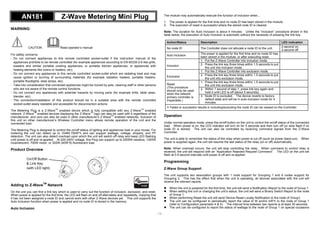
Mini jack on off and counter z wave plus everspring
- 1. - 1 - AN181 Z-Wave Metering Mini Plug WARNING: CAUTION Read operator’s manual For safety concerns: - Do not connect appliances to this remote controlled socket-outlet if the instruction manual of the appliances prohibits to be remote controlled (for example appliances according to EN 60335-2-9 like grills, toasters and similar portable cooking appliances, or portable kitchen appliances, or appliances with heating elements like ovens or heaters, etc). - Do not connect any appliances to this remote controlled socket-outlet which are radiating heat and may cause ignition or burning of surrounding materials (for example radiation heaters, portable heaters, portable floodlights, desk lamps, etc). - Take into consideration that connected appliances might be moved by pets, cleaning staff or other persons who are not aware of the remote control functions. - Do not connect any appliances with potential hazards by moving parts (for example drills, table saws, blender, etc). - The connection/installation of this product should be in a suitable area with the remote controlled socket-outlet easily readable and accessible for disconnection actions. The Metering Plug is a Z-Wave TM enabled device which is fully compatible with any Z-Wave TM enabled network. Z-Wave TM enabled devices displaying the Z-Wave TM logo can also be used with it regardless of the manufacturer, and ours can also be used in other manufacturer’s Z-Wave TM enabled networks. Inclusion of this unit on other manufacturer’s Wireless Controller menu allows remote operation of the unit and the connected load. The Metering Plug is designed to control the on/off status of lighting and appliances load in your house. For metering the unit can detect up to 10485.75kW*h and can support wattage, voltage, ampere, and PF detection. The unit can also detect overload upon which the unit will switch off relay and keep LED flashing until power is off and re-applied. At 220-240V voltage, this Plug can support up to 2500W resistive, 1200W incandescent, 700W motor, or 320W (40W*8) fluorescent load. Product Overview Adding to Z-Wave TM Network On the unit you can find a link key which is used to carry out the function of inclusion, exclusion, and reset. When power is applied for the first time, the LED will flash on and off alternately and repeatedly, implying that it has not been assigned a node ID and cannot work with other Z-Wave devices yet. This unit supports the Auto Inclusion function when power is applied and no node ID is stored in the memory. Auto Inclusion The module may automatically execute the function of inclusion when... 1. The power is applied for the first time and no node ID has been stored in the module. 2. The execution of reset is successful where the stored node ID is cleared. Note: The duration for Auto Inclusion is about 4 minutes. Unlike the “inclusion” procedure shown in the table below, the execution of Auto Inclusion is automatic without the necessity of pressing the link key. Action/Status Description LED indication No node ID The Controller does not allocate a node ID to the unit. 2-second on, 2-second off Auto Inclusion The power is applied for the first time and no node ID has been stored in the module, or after executing reset. Inclusion 1. Put the Z-Wave Controller into inclusion mode. 2. Press the link key three times within 1.5 seconds to put the unit into inclusion mode. Exclusion 1. Put the Z-Wave Controller into exclusion mode. 2. Press the link key three times within 1.5 seconds to put the unit into exclusion mode. Reset (This procedure should only be used when the network primary controller is inoperable.) 1. Press the link key three times within 1.5 seconds to put the unit into exclusion mode. 2. Within 1 second of step 1, press link key again and hold it until LED is off (about 5 seconds). 3. Node ID is excluded. The device reverts to factory default state and will be in auto-inclusion mode for 4 minutes. ! Failed or successful results in including/excluding the node ID can be viewed on the Controller. Operation Under normal operation mode, press the on/off button on the unit to control the on/off status of the connected load. When power is on, the LED indicator will turn on for 5 seconds and then turn off (or slow flash if no node ID is stored). The unit can also be controlled by receiving command signals from the Z-Wave Controller. The unit is able to remember the status of the relay when power is cut off (such as power black-out). When power is supplied again, the unit will resume the last status of the relay (on or off) automatically. Note: When overload occurs, the unit will stop controlling the relay. When command to control relay is received, the unit will respond with an “Application Rejected Request Command”. The LED on the unit will flash at 0.5-second intervals until power is off and re-applied. Programming Z-Wave Group Support The unit supports two association groups with 1 node support for Grouping 1 and 4 nodes support for Grouping 2. This has the effect that when the unit is operating, all devices associated with the unit will receive the relevant reports. ! When the unit is powered for the first time, the unit will send a Notification Report to the node of Group 1. ! When setting the unit or changing the unit’s status, the unit will send a Binary Switch Report to the node of Group 1. ! When performing Reset the unit will send Device Reset Locally Notification to the node of Group1. ! The unit can be configured to periodically report the value of W and/or kW*h to the node of Group 1 (refer to Configuration parameter 4 & 5). The interval time between two reports is at least 30 seconds. ! The unit can be configured to report the status of wattage to the node of Group 1 on special occasions On/Off Button & Link Key (with LED light)
- 2. - 2 - (refer to Configuration parameter 6 & 7). ! The minimum interval time between two reports sent from this unit to the node of Group 1 is 3 seconds. Refer to Configuration parameter 2 for more information. ! When the button on the unit or the wall switch is pressed, the unit will send a Basic Set command to the nodes of Group 2. When the unit is OFF, Basic Set Value = 0x00. When the unit is ON, Basic Set Value = 0xFF. Z-Wave Plus Info Role Type Node Type Installer Icon User Icon Slave Always On Z-Wave Plus node On/Off Power Switch On/Off Power Switch Version Protocol Library 3 (Slave_Enhance_232_Library) Protocol Version 3.95 ( 6.51.02) Firmware 0 Version 1V1 Hardware Version 2 Firmware 1 Version 0V5 Manufacturer Manufacturer ID Product Type Product ID 0x0060 0x0004 0x0006 AGI (Association Group Information) Table Group Profile Command Class & Command (List) N bytes Group Name(UTF-8) 1 General:NA Binary Switch Report, Notification Report, Device Reset Locally Notification, Meter Report Lifeline 2 Control:Key1 Basic Set On/Off control (Button1) Basic ! Basic Get: Inquire about the status of the device. ! Basic Report: Report the status of the device. ! Basic Set: Set the status of the device. Notification When powered on, the device will send (Notification Type = 0x08, Event = 0x01) to the node of Group 1. When overload occurs, the device will send (Notification Type = 0x08, Event = 0x08) to the node of Group 1. Configuration The configurable values are as following: Parameter Number Parameter Function Size Range Default 1 Set Basic Set Command value 2 0~99, 255(0xFF) 255 (0xFF) 2 Set the delaying time to report to Group 1 1 3 - 25 (seconds) 3 3 Set whether to remember the last status 1 1/0 1: remember (0: do not remember) 4 Set the interval for wattage auto report 2 0-32767 (minutes) 1 (0: does not report automatically) 5 Set the interval for kW*h auto report 2 0-32767 (minutes) 60 (0: does not report automatically) 6 Auto report when load surpasses the set value of wattage 2 0-2500 (W) 0 (0: does not report automatically) 7 Auto report when the change of wattage surpasses the set percentage 1 0-100 (%) 0 (0: does not report automatically) Meter Supports kW*h, W, V, A, and PF: Meter Type Scale Size Precision Electric Meter kW*h 4 2 W 4 2 V 2 2 A 2 2 PF 1 2 Command Classes The module supports Command Classes including… ! COMMAND_CLASS_ZWAVEPLUS_INFO_V2 ! COMMAND_CLASS_VERSION_V2 ! COMMAND_CLASS_MANUFACTURER_SPECIFIC_V2 ! COMMAND_CLASS_DEVICE_RESET_LOCALLY_V1 ! COMMAND_CLASS_ASSOCIATION_V2 ! COMMAND_CLASS_ASSOCIATION_GRP_INFO_V1 ! COMMAND_CLASS_POWERLEVEL_V1 ! COMMAND_CLASS_BASIC_V1 ! COMMAND_CLASS_NOTIFICATION_V4 ! COMMAND_CLASS_CONFIGURATION_V1 ! COMMAND_CLASS_SWITCH_BINARY_V1 ! COMMAND_CLASS_SWITCH_ALL_V1 ! COMMAND_CLASS_METER_V3 ! COMMAND_CLASS_FIRMWARE_UPDATE_MD_V2 ! COMMAND_CLASS_APPLICATION_STATUS_V1 Additional Command Classes Supported ! Power Level: For test purpose during product installation. ! Binary Switch: Refer to Basic. ! Switch All: The device turns on when receiving “Switch All On”, and turns off upon receiving “Switch All Off”. ! Firmware Update: For OTA function. Troubleshooting Symptom Cause of Failure Recommendation Device not responding and LED not displaying The device is not connected to the mains power correctly Check if connection is correct, or voltage is too high or too low Device malfunction Send the device to be repaired LED displaying, but cannot control On/Off status of connected load The connected load has its own on/off switch Turn the switch of the connected load to On. Can press button to control, RF interference is occurring. Wait for a while and retry the
- 3. - 3 - but cannot control by RF Someone nearby might be emitting RF signal of the same frequency operation Specification Power Input 220-240V/50Hz Maximum Load Resistive load Max.2500W, Incandescent load Max. 1200W, Fluorescent load Max.320W Transmission Range 30 meters (Indoor; Open space) Working Temperature -10°C - 40°C *Specifications are subject to change without notice A501112260R 2014/08 Warning: Do not dispose of electrical appliances as unsorted municipal waste; use separate collection facilities. Contact your local government for information regarding the collection systems available. If electrical appliances are disposed of in landfills or dumps, hazardous substances can leak into the groundwater and get into the food chain, damaging your health and well-being. When replacing old appliances with new ones, the retailer is legally obligated to take back your old appliance for disposal at least for free of charge.
