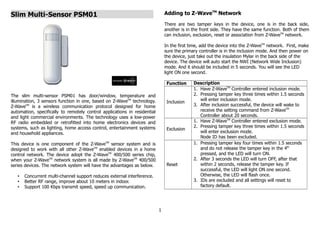
3 in 1 multi sensor Philio PSM01 (door, window, temperature, lightness) manual
- 1. Slim Multi-Sensor PSM01 The slim multi-sensor PSM01 has door/window, temperature and illumination, 3 sensors function in one, based on Z-WaveTM technology. Z-WaveTM is a wireless communication protocol designed for home automation, specifically to remotely control applications in residential and light commercial environments. The technology uses a low-power RF radio embedded or retrofitted into home electronics devices and systems, such as lighting, home access control, entertainment systems and household appliances. This device is one component of the Z-WaveTM sensor system and is designed to work with all other Z-WaveTM enabled devices in a home control network. The device adopt the Z-WaveTM 400/500 series chip, when your Z-WaveTM network system is all made by Z-WaveTM 400/500 series devices. The network system will have the advantages as below. • Concurrent multi-channel support reduces external interference. • Better RF range, improve about 10 meters in indoor. • Support 100 Kbps transmit speed, speed up communication. Adding to Z-WaveTM Network There are two tamper keys in the device, one is in the back side, another is in the front side. They have the same function. Both of them can inclusion, exclusion, reset or association from Z-WaveTM network. In the first time, add the device into the Z-WaveTM network. First, make sure the primary controller is in the inclusion mode. And then power on the device, just take out the insulation Mylar in the back side of the device. The device will auto start the NWI (Network Wide Inclusion) mode. And it should be included in 5 seconds. You will see the LED light ON one second. Function Description Inclusion 1. Have Z-WaveTM Controller entered inclusion mode. 2. Pressing tamper key three times within 1.5 seconds will enter inclusion mode. 3. After inclusion successful, the device will wake to receive the setting command from Z-WaveTM Controller about 20 seconds. Exclusion 1. Have Z-WaveTM Controller entered exclusion mode. 2. Pressing tamper key three times within 1.5 seconds will enter exclusion mode. Node ID has been excluded. Reset 1. Pressing tamper key four times within 1.5 seconds and do not release the tamper key in the 4th pressed, and the LED will turn ON. 2. After 3 seconds the LED will turn OFF, after that within 2 seconds, release the tamper key. If successful, the LED will light ON one second. Otherwise, the LED will flash once. 3. IDs are excluded and all settings will reset to factory default. 1
- 2. Association 1. Have Z-WaveTM Controller entered association mode. 2. Pressing tamper key three times within 1.5 seconds will enter association mode. Note: The device support 2 groups. The group 1 is for receiving the report message, like triggered event, temperature, illumination etc. The group 2 is for light control, the device will send the “Basic Set” command to this group. • Including a node ID allocated by Z-WaveTM Controller means inclusion. Excluding a node ID allocated by Z-WaveTM Controller means exclusion. • Failed or success in including/excluding the node ID can be viewed from Z-WaveTM Controller. Notice 1: Always RESET a Z-WaveTM device before trying to add it to a Z-WaveTM network. Notice 2: When the device into NWI mode, the sensor functionality will useless. The NWI mode will timeout after 30 seconds. You can press the tamper key 3 times to abort the NWI mode. Z-WaveTM Notification After the device adding to the network, it will wake-up once per day in default. When it wake-up it will broadcast the “Wake Up Notification” message to the network, and wake-up 10 seconds for receive the setting commands. The wake-up interval minimum setting is 30 minutes, and maximum setting is 120 hours. And the interval step is 30 minutes. If the user want to wake-up the device immediately, please remove the front cover, and press the tamper key once. The device will wake-up 10 seconds. Z-WaveTM Message Report * Door/Window Report: When the Door/Window state changed, the device will unsolicited to send the “Sensor Binary Report” to the nodes in the group 1. Sensor Type: Door/Window (0x0A) Sensor Value: 0x00 is closed, 0xFF is opened. * Tamper Report: When the 2 tamper keys in the device are pressed over 5 seconds. The device will into the alarm state. In that state, if any one of the tamper keys be released, the device will unsolicited to send the “Sensor Binary Report” to the nodes in the group 1. Sensor Type: Tamper (0x08) Sensor Value: 0xFF * Temperature Report: When the door/window state changed, the device will unsolicited to send the “Sensor Multilevel Report” to the nodes in the group 1. Sensor Type: Temperature (0x01) Note: To disable this functionality by setting the configuration setting N0.5, the bit5 of the value to 1. *** Temperature differential report *** This function default is disabled, to enable by setting the configuration setting NO.6 bit6 to 1. When the temperature plus or minus three degree Fahrenheit (1.67 degree Celsius), the device will report temperature information to the nodes in the group 1. The device will measure the temperature in every 64 seconds. And if the temperature is over 140 degree Fahrenheit (60 degree Celsius), the device also report in each measurement. 2
- 3. * Illumination Report: When the door/window state changed, the device will unsolicited to send the “Sensor Multilevel Report” to the nodes in the group 1. Sensor Type: Luminance (0x03) Note: To disable this functionality by setting the configuration setting N0.5, the bit4 of the value to 1. * Timing Report: Beside the event triggered could report message, the device also support the timing unsolicited report of the status. • Battery level report: Every 6 hours report once in default. It could be changed by configuration setting NO. 10. • Low battery report: When the battery level is too low, every 30 minutes will report once. • Door/window state report: Every 6 hours report once in default. It could be changed by configuration setting NO. 11. • Illumination level report: Every 6 hours report once in default. It could be changed by configuration setting NO. 12. • Temperature report: Every 6 hours report once in default. It could be changed by configuration setting NO. 13. Power Up Procedure * Battery Power Check When the power up, the device will detect the power level of the battery immediately. If the power level is too low, the LED will continue flash about 5 seconds. Please change another new battery. * NWI When the power on, the device will check is it already adding to the network? If doesn't, it will auto start the NWI mode. The LED will flash in every second and continue 30 seconds. Until timeout or the device successful to inclusion by controller. You can press the tamper key 3 times to abort the NWI mode. * Wake When the power on, the device will wake about 20 seconds. In this duration, the controller can communicate with the device. Normally the device is always sleeping to save the battery energy. Operation Mode There are two operation mode, “Test Mode” and “Normal Mode”, the “Test Mode” is for the user test the sensor function when installation. When the event triggered, normally the LED won't indicated, unless the battery is in the low level, the LED will flash once. And in the “Test Mode” the LED also will light ON one second. When the event triggered, the device will report the messages to the nodes in the group 1. The messages also include the temperature and the illumination level. The user can switch the report by configuration setting NO. 5. When the event triggered, if the environment luminance is less than the setting of the configuration setting NO. 4, the device will emit the signal to turn ON the lighting equipment, those nodes in the group 2. If the event is door/window close, it will delay about 5 seconds and emit the signal to turn OFF the lighting equipment. Notice: When the tamper key of the back side is in the released state, the device always in the “Test Mode”. 3
- 4. Battery Installation When the device report the low battery message. The user should replace the battery to new one. The way to open the front cover please follow below steps. 1. Using a tool like (1) to press 1-1 till hear a click sound 2. Hold the front cover and pull back 3. Hold the front cover and pull up Replace the new battery and install the cover back. 1. Put the front cover bottom to 1-1, and press down. 2. Push the front cover top to 2-1. Choosing a Suitable Location 1. Don't let the device facing the window or the sunlight. 4
- 5. Installation 1. In the first time, add the device into the Z-WaveTM network. First, make sure the primary controller is in the inclusion mode. And then power on the device, just take out the insulation Mylar in the back side of the device. The device will auto start the NWI (Network Wide Inclusion) mode. And it should be included in 5 seconds. You will see the LED light ON one second. 2. Let Controller associate with Group 1 of the device, any light switch that intend to be turned on when the device trig please associate to Group 2 of the device. 3. In the accessory pack. There are two type of double coated tape, one is thicker (hereinafter referred to as A tape) and another is thinner (hereinafter referred to as B tape), you can use A tape for the test at the beginning. The right way for A tape installation is stick it to the position below tamper key. The thicker tape won't let the tamper key close, so the sensor will enter the test mode, You may test if installed position is good or not by this way. After finish the test and decide to fix, then you can remove tape A, and mounting the sensor by using tape B. This will close the tamper key and let the sensor enter normal mode. Z-Wave Configuration Settings Notice: The data size of the configuration settings is 1. NO. Name Default Valid Values Description 2 Basic Set Level 0xFF 1~100, 0xFF Setting the BASIC command value to turn on the light. The 0xFF(-1) means 5
- 6. turn on the light. For dimmer equipment 1 to 100 means the light strength. 4 Light Threshold 99 0~100 Setting the illumination threshold to turn on the light. When the event triggered and the environment illumination lower then the threshold, the device will turn on the light. 0 means turn off illumination detected function. And never turn on the light. 1 means darkest. 99 means brightest. 100 means turn off illumination detected function. And always turn on the light. Notice: In none test mode, only the value in 1 to 99 will enable the illumination detected function and update the illumination value. 5 Operation Mode 0 0~127 Bit0: Reversed. Bit1: Reversed. Bit2: Disable the door/window function. Bit3: Setting the temperature scale. 0: Fahrenheit, 1:Celsius Bit4: Disable illumination report after event triggered. Bit5: Disable temperature report after event triggered. 6 Multi-Sensor Function Switch 4 0~127 Multi-Sensor function switch. Using bit to control. Bit0: Disable magnetic integrate illumination. Bit1: Reserved, always 1. Bit2: Reserved, always 1. Bit3: Reserved. Bit4: Disable delay 5 seconds to turn off the light, when door/window closed. Bit5: Disable auto turn off the light, after door/window opened to turn on the light. Bit6:Enable temperature monitoring. When this bit enable, the temperature changed 3 degree Fahrenheit, it will report. And also the temperature over 140 degree Fahrenheit, it will report every 64 seconds. 9 Turn Off Light Time 4 4~127 After turn on the light, setting the delay time to turn off the light. 8 seconds per tick, and minimum time is 32 seconds, default tick is 4 (32 seconds). 10 Auto Report Battery Time 12 1~127 The interval time for auto report the battery level. 30 minutes per tick and minimum time is 30 minutes, default tick is 12 (6 hours). 11 Auto Report Door/Window State Time 12 1~127 The interval time for auto report the door/window state. 30 minutes per tick and minimum time is 30 minutes, default tick is 12 (6 hours). 12 Auto Report Illumination Time 12 1~127 The interval time for auto report the illumination. 30 minutes per tick and minimum time is 30 minutes, default tick is 12 (6 hours). 13 Auto Report Temperature Time 12 1~127 The interval time for auto report the temperature. 30 minutes per tick and minimum time is 30 minutes, default tick is 12 (6 hours). 6
- 7. Z-Wave Supported Command Class COMMAND_CLASS_CONFIGURATION COMMAND_CLASS_VERSION COMMAND_CLASS_SENSOR_BINARY_V2 COMMAND_CLASS_ASSOCIATION_V2 COMMAND_CLASS_MANUFACTURER_SPECIFIC_V2 COMMAND_CLASS_WAKE_UP_V2 COMMAND_CLASS_SENSOR_MULTILEVEL_V5 COMMAND_CLASS_BATTERY COMMAND_CLASS_BASIC Specifications Power by CR123A lithium battery. Signal (Frequency): 868.42 MHz(EU), 908.42 MHz(US), 922~926 MHz(JP/TW) Range: Minimum 30 meters indoor, 70 meters outdoor line of sight. Operating Temperature: -10o C ~ 40o C For indoor use only. Specifications subject to change without notice due to continuing product improvement. FCC Interference Statement This equipment has been tested and found to comply with the limits for a Class B digital device, pursuant to Part 15 of the FCC Rules. These limits are designed to provide reasonable protection against harmful interference in a residential installation. This equipment generates, uses and can radiate radio frequency energy and, if not installed and used in accordance with the instructions, may cause harmful interference to radio communications. However, there is no guarantee that interference will not occur in a particular installation. If this equipment does cause harmful interference to radio or television reception, which can be determined by turning the equipment off and on, the user is encouraged to try to correct the interference by one of the following measures: • Reorient or relocate the receiving antenna. • Increase the separation between the equipment and receiver. • Connect the equipment into an outlet on a circuit different from that to which the receiver is connected. • Consult the dealer or an experienced radio/TV technician for help. This device complies with Part 15 of the FCC Rules. Operation is subject to the following two conditions: (1) This device may not cause harmful interference, and (2) This device must accept any interference received, including interference that may cause undesired operation. FCC Caution: Any changes or modifications not expressly approved by the party responsible for compliance could void the user's authority to operate this equipment. This transmitter must not be co-located or operating in conjunction with any other antenna or transmitter. 7
- 8. Warning Do not dispose of electrical appliances as unsorted municipal waste, use separate collection facilities. Contact your local government for information regarding the collection systems available. If electrical appliances are disposed of in landfills or dumps, hazardous substances can leak into the groundwater and get into the food chain, damaging your health and well-being. When replacing old appliances with new once, the retailer is legally obligated to take back your old appliance for disposal at least for free of charge. 8
