Exploring Instructional Uses of YouTube at @SxSWedu
•
1 j'aime•1,434 vues
This document discusses using YouTube for instructional purposes. It provides information on creating educational videos using mobile devices, computers and other tools. Videos can be consumed on various devices and curated by creating playlists and channels. Specific instructional uses mentioned include flipping the classroom, language practice, assessments, and field trip documentation. Resources for educational YouTube channels, editing tools, and searching are also included. The presenter encourages uploading student interviews and provides links to explore more instructional uses of YouTube.
Signaler
Partager
Signaler
Partager
Télécharger pour lire hors ligne
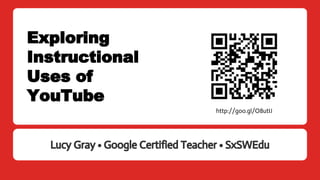
Recommandé
Recommandé
Contenu connexe
Tendances
Tendances (20)
Going Global: Project-Based Learning with a Global Focus

Going Global: Project-Based Learning with a Global Focus
Project-Based Learning with a Global Focus #globaled 

Project-Based Learning with a Global Focus #globaled
Social media and assessment slideshare version (7 mar 13)

Social media and assessment slideshare version (7 mar 13)
Summer 2014 Use of media learn360 in the classroom

Summer 2014 Use of media learn360 in the classroom
En vedette
En vedette (8)
Social Media Tools for Personalized Professional Development

Social Media Tools for Personalized Professional Development
Going Global: Preparing Students to be Citizens of the World

Going Global: Preparing Students to be Citizens of the World
Similaire à Exploring Instructional Uses of YouTube at @SxSWedu
Similaire à Exploring Instructional Uses of YouTube at @SxSWedu (20)
YouTube Tools to the Rescue - Area 10-11 Conference

YouTube Tools to the Rescue - Area 10-11 Conference
The Flip Side of Professional Development - TCEA 2015

The Flip Side of Professional Development - TCEA 2015
Exploring Instructional Uses of YouTube - Waukegan 

Exploring Instructional Uses of YouTube - Waukegan
YouTube Tools To The Rescue - Tots & Technology 2015

YouTube Tools To The Rescue - Tots & Technology 2015
Using iPads to Create Video Content in the Classroom - TCEA 2015

Using iPads to Create Video Content in the Classroom - TCEA 2015
Re-Charge Classroom Instruction with Google Sites - TCEA 2015

Re-Charge Classroom Instruction with Google Sites - TCEA 2015
Google for education[presented by Dr Seyedmostafa Safavi]![Google for education[presented by Dr Seyedmostafa Safavi]](data:image/gif;base64,R0lGODlhAQABAIAAAAAAAP///yH5BAEAAAAALAAAAAABAAEAAAIBRAA7)
![Google for education[presented by Dr Seyedmostafa Safavi]](data:image/gif;base64,R0lGODlhAQABAIAAAAAAAP///yH5BAEAAAAALAAAAAABAAEAAAIBRAA7)
Google for education[presented by Dr Seyedmostafa Safavi]
Integrating video into adult esol teaching and learning

Integrating video into adult esol teaching and learning
Plus de Lucy Gray
Plus de Lucy Gray (20)
Project-Based Learning with a Global Focus #TCEA15

Project-Based Learning with a Global Focus #TCEA15
Going Global: Preparing Students to be Citizens of the World

Going Global: Preparing Students to be Citizens of the World
Curating High Quality Online Teaching Materials to Support Student Learning

Curating High Quality Online Teaching Materials to Support Student Learning
Exploring Instructional Uses of Multimedia at TechTalk

Exploring Instructional Uses of Multimedia at TechTalk
Dernier
Making communications land - Are they received and understood as intended? webinar
Thursday 2 May 2024
A joint webinar created by the APM Enabling Change and APM People Interest Networks, this is the third of our three part series on Making Communications Land.
presented by
Ian Cribbes, Director, IMC&T Ltd
@cribbesheet
The link to the write up page and resources of this webinar:
https://www.apm.org.uk/news/making-communications-land-are-they-received-and-understood-as-intended-webinar/
Content description:
How do we ensure that what we have communicated was received and understood as we intended and how do we course correct if it has not.Making communications land - Are they received and understood as intended? we...

Making communications land - Are they received and understood as intended? we...Association for Project Management
Dernier (20)
Python Notes for mca i year students osmania university.docx

Python Notes for mca i year students osmania university.docx
Salient Features of India constitution especially power and functions

Salient Features of India constitution especially power and functions
Vishram Singh - Textbook of Anatomy Upper Limb and Thorax.. Volume 1 (1).pdf

Vishram Singh - Textbook of Anatomy Upper Limb and Thorax.. Volume 1 (1).pdf
Basic Civil Engineering first year Notes- Chapter 4 Building.pptx

Basic Civil Engineering first year Notes- Chapter 4 Building.pptx
On National Teacher Day, meet the 2024-25 Kenan Fellows

On National Teacher Day, meet the 2024-25 Kenan Fellows
Fostering Friendships - Enhancing Social Bonds in the Classroom

Fostering Friendships - Enhancing Social Bonds in the Classroom
Making communications land - Are they received and understood as intended? we...

Making communications land - Are they received and understood as intended? we...
Exploring Instructional Uses of YouTube at @SxSWedu
- 1. Exploring Instructional Uses of YouTube Lucy Gray • Google Certified Teacher • SxSWEdu http://goo.gl/O8utIJ
- 3. Resources ➔ YouTube for Schools: http://goo.gl/ft1Wm ➔ YouTube EDU on G+: https: //plus.google. com/+YouTubeEDU/posts ➔ Slides : http://goo.gl/GFXoks ➔ Resources: http://goo.gl/vPRW1 ➔ Educational YouTube Videos: http://goo.gl/0tegw ➔ Google Custom Search Engine: http://goo.gl/RoiRi ➔ YouTube Diigo Group: http: //goo.gl/xCgSO
- 4. Your YouTube Channel? ➔ You need to have a Google account and YouTube channel to do the following. ➔ Is your school using Google Apps for Education? ➔ Has your GAFE admin turned on YouTube for teachers and/or students? ➔ If not, you can create a personal Google Account and that will give you access to YouTube. ➔ If you have a Google Account already, go to YouTube and sign in with that account information to connect your Google Account to YouTube.
- 6. Creation Tools ➔ Mobile Devices ➔ Computer Web Cams ➔ Digital Cameras ➔ Video Cameras ➔ Still Images
- 7. Other Methods and Tools ➔ Web Sites ◆ Animoto ◆ VoiceThread ◆ WeVideo ➔ Record into YouTube ➔ Google Hangsout on Air ➔ Screencasting ◆ Quicktime ◆ Camtasia ◆ Screenr ◆ Jing ◆ Screencast-O-Matic ◆ Hangouts on Air
- 8. Google Hangouts on Air
- 9. Creation Apps ➔ YouTube Capture ➔ VoiceThread ➔ Screenchomp ➔ iMovie ➔ iStopMotion ➔ Animation Creator HD ➔ Explain Everything ➔ Educreations ➔ Animoto
- 10. Your Homework: Upload By Email 1. Take out your mobile device. 2. Interview a friend. a. What are you looking forward to at SxSWedu? OR b. What have you seen at SxSWedu that excites you? 3. Email it to: 62497548264@mms.youtube.com 4. Visit my channel to see the results: http://youtube. com/elemenous
- 11. Did You Know? Online editing capabilities in YouTube continue to expand. (Go to your channel>video manager and select a video to edit.) ➔ Add clickable annotations and speech bubbles to any video that you upload ➔ Autocorrect color, add color filters, and stabilize video images ➔ Blur faces ➔ Add copyright friendly audio ➔ Upload caption files or transcripts More robust editing capabilities are available in the online YouTube editor as well: http://www.youtube.com/editor
- 12. Editing YouTube Videos Online http://youtu.be/ed-7otLyCEE http://youtu.be/ed-7otLyCEE
- 13. Consuming ➔ Computers ➔ Mobile Devices ➔ Google Hangouts ➔ Playlists ➔ Videos inserted into Google Forms ➔ Embedded in web sites wikis and blogs
- 14. Curating: Search Effectively ➔ Use the browse and search functionality of YouTube to find channels and individual videos. ➔ Use the Filters button to refine your query. ➔ Create playlists for units that you teach. Set them up ahead of time or post-production. You can also create them on the fly. ➔ Give links to playlists to students to supplement classroom materials. ➔ Collect videos created by students to show to parents. Can use private links.
- 16. Curating: Create Playlists Create playlists on the fly or in your channel’ s video manager.
- 17. Where Do You Find Content? Subscribe to channels. A few suggestions: ➔ Edutopia ➔ Google Science Fair ➔ NASA ➔ Library of Congress ➔ Common Sense Educators ➔ Buck Institute ➔ EdSurge
- 18. Specific Instructional Uses ➔ Flipping the classroom (or flip the PD or faculty meeting) ➔ Language practice ➔ Assessments and reflections ➔ Independent study ➔ Writing Prompts ➔ Field trip documentation ➔ Choose Your Own Adventure activities ➔ Screencasts ➔ Additional ideas from Tami Brass
- 19. Writing Prompts from TeachHub
- 20. Choose Your Own Adventure The History 2.0 Classroom - Greg Kulowiec
- 21. School YouTube Channels ➔ Punahou School ➔ Minnetonka Schools ➔ Manor New Tech
- 22. EDU Channels on YouTube
- 23. Other Useful YouTube Links Creator Hub Creator Hub - Education Audio Library Video Editor TestTube YouTube blog YouTube Help Center YouTube Creators blog YouTube Edu YouTube Teachers
- 24. Resources ➔ YouTube for Schools: http://goo.gl/ft1Wm ➔ YouTube EDU on G+: https: //plus.google. com/+YouTubeEDU/posts ➔ Slides : http://goo.gl/GFXoks ➔ Resources: http://goo.gl/vPRW1 ➔ Educational YouTube Videos: http://goo.gl/0tegw ➔ Google Custom Search Engine: http://goo.gl/RoiRi ➔ YouTube Diigo Group: http://goo. gl/xCgSO
- 25. Find Me Lucy Gray ➔ elemenous@gmail.com ➔ Google+ ➔ YouTube Channel ➔ @elemenous on Twitter ➔ Blog
- 26. Exploring Instructional Uses of YouTube Lucy Gray • Google Certified Teacher • SxSWedu http://goo.gl/O8utIJ
