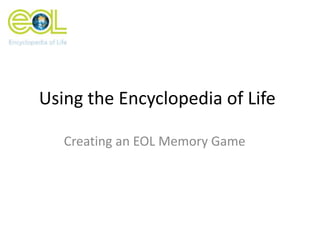
Creating an EOL Species Match Memory Game
- 1. Using the Encyclopedia of Life Creating an EOL Memory Game
- 2. EOL Memory Game The EOL Species Match Memory Game is a classic game of Memory - remember where you saw a species and try to find its match! There is also a quiz that challenges you to match species names with the pictures. You can create your own customized Memory Game using an EOL Collection. This tutorial will show you how. ***The EOL Species Match Memory Game is currently in development. We are collecting feedback about how to improve this game and take it to the next level! Send feedback to: education(at)eol.org Home
- 3. Steps to Create a Memory Game Home • Create a free login at EOL.org (http://eol.org/users/register). • Create an EOL Collection of species pages or images. This collection will be the content for your Memory Game. • Create a free login on the EOL Education Apps page (http://fieldguides.eol.org/). • Click on Memory and follow steps to create a game from your EOL Collection.
- 4. Getting Started To create a collection on EOL, you will need to register as an EOL member. Registering is easy and free. Look for the “Join EOL Now” button on the EOL home page to get started. You will be asked to create a username and password. Home
- 5. Search Log into EOL using your username and password. Next search for any species or taxon that is of interest to you. Home
- 6. Collecting Items Step 1: Click on the add to a collection button to add an image or taxon page to your Collection. For Memory Games, only images and taxon pages work for creating your game. Home
- 7. Creating a New Collection Step 2: When you “collect” an item, a box will appear. You can choose to create a new collection or add the item to an existing collection. If you create a new collection don’t forget to give it a name! Home
- 8. Collection Details Step 3: Once you have created a collection you can enter information about your collection and upload an image by clicking on the edit collection details button. You can go back and edit your collection details at any time. Home
- 9. Adding Notes to Your Collection Click on edit annotation which will open a text box. Here you can enter notes about the item you have collected. To save your notes, click on save annotation. This text will be the content in your Memory Game (see next slide). If you don’t add an annotation, the overview text from the taxon page will appear instead. Home
- 10. The annotation you entered into your collection is the text that will appear when you have made a correct species match in your Memory Game.
- 11. How do I access my Collections? To access a list of your EOL Collections, visit your EOL Profile and click on the collections tab. Click to view your collections Click here on any EOL page to go to your profile Home
- 12. Creating Your Memory Game From Your EOL Collection 1. Go to: http://fieldguides.eol.org/ and create a free login if you haven’t already. A login box will appear. Login or register. (Please note Education accounts are not linked to main EOL accounts)
- 13. Creating Your Memory Game From Your EOL Collection 2. Once you are logged in at http://fieldguides.eol.org/ click on the “Memory Game” icon or go to: http://fieldguides.eol.org/memory/ .
- 14. Creating Your Memory Game From Your EOL Collection 3. Click on the “+” sign to add a new game. A text box will open and ask you for your EOL Collection ID (see next slide).
- 15. Creating Your Memory Game From Your EOL Collection Your EOL Collection ID is the number located at the end of the URL for your collection. This is the number you will enter to create your Memory Game. Choose if you would like to make this game available to everyone or private. After you enter the Collection ID, click the “Add” button.
- 16. 4. Click on your new game and play! Creating Your Memory Game From Your EOL Collection
- 17. Questions? If you have any problems or questions, please email us at: education@eol.org Home
