Best Practices for Presenting Online
•Télécharger en tant que PPTX, PDF•
0 j'aime•863 vues
Presented for the NCLA Tech and Trends Round Table Series http://www.nclaonline.org/technology-trends
Signaler
Partager
Signaler
Partager
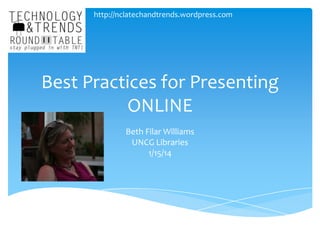
Recommandé
Presented at the National Council on Public History Conference, Santa Fe, NM. April 2007.Benefits of Using Sanborn Maps for Exploring Histories and Places

Benefits of Using Sanborn Maps for Exploring Histories and PlacesOregon State University Libraries and Press
Contenu connexe
Tendances
Tendances (18)
Web design , accessibility, and usability tips in Blackboard 

Web design , accessibility, and usability tips in Blackboard
Benefits and challenges of online learning in a virtual world: the UPOU setting

Benefits and challenges of online learning in a virtual world: the UPOU setting
Training in audio visual techniques and powerpoint class 3

Training in audio visual techniques and powerpoint class 3
En vedette
Presented at the National Council on Public History Conference, Santa Fe, NM. April 2007.Benefits of Using Sanborn Maps for Exploring Histories and Places

Benefits of Using Sanborn Maps for Exploring Histories and PlacesOregon State University Libraries and Press
LITA Instructional Technologies IG - Presentation at MW Philly 2014

LITA Instructional Technologies IG - Presentation at MW Philly 2014Oregon State University Libraries and Press
En vedette (7)
Benefits of Using Sanborn Maps for Exploring Histories and Places

Benefits of Using Sanborn Maps for Exploring Histories and Places
Anthroplolgy /certified fixed orthodontic courses by Indian dental academy 

Anthroplolgy /certified fixed orthodontic courses by Indian dental academy
LITA Instructional Technologies IG - Presentation at MW Philly 2014

LITA Instructional Technologies IG - Presentation at MW Philly 2014
Similaire à Best Practices for Presenting Online
Similaire à Best Practices for Presenting Online (20)
The Career Practitioner's Guide to Conducting a Webinar

The Career Practitioner's Guide to Conducting a Webinar
Running Effective Virtual Meetings: Tools & Techniques for Engagement

Running Effective Virtual Meetings: Tools & Techniques for Engagement
Plus de Oregon State University Libraries and Press
lighting talks by several librarians including me! Acrl presents let's keep doing this! found ux opportunities in the midst of t...

Acrl presents let's keep doing this! found ux opportunities in the midst of t...Oregon State University Libraries and Press
part of the Webinar: Putting Emerging LIS Competencies into Education and Practice: Challenges and Opportunities.
November 19th, 2020 15:00 - 16:30 CEST via Zoom.Global internships for digital libraries masters students

Global internships for digital libraries masters studentsOregon State University Libraries and Press
From an LSTA grant that lead to workshops around the state of North Carolina, though a few years old now, wanted to share the presentation. Makers, making, and makerspaces online workshop (from fall 2014)

Makers, making, and makerspaces online workshop (from fall 2014)Oregon State University Libraries and Press
Presentation from the RethinkIt Conference Jan 2018
https://guides.library.oregonstate.edu/studio
https://rethinkitlibrariesforanewag2018.sched.com/event/CynO/breakout-session-1a-transforming-physical-library-spaces-and-places"The Studio" at Oregon State University Libraries and Press

"The Studio" at Oregon State University Libraries and PressOregon State University Libraries and Press
Presented at the Libraries and Archives in the Anthropocene colloquium May 2017Integrating Sustainability into the Daily Work Practices: Lessons Learned as ...

Integrating Sustainability into the Daily Work Practices: Lessons Learned as ...Oregon State University Libraries and Press
Presented at the Oregon Library Association Conference 2016 in Bend, OR
by Beth Filar Williams, Carol Sevin, Annie Downey, Joe Marquez
Library buildings offer users an often overwhelming array of services and resources which aren't always obvious or easy to find. This leads to wayfinding frustrations and service fail points for our users. This presentation will cover basic wayfinding concepts, low-cost tools and methods for uncovering problems that deliver high impact solutions, and how these concepts are related to service design thinking in libraries.
Wayfinding a tale of two libraries and their methods for understanding libra...

Wayfinding a tale of two libraries and their methods for understanding libra...Oregon State University Libraries and Press
Presentation for Designing for Digital 2016 Conference
https://d4d2016.sched.org/
Library buildings offer users an often overwhelming array of services and resources which aren’t always obvious or easy to find, leading to wayfinding frustrations and service fail points for our users. This presentation will cover basic wayfinding concepts, tools and methods for uncovering problems, and low cost, high impact solutions.Ask me! a mobile concierge station as a library wayfinding solution

Ask me! a mobile concierge station as a library wayfinding solutionOregon State University Libraries and Press
Presentation at ACRL 2015 Conference
Virtual work is often the more environmentally sustainable choice and requires sustainable practices! Learn about the main challenges in leading online teams, strategies for organization and coordination, and online tools useful for collaboration. This panel discussion will feature four librarians who have led and participated in online teams for ACRL, ALA, various state/local committees, and within their own institutions. You will leave this session prepared to join or lead a successful online team.Keep it Green: Leading Sustainable and Successful Online Teams (ACRL 2015)

Keep it Green: Leading Sustainable and Successful Online Teams (ACRL 2015)Oregon State University Libraries and Press
Panel presentation for the Distance Library Services Conference, Denver 2014
http://libguides.cmich.edu/dls2014/ataglance/panels
Erin Davis, Becky Thoms | Utah State University
Jennifer Hill | Johns Hopkins University
Beth Filar Williams | University of North Carolina Greensboro
Embedded librarianship has been a buzzword for many years now, but librarians have struggled with how to make this process scalable. How do you effectively reach the most students, while still providing meaningful information and interactions? Join us in this panel discussion as we explore three different libraries’ approaches to making embedding in online courses scalable by partnering with faculty early on in the course development process. Through interactive polling, audience members will also share their own experiences and questions for a lively discussion!Librarians as partners: Strategies for systematically embedding in online cou...

Librarians as partners: Strategies for systematically embedding in online cou...Oregon State University Libraries and Press
presented at ACRL 2013 conferenceGot <video>? Implementing HTML5 Video for Library Tutorials

Got <video>? Implementing HTML5 Video for Library TutorialsOregon State University Libraries and Press
Our panel presentation on Sunday, June 24, 2012, from 10:30 - 12:00 in room 207C of the Anaheim Convention Center.
http://guides.library.msstate.edu/divinginAla2012 Diving In and Learning to Swim as a New Distance Education Librarian

Ala2012 Diving In and Learning to Swim as a New Distance Education LibrarianOregon State University Libraries and Press
Plus de Oregon State University Libraries and Press (20)
Students at the Center of the Studio - presentation CCLI

Students at the Center of the Studio - presentation CCLI
Acrl presents let's keep doing this! found ux opportunities in the midst of t...

Acrl presents let's keep doing this! found ux opportunities in the midst of t...
Global internships for digital libraries masters students

Global internships for digital libraries masters students
Makers, making, and makerspaces online workshop (from fall 2014)

Makers, making, and makerspaces online workshop (from fall 2014)
2005 presentation - my first "greening your library"

2005 presentation - my first "greening your library"
"The Studio" at Oregon State University Libraries and Press

"The Studio" at Oregon State University Libraries and Press
Integrating Sustainability into the Daily Work Practices: Lessons Learned as ...

Integrating Sustainability into the Daily Work Practices: Lessons Learned as ...
Going “Mobile" Assessment of a mobile concierge station

Going “Mobile" Assessment of a mobile concierge station
Wayfinding a tale of two libraries and their methods for understanding libra...

Wayfinding a tale of two libraries and their methods for understanding libra...
Ask me! a mobile concierge station as a library wayfinding solution

Ask me! a mobile concierge station as a library wayfinding solution
Keep it Green: Leading Sustainable and Successful Online Teams (ACRL 2015)

Keep it Green: Leading Sustainable and Successful Online Teams (ACRL 2015)
Librarians as partners: Strategies for systematically embedding in online cou...

Librarians as partners: Strategies for systematically embedding in online cou...
Got <video>? Implementing HTML5 Video for Library Tutorials

Got <video>? Implementing HTML5 Video for Library Tutorials
Libraries for sustainability aug 28 2012 sharing notes

Libraries for sustainability aug 28 2012 sharing notes
Ala2012 Diving In and Learning to Swim as a New Distance Education Librarian

Ala2012 Diving In and Learning to Swim as a New Distance Education Librarian
Dernier
Mehran University Newsletter is a Quarterly Publication from Public Relations OfficeMehran University Newsletter Vol-X, Issue-I, 2024

Mehran University Newsletter Vol-X, Issue-I, 2024Mehran University of Engineering & Technology, Jamshoro
Dernier (20)
Basic Civil Engineering first year Notes- Chapter 4 Building.pptx

Basic Civil Engineering first year Notes- Chapter 4 Building.pptx
Beyond the EU: DORA and NIS 2 Directive's Global Impact

Beyond the EU: DORA and NIS 2 Directive's Global Impact
This PowerPoint helps students to consider the concept of infinity.

This PowerPoint helps students to consider the concept of infinity.
Mixin Classes in Odoo 17 How to Extend Models Using Mixin Classes

Mixin Classes in Odoo 17 How to Extend Models Using Mixin Classes
Seal of Good Local Governance (SGLG) 2024Final.pptx

Seal of Good Local Governance (SGLG) 2024Final.pptx
Presentation by Andreas Schleicher Tackling the School Absenteeism Crisis 30 ...

Presentation by Andreas Schleicher Tackling the School Absenteeism Crisis 30 ...
Measures of Central Tendency: Mean, Median and Mode

Measures of Central Tendency: Mean, Median and Mode
Best Practices for Presenting Online
- 1. http://nclatechandtrends.wordpress.com Best Practices for Presenting ONLINE Beth Filar Williams UNCG Libraries 1/15/14
- 2. Agenda… Google hangout overview Types of online presenting Planning & Practice As the webinar starts... Interactivity & engagement Tips Following up http://www.flickr.com/photos/75012450@N00/3499503013
- 5. Types of online presenting Large, streaming webinar Small group webinar Use multiple presenters, short talks All use web cams; google hangouts One shot instruction session Dependent on instructor Semester long course Choose your tool!
- 6. Planning & Practice Learn the tech!!! Get help/support Moderators? Co-presenters? Tech support? Inviting people Include tech help for them Email in advance (week to 3 days) Email the morning of Timing of webinar (start 2-3 min after hour …) Create a detailed agenda
- 7. As the webinar starts... Get in early, setup, test Tech slide (example) Interactive welcome show a map, text chat, audio intros Tell audience how it will flow Close unnecessary apps Open all important windows http://www.flickr.com/photos/70561184@N00/426191568
- 8. Click button on to Talk, then click again off. Text chat & ask questions Respond to polls in this drop down TNT’s Favorite Tools and Trends of 2013 Sometime s video is here First, do audio set up TOOLS – AUDIO –AUDIO SET UP WIZARD
- 9. Interactivity & engagement 5 minute rule - engage! What build in tools does your software have? Y/N polls OR Multiple choice questions Answer questions in chat or on whiteboard Have small group chats/breakout rooms Participants share their screens http://www.flickr.com/photos/7729940@N06/6530383391
- 10. Interactivity & engagement (2) Engaging questions – use real issues, real problems, case study Think TV - changing the screen or angle or voice every 20-30 sec! Multiple voices Use many visuals! (perhaps multimedia)
- 11. Web Cam Tips Focus on the camera -- not looking at yourself on the screen. idea: put a mirror right behind your camera If you like to stand to teach, try it… but do not move around a lot. BLINK Background Lighting In position Natural Keep focused
- 12. Avoid… One talking head, presentation style not allowing participants to chat w each boring bullet point slides ….w no visuals http://www.flickr.com/photos/44124348109@N01/4685661036
- 13. Follow Up Send out recording, slides, links in 24 hours if possible Invite these participants to join your next webinar
