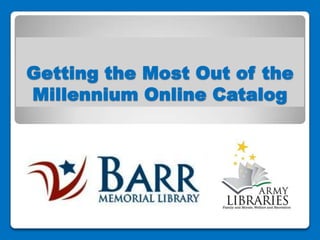
Getting the Most Out of the Millennium Online Catalog
- 1. Getting the Most Out of the Millennium Online Catalog
- 2. - Create a personal account (My Account) - Search the catalog using basic or advanced searching - Access databases (Eresources / Research) What you can do using the Library’s online catalog
- 3. - View items currently checked out - Renew items - Request items - View your reading history My Account enables you to:
- 4. To create an account - Click on My Account tab
- 5. Click on GET A PIN
- 6. Enter the email address you provided when you registered for a library account. Then click SUBMIT. This is the message you will receive if the email address you entered matches the email address the library has on record for you. NOTE: The link sent to your email address is only valid for 3 hours!!
- 7. Check your email to access the link to create your pin. If only part of the link is highlighted you will need to copy and paste the ENTIRE link into your browser.
- 8. If the email address you provided does not match the email in your library record, your message will ask you to contact the library.
- 9. Some things to keep in mind… - Library staff do not have access to your pin number. The pin number is encrypted in your account. - If you have forgotten your pin you will need to reset it by selecting the “get a pin” option again. You will receive an email with the link to reset your pin number. - If you are still unable to reset your pin please contact the library.
- 10. Once you’ve created a pin you can log in to your library account. Unless you have pending requests (holds), your account will open up to show what you currently have checked out.
- 11. To renew your items, mark the ones you want to renew & click “renew selected” or “renew all”. New due date!
- 12. You will be unable to renew checked out items on hold for someone else.
- 13. From your account you can search for items in your library’s catalog.
- 14. Click on the request button to request an item.
- 15. Click SUBMIT to confirm request.
- 16. Notification that your hold request was successful.
- 17. Once you return to your record you’ll see that it defaults to your list of hold/requests. To see what you have currently checked out just select that link in the top left of the screen.
- 18. Another great feature of MY ACCOUNT is the READING HISTORY. Although your library doesn’t keep a record of what you’ve read, you can keep your own record. All you have to do is select READING HISTORY and then select “Opt In”. You can “Opt Out” at any time.
- 19. There are several other useful features in MY ACCOUNT. Update Personal Info Change your pin Write reviewsCreate reading lists Save your searches Freeze a hold – If you have requested an item, but you want to delay when it is ready to be picked up, you can freeze the hold and maintain your place in the queue. For example, if you are going on vacation and don't want to miss getting your requested items, you can freeze them before you leave then unfreeze them when you return.
- 20. Searching the catalog - Use the drop down arrow to search by keyword, title, author, subject, children’s subject, journal title, call number or ISBN/ISSN/LCCN/OCM/UPC.
- 21. Results are automatically sorted by relevance, but you can also sort by date or alphabetically by title. Keyword searching will find words anywhere in the bibliographic record.
- 22. - From the University of South Carolina Libraries
- 23. From the item menu you can request the item, save an item, look at its MARC record (for staff), return to your results list, modify your search, see similar items and request an item if you are currently deployed.
- 24. Selecting MORE OPTIONS allows you to search for related topics in other resources (ebooks, article databases, etc.)
- 25. Selecting “more like this” not only displays similar books, but similar materials such as DVDs & audiobooks.
- 26. You can save items you’re interested in by using the “save marked”, “save all on page” or “save to a list” options.
- 27. Once you’ve saved selected items you have options for viewing, exporting, saving or requesting them. The view and export option allows you to email or print your saved records.
- 28. To perform an ADVANCED SEARCH click on MORE SEARCH OPTIONS.
- 29. The Advanced Search allows you to limit your results. For example, if you wanted to locate the DVD of Pride and Prejudice, not the book, you would limit the search to only DVDs.
- 31. Here’s an example of how to do an Advanced search for audiobooks written by John Grisham that mention the word judges in the subject field: Author: John Grisham Subject: judges Format: audiobooks
- 33. Example of an Advanced Search for juvenile DVDs about ghosts.
- 35. Access Databases - Click on ERESOURCES/RESEARCH to access a wide variety of econtent, including ebooks, eaudiobooks, research databases, videos and music.
- 36. To access the databases from outside the library, you will be prompted to enter your WEB LOGIN (the email you provided when you registered for a library account) and your PIN). If you don’t have a PIN click on GET A PIN to obtain one.
- 37. Questions? Suggestions? Contact the Library at 502-624-1232.