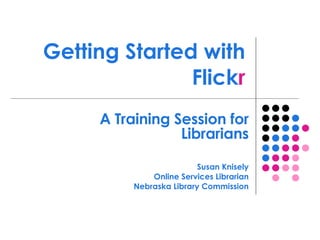
How to use Flickr
- 1. Getting Started with Flick r A Training Session for Librarians Susan Knisely Online Services Librarian Nebraska Library Commission
- 6. Create a Free Flick r Account http://www.flickr.com/signup Already have a Yahoo! ID and Password (e.g., from an email account)? If so, use those. If not – Sign Up here
- 7. Create Your Yahoo! ID
- 8. Choose Your Screen Name
- 9. Click Flick r Logo to Get Home
- 10. Go to Your Profile Click here to open the You drop-down menu, then select Your Profile
- 11. Edit Your Profile, Buddy Icon, & Screen Name
- 12. Decide what information you want to include in your Profile You can control how much of your profile is visible, and to whom, when you set your account privacy settings. Reveal a little or a lot
- 13. Create a Buddy Icon . . . . . . to go from
- 14. Change Your Screen Name If you don’t want to use your Yahoo! ID as your Flickr screen name, change it here. You can change your screen name whenever you want.
- 15. Go to “Your Account”
- 16. Your Account
- 18. Choose Your Address Wisely!
- 21. Your Flick r Home Click here to upload photos Click Home from anywhere in Flickr to return to this page
- 22. Web-Based Upload Form Keep track of how much of your monthly upload capacity you’ve used Click on Choose photos
- 23. Choose Photos to Upload Locate and select the image file on your computer. Click Open to transfer the file path to the upload form.
- 25. Describe Your Photos Once your photos are finished uploading, click on describe your photos
- 26. Describe Your Photos Add Title , Description , and Tags . Click on Save .
- 27. Your photos When viewing the “ Your photos ” page, click directly on a photo to access additional options
- 31. Search for a Group / Create a New Group
- 32. Search for a Group by Name Click here to go to the Group’s page
- 33. Join a Group Click on Join this group
- 34. Request an Invitation to Join Public (Invite Only) Groups If the group is an “invite only” Public group, you will be taken to an invitation request form. Fill it out and send it in to request an invitation!
- 35. Adding Pictures to a Group While viewing a photo, click on the Send to Group icon. Choose a group to add your photo to. Only groups you belong to will be listed.
- 37. Creating Sets / Adding Photos to Sets While viewing a photo, click on the Add To Set icon. Choose an existing set to add your photo to or create a new set .
- 38. Editing Sets Click on Organize Your sets to open the Flickr Organizr . Next double click on the set you want to work with.
- 39. Batch Edit Options Batch edit options
- 41. Adding Contacts Decide if you want to designate this contact as Friend or Family Click on right side of a buddy icon to open the drop-down menu; select Add as a contact option. Your new contact will appear on your Profile page