How to create a Toon Doo
•Télécharger en tant que PPT, PDF•
2 j'aime•6,339 vues
Signaler
Partager
Signaler
Partager
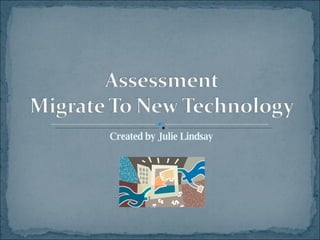
Recommandé
Contenu connexe
Tendances
Tendances (9)
Similaire à How to create a Toon Doo
Similaire à How to create a Toon Doo (20)
Dernier
Mehran University Newsletter is a Quarterly Publication from Public Relations OfficeMehran University Newsletter Vol-X, Issue-I, 2024

Mehran University Newsletter Vol-X, Issue-I, 2024Mehran University of Engineering & Technology, Jamshoro
Dernier (20)
Unit-IV; Professional Sales Representative (PSR).pptx

Unit-IV; Professional Sales Representative (PSR).pptx
Presentation by Andreas Schleicher Tackling the School Absenteeism Crisis 30 ...

Presentation by Andreas Schleicher Tackling the School Absenteeism Crisis 30 ...
Beyond the EU: DORA and NIS 2 Directive's Global Impact

Beyond the EU: DORA and NIS 2 Directive's Global Impact
Unit-V; Pricing (Pharma Marketing Management).pptx

Unit-V; Pricing (Pharma Marketing Management).pptx
On National Teacher Day, meet the 2024-25 Kenan Fellows

On National Teacher Day, meet the 2024-25 Kenan Fellows
Role Of Transgenic Animal In Target Validation-1.pptx

Role Of Transgenic Animal In Target Validation-1.pptx
Micro-Scholarship, What it is, How can it help me.pdf

Micro-Scholarship, What it is, How can it help me.pdf
Seal of Good Local Governance (SGLG) 2024Final.pptx

Seal of Good Local Governance (SGLG) 2024Final.pptx
How to create a Toon Doo
- 1. Created by Julie Lindsay
- 4. You can use one, two or three panel comic strips.
- 5. Toondoo’s can be published to the Toondoo Website or a Blog.
- 6. How to get started with Toondoo? Type http://www.toondoo.com/ into the address bar on your internet browser.
- 7. The Toondoo Index page will appear, then click Register
- 8. Type Username, Password and Email ID Then click Register
- 9. Your next screen will say ”Congratulations! You’re a ToonDude now! Login! Type in Username, Type in Password Then click on Sign In
- 10. This Tab will appear Click on Yes or No.
- 11. You are now in Toon Doo. It will say Hello ……… (Your username) And Welcome to Toodoo! Create your own comic strips, publish, share & discuss.
- 12. Hold curser over tabs for more choices Click the pencil to create your own Toon Doo
- 13. Double click on a white box to select your layout style
- 14. Select items from the menu to go in your cartoon, characters, background, props, shapes etc. Hold your curser over these tabs for New, Open, Save, Save as, Feedback .
- 15. Now your ready to create your Toon Doo! Select your Background, Character, props etc. Click and drag onto your cartoon strip. Click and drag
- 16. There are plenty of backgrounds to choose Call outs and text can be added to your cartoon. Select buttons on the tool palette to resize characters and speech balloons.
- 17. Creating your Toon Doo! Be creative! Have fun!
- 18. Now you have finished, click save icon at the top of the screen. Enter a title, description and tags (if desired) for your toon. Make it public or private Choose view it now or view it later.
- 19. Click Publish
- 20. Click on View to see your Toon Doo Cartoon Strip Click on Edit to make changes Now you can show the world your Toon Doo Cartoon Strip on Blog or Wiki.
- 22. How to create a Toon Doo by Julie Lindsay Cert III Information Technology Wauchope Campus 23 September 2008