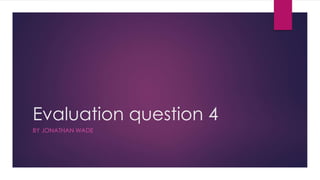
Evaluation question 4
- 1. Evaluation question 4 BY JONATHAN WADE
- 2. Research and planning In the research and planning stages I used multiple software's including: Microsoft Word PowerPoint Scribd Prezi PowToon YouTube SlideShare Blogger
- 3. YouTube Before my coursework began I already had some knowledge on YouTube on the creativity it offers. I particularly found this resource useful for getting ideas for our documentary and for uploading our group updates online. This enabled us to reflect on our work in order to improve the overall look. On reflection I am pleased that I used YouTube as it is easy to use, you can upload at the click of a button. I already had a sound knowledge on file types so choosing and rendering mp4 formats provided no issues.
- 4. Prezi & PowToon Originally I only had a small amount of knowledge on the use of these software's such as only using templates and adding personalised texts. This was acceptable but I completed a large amount of research into using the advanced features the software offers. I learnt how to choose which paths Prezi would follow in order for it to be in a sensible order. With PowToon I also researched into how to chose your own animations rather than use a complete template layout. This enabled me to make the document more appropriate to my subject such as by having animations of people on their phones. On reflection I would use Prezi again as the layout is easy to follow and it is easily acceptable, however I would not use PowToon as I struggled with the timings of texts and animations appearing on screen.
- 5. Blogger, SlideShare & Scribd All of these are used to publish already created documents such as PowerPoints and word documents. SlideShare and Scribd both focus on uploading the file so it can be embedded into other presentations, this was particularly useful as the embed code was needed to upload my work onto blogger. Both SlideShare and Scribd were easy to use as all was uploaded at the click of a button, I would use both again however I did have some trouble with Scribd and the layout of some Word documents. Blogger is where we uploaded all our research and planning to, it enables you to put multiple posts up, as well as this you can edit the time a document is published in order for you work to appear in a chronological order. I would use blogger again as it is extremely effective in producing and orderly blog to be viewed.
- 6. Hardware Before the filming process of our documentary I had little knowledge on the use of camera in terms of getting the best quality shots with the most creative view. We completed sessions in which we learnt how to use all the hardware's including a cannon HG20 camera, tripod and directional microphone. These were essential for filming all our footage that was needed for the documentary, I feel along the process I developed a clear understanding on how to use these to the best of my ability.
- 7. Cannon HG20 camera Before using the camera I first had to have a comprehensive knowledge on all the different shot types such as medium close ups (for expert interviews) and close ups (of the subject that was mobile phones). The camera was easy to use such as the use of the zoom, through this we could get different views of our footage. However in doing this I also learnt how to make the camera go in and out of focus, this enabled creative shots and we could avoided unwanted blur.
- 8. Tripod & directional microphone The use of a tripod turned out to be vital in that it enabled steady shots of models and scenarios. We did not always use a tripod as we felt a hand held camera would give a more realistic view, however a tripod was very useful for vox-pops and expert interviews. It enabled us to complete steady pans and zooms on the image, a tripod meant there was no shaking in the footage which was essential. A directional microphone was useful in getting high quality audio feedback from our footage. It got rid of background noises and enabled a clear audio sound when completing vox-pops and expert interviews, we felt it was essential to be able to clearly hear the views presented. To use this the use of headphones was also needed to make sure no background noises were detected before filming took place.
- 9. Technologies used for the construction & editing process The software's I used were: GarageBand Photoshop InDesign Adobe Premiere
- 10. Garage band To create our radio trailer we had to learn how to use Garage band to edit the recorded audio. At first look I found the software to be too complex and I consistently made mistakes in terms of layering and pitch. However after appropriate help from experts such as teachers, and joint work with peers the tools became easier to use. Overall I felt that garage band is easy to use for editing simple features such as sound levels, however for creating sounds from scratch was hard to use. I have previously used similar programs such as audacity which I feel provided an easier format, however I would use garage band again for more complex audio editing.
- 11. Garage band in use This shows garage band in use, it shows the timeline used for our radio trailer product. It also shows different layers, this enables us to edit certain parts of our audio without effecting the whole radio trailer.
- 12. Photoshop & InDesign I already had a vast amount of knowledge on the use of Photoshop. This came from my personal use/experiences of the software. The software was not used much but I was easily able to edit pictures, such as by removing backgrounds with the magic wand tool, so they could be place onto InDesign. InDesign is the main program used to create our TV listing. We first planned our product through the use of drawn drafts. I first researched into already created media products to draw inspiration. I feel I used this program effectively by using multiple tools on it, including placing images and wrapping text around them. We used features such as drop caps which cannot be easily made in programs such as Photoshop, therefore I would use this program again for creation purposes.
- 13. Use of Photoshop and InDesign We used Photoshop to edit an image of our expert interview with a transparent image onto InDesign. The InDesign image shows our final product including the features we used such as drop caps.
- 14. Adobe Premiere This software was extremely new to me, I had previously used similar software such as Sony Vegas, however I found this only hindered my ability of learning different features. However after I learnt the differences, by watching multiple tutorials, the software became easy to use. Our whole documentary was edited on there and we made good use of features such as resizing the aspect ration and changing brightness levels. As well as this the software easily enabled us to order all our video footage and audio recordings on a timeline to get a professional product. I would not hesitate to use the software again as the tools are laid out in an easy to follow method, it simplifies the editing progress. I would consider using this in my personal use as I have developed all the key skills it offers and I wish to continue my learning with the tools it offers.
- 15. Use of Adobe Premiere The image shows some of the key features such as brightness levels and a easy to use timeline. The images shows our media documentary and how we ordered our video and audio on the timeline to achieve a smooth and professional finish. You can also see the text tool in action and the accuracy it provides.
- 16. Evaluation stages The programs used to complete my evaluation consist of: Sony Vegas Pro 10 PowerPoint Microsoft Word SlideShare YouTube
- 17. Sony Vegas pro This is the only program that I have not previously discussed my developments in. Before my evaluation coursework I already had an almost complete knowledge on the use of Sony Vegas, for my evaluation I used it to shorten clips and to put together video clips and audio segments. This created the directors cut effect that I was hoping for in a positive way. I feel that because I had first made a script I had to do little editing to the audio as it was already clear and of a high quality. However I had to resize the aspect ratio of some of the clips used to allow a full screen view, this was the only editing process that was needed to complete my evaluation question