0perating
•Télécharger en tant que PPTX, PDF•
0 j'aime•597 vues
cdsa
Signaler
Partager
Signaler
Partager
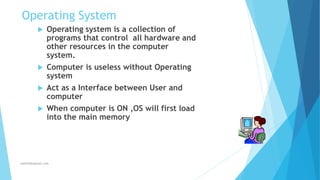
Recommandé
Contenu connexe
Tendances
Tendances (20)
En vedette
En vedette (8)
Similaire à 0perating
Similaire à 0perating (20)
Plus de Jothish DL
Plus de Jothish DL (20)
Dernier
Dernier (20)
Kodo Millet PPT made by Ghanshyam bairwa college of Agriculture kumher bhara...

Kodo Millet PPT made by Ghanshyam bairwa college of Agriculture kumher bhara...
Unit-IV; Professional Sales Representative (PSR).pptx

Unit-IV; Professional Sales Representative (PSR).pptx
Salient Features of India constitution especially power and functions

Salient Features of India constitution especially power and functions
Python Notes for mca i year students osmania university.docx

Python Notes for mca i year students osmania university.docx
Vishram Singh - Textbook of Anatomy Upper Limb and Thorax.. Volume 1 (1).pdf

Vishram Singh - Textbook of Anatomy Upper Limb and Thorax.. Volume 1 (1).pdf
0perating
- 1. Operating System Operating system is a collection of programs that control all hardware and other resources in the computer system. Computer is useless without Operating system Act as a Interface between User and computer When computer is ON ,OS will first load into the main memory Jothishdl@gmail.com
- 2. Functions of OS File management Operating system creates and manages the directory system on the secondary storage devices Text editor Used to create simple text file Running multiple programs simultaneously Display and deal with errors when it happens Act as a communication link between users System protectionJothishdl@gmail.com
- 3. Popular Operating systems for PC DOS Windows95 Windows XP Windows vista Windows 7 Windows 8 Linux Jothishdl@gmail.com
- 4. Types of operating System GUI-Graphical User Interface Contains graphics and icons and is commonly navigated using by mouse Multi User:A multi user operating system allows for multiple user to use the same computer at the same time Multi-processing: operating system compatible of supporting and utilizing more than one computer processor Multi tasking: Operating system that allow multiple
- 5. DOS Disk Operating System It is single user operating system Versions : 2.0,3.0,5.0,6.0.6.2,7.0 jothishdl@gmail.com
- 6. Windows User’s friendly support graphical mode multi user operating system Jothishdl@gmail.com
- 7. Contents of windows Desktop Screen that you can starting windows Icons Small graphical pictures that represents a file ,application ,device,etc. Menu List of related commands that used to perform tasks in windows and windows application Taskbar Long horizontal bar at the bottom of the screen Window Window is a boxed area in which view programs, files ,folders, drives etc File File is a collection of text or any type of data stored on a storage device Jothishdl@gmail.com
- 9. What is Ubuntu? "ഉമുണ്ടു-ൻഗുമുണ്ടു-ൻഗബണ്ടു" '(umuntu ngumuntu ngabantu') •Ubuntu is a Linux-based Operating System •It is Most Popular Linux Distribution. •It is open sourced Cost free non-proprietary •Strong focus on Usability Easy to installation One user (initially— you can add more users
- 10. OPEN SOURCE • Run for any purpose • Study source code • Modify source code • Distribute and Publish
- 11. ORIGIN • Ubuntu is an African concept meaning “humanity toward others” • It is developed under Debian Project.(Largest Linux software development community)
- 12. Features • Many different distributions • Huge group of “free software proponents” (open source) • Ubuntu is free and always will be free. • No key codes, activation, registration • Ubuntu is most popular Linux-based OS in the world (10 million users now)
- 13. Features(conti.) • It take less •installation time •boot up time •shut downtime •Space •Dual boot with Windows , MAC
- 14. Compatible • Natively Compatible with MS programs •MS Word •Excel •PowerPoint •Outlook •Publisher •Dreamweaver •Project •Adobe Acrobat
