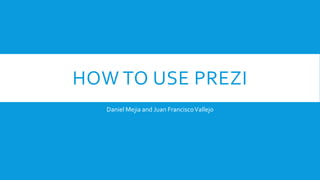
How to use Prezi, the easy way
- 1. HOW TO USE PREZI Daniel Mejia and Juan Francisco Vallejo
- 2. INTRODUCTION TO PREZI Prezi is a presentations platform that allows you to present information in a more creative and interactive manner, being able to move around in different directions following a path made by you. It replaces the linear, traditional slide system with a more interactive presenting interface. In this guide you will learn the basics of Prezi and be able to do your own presentations.
- 3. GETTING STARTED Lesson 1: Text, Writing and themes Writing, editing text Change the theme of your Prezi and its design Lesson 2: Inserting images and media Insert Images Insert videos and other kinds of media Lesson 3: Figures and shapes Draw frames and shapes Draw arrows Lesson 4: Making a path for your presentation Edit the path of your presentation View your finalized presentation
- 4. LESSON 1 In this lesson we will cover the very basics of Prezi, how to add text, edit text and how to implement a preset theme to your presentation to make it look the way it best suits you and your audience. Writing and editing text Change the theme of your Prezi and its design
- 5. LESSON 2 This lesson will teach you how to insert images to decorate your presentation. Once you understand how this is done, you will be able to insert other media such as videos and Power Point presentations. Insert images to your Prezi Insert videos and other kinds of media
- 6. LESSON 3 This lesson will teach you how to add shapes to your presentation and frames to surround your information and give emphasis to it. Also, you will learn to draw arrows to give your presentation a planned path for later lessons and for the movement of your presentation Draw shapes and frames Draw arrows
- 7. LESSON 4 In this lesson you will learn the last aspects of Prezi, which will make your presentation really look like it´s a Prezi and you will learn to visualize your finalized presentation Edit the path of your presentation View your finished presentation
- 8. WRITING AND EDITING TEXT Prezi is a very interactive tool, you might notice that you move around by clicking and dragging the background. If you click anywhere, a text box will appear to which you can write.
- 9. WRITING AND EDITING TEXT Once you are done typing and you want to edit that text again, you just hover your mouse over it and a blue frame will appear, go ahed and click it to access the edit function
- 10. WRITING AND EDITING TEXT You click on the edit button and see the basic option for text editing, the styles, bold, size, color among other things. Back to lessons
- 11. CHANGE THE THEME OF YOUR PREZI AND ITS DESIGN When you create a new Prezi presentation you get something like this, which allows you to choose a premade theme for your presentation
- 12. CHANGE THE THEME OF YOUR PREZI AND DESIGN Once you have selected it, your presentation will have a custom theme, although you can switch the color combinations so that it matches your like.
- 13. CHANGE THE THEME OF YOUR PREZI AND DESIGN This will change all the colours that are in your presentation, editing the colour of shapes, text, frames and all the components in your presentation Back to lessons
- 14. INSERT IMAGES If you want to insert any image, click on the insert button and click image, if you want you can download any images that are on the computer or you just search them on google. After you find your image you just click on it an automatically appears on your prezi.
- 15. INSERT VIDEOS AND OTHER MEDIA To insert a YouTube video you just copy the link from the video and paste it in the chart
- 16. DRAW FRAMES AND SHAPES Frames are shapes which allow you to insert things inside them, like text, images and videos. It´s a good way to organize your presentation and make it easy to move around later on when you want to do your path
- 17. DRAW FRAMES AND SHAPES
- 18. DRAW FRAMES AND SHAPES Inside frames you can change elements inside, but you can also move them all as whole. This makes frames extremely useful. Back to lessons
- 19. DRAW ARROWS Arrows are good for marking the movement of your presentation, show the path of things and connect frames and text. They are very easy to manipulate as you will see in the following video Back to lessons
- 20. EDIT THE PATH OF YOUR PRESENTATION The path is the movement that your presentation will follow, it allows you to put the things that go first and the succession of the presentation. You can put arrows like we saw in the last lesson to make your path more predictable and logical. Please watch the following video to learn how to use paths. The path can be followed using the arrow keys. You can also add fade animations to text and elements inside of your frames during the path. Back to lessons
- 21. EDIT THE PATH OF YOUR PRESENTATION
- 22. VIEW YOUR FINISHED PRESENTATION After you have done your presentation, you can download it, present it remotely on the web, and send the link to other people so they can play it online as well. Back to lessons
- 23. VIEW YOUR FINALIZED PRESENTATION