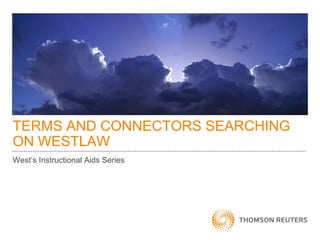
Terms & connectors_complete_show_final
- 1. TERMS AND CONNECTORS SEARCHING ON WESTLAW West’s Instructional Aids Series
- 2. CONTENT • Introduction • Terms • Connectors • Fields • Conclusion 2
- 3. INTRODUCTION • Terms and Connectors searching on Westlaw is based on Boolean logic developed from the theories of 19th century mathematician George Boole. You’ll often hear a Terms and Connectors search called a Boolean search. 3
- 4. ANXIETY OVER TERMS AND CONNECTORS SEARCHING • Beginning and experienced researchers alike, often shy away from Terms and Connectors searching because – “it has to be exactly right or it won’t work”; or – “the rules about which connector to use and the order of processing are too complicated.” • Neither perception is true. Although it takes a little thought to construct an effective Terms and Connectors search, this type of search is based on simple rules and logical choices, not higher mathematics. 4
- 5. WHY USE TERMS AND CONNECTORS SEARCHING? • All databases on Westlaw can be searched using Terms and Connectors. • Most, but not all, databases can be searched using Natural Language. • Terms and Connectors searching is very precise. 5
- 6. WHEN TO USE TERMS AND CONNECTORS SEARCHING? • You are looking for particular terms; • You are searching for a particular document; or • You need all documents containing specific information, such as – all cases classified under a particular key number – all newspaper articles that mention a specific company, or – all statutes containing a particular term. 6
- 7. CONSTRUCTING A SEARCH: THE ITAC METHOD • ITAC stands for: Issue, Terms, Alternatives, Connectors. • Issue is defined in legal terminology. • Terms that are essential are selected. • Alternative terms that are reasonable are selected. • Connectors that connect the terms in reasonable relationships are added. 7
- 8. STEPS IN CONSTRUCTING A TERMS AND CONNECTORS SEARCH USING ITAC • Step 1: Clearly state the ISSUE, using legal terminology whenever possible. – Stating your issue as a question is a good way to clarify your thoughts. For example: • “Is a social host liable for injuries caused by his intoxicated guests?” • Step 2: Select a few key TERMS from your issue. – Using three to five key terms works well for most issues. For example: • host injury intoxicated guest or host intoxicated guest 8
- 9. STEPS IN CONSTRUCTING A SEARCH CONT. • Step 3: Enter reasonable ALTERNATIVE terms for your key terms. – Use acronyms and antonyms as well as synonyms. – A term that may seem to have little relationship to a key term may be a reasonable alternative. For example: • The host of a party could be a corporation, an association, or a club • Try using: – host hostess corporation association club – intoxicated drunk D.U.I. D.W.I. sober – guest attendee invitee 9
- 10. STEPS IN CONSTRUCTING A SEARCH CONT. • Step 4: Add appropriate CONNECTORS to specify the relationship you want each term and its alternatives to have to the other terms and their alternatives. For example: – host hostess corporation association club /p intoxicated drunk D.U.I. D.W.I. sober /s guest attendee invitee • Once you get the hang of Terms and Connectors searching, it’s fun. 10
- 11. CONTENT • Introduction • Terms • Connectors • Fields • Conclusion 11
- 12. TERMS • For this exercise, let’s assume you want to retrieve all cases in a database that address the following issue: – A social host’s liability for injuries caused by intoxicated guests. • There is no right or wrong way to construct a search; just proceed using common sense. • Host, intoxicated, and guest will be the key terms for this exercise. • We could have chosen more terms but it’s wise to stick with the essential terms. 12
- 13. TERMS • Get into the habit of placing your key words in a horizontal line in your mind, if not actually on paper. host hostess intoxicated drunk alcohol guest attendee invitee • Under each key word add any word that is a reasonable alternative. • You can probably think of additional alternatives for the exercise, but right now, let’s keep this exercise simple. 13
- 14. USING THE THESAURUS TO FIND ALTERNATIVE TERMS The Thesaurus feature on Westlaw provides synonyms & acronyms for your query’s key words and lets you add them to your search. Alternatives NOTE: The Thesaurus does not provide antonyms and other irregular alternatives. You can always add these terms yourself. 14
- 15. EXPANDERS: MAKING THE MOST OF TERMS • The Root Expander (!) – The root expander (!) retrieves all extensions of words with variant endings (up to 16 characters). • For example: drunk! retrieves drunk, drunken, and drunkard. – Be careful not to truncate your root term too severely. • For example: depo! retrieves not only forms of deposition, but also deposit, depositor, deposited, deport, deportation, etc. 15
- 16. EXPANDERS: MAKING THE MOST OF TERMS • The Universal Character (*) – The Universal Character (*) is used in place of a letter (like a wild card or a blank tile in Scrabble). • For example: dr*nk retrieves drank, drink, and drunk. – The universal character cannot be used in place of the first letter of a word. – When you place the universal character within a term, it requires that a character appear in that position. • For example: fea*t retrieves feast but not feat. – The universal character can be used at the end of a term to specify how many letters may be added. • For example: object** would retrieve object, objects, and objected but not objective. 16
- 17. EXPANDERS: MAKING THE MOST OF TERMS • More than one expander can be used in a term. – Try s****holder, which retrieves both shareholder and stockholder. – Also try dr*nk!, which retrieves drank, drink, drinkable, drunk, drinking, drunken, and drunkard. 17
- 18. TERMS: AUTOMATIC ENHANCEMENTS • The singular form of a word automatically retrieves the plural and possessive forms of the word, including irregular forms. • The plural or possessive, however, will not retrieve the singular. For example: – woman retrieves women, woman’s, and women’s – women or woman’s will not retrieve woman. • Use the singular form of a word unless you have a good reason not to. • You can turn off plurals of a particular term by placing the # symbol in front of the term. To retrieve damage but not damages, type #damage. 18
- 19. TERMS: AUTOMATIC ENHANCEMENTS • When searching statutes, the section number will automatically retrieve subdivisions. – For instance, search term 415 also retrieves 415.5, 415(b), and 415(b)(1)(A). – However, a search for 415.1 or 415(b) will not retrieve 415 by itself. • This is helpful when you are looking for mention of a statute that may or may not be cited as a particular paragraph or section. 19
- 20. TERMS: AUTOMATIC EQUIVALENCIES • Most accepted variations of the spelling of a term will retrieve other accepted variations: – Judgment = Judgement – Millennium = Millenium • Automatic numerical and postal equivalencies are built into Westlaw. For example: – – – – Three = 3 First = 1st New York = NY Avenue = Ave. • Placing the # symbol in front of a term also turns off the automatic retrieval of equivalencies. To retrieve perm but not permanent, type #perm. 20
- 21. TERMS: OTHER ENHANCEMENTS • Hyphenate compound words in your search. • A hyphenated term will retrieve the term whether it is one word, two words, or a hyphenated word. – For example: good-will retrieves good will, good-will, or goodwill. • If you have any question whether a word might or might not be hyphenated, add the hyphen. It can’t hurt. 21
- 22. TERMS: OTHER ENHANCEMENTS • Use periods between the letters of an acronym to retrieve all variations of the acronym, including: – periods between letters – spaces between letters – periods and spaces between the letters – no period or spaces between letters • For example: E.P.A. retrieves E.P.A, E P A, E. P. A., and EPA. 22
- 23. CONTENT • Introduction • Terms • Connectors • Fields • Conclusion 23
- 24. CONNECTORS • After you have decided on the terms that you will use in your search, the next step is to connect each key term and its alternatives with the other key terms and their alternatives. • A connector specifies the relationship between the terms on either side of the connector. • Here is a sample of a query using connectors: – host! /p intoxicat! dr*nk! alcohol! /s guest 24
- 25. MOST COMMONLY USED CONNECTORS • Space = Or – A space between two terms means “or”. – You could type in the word “or” if that is easier to remember. For example you could write: • host! /p intoxicat! dr*nk! alcohol! /s guest ; or • host! /p intoxicat! or dr*nk! or alcohol! /s guest – In the query above, host! and guest are required terms along with the expansion of any one, two, or three of the terms intoxicat! or dr*nk! or alcohol!. 25
- 26. MOST COMMONLY USED CONNECTORS • /p = Within the Same Paragraph – The /p connector requires that the terms on one side of the /p connector be in the same paragraph as the terms on the other side of the connector. No particular order is required. – In the search below, any expansion of host! must be in the same paragraph as any expansion of intoxicat! or dr*nk! or alcohol! (or any expansions of the any two or all three of the alternative terms). • host! /p intoxicat! dra*nk! alcohol! /s guest 26
- 27. MOST COMMONLY USED CONNECTORS • /s = Within the Same Sentence – The /s connector requires that the terms on one side of the /s connector be in the same sentence as the terms on the other side of the connector. No particular order is required. – In the query below, guest must be in the same sentence of the expansion of intoxicat! or dr*nk! or alcohol! (or any expansions of the any two or all three of the alternative terms). • host! /p intoxicat! dra*nk! alcohol! /s guest 27
- 28. MOST COMMONLY USED CONNECTORS • & = Within the Same Document – The & connector requires that the terms on one side of the & connector be in the same document as the terms on the other side, whether two terms or 200 pages apart. • host! /p intoxicat! dr*nk! alcohol! /s guest & insurance – The & connector is valuable only in limited situations. For instance, a document with good on page two and faith on page 50 most likely won’t be discussing a good-faith issue. – The & connector can be valuable however if: • you think one term in your query may not appear near your other terms in the documents you want to retrieve; or • if you are searching for terms in several sections of the document (more about this type of search later). 28
- 29. MORE CONNECTORS • Quotation Marks (“”) = Phrase – Quotation marks around a phrase or term of art, such as “limited liability”, are used only when the concept is invariably stated the same way each time it is used. – Consider whether the phrase could appear another way, such as “liability was limited”. – A safer search would be to require limited and liability to be within the same sentence or within a specified number or words of each other, such as: limited /s liability 29
- 30. MORE CONNECTORS • /n = Within a Number of Terms – /n requires that the terms on one side of the /n connector be within a certain number of terms of those on the other side. No particular order is required and grammatical structure is ignored. – n represents any number between 1 and 250, for example, /3 or /150. – /n is most often used when the words on either side should be fairly close together but are not invariably in the same order. • For example: liability /3 limited would retrieve both limited liability and liability was limited. 30
- 31. MORE CONNECTORS • Plus Symbol (+) = Order of the Terms – +s, +p, +n connectors require that the terms on the left of the connector precede the terms on the right within the specified relationship. – Therefore, the query: under-ground +4 tank, requires that underground precedes tank by no more than four words. – This connector is often used when a word must appear twice within the specified relationship. • For example: jones +5 jones could be used to find references to the case Jones v. Jones. 31
- 32. CONNECTORS AND EXPANDERS REFERENCE LIST On a Tab A full list of all connectors and expanders with brief explanations of their use can be accessed from the Search box on Westlaw.com. In a Database 32
- 33. REORDERING CONNECTORS • Use of Parentheses () – Words within parentheses are processed first and then treated as a unit. – For instance, (defect! /s design!) “product liability” retrieves either any expansion of defect within the same sentence as any extension of design or “product liability” as a separate phrase. – Parentheses are also useful when you are searching for citations to multiple statutes: • (42 +3 1981) (15 +3 311) will retrieve mention of 42 USCA 1981 or 15 USCA 311. 33
- 34. YOUR TURN • All the passengers getting off a flight from Miami are taken to a small room at the airport by the Miami police. They are questioned and their clothing and luggage are searched. • What is the legal issue? – Can police detain passengers and search and seize their clothing and luggage without probable cause? • What are your key terms? 34
- 35. YOUR TURN • Below are two possible searches. There are many other possible searches. – search! seiz! /s clothing luggage back-pack /p airport airplane plane & “probable cause” – “search and seizure” /p airport air-plane plane /p clothing luggage back-pack /p “probable cause” • Neither search is right or wrong. Usually it takes a few tries before you retrieve the number of documents you need in order to feel confident that you have found enough relevant documents to continue your research, but not so many as to be overwhelming. 35
- 36. YOUR TURN AGAIN • Senator Jones has been insisting that the right to contribute any amount to a political candidate is constitutionally protected and any limitation would be a violation of the First Amendment right of free speech. Is he right? • What is the legal issue? – Pick out the key terms, add reasonable alternatives, and decide on the connectors that will join each term and its alternative with the other terms and their alternatives. • You probably won’t have a problem at all! 36
- 37. CONTENT • Introduction • Terms • Connectors • Fields • Conclusion 37
- 38. FIELD SEARCHES ON WESTLAW • Most documents on Westlaw are divided into segments called fields. • Field searching adds even more precision to a Terms and Connectors search. • The names and number of fields that a document contains depends on the type of database. – A case law database has different fields than a statute law database. – For example, there is no judge field in a statutory database. 38
- 39. FIELD SEARCHES ON WESTLAW • Most fields are entered in the search as a two-letter abbreviation. For example, the abbreviation for the digest field in case law is di. • The abbreviation of the field is immediately (no space) followed by parentheses: di(). • A Terms and Connectors search within a field is constructed in the same way as a search that is not restricted to a specific field except that the terms are entered within the parentheses. – di( “probable cause” /p stop! /p car automobile vehicle) 39
- 40. FIELD SEARCHES ON WESTLAW • Knowing which fields a database contains and what information is in each field can greatly increase the efficiency of your search. • The terms must be in the specified field(s) or the document will not be retrieved. • The following slide will show some of the fields in a case law database and their abbreviations that would be used in a search. 40
- 41. CASE LAW FIELDS ON WESTLAW You can access a Fields list from the Search page on Westlaw.com. These are just some of the fields in a case law database. You can select an option from the list or just enter the search directly into the search text box. 41
- 42. CASE LAW TITLE FIELD • You need to retrieve a case. All you know is that one party’s name is Bush and the other party’s name is Gore. – The search: ti(Bush & Gore) requires that both the terms Bush and Gore appear in the portion of the document that contains the names of the parties, the title field. – The & connector can be used here because the field is so small the two terms will necessarily be close together. – The search would be equally effective if /s or /p had been used as the connector. • The following slides will show the location of some of the possible fields within a case opinion. 42
- 43. CASE LAW FIELDS ON WESTLAW 43
- 44. CASE LAW FIELDS ON WESTLAW 44
- 45. CASE LAW SYNOPSIS AND HEADNOTE FIELDS • The headnote and synopsis fields are prepared by West attorney-editors by – using consistent and current legal terminology – using descriptive terms instead of proper names – adding alternative terms for ambiguous, regional or outdated words • Examples in headnotes: – Tenant is used instead of Mr. Blake or plaintiff – Aspirin is used instead of Bufferin or Tylenol – Intoxicated is used instead of tipsy • A search including the headnote and synopsis fields retrieves many online reporter cases that you would otherwise miss. 45
- 46. CASE LAW SYNOPSIS AND DIGEST FIELDS • A combination of fields can be searched. Just put a comma between the fields. • The sy,di combination field is helpful because it searches both the synopsis and digest fields (which incorporates headnotes) in one search and insures that you retrieve cases where the issue is central. – sy,di(wrongful! /5 terminat! discharg!) – sy,di(“product liability” /p danger! defect! /p air-bag) 46
- 47. WORDS AND PHRASES FIELD • The Words and Phrases (wp) field is used when you need to find a judicial definition of a word or phrase in the body of the case. – For example: wp(“constructive discharge”) 47
- 48. DATE RESTRICTION FIELD The date restriction (da) field is available in databases in which the documents are dated, such as case law, administrative decisions, and journals/law review databases. You can require documents after a date, before a date, between two dates or on a specific date. 48
- 49. MULTIPLE FIELD SEARCHING IN CASE LAW • What if you only know that one party’s name is Smith, that Smith’s attorney’s name is Brown and that the case was decided after 1990? – ti(smith) & at(brown) & da(aft 1990) is the focused search that would retrieve the case (assuming you are in the correct database). – Notice the & connectors between the fields. • This is an example of one of the times the & connector must be used. • Without the & connectors, your search would retrieve documents with Smith in the title field or Brown in the attorney field or all documents decided after 1990. 49
- 50. STATUTORY LAW FIELDS • There are not as many fields in a statutory law database. Most of these fields are not available in case law databases 50
- 51. THE CITATION, PRELIM AND CAPTION FIELDS • The citation (ci) field contains the statute’s citation. – For example: the search ci(42 +3 198*) in the United States Code database will retrieve the following statutory sections: 42 USC 198 and 42 USC 1980 through 1989. • pr,ca is a useful combination of fields in a statutory database. The pr, or prelim, field is the statute’s heading; the ca, or caption, field contains the specific title of that statute. – An example search would be: pr,ca(“title 11” & exemption) • The following slide will show you a diagram of where on a statute these fields are located. 51
- 52. STATUTORY FIELDS ON WESTLAW 52
- 53. SUBSTANTIVE DOCUMENT FIELD • The substantive document (sd) field contains all the fields that are not enhanced by West Group attorney-editors (the “official” segments of the statute). • The sd field includes the prelim, citation, caption, text, and credit fields. • Annotations are not included in the sd field. 53
- 54. COMBINING UNRESTRICTED SEARCHES AND FIELD SEARCHES • Many searches are a combination of unrestricted or free-text searches (words can be found anywhere in the document) and field searches. – For example: “dying declaration” /p time hour minute second day /p admiss! inadmissible admit! & ju(jackson) – This search retrieves cases addressing a dying declaration and how long it can be asserted before death to be admissible, according to Judge Jackson’s previous decisions. 54
- 55. YOUR TURN • You need cases since 1980 that discuss the Environmental Protection Agency regulations concerning underground storage tanks for which Judge Clifford wrote the appellate decision. – Use the Maine Cases (ME-CS) database and construct an effective search using both free text searching and field searching. – Hint: A case might use the phrase underground gasoline tank or underground oil tank or underground storage tank. 55
- 56. CONCLUSION • Terms and Connectors searching is easy to master. • Just remember the ITAC formula. • If you feel you need help in constructing a Terms and Connectors search call the West Reference Attorneys: – 1-800-850-9378 • Available 24 hours a day, seven days a week • You will need to be able to articulate your issue. • Good luck! 56