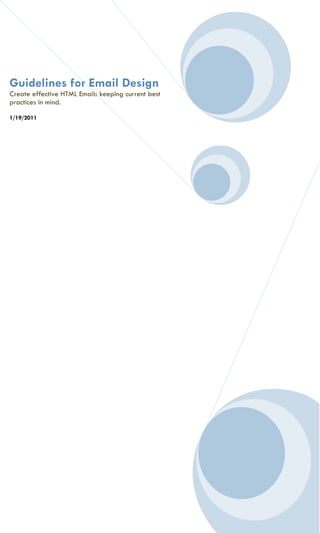
Guidelines for email design - Create effective HTML Emails keeping current best practices in mind
- 1. Guidelines for Email Design Create effective HTML Emails keeping current best practices in mind. 1/19/2011
- 2. Guidelines for Email Design Why HTML? Long gone are the early days of HTML email marketing, when we could just drop one big graphic in our files with an image map defining the different areas the graphic would link to. Over the years, as a range of email readers multiplied with varying support for graphics, and spammers abused the support of imagery, the rules of using graphics in HTML emails have changed considerably. Today, there are three important reasons why you should consider using a mix of HTML text with images in your messages: 1. The majority of email readers turn images off by default. This means when recipients first see your message, they will be looking at a bunch of red x's instead of your beautifully-designed email. Coding your email with HTML text allows recipients to partially read and begin engaging with your message immediately (and thereby encouraging them to enable images and further engage). In test after test, we've found messages that include a strong ratio of text to images consistently outperform the image-heavy versions. This alone should be reason enough to include plenty of text in your messages. 2. Many spam filters analyze the text-to-image ratio in messages and will block messages consisting predominately of images. While reputation is playing an increasingly important part in what gets through the spam filter gauntlet, a high image-to-text ratio in your messages is still a red flag in many delivery systems regardless of reputation. 3. Image maps are not supported consistently by the Web-based email platforms, notably AOL and Hotmail. This means if you're sending out messages using image maps, your readers may be receiving and viewing them perfectly well -- but when attempting to click through, they are prohibited from getting to your site or the correct page associated with the call to action. Page 1
- 3. Guidelines for Email Design GUIDELINES Before getting into the details, there are some uncomfortable facts that those new to HTML email should be aware of. Building an email is not like building for the web. While web browsers continue their onward march towards standards, many email clients have stubbornly stayed put. Some have even gone backwards. In 2007, Microsoft switched the Outlook rendering engine from Internet Explorer to Word. Yes, as in the word processor. Add to this the idiosyncrasies of the major web-based email clients like Gmail and Hotmail, sprinkle in a little Lotus Notes and you’ll soon realize how different the email game is. While it’s not without its challenges, rest assured it can be done. In our experience the key is to focus on three things. First, you should keep it simple. The more complex your email design, the more likely is it to choke on one of the popular clients with poor standards support. Second, you need to take your coding skills back a good decade. That often means nesting tables, bringing CSS inline and following the coding guidelines I’ll outline below. Finally, you need to test your designs regularly. Just because a template looks nice in Hotmail now, doesn’t mean it will next week. Setting your lowest common denominator To maintain your sanity, it’s a good idea to decide exactly what email clients you plan on supporting when building a HTML email. While general research is helpful, the email clients your subscribers are using can vary significantly from list to list. Knowing which email clients you’re targeting not only makes the building process easier, it can save you lots of time in the testing phase too. For the purpose of this article, we’ll be sharing techniques that give the best results across all of the popular clients, including the notorious ones like Gmail, Lotus Notes 6 and Outlook 2007. Just remember that pixel perfection in all email clients is a pipe dream. Let’s get started. Use tables for layout Because clients like Gmail and Outlook 2007 have poor support for float, margin and padding, you’ll need to use tables as the framework of your email. While nested tables are widely supported, consistent treatment of width, margin and padding within table cells is not. For the best results, keep the following in mind when coding your table structure. Set the width in each cell, not the table When you combine table widths, td widths, td padding and CSS padding into an email, the final result is different in almost every email client. The most reliable way to set the width of your table is to set a width for each cell, not for the table itself. <table cellspacing="0" cellpadding="10" border="0"> <tr> <td width="80"></td> <td width="280"></td> </tr> </table> Never assume that if you don’t specify a cell width the email client will figure it out. It won’t. Also avoid using percentage based widths. Clients like Outlook 2007 don’t respect them, especially for nested tables. Stick to pixels. If you want to add padding to each cell, use either the cellpadding attribute of the table or CSS padding for each cell, but never combine the two. Page 2
- 4. Guidelines for Email Design Nesting Vs Margins Table nesting is far more reliable than setting left and right margins or padding for table cells. If you can achieve the same effect by table nesting that will always give you the best result across the buggier email clients. Use a container table for body background colors Many email clients ignore background colors specified in your CSS or the <body> tag. To work around this, wrap your entire email with a 100% width table and give that a background color. <table cellspacing="0" cellpadding="0" border="0" width="100%"> <tr> <td bgcolor=”#000000”> Your email code goes here. </td> </tr> </table> You can use the same approach for background images too. Just remember that some email clients don’t support them, so always provide a fallback color. Avoid unnecessary whitespace in table cells Where possible, avoid whitespace between your <td> tags. Some email clients (ahem, Yahoo! and Hotmail) can add additional padding above or below the cell contents in some scenarios, breaking your design for no apparent reason. CSS and general font formatting While some email designers do their best to avoid CSS altogether and rely on the dreaded <font> tag, the truth is many CSS properties are well supported by most email clients. See this comprehensive list of CSS support across the major clients for a good idea of the safe properties and those that should be avoided. Always move your CSS inline Gmail is the culprit for this one. By stripping the CSS from the <head> and <body> of any email, we’re left with no choice but to move all CSS inline. The good news is this is something you can almost completely automate. Free services like Premailer will move all CSS inline with the click of a button. I recommend leaving this step to the end of your build process so you can utilize all the benefits of CSS. Page 3
- 5. Guidelines for Email Design Avoid shorthand for fonts and hex notation A number of email clients reject CSS shorthand for the font property. For example, never set your font styles like this. p{ font:bold 1em/1.2em georgia,times,serif; } Instead, declare the properties individually like this. p{ font-weight: bold; font-size: 1em; line-height: 1.2em; font-family: georgia,times,serif; } While we’re on the topic of fonts, I recently tested every conceivable variation of @font-face across the major email clients. The results were dismal, so unfortunately it’s web-safe fonts in email for the foreseeable future. When declaring the color property in your CSS, some email clients don’t support shorthand hexadecimal colors like color:#f60; instead of color:#ff6600;. Stick to the longhand approach for the best results. Paragraphs Just like table cell spacing, paragraph spacing can be tricky to get a consistent result across the board. I’ve seen many designers revert to using double <br /> or DIVs with inline CSS margins to work around these shortfalls, but recent testing showed that paragraph support is now reliable enough to use in most cases (there was a time when Yahoo! didn’t support the paragraph tag at all). The best approach is to set the margin inline via CSS for every paragraph in your email, like so: p{ margin: 0 0 1.6em 0; } Again, do this via CSS in the head when building your email, then use Premailer to bring it inline for each paragraph later. If part of your design is height-sensitive and calls for pixel perfection, I recommend avoiding paragraphs altogether and setting the text formatting inline in the table cell. You might need to use table nesting or cellpadding / CSS to get the desired result. Here’s an example: <td width="200" style="font-weight:bold; font-size:1em; line-height:1.2em; font- family:georgia,'times',serif;">your height sensitive text</td> Page 4
- 6. Guidelines for Email Design Links Some email clients will overwrite your link colors with their defaults, and you can avoid this by taking two steps. First, set a default color for each link inline like so: <a href="http://somesite.com/" style="color:#ff00ff">this is a link</a> Next, add a redundant span inside the a tag. <a href="http://somesite.com/" style="color:#ff00ff"><span style="color:#ff00ff">this is a link</span></a> To some this may be overkill, but if link color is important to your design then a superfluous span is the best way to achieve consistency. Images in HTML emails The most important thing to remember about images in email is that they won’t be visible by default for many subscribers. If you start your design with that assumption, it forces you to keep things simple and ensure no important content is suppressed by image blocking. With this in mind, here are the essentials to remember when using images in HTML email: Avoid spacer images While the combination of spacer images and nested tables was popular on the web ten years ago, image blocking in many email clients has ruled it out as a reliable technique today. Most clients replace images with an empty placeholder in the same dimensions, others strip the image altogether. Given image blocking is on by default in most email clients, this can lead to a poor first impression for many of your subscribers. Stick to fixed cell widths to keep your formatting in place with or without images. Always include the dimensions of your image If you forget to set the dimensions for each image, a number of clients will invent their own sizes when images are blocked and break your layout. Also, ensure that any images are correctly sized before adding them to your email. Some email clients will ignore the dimensions specified in code and rely on the true dimensions of your image. Avoid PNGs Lotus Notes 6 and 7 don’t support 8-bit or 24-bit PNG images, so stick with the GIF or JPG formats for all images, even if it means some additional file size. Provide fallback colors for background images Outlook 2007 has no support for background images. If you want to use a background image in your design, always provide a background color the email client can fall back on. This solves both the image blocking and Outlook 2007 problem simultaneously. Don’t forget alt text Lack of standards support means email clients have long destroyed the chances of a semantic and accessible HTML email. Even still, providing alt text is important from an image blocking perspective. Even with images suppressed by default, many email clients will display the provided alt text instead. Just remember that some email clients like Outlook 2007, Hotmail and Apple Mail don’t support alt text at all when images are blocked. Page 5
- 7. Guidelines for Email Design Use the display hack for Hotmail For some inexplicable reason, Windows Live Hotmail adds a few pixels of additional padding below images. A workaround is to set the display property like so. img {display:block;} This removes the padding in Hotmail and still gives you the predictable result in other email clients. Don’t use floats Both Outlook 2007 and earlier versions of Notes offer no support for the float property. Instead, use the align attribute of the img tag to float images in your email. <img src="image.jpg" align="right"> If you’re seeing strange image behavior in Yahoo! Mail, adding align=“top” to your images can often solve this problem. Video in email With no support for JavaScript or the object tag, video in email (if you can call it that) has long been limited to animated gifs. However, the HTML5 video tag in email showed some promising results. Turns out HTML5 video does work in many email clients right now, including Apple Mail, Entourage 2008, MobileMe and the iPhone. The real benefit of this approach is that if the video isn’t supported, you can provide reliable fallback content such as an animated GIF or a clickable image linking to the video in the browser. Of course, the question of whether you should add video to email is another issue altogether. What about mobile email? The mobile email landscape was a huge mess until recently. With the advent of the iPhone, Android and big improvements from Palm and RIM, it’s becoming less important to think of mobile as a different email platform altogether. That said, there are a few key pointers to keep in mind when coding your emails to get a decent result for your more mobile subscribers. Keep the width less than 600 pixels Because of email client preview panes, this rule was important long before mobile email clients came of age. In truth, the iPhone and Pre have a viewport of 320 pixels, the Droid 480 pixels and the Blackberry models hover around 360 pixels. Sticking to a maximum of 600 pixels wide ensures your design should still be readable when scaled down for each device. This width also gives good results in desktop and web-based preview panes. Be aware of automatic text resizing In what is almost always a good feature, email clients using webkit (such as the iPhone, Pre and Android) can automatically adjust font sizes to increase readability. If testing shows this feature is doing more harm than good to your design, you can always disable it with the following CSS rule: -webkit-text-size-adjust: none; Page 6
- 8. Guidelines for Email Design Don’t forget to test While standards support in email clients hasn’t made much progress in the last few years, there has been continual change (for better or worse) in some email clients. Web-based providers like Yahoo!, Hotmail and Gmail are notorious for this. On countless occasions I’ve seen a proven design suddenly stop working without explanation. For this reason alone it’s important to retest your email designs on a regular basis. I find a quick test every month or so does the trick, especially in the web-based clients. The good news is that after designing and testing a few HTML email campaigns, you will find that order will emerge from the chaos. Many of these pitfalls will become quite predictable and your inbox-friendly designs will take shape with them in mind. EXAMPLES: Call to Action With a creative comical giant; this newsletter is very clear about what it wishes its readers to do. Providing an obvious option to our recipients significantly improves are clickthrough rates. Page 7
- 9. Guidelines for Email Design With very little use of images this mail strikes its recipient with a clear call to action. The Image very well complements the objective of the mailer. Page 8
- 10. Guidelines for Email Design Typography can be a great tool to stay off of images yet still come up with interesting looking mails that convey the desired message. Page 9
