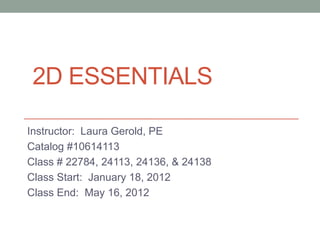
Class 15 presentation
- 1. 2D ESSENTIALS Instructor: Laura Gerold, PE Catalog #10614113 Class # 22784, 24113, 24136, & 24138 Class Start: January 18, 2012 Class End: May 16, 2012
- 2. Reminders • Final Project is due TODAY. • Final Exam is next week on May 16th.
- 3. QUESTIONS
- 4. When drawing an object when is the best time to start dimensioning? • When you are done . . . i.e. you need to give the plans to a client, someone you are working with, etc. • If you need to make significant changes to a hand drawing, dimensions will be in the way
- 5. What is Revit? • Building Information Modeling (BIM) – 3D Modeling System used by architects and engineers • Similar to Solid Works
- 6. When you are scaling a drawing with two different sized views, what do you scale it at? • If you have two different views (happens a lot on detail pages), the scale will be specified in each view. • In the title block, you would either put NTS (Not to Scale), or you would put Scale as Specified on Drawing. • I’ve also seen the scale on the title block left blank on such pages
- 7. CHAPTER 8 – AUXILIARY VIEWS
- 8. Time to Mix up Groups . . . • Find a new person to form a group with that sits in a different row the you • Look for someone that you have not previously teamed with before • Form groups of 2 to 3 people.
- 9. TRUE SIZE OF AN OBLIQUE SURFACE Showing the true size of a surface continues from the method presented for showing inclined surfaces true size, where the edge view is already given. But to show an oblique surface true size, you need first to show the oblique surface on edge and then construct a second auxiliary view to show it true size.
- 10. TRUE SIZE OF AN OBLIQUE SURFACE GROUP PROJECT • Work through one of the objects in example 8.33 to draw the true size of an oblique surface in an auxiliary view with your group
- 11. Steps for drawing Auxiliary Views 1. Determine the direction of viewing. 2. Number the vertices on the inclined plane if needed. 3. Draw projectors along the direction of sight. The projectors will be perpendicular to the inclined edge. 4. Pick an appropriate folding line or reference plane. 5. Transfer measurements from the adjacent view onto the projectors. 6. Join the projected points to get true shape of inclined plane. 7. Transfer rest of the object onto the Auxiliary view if required to do so, else close by drawing a break line. Omit hidden lines in Auxiliary views.
- 12. Auxiliary Views Group Real-World Project • My husband gave a set of plans to a builder for a unique roof, but did not give an auxiliary view • The builder called him to ask how exactly to build it • Should he have used an auxiliary view? • If so, what views would you have shown? Do a quick sketch. • Picture of Finished Building
- 13. Auxiliary Views Worksheet • As a group, work on the Auxiliary Views Worksheet
- 14. Auxiliary Views Worksheet Answers 1. secondary 2. at right angles or parallel to the projection lines 3. the principal dimension not shown in the view being projected from 4. dihedral angle 5. to show true size and true shape 6. creating the auxiliary view before creating the basic views. 7. A. True length of line b. point view of line c. Edge view of a plan d. True size of a plane 8. Hidden lines are usually omitted in Auxiliary, unless required for clarification. Beginning draftspersons usually add hidden lines.
- 16. Finish Marks • Many metal surfaces must be finished with machine tools for various reasons. • The acceptable roughness of a surface depends upon how part will be used. • Sometimes only certain surfaces of a part need to be finished while others are not.
- 17. Finish Marks • A modified symbol (check mark) with a number or numbers above it is used to show these surfaces and to specify the degree of finish. • The number in the angle of the check mark, in this case 02, tells the machinist what degree of finish the surface should have. This number is the root-mean-square value of the surface roughness height in millionths of an inch. In other words, it is a measurement of the depth of the scratches made by the machining or abrading process. • Source: http://draftingmanuals.tpub.com/14040/css/14040_54.htm
- 18. FINISH MARKS • There are three styles of finish marks as shown on the figure below
- 19. DIMENSIONING ARCS • A circular arc is dimensioned in the view where its true shape in seen by giving the value for its radius preceded by the abbreviation R. • The center is marked with small crosses to clarify the drawing (except when small, unimportant, or undimensioned arcs) • When there is enough room, both the radius value and arrowhead are placed inside the arc • If not, the arrowhead is left inside, but the value is moved outside or both are moved out • False center may be indicated with dimension line jogged to it (f)
- 20. DIMENSIONING CURVES • One way to dimension curves is to give a group of radii (a) • On (a), a jog is made in the dimension line if the radius is inaccessible • On (b), the outline envelope of the curved surface is dimensioned and the radii are self-locating from “floating centers” • Both circular and noncircular curves may be dimensioned by using coordinate dimensions, or datums (c). .
- 21. DIMENSIONING CURVES • When angular measurements are unsatisfactory, you may give chordal dimensions (a) • Or you can give linear dimensions on curved surfaces (b)
- 22. DIMENSIONING CURVES – GROUP PROJECT • Sketch a simple curved surface • Practice using the different methods of dimensioning the curved surface as discussed on the previous two slides (and as shown on page 382 & 383 of the text) • Add Finish Marks to the Drawing • Which method do you prefer? • Present
- 23. TEST REVIEW
- 24. How Many Questions are on the Test? • 40 • You have the entire class period to complete the test
- 25. How are the questions formatted? • True and False • Multiple Choice • Fill in the Blank • Essay Questions • Drawing
- 26. What can I bring? • All of your drawing utensils • A Calculator • This is NOT an open book exam. • Other electronic devices can not be used in place of a calculator
- 27. What do I need to know how to draw? • Necessary Orthographic Views • Orthographic Views of cylindrical surfaces & holes • Isometric Sketches • Hatch pattern for cast iron, steel, copper, zinc, magnesium, and rubber • Cutting Plane line with section arrows • Section Views • Secondary Auxiliary Views • Dimensions
- 28. What Chapters in the Book Will be Covered? • Chapter 3 (Isometric Drawings) • Chapter 5 (Inclined & Oblique) • Chapter 6 • Chapter 7 • Chapter 8 • Chapter 10
- 29. What Should I Use to Study? • Class Notes (Power Points on Blackboard) • Class Notes you took • Homework • Textbook (Especially end of chapter summaries ex. Page 190)
- 30. Potential Topics on Test • Identify oblique lines and planes in sketches • Identify inclined lines and planes in sketches • Define Necessary Views • Revolution conventions • Cylindrical surface rules • Intersection and Tangency Conventions • Hole Representation conventions • Fillet, round, and runouts
- 31. Potential Topics on Test • Differentiate between isometric and non-isometric lines • Create isometric sketches of objects consisting entirely of isometric lines • Create isometric sketches of objects containing inclined and oblique planes • Create isometric sketches of cylindrical objects • Create isometric sketches of objects consisting of prism, holes, and cylinders
- 32. Potential Topics on Test • Define the purpose of section views • Identify/Define Full Sections • Identify/Define Half Sections • Identify/Define Broken-Out Sections • Identify/Define Removed Sections • Identify/Define Revolved Sections • Identify/Define Aligned Sections • Identify/Define Offset Sections
- 33. Potential Topics on Test • Identify the hatch pattern for: • Cast iron • Steel • Copper • Zinc • Magnesium • Rubber
- 34. Potential Topics on Test • Define the purpose of auxiliary views • Differentiate between primary and secondary auxiliary views • Create auxiliary views showing the true size of an oblique plane • Define true length of a line • Define point view of a line • Define edge view of a plane • Define true size of a plane
- 35. Potential Topics on Test • Identify dimension lines, extension lines, center lines, leaders, and arrowheads • Differentiate between size and location dimensions • Apply standard dimensioning techniques on a drawing that contains curves, holes, arcs, and/or angles • Define finish marks
- 36. Practice Drawing Draw the Necessary Views Dimension the Views
- 38. Practice Drawing Draw an isometric Sketch using the views below
- 39. Practice Drawing Draw a Section view of the Zinc Nut Below using the appropriate hatch
- 40. Practice Drawing • Draw the necessary views • Show the True length of the highlighted line • Pick one of the oblique surfaces and draw a primary and then secondary auxiliary view to show the true size
- 41. What are you confused about? • Write down a question that you still have about a topic that will be covered on the test. • Share the question and topic with your group • As a group determine the answer to the question • Still stumped? Ask a neighboring group • Classroom stumped? Save the question for the end and ask me
- 42. Information Domination • Which Team Will Dominate? Winning team will each receive 5 extra credit points. • Pick a team name • Team members pick a category and answer the next question in that category • All question are answered in order starting with 1 then 2, etc. • If the team answers correctly, they get 2 points • If they have to use their text to answer, they only get 1 point • If nobody on the team is able to answer the question correctly, they can say “pass.” The next team gets a chance to answer for 1 point.
- 43. Information Domination • Orthographic Sketches 1, 2, 3, 4, 5, 6, 7, 8, 9, 10 • Isometric Sketches 1, 2, 3, 4, 5 • Section Views 1, 2, 3, 4, 5, 6, 7, 8, 9, 10, 11, 12, 13 • Auxiliary Views 1, 2, 3, 4, 5 • Dimensions 1, 2, 3, 4, 5, 6, 7
- 44. Laura Contact Information Laura Gerold, PE Environmental Engineering Technology Coordinator/Instructor Northeast Wisconsin Technical College P O Box 19042 2740 West Mason Street Green Bay, WI 54307-9042 Office : ED215F Office Phone: (920) 498-5437 laura.gerold@nwtc.edu I’m also on LinkedIn!
- 45. What’s Next? • FINAL EXAM
- 46. Learner Feedback Surveys • Please fill out • Do not need to put your name