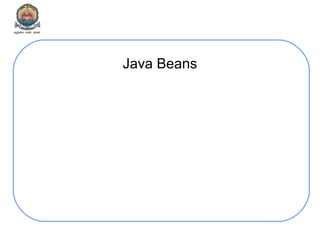
Beans presentation
- 1. Internet Technologies- JavaBeans Java Beans
- 2. Internet Technologies- JavaBeans Tuesday, November 18, 2014 2 Components • Hardware components of Integrated Circuits – Resistors, Capacitors and Inductors • All of these components can be reused in different type of circuits • Software components – buttons, textboxes, checkboxes, radio buttons • The above mentioned components can be used in the following applications: – Calculator – Railway reservation system – Online polling system etc.,
- 3. Internet Technologies- JavaBeans Tuesday, November 18, 2014 3 Components Assembly • Assembly is one of the key features of Java Bean though no not specific solution is provided. – Different ways of assembling components are supplied. Component-based assembly Heterogeneous assembly
- 4. Internet Technologies- JavaBeans Tuesday, November 18, 2014 4 What are beans? • Reusable Java code • Easiest to reuse is static objects; – Ex: Text fields, buttons – Available as third-party products – Limited interaction with environment – The functionality does not change • Can be composed into complex beans • Drag-and-drop using application construction tools
- 5. Internet Technologies- JavaBeans Tuesday, November 18, 2014 5 What is a Java Bean? • A component technology for Java that allows a developer to create reusable software objects. • A Java Bean is a reusable software component that can be visually manipulated in builder tools( during the software development). • A Java Bean is a software component that has been designed to be reusable in a variety of different environments.
- 6. Internet Technologies- JavaBeans Tuesday, November 18, 2014 6 Advantages of Java Beans • Obtains all the benefits of Java (write-once, run-anywhere) • The properties, events and methods of a bean that are exposed to an application builder tool can be controlled • A Bean may be designed to operate correctly in different locales • Auxiliary software can be provided to help a person configure a Bean • The configuration settings of a Bean can be saved in persistent storage and restored at a later time • A Bean may register to receive events from other objects and can generate events that are sent to other objects
- 7. Internet Technologies- JavaBeans Tuesday, November 18, 2014 7 Application Builder Tools • A utility that enables the user to configure a set of Beans, connect them together, and produce a working application – A palette is provided that lists all of the available Beans – A worksheet is displayed that allows the designer to lay out Beans in a GUI. A designer may drag and drop a Bean from the palette to this worksheet – Special editors and customizers allow a Bean to be configured – Commands allow a designer to inquire about the state and behavior of a Bean – Capabilities exist to interconnect beans
- 8. Internet Technologies- JavaBeans Tuesday, November 18, 2014 8 Design Patterns for Properties A property is a subset of a Bean’s state • Simple properties • Boolean properties • Indexed properties
- 9. Internet Technologies- JavaBeans Tuesday, November 18, 2014 9 Simple and Boolean properties // member used to store property value // private String internalString; // set and get method for property named String // public void setString(String newValue) { internalString = newValue; } public String getString() { return internalString; } // member used to store property value // private boolean connect; // set and get method for boolean property name connected // public void setConnected(boolean newValue) { connect = newValue; } public boolean isConnected(} { return connect; }
- 10. Internet Technologies- JavaBeans Tuesday, November 18, 2014 10 Indexed properties • An indexed property represent a array of values. And we can use additional get and set methods for an indexed property. This get and set method take an integer index parameter. This index parameter indicates the place in the array where the new property value has to be put.
- 11. Internet Technologies- JavaBeans Tuesday, November 18, 2014 11 Indexed properties // member to store indexed property // private int[] numbers = {1, 2, 3, 4}; // set and get method for complete array // public void setNumbers(int[] newValue) { numbers = newValue; } public int[] getNumbers() { return numbers; }
- 12. Internet Technologies- JavaBeans Indexed properties Tuesday, November 18, 2014 12 // set and get method with index to set one element of array // public void setNumbers(int index, int newValue) { numbers[index] = newValue; } public int getNumbers(int index) { return numbers[index]; }
- 13. Internet Technologies- JavaBeans Tuesday, November 18, 2014 13 Bean Class A bean is a Java class that: – Has a void constructor – Has private instance variables with setter and getter – Methods public class SimpleBean { private int counter; SimpleBean() {counter=0;} int getCounter() {return counter;} void setCounter(int c) {counter=c;} }
- 14. Internet Technologies- JavaBeans Tuesday, November 18, 2014 14
- 15. Internet Technologies- JavaBeans Tuesday, November 18, 2014 15 Steps involved in Creating a Java Bean a. Write the SimpleBean code. b. Create a manifest, the JAR file, and the class file SimpleBean.class. c. Load the JAR file (using NetBeans) – Start NetBeans. – From the File menu select "New Project" to create a new application for your bean. You can use "Open Project" to add your bean to an existing application. – Create a new application using the New Project Wizard. – Select a newly created project in the List of Projects, expand the Source Packages node, and select the Default Package element. – Click the right mouse button and select New|JFrameForm from the pop-up menu. – Select the newly created Form node in the Project Tree. A blank form opens in the GUI Builder view of an Editor tab.
- 16. Internet Technologies- JavaBeans Tuesday, November 18, 2014 16 Steps involved in Creating a Java Bean continued – Open the Palette Manager for Swing/AWT components by selecting Palette Manager in the Tools menu. – In the Palette Manager window select the beans components in the Palette tree and press the "Add from JAR" button. – Specify a location for your SimpleBean JAR file and follow the Add from JAR Wizard instructions. – Select the Palette and Properties options from the Windows menu. – Expand the beans group in the Palette window. The SimpleBean object appears. Drag the SimpleBean object to the GUI Builder panel. d. Inspect Properties and Events
- 17. Internet Technologies- JavaBeans Tuesday, November 18, 2014 17 JAR Files – A JAR file allows to efficiently deploy a set of classes and their associated resources – Elements in a JAR file are compressed – Digital signatures may also be associated with the individual elements in a JAR file
- 18. Internet Technologies- JavaBeans Tuesday, November 18, 2014 18 Manifest Files – To indicate which of the components in a JAR file are Java Beans – Example • d:/demo/one.gif • d:/demo/two.gif • d:/demo/three.gif • d:/demo/one.class Java- Bean:True – A manifest file may reference several .class files. If a .class file is a Java Bean, its entry must be immediately followed by the line “Java- Bean:True”.
- 19. Internet Technologies- JavaBeans Tuesday, November 18, 2014 19 Deployed Bean import java.awt.Color; import javax.swing.JLabel; import java.io.Serializable; public class SimpleBean extends JLabel implements Serializable { public SimpleBean() { setText( "Hello world!" ); setOpaque( true ); setBackground( Color.BLUE ); setForeground( Color.YELLOW ); } }