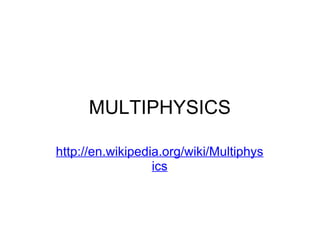
Multiphysics
- 7. ANSYS http://www.ansys.com/products/multiphysics/products.asp#multi http://www.ansoft.com/electronicdesignworkshops/pdf/ANSYS%20Multi-physics%20Solutions%20for%20LeadFree%20Electronics%20Manufacturing.pdf
- 9. In some circumstances, an element's birth and death status depend upon an ANSYS-calculated quantity, such as temperature, stress, strain, etc. You can issue commands such as ETABLE and ESEL to determine the value of such quantities in selected elements, and to change the status (melted, solidified, ruptured, etc.) of those elements accordingly. This capability is useful for modeling effects due to phase changes (as in welding processes, when structurally inactive molten material solidifies and becomes structurally active), failure-surface propagation, and other analysis-dependent element changes. 13.2. Understanding Element Birth and Death To achieve the "element death" effect, the ANSYS program does not actually remove "killed" elements. Instead, it deactivates them by multiplying their stiffness (or conductivity, or other analogous quantity) by a severe reduction factor ( ESTIF ). This factor is set to 1.0E-6 by default, but can be given other values. (For more information, see Apply Loads and Obtain the Solution .) Element loads associated with deactivated elements are zeroed out of the load vector, however, they still appear in element-load lists. Similarly, mass, damping, specific heat, and other such effects are set to zero for deactivated elements. The mass and energy of deactivated elements are not included in the summations over the model. An element's strain is also set to zero as soon as that element is killed. In like manner, when elements are "born," they are not actually added to the model; they are simply reactivated . You must create all elements, including those to be born in later stages of your analysis, while in PREP7. You cannot create new elements in SOLUTION. To "add" an element, you first deactivate it, then reactivate it at the proper load step.
- 10. I When an element is reactivated, its stiffness, mass, element loads, etc. return to their full original values. Elements are reactivated with no record of strain history (or heat storage, etc.); however, initial strain defined as a real constant (for elements such as LINK1 ) will not be affected by birth and death operations. Unless large-deformation effects are activated ( NLGEOM ,ON), some element types will be reactivated in their originally specified geometric configuration. (Large-deformation effects should be included to obtain meaningful results.) Thermal strains are computed for newly-activated elements based on the current load step temperature and the reference temperature. Thus, newborn elements with thermal loads may not be stress-free as intended. The material property REFT can be used instead of the global TREF to specify material-dependent reference temperatures, allowing you to specify the activation temperature as a stress-free temperature.
- 11. I 3.4. Employing Birth and Death You can apply element birth and death behavior to most static and nonlinear transient analyses using the same basic procedures described in the various analysis guides. Modify your basic analysis procedure as follows to incorporate the element birth and death feature: 13.4.1. Build the Model While in /PREP7 , create all elements - even those that will not be activated until later load steps. You cannot create new elements outside of /PREP7 . 13.4.2. Apply Loads and Obtain the Solution For all analyses employing element birth and death, perform the following actions in the solution ( SOLU ) phase:
- 12. 13.4.2.1. Define the First Load Step In the first load step, you must choose the analysis type and all appropriate analysis options via the ANTYPE command. For a structural analysis, activate large-deflection effects via the NLGEOM ,ON command. For all birth and death applications, set the Newton-Raphson option to full explicitly in the first load step via the NROPT command. (The ANSYS program cannot predict the presence of an EKILL command in a subsequent load step.) Deactivate ( EKILL ) all of the initially inactive elements that you intend to add (reactivate) in later load steps. Elements are deactivated (or activated) in the first substep of the load step, and maintain that status through the rest of the load step. The default reduction factor used as a stiffness multiplier might not suffice for some problems; sometimes, you may need to use a more severe reduction factor. To provide a new value for the reduction factor, issue the ESTIF command. Nodes not connected to any active elements may "float," or pick up stray degree-of-freedom (DOF) responses. You may want to constrain inactive DOFs ( D , CP , etc.) in some cases to reduce the number of equations to be solved and to avoid ill-conditioning. Constraining inactive DOFs can become more important for cases in which you want to reactivate elements with a specific shape (or temperature, etc.). If so, remove the artificial constraints when you reactivate elements, and remove nodal loads from inactive DOFs (that is, at nodes not connected to any active elements). Similarly, you must specifically add nodal loads (if any) to reactivated DOFs.
- 13. 13.4.2.1.1. Sample Input for First Load Step! First load step TIME,... ! Sets TIME value (optional for static analyses) NLGEOM,ON ! Turns large-deflection effects on NROPT,FULL ! You must explicitly set the Newton-Raphson option ESTIF,... ! Sets non-default reduction factor (optional) ESEL,... ! Selects elements to be deactivated in this load step EKILL,... ! Deactivates selected elements ESEL,S,LIVE ! Selects all active elements NSLE,S ! Selects all active nodes NSEL,INVE ! Selects all inactive nodes (those not attached to any ! active elements) D,ALL,ALL,0 ! Constrains all inactive DOFs (optional) NSEL,ALL ! Selects ALL nodes ESEL,ALL ! Selects ALL elements D,... ! Adds constraints as appropriate F,... ! Adds nodal loads to active DOFs as appropriate SF,... ! Adds element loads as appropriate BF,... ! Adds body loads as appropriate SAVE SOLVE
- 14. 1 3.4.2.2. Define Subsequent Load Steps In the remaining load steps, you can deactivate and reactivate elements as desired. As before, be sure to apply and delete constraints and nodal loads as appropriate. To deactivate and reactivate elements, issue the EKILL and EALIVE commands, respectively. 13.4.2.2.1. Sample Input for Subsequent Load Steps The following simplified input listing demonstrates how you might deactivate and reactivate elements: ! Second (or subsequent) load step: TIME,... ESEL,... EKILL,... ! Deactivates selected elements ESEL,... EALIVE,... ! Reactivates selected elements ... FDELE,... ! Deletes nodal loads at inactive DOFs D,... ! Constrains inactive DOFs ... F,... ! Adds nodal loads as appropriate to active DOFs DDELE,... ! Deletes constraints from reactivated DOFs SAVE SOLVE
- 15. 13.4.3. Review the Results Typically, you will follow standard procedures when postprocessing an analysis containing deactivated or reactivated elements. Be aware that "killed" elements are still present in your model, even though they make an insignificant contribution to the stiffness (conductivity, etc.) matrix; therefore, they are included in element displays, output listings, etc. For example, deactivated elements are included in nodal results averaging (via the PLNSOL command) and will "smear" the results. Ignore the entire element printout for deactivated elements because many items computed make little physical sense. To remove deactivated elements for element displays and other postprocessing operations, issue the ESEL command.
- 16. 13.4.4. Use ANSYS Results to Control Birth and Death At times, you will not explicitly know the location of elements that you need to deactivate or reactivate. For example, if you want to "kill" melted elements in a thermal analysis (that is, to model the removal of melted material), you will not know the location of those elements beforehand; you will need to identify them on the basis of their ANSYS-calculated temperatures. When the decision to deactivate or reactivate an element depends on the value of an ANSYS result item (such as temperature, stress, strain, etc.), you can use commands to identify and select the critical elements. To identify the critical elements, issue the ETABLE command. To select the critical elements, issue the ESEL command. You could then deactivate or reactivate the selected elements. To deactivate the selected elements, issue the EKILL ,ALL command. To reactivate the selected elements, issue the EALIVE ,ALL command. Note You could also use the ANSYS Parametric Design Language to write a macro to perform such an operation. See the ANSYS Parametric Design Language Guide for more information.
- 17. 13.4.4.1. Sample Input for Deactivating Elements The following simplified input listing demonstrates how you might deactivate elements that rupture when their total strain has exceeded some critical value: /SOLU ! Enter SOLUTION RESCONTROL,DEFINE,NONE ! Use single-frame restart .. ! Typical solution procedure SOLVE FINISH ! /POST1 ! Enter POST1 SET,... ETABLE,STRAIN,EPTO,EQV ! Store total equivalent strain in ETABLE ESEL,S,ETAB,STRAIN,0.20 ! Select all elements with total equivalent strain greater than or equal to 0.20 FINISH /SOLU ! Re-enter SOLUTION ANTYPE,,REST EKILL,ALL ! Deactivate selected (overstrained) elements ESEL,ALL ! Restore full element set ... ! Continue with solution