How to install Jelly Bean keyboard on your Android 4.0 device
•
0 j'aime•704 vues
Signaler
Partager
Signaler
Partager
Télécharger pour lire hors ligne
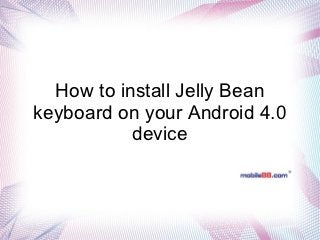
Recommandé
Contenu connexe
Plus de Mobile88 com
Plus de Mobile88 com (9)
Tips and Tricks: Taking Screenshots with the HTC Flyer

Tips and Tricks: Taking Screenshots with the HTC Flyer
Tips and Tricks: How to add website shortcuts on the iPad

Tips and Tricks: How to add website shortcuts on the iPad
Tips and Tricks: Updating your Sony Ericsson Xperia Smartphone to the latest ...

Tips and Tricks: Updating your Sony Ericsson Xperia Smartphone to the latest ...
How to install Jelly Bean keyboard on your Android 4.0 device
- 1. How to install Jelly Bean keyboard on your Android 4.0 device
- 2. 1 ● First stop, head to the Google Play store and download Jelly Bean keyboard by VLLWP or hit the link here (file size is about 6MB)
- 3. 2 ● Go to Settings> Language and keyboard
- 4. 3 ● Check the box beside the Jelly Bean keyboard and click OK on the warning when it pops up
- 5. 4 ● Tap on Select input method
- 6. 5 ● Choose Jelly Bean keyboard from the pop-up list
- 7. 6 ● Start using the new keyboard by tapping on any text input Note: The Jelly Bean keyboard works on Android version 1.6 (Donut) and above.
