Book Buyback Process
•Télécharger en tant que PPT, PDF•
1 j'aime•358 vues
Signaler
Partager
Signaler
Partager
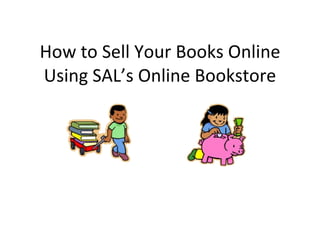
Recommandé
This presentation was provided by William Mattingly of the Smithsonian Institution, during the fourth segment of the NISO training series "AI & Prompt Design." Session Four: Structured Data and Assistants, was held on April 25, 2024.Mattingly "AI & Prompt Design: Structured Data, Assistants, & RAG"

Mattingly "AI & Prompt Design: Structured Data, Assistants, & RAG"National Information Standards Organization (NISO)
Mehran University Newsletter is a Quarterly Publication from Public Relations OfficeMehran University Newsletter Vol-X, Issue-I, 2024

Mehran University Newsletter Vol-X, Issue-I, 2024Mehran University of Engineering & Technology, Jamshoro
Contenu connexe
En vedette
En vedette (10)
Dernier
This presentation was provided by William Mattingly of the Smithsonian Institution, during the fourth segment of the NISO training series "AI & Prompt Design." Session Four: Structured Data and Assistants, was held on April 25, 2024.Mattingly "AI & Prompt Design: Structured Data, Assistants, & RAG"

Mattingly "AI & Prompt Design: Structured Data, Assistants, & RAG"National Information Standards Organization (NISO)
Mehran University Newsletter is a Quarterly Publication from Public Relations OfficeMehran University Newsletter Vol-X, Issue-I, 2024

Mehran University Newsletter Vol-X, Issue-I, 2024Mehran University of Engineering & Technology, Jamshoro
Dernier (20)
Mattingly "AI & Prompt Design: Structured Data, Assistants, & RAG"

Mattingly "AI & Prompt Design: Structured Data, Assistants, & RAG"
Seal of Good Local Governance (SGLG) 2024Final.pptx

Seal of Good Local Governance (SGLG) 2024Final.pptx
ICT Role in 21st Century Education & its Challenges.pptx

ICT Role in 21st Century Education & its Challenges.pptx
SECOND SEMESTER TOPIC COVERAGE SY 2023-2024 Trends, Networks, and Critical Th...

SECOND SEMESTER TOPIC COVERAGE SY 2023-2024 Trends, Networks, and Critical Th...
Z Score,T Score, Percential Rank and Box Plot Graph

Z Score,T Score, Percential Rank and Box Plot Graph
Mixin Classes in Odoo 17 How to Extend Models Using Mixin Classes

Mixin Classes in Odoo 17 How to Extend Models Using Mixin Classes
Russian Escort Service in Delhi 11k Hotel Foreigner Russian Call Girls in Delhi

Russian Escort Service in Delhi 11k Hotel Foreigner Russian Call Girls in Delhi
Book Buyback Process
- 1. How to Sell Your Books Online Using SAL’s Online Bookstore
- 3. 3. Click on “SAL Virtual Bookstore”
- 4. 4. Click on “Sell Back Books”
- 5. 5. Enter up to 8 ISBN’s (the number on the back of your book, above the barcode) 6. Click on “Get Quote”
- 6. 7. Review the prices for your books and select the ones you want to sell 8. Click “Sell Selected Items”
- 7. 9. Review the selling price for your books 10. Click “Sell Selected Items”
- 8. 11. Sign in if you have an account, or enter your email address if you are a New Customer 12. Click “Continue”
- 10. 14. If you choose Direct Deposit, you will need your Routing Number and Account Number from your bank. You can find these at the bottom of your checks.
- 11. 15. Choose your return shipping method (always select UPS—it is the fastest and most reliable method) 16. Choose your shipping address or enter a new one (this will be your local U.S. address---this is also the address that they will send your check to) 17. Click “Continue”
- 12. 18. Click “Print Packing Slip”
- 13. 19. Your Packing List will look like this. Print it out. 20. Place your books in a box and place the Packing List on top 21. Tape the box closed with packing tape. Make sure the box is securely closed.
- 14. 22. Click “Print Shipping Label”
- 15. 23. This is the top half of your Return Label. Please read the instructions about sending your return package.
- 16. 24. This is the part of the shipping label that you will attach to your box. Cut it out and use clear packing tape to attach it to your box. 25. Make sure the label is securely attached to your box. Do not place the label over the opening of the box. 26. Make sure that all other barcodes that are on your box are covered up.
- 17. 27. Go to http://www.ups.com/dropoff?loc=en_US 28. Enter your address to find the closest UPS drop-off location
- 18. The UPS Store at 88 South 3 rd Street is the closest drop-off location to the SAL Office and SAL Classroom Building. 29. Bring your sealed box with the label attached to your UPS drop-off location. Drop off the box in the designated area. Ask someone for help if you are not sure what to do.
- 19. 30. Contact eCampus.com if you have any other questions: