Presentation
•
0 j'aime•208 vues
How to create and edit a video. For my Multimedia web class
Signaler
Partager
Signaler
Partager
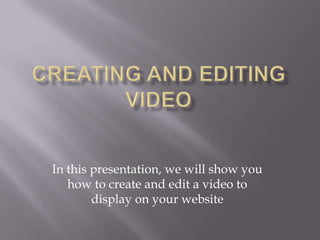
Recommandé
Recommandé
Contenu connexe
Tendances
Tendances (20)
How to Embed & Edit YouTube Video in PowerPoint 2013 

How to Embed & Edit YouTube Video in PowerPoint 2013
Learn Final Cut Pro X in under 30 slides...Now updated for 10.1.1

Learn Final Cut Pro X in under 30 slides...Now updated for 10.1.1
User Manuel for Wondershare Video Editor Windows V. 4.8+

User Manuel for Wondershare Video Editor Windows V. 4.8+
Downloading Youtube Videos for Use in Your Presentation

Downloading Youtube Videos for Use in Your Presentation
How To Insert Youtube Video Into PowerPoint - Infographic

How To Insert Youtube Video Into PowerPoint - Infographic
How To Create A Video With Titles In Movie Maker And Then Convert To Flash M...

How To Create A Video With Titles In Movie Maker And Then Convert To Flash M...
Similaire à Presentation
Similaire à Presentation (20)
User manuel-for-wondershare-video-editor-windows-v-4-8

User manuel-for-wondershare-video-editor-windows-v-4-8
2010 Creating Videocast Lectures for Online Courses

2010 Creating Videocast Lectures for Online Courses
FILMORA Video editing Filmora presintation for video and audio editing

FILMORA Video editing Filmora presintation for video and audio editing
Dernier
TỔNG ÔN TẬP THI VÀO LỚP 10 MÔN TIẾNG ANH NĂM HỌC 2023 - 2024 CÓ ĐÁP ÁN (NGỮ Â...

TỔNG ÔN TẬP THI VÀO LỚP 10 MÔN TIẾNG ANH NĂM HỌC 2023 - 2024 CÓ ĐÁP ÁN (NGỮ Â...Nguyen Thanh Tu Collection
Mehran University Newsletter Vol-X, Issue-I, 2024

Mehran University Newsletter Vol-X, Issue-I, 2024Mehran University of Engineering & Technology, Jamshoro
Dernier (20)
Kodo Millet PPT made by Ghanshyam bairwa college of Agriculture kumher bhara...

Kodo Millet PPT made by Ghanshyam bairwa college of Agriculture kumher bhara...
Unit-V; Pricing (Pharma Marketing Management).pptx

Unit-V; Pricing (Pharma Marketing Management).pptx
Unit-IV; Professional Sales Representative (PSR).pptx

Unit-IV; Professional Sales Representative (PSR).pptx
Python Notes for mca i year students osmania university.docx

Python Notes for mca i year students osmania university.docx
Mixin Classes in Odoo 17 How to Extend Models Using Mixin Classes

Mixin Classes in Odoo 17 How to Extend Models Using Mixin Classes
Russian Escort Service in Delhi 11k Hotel Foreigner Russian Call Girls in Delhi

Russian Escort Service in Delhi 11k Hotel Foreigner Russian Call Girls in Delhi
TỔNG ÔN TẬP THI VÀO LỚP 10 MÔN TIẾNG ANH NĂM HỌC 2023 - 2024 CÓ ĐÁP ÁN (NGỮ Â...

TỔNG ÔN TẬP THI VÀO LỚP 10 MÔN TIẾNG ANH NĂM HỌC 2023 - 2024 CÓ ĐÁP ÁN (NGỮ Â...
Presentation
- 1. Creating and Editing Video In this presentation, we will show you how to create and edit a video to display on your website
- 2. In the following presentation, we will demonstrate how to create and edit a video. We are using our integrated Dell webcam and Window’s Media Maker for Windows XP to show the process.
- 3. Step 1: First we need to capture a video
- 6. Video Camera
- 7. Cell PhoneOnce you have captured your video clip. You must transfer the video file to your computer. Different recording devices use different methods to transfer files.
- 11. Once you have found the piece of the video you would like to cut, drag the line to the beginning mark, from the clip menu, select “split”. This will split the video in two pieces.
- 13. Step 5: Saving your movie file Once you have edited your movie, you should save your work. You can save the project to return later to continue editing by going the file menu and selecting “Save project”. If you are ready to debut your video, chose “Save movie file” and your video will turn into a video file.
- 16. In order to play your edited video you can go to the play menu and select “play clip” or you can also hit play on the preview screen to the right .