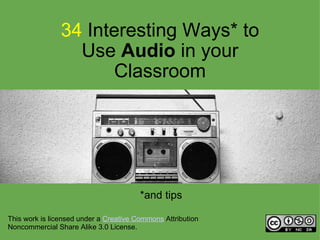
31 interesting ways to use audio in your class
- 1. 34 Interesting Ways* to Use Audio in your Classroom *and tips This work is licensed under a Creative Commons Attribution Noncommercial Share Alike 3.0 License.
- 2. #1 - Use music as a timer Classtools.net ( @russeltarr ) has some great examples to use. You can even upload your own tracks. Direct link: http://classtools.net/education-games-php/timer/ @dsdixon
- 3. #2 - Learn by association Use music to create association with topic content to deepen the experience. A great article by Caroline Molyneux , from Balshaw’s Church of England High School, UK , with examples from her pilot project can be found here: http://www.scienceinschool.org/2007/issue5/music/ @dsdixon
- 4. #3 - Analyse Audio Analyse audio to demonstrate a concept in Maths. For example, is the "World's Fastest Clapper" really clapping at 14 claps per second? Use Audacity to analyse the audio: World's Fastest Clapper @simonjob
- 5. #5 - Get students to rewrite and record the lyrics to a famous song Use Windows Movie maker or Audacity to make a Karaoke song of their Choice.
- 6. #6 - Build up a "Jukebox" of topic-related songs As students are entering / leaving the classroom, or working quietly, it's nice to build a bit of atmosphere with songs. Grooveshark.com allows you to easily build playlists and save them as a web address or embed them in a wiki, blog or website. Resources Sample Playlist for my Year 9 Slavery and Civil Rights study Songs for the History Classroom
- 7. #4 - Record an audio (and even video) version of a written assignment In History, my students write, record and film "biased news reports" of key events. I set this up as a three-tiered activity: Standard Task : Students write a report. Intermediate Task : Students record their completed report in Audacity. Advanced Task : Students import the audio into Moviemaker and turn it into a TV newsflash by adding pictures. Examples The Siege of Toulouse The Siege of Constantinople Resources to get you started Audacity / Moviemaker Helpsheet Audacity Free Download RJ Tarr, activehistory / classtools ( @russeltarr )
- 8. #7 - Canons on fire! 1. Play the original of Pachelbel's Canon from YouTube: http://www.youtube.com/watch?v=DZHw9uyj81g asking students to listen out for the instruments (violins) which play the same line one after another i.e. the canon. (Cello plays the ostinato 'ground bass'). 2. Play the Ultimate Canon Rock from YouTube: http://www.youtube.com/watch?v=dMWl_5NujBw&NR=1 asking students to identify what's been done i.e. lots of different performances edited together. Ask them to guess how many performances, then show them the video info (it's 39.) 3. Make your own Canon by recording tracks one by one with Audacity - choose an easy canon e.g. London's Burning. Get all students to take part - on any instrument they can play or just singing. 4. Open it out - involve whole group/class/school/cluster/extended community. I bet you will find some great musicians to add their own unique contributions! You could make source files available on school website or ask folk to come into school to contribute. @kevinmulryne
- 9. #8 - Soothing Settling background Music Play gentle background music to settle pupils.
- 10. #9 - Log Off/Tidy up/pack up music The Indiana Jones Theme tune works wonders when trying to speed up the end of a lesson. Pupils pack up faster and faster with the music You could also try'mission impossible' or the Benny Hill theme tune! @AndrewStock1
- 11. #10 - Nanostories Ask pupils to record nanostories - one to three sentences about a particular topic using audio software (e.g. MS voice recorder, Quicktime, Audacity or a mobile phone). Nanostories can be used as standalone artefacts or joined together to form part of a larger collection. The audio may be used as evidence of attainment or questions to define next steps. master chief sings by Ayton @mrmackenzie
- 12. #11 - Editing Audio Greek Myths We use Audacity to record Greek myths told by 5th year children. They look for sounds on www.findsounds.com , import them on a new track and finally add a track as background music. They use amplify effect to manage volume. Finally they export the mp3 which sounds great! greek god by giopuo @ Marta Lavista
- 13. #12 - Setting the scene Play samples of atmospheric soundtracks to teach children about creating atmosphere as a descriptive writing technique. @kvnmcl
- 14. #13 - Hosting the Audio Podcast Machine: This is a great place to host the audio and then they give you a player to embed into your site or blog. Record audio, upload to site, and finally embed the player. It's Free @smarkwith
- 15. #14 - _________ 's Playlist Have students think creatively about someone they are studying and what types of music they might have on their iPod if they were sitting next to them on the bus. Can imagine historical figures, authors, characters from novels, inventors, etc. Make sure to have students justify the songs they've chosen and why they fit that person! @edtechsteve
- 16. #15 - Produce a regular podcast A regular podcast by your class will build up an audience giving pupils a real task with a real purpose. Podcasts can be about anything; giving pupils opportunities for writing, talking, listening, co-operative working and collective decision making. Receiving feedback from around the world will add a sense of purpose and validity. (most of the ideas in this presentation could be incorporated into a podcast) @johnjohnston You don't need expensive equipment, one pc or mac, the built in mic or a cheap usb one, Audacity (or Garageband if you have a mac) are all you need to get started . http://www.opensourcecpd.org.uk/index.php?n=CpdMaterials.Podcasting
- 17. #16 - Famous speeches Download famous speeches or sound recordings that link to historical topics and use them as a starting/discussion point for your lessons. You could even use them as 'guess who' type activity. @bevevans22
- 18. Examples: Student Voices Photo Credit: Shadow singer by flickr user EugeniusD80 @dkuropatwa
- 19. #18 Take a Step Back in Time with Old Time Radio Quite a bit of culture and history can be worked in to the listening of old time radio dramas. The potential for their use in the study of "story" in a language arts classroom is significant. The list of shows on the web and the possibilities of their use is huge. Many of the radio dramas of the 40's and 50's are available as a podcasts via iTunes or on the web via Old Time Radio Shows . My personal favorites are the Sherlock Holmes Adventure Podcasts by Humphrey Camardella Productions @joevans
- 20. #19 - drama practice aid We extract the audio from a video taken during first read through of our play; cut that to CDs or make available as download for actors to practise without anyone else being there! Has worked really well for us @computer7th
- 21. #20 - Improve your language/telephone skills I got this idea from the TES. A modern language teacher had found it was a great way to develop language skills. I use it with my students with learning difficulties . I play a CD track : Debbie Harry Hanging on the Telephone . When the music starts pass a chunky mobile phone around the group and just like pass the parcel when the music stops the person holding the phone has to answer it. I play a sound clip of a phone ringing (not essential but really adds effect) and when the phone stops ringing the conversation between you on one phone and the student on another begins. After a short conversation start the music again. Keep playing until everyone has had a go. Judy Valentine If you had 2 phones, two students could then have the conversation. You could randomly pick the topic or rule that a certain work must / must not be used in each sentence. Annette Black
- 22. #21 - Manipulate your voice Use tools like Voice Candy , or the editing tools in Audacity to change the pitch / speed or your voice. Turn yourself into a chipmunk or Darth Vader and use the resulting audio in a podcast or as part of a performance. Mark Warner
- 23. #22 Make Your Own Sight Word Practice Use Microsoft's Movie Maker to practice/learn sight words. Attached is a video of my niece (not EXACTLY sight words or great), but I can't post videos of my students. http://www.youtube.com/watch?v=k1eFp_LOMCQ This is the page for clapping!
- 24. 23) Record a narration of a PowerPoint presentation for when you are out. We all take them..."sick" days. If you know you are going to be out, use PowerPoint's narration feature to lecture to your students when you aren't even there. So far, it's the only thing I've found that the kids will actually DO with a sub! Check out this blog post about implementing this technique, and the results.
- 25. 24) Test the learning: use a voice over Use any piece of video or create your own using movie maker or photostory on a topic that you have just been teaching. either remove the soundtrack/narration (if there was one) and put it on your VLE/common drive. At the end of the topic students can demonstrate their learning by plugging in a mic and narrating the silent video. Especially good if it's just picture prompts ( photostory3 ) and if the video is unseen. Get some very good responses and an effective way to test their learning. @Patrick_Horner
- 26. 25) Read Record When I use online readings, such as those from Project Gutenberg , I try to include an audio recording of the reading as well. For instance, if we are doing poetry, an audio recording can be played along with it so that the students can hear the meter and rhythm of the poem. They can also save the recording to an ipod or mp3 player to listen to later. Some sources of free audio books and poems: http://www.poetscoop.org/ http://librivox.org/
- 27. #26 Pupil Playlists Get pupils to create a playlist using 'spotify' or 'grooveshark' to embed into their learning blogs/VLE That will exemplify /support a /genre /style of music. @dsdixon
- 28. #27 Descriptive Fantasy Soundscape Children created a soundscape for an extended creative fantasy story called Splats. In the story the main character goes to a place called Dragon Island. For their descriptions, children thought about what it might sound like there. This was then posted on our VLE. Steph Ladbrooke
- 29. #28 Recreating life on a Tudor ship Children used Easispeak microphones and Audacity to create podcasts about life aboard a Tudor ship. They imagined themselves as a ship's boy starting life aboard ship and created the podcasts to cover topics such as food, punishment, illness, occupations etc. Steph Ladbrooke
- 32. #31 Use Talking Tins They have many applications but talking tins (originally for blind people to label cans of food) are used in my Primary Year 3/4 classroom as a working memory for writing. Allowing pupils to say a sentence aloud before listening to it back, then writing it. They have really boosted my reluctant writers in attainment and confidence. They are simple to use, and magnetic too so can be incorporated in displays, used on whiteboards etc.
- 33. #32 3 Video Tutorials for using Audacity HERE