Twofactorauthentication 120625115723-phpapp01
•
0 j'aime•243 vues
Signaler
Partager
Signaler
Partager
Télécharger pour lire hors ligne
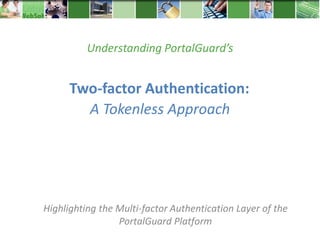
Recommandé
Recommandé
Contenu connexe
Tendances
Tendances (20)
SharePoint 2010 Extranets and Authentication: How will SharePoint 2010 connec...

SharePoint 2010 Extranets and Authentication: How will SharePoint 2010 connec...
Jasig Central Authentication Service in Ten Minutes

Jasig Central Authentication Service in Ten Minutes
2019 - Nova Code Camp - AuthZ fundamentals with ASP.NET Core

2019 - Nova Code Camp - AuthZ fundamentals with ASP.NET Core
Single sign on - benefits, challenges and case study : iFour consultancy

Single sign on - benefits, challenges and case study : iFour consultancy
Simplifying User Access with NetScaler SDX and CA Single Sign-on

Simplifying User Access with NetScaler SDX and CA Single Sign-on
Design and Configuration of App Supportive Indirect Internet Access using a ...

Design and Configuration of App Supportive Indirect Internet Access using a ...
Fast and Free SSO: A Survey of Open-Source Solutions to Single Sign-On

Fast and Free SSO: A Survey of Open-Source Solutions to Single Sign-On
ISS SA le presenta los Escenarios para IdentityGuard de Entrust

ISS SA le presenta los Escenarios para IdentityGuard de Entrust
Premier Webcast - Identity Management with Windows Azure AD

Premier Webcast - Identity Management with Windows Azure AD
Single sign on assistant an authentication brokers

Single sign on assistant an authentication brokers
En vedette
En vedette (8)
Avoiding Two-factor Authentication? You're Not Alone

Avoiding Two-factor Authentication? You're Not Alone
Two factor authentication with Laravel and Google Authenticator

Two factor authentication with Laravel and Google Authenticator
Better Security With Two Factor Authentication (PHP Unconference 2013)

Better Security With Two Factor Authentication (PHP Unconference 2013)
RSA Conference 2016: Don't Use Two-Factor Authentication... Unless You Need It!

RSA Conference 2016: Don't Use Two-Factor Authentication... Unless You Need It!
Similaire à Twofactorauthentication 120625115723-phpapp01
Similaire à Twofactorauthentication 120625115723-phpapp01 (20)
Multifactor authenticationMultifactor authentication or MFA .docx

Multifactor authenticationMultifactor authentication or MFA .docx
ACDKOCHI19 - Enterprise grade security for web and mobile applications on AWS

ACDKOCHI19 - Enterprise grade security for web and mobile applications on AWS
Increase IBM i Security & Accelerate Compliance with New Syncsort Security Re...

Increase IBM i Security & Accelerate Compliance with New Syncsort Security Re...
Plus de Hai Nguyen (20)
Quest defender provides_secure__affordable_two-factor_authentication_for_okla...

Quest defender provides_secure__affordable_two-factor_authentication_for_okla...
Dernier
Dernier (20)
Axa Assurance Maroc - Insurer Innovation Award 2024

Axa Assurance Maroc - Insurer Innovation Award 2024
ProductAnonymous-April2024-WinProductDiscovery-MelissaKlemke

ProductAnonymous-April2024-WinProductDiscovery-MelissaKlemke
How to Troubleshoot Apps for the Modern Connected Worker

How to Troubleshoot Apps for the Modern Connected Worker
08448380779 Call Girls In Greater Kailash - I Women Seeking Men

08448380779 Call Girls In Greater Kailash - I Women Seeking Men
Mastering MySQL Database Architecture: Deep Dive into MySQL Shell and MySQL R...

Mastering MySQL Database Architecture: Deep Dive into MySQL Shell and MySQL R...
08448380779 Call Girls In Diplomatic Enclave Women Seeking Men

08448380779 Call Girls In Diplomatic Enclave Women Seeking Men
Strategies for Unlocking Knowledge Management in Microsoft 365 in the Copilot...

Strategies for Unlocking Knowledge Management in Microsoft 365 in the Copilot...
The Role of Taxonomy and Ontology in Semantic Layers - Heather Hedden.pdf

The Role of Taxonomy and Ontology in Semantic Layers - Heather Hedden.pdf
Scaling API-first – The story of a global engineering organization

Scaling API-first – The story of a global engineering organization
Presentation on how to chat with PDF using ChatGPT code interpreter

Presentation on how to chat with PDF using ChatGPT code interpreter
TrustArc Webinar - Stay Ahead of US State Data Privacy Law Developments

TrustArc Webinar - Stay Ahead of US State Data Privacy Law Developments
Powerful Google developer tools for immediate impact! (2023-24 C)

Powerful Google developer tools for immediate impact! (2023-24 C)
Handwritten Text Recognition for manuscripts and early printed texts

Handwritten Text Recognition for manuscripts and early printed texts
Exploring the Future Potential of AI-Enabled Smartphone Processors

Exploring the Future Potential of AI-Enabled Smartphone Processors
Workshop - Best of Both Worlds_ Combine KG and Vector search for enhanced R...

Workshop - Best of Both Worlds_ Combine KG and Vector search for enhanced R...
How to Troubleshoot Apps for the Modern Connected Worker

How to Troubleshoot Apps for the Modern Connected Worker
Twofactorauthentication 120625115723-phpapp01
- 1. Two-factor Authentication: Highlighting the Multi-factor Authentication Layer of the PortalGuard Platform A Tokenless Approach Understanding PortalGuard’s
- 2. • Define PortalGuard • Understand the need for two-factor authentication • Learn about PortalGuard’s Two-factor Authentication Options • See the step-by-step Authentication Process • Know the technical requirements By the end of this tutorial you will be able to…
- 3. The PortalGuard software is a Contextual Authentication platform which is focused on enhancing usability, while maintaining a balance between security, auditing and compliance for your web, desktop and mobile applications. • Single Sign-on • Password Management • Password Synchronization • Self-service Password Reset • Knowledge-based • Two-factor Authentication • Contextual Authentication • Real-time Reports/Alerts Usability Security
- 4. Before going into the details… • Configurable by user, group or application • Configure One-time Password (OTP) length, expiration and format • Send OTP via SMS, email, transparent token and printer • No SMS gateway required • Cost effective and competitively priced • Tailored Authentication for an exact fit • Enforced for direct access to applications, VPN using RADIUS and during a self-service password reset, recovery, or account unlock
- 5. A P P L I C AT I O N S
- 6. Two-factor Authentication is… Used to increase security by requiring: “Something you know” “Something you have” AND
- 7. Aren’t all Two-factor Authentication Solutions the Same? They will increase your security however… • Inflexible • Low usability • High total cost of ownership • Tokens are expensive, forgotten and need replacement/repair
- 8. ONE-TIME PASSWORD (OTP) Transparent Tokens • Web/cloud application directly • VPN connection using RADIUS • Self-service password reset, recovery, or account unlock
- 9. How do I choose? SMS • Attack Prevention – both passive and active • Total Cost of Ownership • Support/Maintenance Requirements • Client-side Software • Ease of Use • Portability
- 10. • Increased security - add an extra layer of authentication to application access, VPN access, or during a self-service password reset • Reduce Risk - prevent attacks by leveraging credentials which expire after one use • Usability - leverage hardware a user already has for increased user adoption • Eliminate forgotten passwords - leverage a username and OTP only as credentials • Configurable - to the user, group or application levels • Flexible - multiple OTP delivery methods available
- 11. HOW IT WORKS
- 12. PortalGuard provides flexibility… Allows you to configure whether the enrollment will be forced or able to be postponed “x” number of times by the user.
- 13. Step 1: PortalGuard’s login screen is presented when a user visits the web-application. Step 2: The user enters their username and clicks continue. Step 3: The PortalGuard server sends the OTP to the user’s mobile phone within 5-10 seconds, in the form of an SMS. Step 4: The user is prompted for a password and OTP. Step 5: The user enters in the OTP they received and clicks “Log On”. Step 6: The user gains access to the web-application and data. Step 7: This is an example of a user attempting to use an expired OTP that was never used. Once the expired OTP is entered, the user is denied access and prompted to cancel the process or request a valid OTP.
- 14. Step 1: PortalGuard’s login screen is presented when a user visits the web-application.
- 15. Step 2: The user enters their username and clicks continue.
- 16. The PortalGuard server sends the OTP to the user’s mobile phone within 5-10 seconds, in the form of an SMS. Step 3:
- 17. Step 4: The user is prompted for a password and OTP.
- 18. Step 5: The user enters in the OTP they received and clicks “Log On”.
- 19. Step 6: The user gains access to the web-application and data.
- 20. Step 6: This is an example of a user attempting to use an expired OTP that was never used. Once the expired OTP is entered, the user is denied access and prompted to cancel the process or request a valid OTP.
- 21. RADIUS Support: An internet standard that was designed primarily to authenticate remote users • Cisco • Juniper Network Access Server (NAS) = “RADIUS Client” PortalGuard = “RADIUS Server” • Citrix • Checkpoint • User accounts defined locally • LDAP Authentication • X.509 certificates • RADIUS
- 22. Step 1: The user attempts to connect to the NAS/firewall using either a browser or VPN client software and is prompted for username and password.
- 23. Step 2: The NAS communicates the credentials to the PortalGuard server using the RADIUS protocol. The PortalGuard server validates the user’s credentials against its configured user repository (e.g. Active Directory). Step 3:
- 24. PortalGuard replies to the RADIUS request with an Access-Challenge response that includes a custom message that should be displayed to the user and a random identifier (the “state”) that the NAS will send back to PortalGuard to identify the same user session. Step 4: The user attempts to connect to the NAS/firewall using either a browser or VPN client software and is prompted for username and password. Step 5:
- 25. The NAS displays the custom message requesting the user to enter the OTP that was sent to their mobile device. Step 6:
- 26. Step 7: The user enters the OTP from their mobile device and submits it to the NAS.
- 27. The NAS communicates the credentials to the PortalGuard server using the RADIUS protocol. Step 8: Step 9: The PortalGuard server replies to the RADIUS 2nd request with an Access-Accept response.
- 28. The NAS accepts the user’s authentication and the VPN tunnel/session is established. The user is then able to access internal resources (e.g. “crm.acme.com”). Step 10:
- 29. Configurable through the PortalGuard Configuration Utility: • Expiration, aka “time-to- live” (TTL) • Length • Format • Numeric characters only • Upper/lowercase characters • Upper/lowercase & numeric characters • Upper/lowercase, numeric and symbol characters • Delivery format, including From, Subject and Body fields
- 31. A MSI is used to install PortalGuard on IIS 6 or 7.x. This version of PortalGuard supports direct access and authentication to cloud/browser-based applications, only. • .NET 2.0 framework or later must be installed • (64-bit OS only) Microsoft Visual C++ 2005 SP1 Redistributable Package (x64) • IBM WebSphere/WebSphere Portal v5.1 or higher • Microsoft IIS 6.0 or higher • Microsoft Windows SharePoint Services 3.0 or higher • Microsoft Office SharePoint Server 2007 or later • Microsoft Windows Server 2000 • Microsoft Windows Server 2003 (32 or 64-bit) • Microsoft Windows Server 2008 (32 or 64-bit) • Microsoft Windows Server 2008 R2 • The network appliance must support RADIUS as an authentication option • The network appliance must support the Access-Challenge response type as well as the State and Reply-Message attributes • PortalGuard must be licensed for RADIUS support • End-user enrollment of mobile devices or challenge answers must be performed external to the RADIUS protocol
- 32. THANK YOU For more information visit PortalGuard.com or Contact Us
