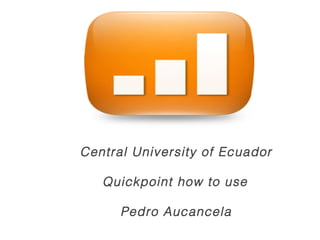
How to use Quickoffice (Pedro Aucancela)
- 1. Central University of Ecuador Quickpoint how to use Pedro Aucancela
- 2. Use of Quickoffice in iPhone Quickpoint ® can open and edit 2003 Microsoft PowerPoint formatted presentations such as PPT. 2007 PowerPoint formatted presentations such as PPTX can be opened as read only but can still be presented both on device and on an external monitor. Tap on the desired filename in the File Manager to open the presentation.
- 3. Viewing Presentations Quickpoint ® provides you a new, optimized way to view both 2003 and 2007 presentations in both Portrait and Landscape modes on your iPhone ® . The main slide can be zoomed in and out using standard pinch zoom. When the slide is zoomed in, you can move the slide so you can focus the desired part of the slide.
- 4. Editing Presentations This following editing sections are valid for 2003 (PPT) formatted presentations only. Part I - Filmstrip • Tap and drag vertically to scroll the filmstrip on the left side of the main slide • Tap on the desired slide for viewing
- 5. Part II - Slide Management • Tap the to add a slide exactly like the one that you are viewing • Tap the on the left slide of the selected slide to delete that slide • Tap, hold and drag to move a slide • Tap additional slide once you have tapped and held on a slide to select multiple slides
- 6. Part III. Changing Graphics You can do several things to images, shapes, and textboxes inside the presentation. Tap once to select the image, shape, or textbox and enable edit controls. • Tap to rotate the image, shape, or textbox • Tap to resize the image, shape or textbox
- 7. • Tap and drag to move the image, shape, or textbox • Double tap on the shape of textbox to begin text • Tap a second time on the selected item to see the delete option
- 8. Part IV - Power Edit Mode Power Edit mode is available when you have selected an image, shape, or textbox. Tap the to open the Power Edit Toolbox. To dismiss the toolbox, tap the “Done” button on the top right above the toolbox.
- 9. For textboxes and shapes you can change: • Bold • Italics • Underline • Font size , style , and color • Alignment • Inserting or removing bullets • Fill color • Arrangement (Bring to Front, Send to Back)
- 10. Part V - Inserting Graphics On 2003 formatted presentations, you can insert text boxes, shapes, and images. • Tap to open the Add Graphic menu • Tap from the shapes tab to add a textbox • Tap the Images tab to change to the insert image menu • You can insert images from the iPad photo gallery, as well as your local and remote repositories • Navigate to the desired directory and tap to insert the desired image
- 11. Presenting Slideshows You can show your 2003 and 2007 presentations in slideshow mode both on device and on an external monitor or projector. Slideshow on Device • Tap the to start slideshow mode • Single tap or a tap and drag (right to left) will advance to the next slide • A tap and drag (left to right) will go back to the previous slide • Tap on the left side of the screen will show the filmstrip and allow you to jump to a slide • A double tap will exit slideshow mode
- 12. Video Out to External Monitors and Projectors • Plug a video out connector into the dock • Tap the to start slideshow mode • Select the desired output location: “Main screen” or “External Monitor”
- 13. • Single tap or a tap and drag (left to right) or a tap on the will advance to the next slide • A tap and drag (right to left) or a tap on the will go back to the previous slide • Tap on the will show the filmstrip and allow you to jump to a slide. A second tap will dismiss the filmstrip. When presenting on an external monitor or projector, Quickpoint® gives you additional controls in a control panel • A tap and hold anywhere on the screen will activate a virtual laser pointer • A double tap or a tap on the will exit slideshow mode
