Cit2009 Pres Ppt
•Télécharger en tant que PPT, PDF•
0 j'aime•221 vues
Presentation on MCC Center for Active Learning at CIT 2009
Signaler
Partager
Signaler
Partager
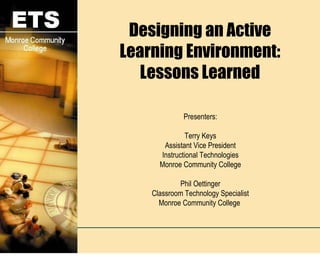
Recommandé
Recommandé
Contenu connexe
Similaire à Cit2009 Pres Ppt
Similaire à Cit2009 Pres Ppt (20)
Creating a school policy for digital technology - Beata Schmid and Frederico ...

Creating a school policy for digital technology - Beata Schmid and Frederico ...
Lectures On Demand: delivering traditional lectures over the web

Lectures On Demand: delivering traditional lectures over the web
Avatars' in teaching the early experiences of [autosaved]new![Avatars' in teaching the early experiences of [autosaved]new](data:image/gif;base64,R0lGODlhAQABAIAAAAAAAP///yH5BAEAAAAALAAAAAABAAEAAAIBRAA7)
![Avatars' in teaching the early experiences of [autosaved]new](data:image/gif;base64,R0lGODlhAQABAIAAAAAAAP///yH5BAEAAAAALAAAAAABAAEAAAIBRAA7)
Avatars' in teaching the early experiences of [autosaved]new
onur-740-fall13-lecture0-1-course-description-and-logistics-afterlecture (1).ppt

onur-740-fall13-lecture0-1-course-description-and-logistics-afterlecture (1).ppt
Experiences with openEyA-Lecture Capture System (Pros and Cons)

Experiences with openEyA-Lecture Capture System (Pros and Cons)
Technology Education Program Introduction Powerpoint

Technology Education Program Introduction Powerpoint
Tech Fest 2012-Evolving video Instruction development

Tech Fest 2012-Evolving video Instruction development
Video conferences. A multidimensional effort to make from a video conference ...

Video conferences. A multidimensional effort to make from a video conference ...
Dernier
Dernier (20)
Basic Civil Engineering first year Notes- Chapter 4 Building.pptx

Basic Civil Engineering first year Notes- Chapter 4 Building.pptx
UGC NET Paper 1 Mathematical Reasoning & Aptitude.pdf

UGC NET Paper 1 Mathematical Reasoning & Aptitude.pdf
HMCS Vancouver Pre-Deployment Brief - May 2024 (Web Version).pptx

HMCS Vancouver Pre-Deployment Brief - May 2024 (Web Version).pptx
This PowerPoint helps students to consider the concept of infinity.

This PowerPoint helps students to consider the concept of infinity.
HMCS Max Bernays Pre-Deployment Brief (May 2024).pptx

HMCS Max Bernays Pre-Deployment Brief (May 2024).pptx
Interdisciplinary_Insights_Data_Collection_Methods.pptx

Interdisciplinary_Insights_Data_Collection_Methods.pptx
Fostering Friendships - Enhancing Social Bonds in the Classroom

Fostering Friendships - Enhancing Social Bonds in the Classroom
Beyond_Borders_Understanding_Anime_and_Manga_Fandom_A_Comprehensive_Audience_...

Beyond_Borders_Understanding_Anime_and_Manga_Fandom_A_Comprehensive_Audience_...
Micro-Scholarship, What it is, How can it help me.pdf

Micro-Scholarship, What it is, How can it help me.pdf
Cit2009 Pres Ppt
- 1. Designing an Active Learning Environment: Lessons Learned Presenters: Terry Keys Assistant Vice President Instructional Technologies Monroe Community College Phil Oettinger Classroom Technology Specialist Monroe Community College
- 2. What questions we will answer in this presentation: - What sparked the idea of an Active Learning Environment? - What did we do to prepare to create our own? - What technology did we choose to use? - What did the room look like before? What does it look like now? - What did we learn?
- 3. What sparked the idea of an Active Learning Environment? - Director of Planning for MCC and Dean of MCC's Damon City Campus saw Steelcase/Polyvision's Learn Lab Environment - They were then invited to Steelcase/Polyvision headquarters to view the Learn Lab Environment -Environment focus was collaboration and the notion of "No bad seat in the room" -Environment consisted of three screens (one on each wall for different viewing areas), chairs and tables arranged in "X" formation for mobility and collaboration, and interactive teaching tools
- 4. What did we do to prepare to create our own? - Visited local Finger Lakes Region College who had Steelcase/Polyvision design and installed a Learn Lab on their Campus -Talked with them about what they liked and did not like -We learned from their challenges and what they would have done differently
- 5. What technology did we chose to use? - Instead of going with Steelcase/Polyvision technologies and their partners we chose other equipment -Equipment List: -Panasonic Wide Format Wireless Video Data Projector -Smart Technologies 680i2 complete Interactive Whiteboard System (x2) -Smart Technologies Sympodium -Elmo TT-02s Document Camera (x2) -Computer station (x3) -Extron control system -JBL 23 Control Speakers -DVD/VHS Combo player
- 6. What did the room look like before? What does it look like now?
- 10. Before pictures:
- 11. Before pictures:
- 12. Before pictures:
- 13. After pictures:
- 14. After pictures:
- 15. After pictures:
- 16. After pictures:
- 17. After pictures:
- 18. After pictures:
- 19. After pictures:
- 20. What lessons did we learn? Have a detailed plan for rolling out a room like this. Timing is everything. Would have been better to start installation at end of spring semester to use in fall. We knew going into this project that training would be important. Make sure you have training lined up for faculty and train as many staff as possible.
- 21. What lessons did we learn? Retrofitting a room is _____. Cabling a room without coring floors, and using floor cable hide is not ideal. Installing a room like this is a double edge sword: You are getting some great technology, but then you have to explain to Faculty that every room will not look like this.
- 22. Demo
- 23. Say goodbye to a few friends...
- 24. PAPER ? - 2009
- 25. CHALK 1801 - 2009
- 26. OVERHEAD PROJECTOR 1963 (?) - 2009