Microsoft Word Intermediate
•Télécharger en tant que PPT, PDF•
3 j'aime•2,378 vues
Workshop for CETEM, University of Puerto Rico, Aguadilla campus
Signaler
Partager
Signaler
Partager
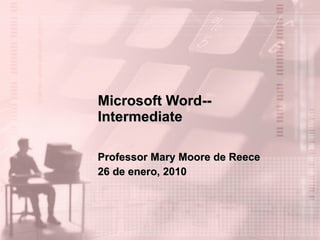
Recommandé
Contenu connexe
Tendances
Tendances (20)
Unit-2 keyboarding skills PowerPoint Presentation.pptx

Unit-2 keyboarding skills PowerPoint Presentation.pptx
84 identify group keys on the keyboard and their functions

84 identify group keys on the keyboard and their functions
Similaire à Microsoft Word Intermediate
Similaire à Microsoft Word Intermediate (20)
"Bba (III year)osmania university it project report"

"Bba (III year)osmania university it project report"
100 essayPromptTopic One of the areas learned in Module 1 wa.docx

100 essayPromptTopic One of the areas learned in Module 1 wa.docx
Plus de University of Puerto Rico
Plus de University of Puerto Rico (6)
Inserting You Tube Into Your Power Point Presentation

Inserting You Tube Into Your Power Point Presentation
Dernier
Mehran University Newsletter is a Quarterly Publication from Public Relations OfficeMehran University Newsletter Vol-X, Issue-I, 2024

Mehran University Newsletter Vol-X, Issue-I, 2024Mehran University of Engineering & Technology, Jamshoro
Dernier (20)
Interdisciplinary_Insights_Data_Collection_Methods.pptx

Interdisciplinary_Insights_Data_Collection_Methods.pptx
HMCS Vancouver Pre-Deployment Brief - May 2024 (Web Version).pptx

HMCS Vancouver Pre-Deployment Brief - May 2024 (Web Version).pptx
Salient Features of India constitution especially power and functions

Salient Features of India constitution especially power and functions
UGC NET Paper 1 Mathematical Reasoning & Aptitude.pdf

UGC NET Paper 1 Mathematical Reasoning & Aptitude.pdf
Basic Civil Engineering first year Notes- Chapter 4 Building.pptx

Basic Civil Engineering first year Notes- Chapter 4 Building.pptx
This PowerPoint helps students to consider the concept of infinity.

This PowerPoint helps students to consider the concept of infinity.
General Principles of Intellectual Property: Concepts of Intellectual Proper...

General Principles of Intellectual Property: Concepts of Intellectual Proper...
Food safety_Challenges food safety laboratories_.pdf

Food safety_Challenges food safety laboratories_.pdf
Beyond_Borders_Understanding_Anime_and_Manga_Fandom_A_Comprehensive_Audience_...

Beyond_Borders_Understanding_Anime_and_Manga_Fandom_A_Comprehensive_Audience_...
Microsoft Word Intermediate
- 1. Microsoft Word--Intermediate Professor Mary Moore de Reece 26 de enero, 2010
- 5. Toolbar - Insert The major components you are likely to use the most in this section are Tables , Illustrations (allows insertion of pictures), and Text (contains the “Insert Date & Time” tool) Headers, Footers and Page Numbers .
- 7. Toolbar – Page Layout This is an important section which allows you to control the overall look and feel of the Word document. Paper Orientation and Size are two menu items used often.
- 10. Toolbar - Review The Review section is great for collaborative projects. We will not cover its functions extensively, but you should know that it can be a useful tool for reviewing, commenting, and correcting many different types of projects.
- 33. Set Language Here, you can change the default language to Spanish if you so desire.