How to Use Bloglines
•
2 j'aime•2,420 vues
A simple guide to how to set up a Bloglines account, subscribe to feeds and organize your feeds and clippings
Signaler
Partager
Signaler
Partager
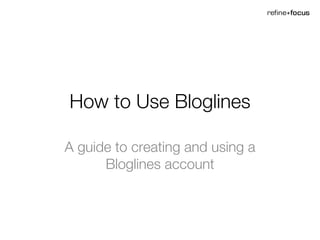
Recommandé
Recommandé
Contenu connexe
Tendances
Tendances (6)
En vedette
En vedette (9)
Promoting a radio station: The quick way to becoming successful

Promoting a radio station: The quick way to becoming successful
Similaire à How to Use Bloglines
Similaire à How to Use Bloglines (19)
Guide to Using DrumUp for Content Discovery, Curation and Social Media Manage...

Guide to Using DrumUp for Content Discovery, Curation and Social Media Manage...
Feed your professional development program with RSS feeds

Feed your professional development program with RSS feeds
Green Hectares Rural Tech Factsheet – Internet Searching

Green Hectares Rural Tech Factsheet – Internet Searching
Dernier
💉💊+971581248768>> SAFE AND ORIGINAL ABORTION PILLS FOR SALE IN DUBAI AND ABUDHABI}}+971581248768
+971581248768 Mtp-Kit (500MG) Prices » Dubai [(+971581248768**)] Abortion Pills For Sale In Dubai, UAE, Mifepristone and Misoprostol Tablets Available In Dubai, UAE CONTACT DR.Maya Whatsapp +971581248768 We Have Abortion Pills / Cytotec Tablets /Mifegest Kit Available in Dubai, Sharjah, Abudhabi, Ajman, Alain, Fujairah, Ras Al Khaimah, Umm Al Quwain, UAE, Buy cytotec in Dubai +971581248768''''Abortion Pills near me DUBAI | ABU DHABI|UAE. Price of Misoprostol, Cytotec” +971581248768' Dr.DEEM ''BUY ABORTION PILLS MIFEGEST KIT, MISOPROTONE, CYTOTEC PILLS IN DUBAI, ABU DHABI,UAE'' Contact me now via What's App…… abortion Pills Cytotec also available Oman Qatar Doha Saudi Arabia Bahrain Above all, Cytotec Abortion Pills are Available In Dubai / UAE, you will be very happy to do abortion in Dubai we are providing cytotec 200mg abortion pill in Dubai, UAE. Medication abortion offers an alternative to Surgical Abortion for women in the early weeks of pregnancy. We only offer abortion pills from 1 week-6 Months. We then advise you to use surgery if its beyond 6 months. Our Abu Dhabi, Ajman, Al Ain, Dubai, Fujairah, Ras Al Khaimah (RAK), Sharjah, Umm Al Quwain (UAQ) United Arab Emirates Abortion Clinic provides the safest and most advanced techniques for providing non-surgical, medical and surgical abortion methods for early through late second trimester, including the Abortion By Pill Procedure (RU 486, Mifeprex, Mifepristone, early options French Abortion Pill), Tamoxifen, Methotrexate and Cytotec (Misoprostol). The Abu Dhabi, United Arab Emirates Abortion Clinic performs Same Day Abortion Procedure using medications that are taken on the first day of the office visit and will cause the abortion to occur generally within 4 to 6 hours (as early as 30 minutes) for patients who are 3 to 12 weeks pregnant. When Mifepristone and Misoprostol are used, 50% of patients complete in 4 to 6 hours; 75% to 80% in 12 hours; and 90% in 24 hours. We use a regimen that allows for completion without the need for surgery 99% of the time. All advanced second trimester and late term pregnancies at our Tampa clinic (17 to 24 weeks or greater) can be completed within 24 hours or less 99% of the time without the need surgery. The procedure is completed with minimal to no complications. Our Women's Health Center located in Abu Dhabi, United Arab Emirates, uses the latest medications for medical abortions (RU-486, Mifeprex, Mifegyne, Mifepristone, early options French abortion pill), Methotrexate and Cytotec (Misoprostol). The safety standards of our Abu Dhabi, United Arab Emirates Abortion Doctors remain unparalleled. They consistently maintain the lowest complication rates throughout the nation. Our Physicians and staff are always available to answer questions and care for women in one of the most difficult times in their lives. The decision to have an abortion at the Abortion Cl+971581248768>> SAFE AND ORIGINAL ABORTION PILLS FOR SALE IN DUBAI AND ABUDHA...

+971581248768>> SAFE AND ORIGINAL ABORTION PILLS FOR SALE IN DUBAI AND ABUDHA...?#DUbAI#??##{{(☎️+971_581248768%)**%*]'#abortion pills for sale in dubai@
Dernier (20)
Navigating the Deluge_ Dubai Floods and the Resilience of Dubai International...

Navigating the Deluge_ Dubai Floods and the Resilience of Dubai International...
ICT role in 21st century education and its challenges

ICT role in 21st century education and its challenges
+971581248768>> SAFE AND ORIGINAL ABORTION PILLS FOR SALE IN DUBAI AND ABUDHA...

+971581248768>> SAFE AND ORIGINAL ABORTION PILLS FOR SALE IN DUBAI AND ABUDHA...
Web Form Automation for Bonterra Impact Management (fka Social Solutions Apri...

Web Form Automation for Bonterra Impact Management (fka Social Solutions Apri...
Finding Java's Hidden Performance Traps @ DevoxxUK 2024

Finding Java's Hidden Performance Traps @ DevoxxUK 2024
Strategize a Smooth Tenant-to-tenant Migration and Copilot Takeoff

Strategize a Smooth Tenant-to-tenant Migration and Copilot Takeoff
2024: Domino Containers - The Next Step. News from the Domino Container commu...

2024: Domino Containers - The Next Step. News from the Domino Container commu...
EMPOWERMENT TECHNOLOGY GRADE 11 QUARTER 2 REVIEWER

EMPOWERMENT TECHNOLOGY GRADE 11 QUARTER 2 REVIEWER
Apidays New York 2024 - The Good, the Bad and the Governed by David O'Neill, ...

Apidays New York 2024 - The Good, the Bad and the Governed by David O'Neill, ...
Apidays New York 2024 - APIs in 2030: The Risk of Technological Sleepwalk by ...

Apidays New York 2024 - APIs in 2030: The Risk of Technological Sleepwalk by ...
Rising Above_ Dubai Floods and the Fortitude of Dubai International Airport.pdf

Rising Above_ Dubai Floods and the Fortitude of Dubai International Airport.pdf
ProductAnonymous-April2024-WinProductDiscovery-MelissaKlemke

ProductAnonymous-April2024-WinProductDiscovery-MelissaKlemke
Modular Monolith - a Practical Alternative to Microservices @ Devoxx UK 2024

Modular Monolith - a Practical Alternative to Microservices @ Devoxx UK 2024
AWS Community Day CPH - Three problems of Terraform

AWS Community Day CPH - Three problems of Terraform
Polkadot JAM Slides - Token2049 - By Dr. Gavin Wood

Polkadot JAM Slides - Token2049 - By Dr. Gavin Wood
How to Use Bloglines
- 1. How to Use Bloglines A guide to creating and using a Bloglines account
- 2. Creating an account Go to bloglines.com Fill out the info requested Click to create your account 1 2 3 [email_address]
- 3. Your Main Page This is where the stories will appear This is where you manage your feeds
- 4. Adding the “subscribe” button Click on “Easy Subscribe Bookmarklet” 1 Follow instructions for your browser 2
- 5. Creating Folders In the “Feeds” tab, click on “Edit” 1 Click on “New Folder” 2 Type in new folder name and click “OK” 3 Click “Finished” to go back to Feeds 4
- 6. Creating Folders for Clippings In the “Clippings” tab, click on “Edit” 1 Click on “New Folder” 2 Type in new folder name and click “OK” 3 Click “Finished” to go back to Clippings 4
- 7. Subscribing to a feed OPTION 1 Using the subscribe button. On the page with the feed you want to subscribe to … Click in the “subscribe” button in your bookmarks toolbar 1
- 8. Subscribing to a feed (cont.) Select Folder to add new feed to 2 Specify other options 3 Click “subscribe” to add feed to the reader 4
- 9. Subscribing to a feed OPTION 2 Searching for and subscribing to feeds on Bloglines … Select “Search for Feeds” in the dropdown menu. Then type in your search criteria. 1 Choose the feed you want and click on “Subscribe to feed 2
- 10. Subscribing to a feed (cont.) Select Folder to add new feed to 3 Specify other options 4 Click “subscribe” to add feed to the reader 5
- 11. Subscribing to a feed OPTION 3 Using the RSS page on a website containing the feed(s) you want. Go to the RSS page on your chosen website … Select the feed you want to subscribe to 1
- 12. Subscribing to a feed (cont.) Choose “Bloglines” from the dropdown menu 2
- 13. Subscribing to a feed (cont.) Select Folder to add new feed to 3 Specify other options 4 Click “subscribe” to add feed to the reader 5
- 14. Reading, clipping, sharing Click on the folder or specific feed you want to read 1 Use these options to share posts and stories 2 Use this option to “Clip” or save posts/stories or publish them to your personal Bloglines blog 3
- 15. Clipping (cont.) Select folder to save “clipping” to and click “save to” 4
