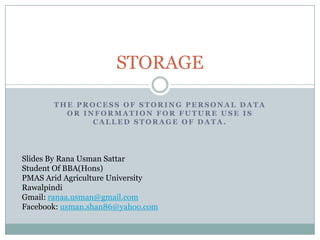
Storage ch # 7
- 1. STORAGE THE PROCESS OF STORING PERSONAL DATA OR INFORMATION FOR FUTURE USE IS CALLED STORAGE OF DATA. Slides By Rana Usman Sattar Student Of BBA(Hons) PMAS Arid Agriculture University Rawalpindi Gmail: ranaa.usman@gmail.com Facebook: usman.shan86@yahoo.com
- 2. Storage Devices A storage device is the computer hardware that records and/or retrieves items to and from storage media. Writing is the process of transferring data, instructions, and information from memory to a storage medium. Reading is the process of transferring these items from a storage medium into memory.
- 3. STORAGE DEVICES There are different storage devices. Hard Disk Floppy Disk Flash Optical Disk
- 4. STORAGE
- 5. Storage Medium A storage medium also called secondary storage, is the physical material on which a computer keeps data, instructions, and information. Examples of storage media are hard disks, solid state drives, memory cards, USB flash drives, Express Card modules, optical discs, smart cards, magnetic stripe cards, and microfilm Etc.
- 7. Storage Capacity Capacity is the number of bytes (characters) a storage medium can hold. For example, a reasonably priced USB flash drive can store up to 4 GB of data (approximately four billion bytes) and a typical hard disk has 320 GB (approximately 320 billion bytes) of storage capacity.
- 8. Storage Terms Kilobyte (KB) 1,024 Megabyte (MB) 1,048,576 Gigabyte (GB) 1,073,741,824 Terabyte (TB) 1,099,511,627,776 Petabyte (PB) 1,125,899,906,842,624 Exabyte (EB) 1,152,921,504,606,846,976 Zettabyte (ZB) 1,180,591,620,717,411,303,424 Yottabyte (YB) 1,208,925,819,614,629,174,706,176
- 9. Storage Device HARD DISK A hard disk, also called a hard disk drive or hard drive, is a storage device that contains one or more inflexible, circular platters that use magnetic particles to store data, instructions, and information.
- 10. HARD DISK
- 11. External and Removable Hard Disks External Hard Disk An external hard disk, is a separate freestanding hard disk that connects with a cable to a USB port or FireWire port on the system unit or communicates wirelessly.
- 13. Removable Hard Disk A removable hard disk is a hard disk that you insert and remove from a drive. Sometimes the drive is built in the system unit. Others are external devices that connect with a cable to a USB port or FireWire port on the system unit.
- 14. Removable Disk
- 15. Characteristics of a Hard Disk Characteristics of a hard disk include its capacity, platters, read/write heads, cylinders, sectors and tracks, revolutions per minute, transfer rate, and access time.
- 16. Storage Devices RAID A group of two or more integrated hard disks is called a RAID (redundant array of independent disks). RAID is an ideal storage solution for users who must have the data available when they attempt to access it.
- 17. Storage Devices NAS A network attached storage (NAS) device is a server connected to a network with the sole purpose of providing storage.
- 18. NAS
- 19. Hard Disk Controllers A disk controller consists of a special-purpose chip and electronic circuits that control the transfer of data, instructions, and information from a disk to and from the system bus and other components in the computer.
- 20. Types of hard disk interfaces SATA EIDE SCSI SAS
- 21. Types of hard disk interfaces SATA SATA (Serial Advanced Technology Attachment) uses serial signals to transfer data, instructions, and information. The primary advantage of SATA interfaces is their cables are thinner, longer, more flexible, and less susceptible to interference than cables used by hard disks that use parallel signals. SATA interfaces have data transfer rates of up to 300 MBps and higher.
- 22. Types of hard disk interfaces EIDE EIDE (Enhanced Integrated Drive Electronics) is a hard disk interface that uses parallel signals to transfer data, instructions, and information. EIDE interfaces can support up to four hard disks at 137 GB per disk.
- 23. Types of hard disk interfaces SCSI SCSI interfaces, which also use parallel signals, can support up to eight or fifteen peripheral devices. Supported devices include hard disks, optical disc drives, tape drives, printers, scanners, network cards, and much more.
- 24. Types of hard disk interfaces SAS SAS (serial-attached SCSI ) is a newer type of SCSI that uses serial signals to transfer data, instructions, and information. Advantages of SAS over parallel SCSI include thinner, longer cables; reduced interference; less expensive; support for many more connected devices at once; and faster speeds. SAS interfaces have data transfer rates of 750 MBps and higher.
- 25. Flash Memory Storage Flash memory chips are a type of solid state media, which means they consist entirely of electronic components, such as integrated circuits, and contain no moving parts. The lack of moving parts makes flash memory storage more durable and shock resistant than other types of media such as magnetic hard disks or optical discs.
- 26. Solid State Drives A solid state drive (SSD) is a storage device that typically uses flash memory to store data, instructions, and information With available form factors of 3.5 inches, 2.5 inches, and 1.8 inches, SSDs are used in all types of computers including servers, desktop computers, and mobile computers and devices such as portable media players and digital video cameras.
- 28. Memory Cards A memory card is a removable flash memory device, usually no bigger than 1.5 inches in height or width, that you insert and remove from a slot in a computer, mobile device, or card reader/writer.
- 29. Memory Cards
- 30. Common types of memory cards MEDIA TYPE STORAGE Compact Flash 512 MB to 100 GB Secure Digital 512 MB to 8 GB SDHC 4 to 32 GB Micro SD 1 to 2 GB MicroSDHC 4 to 16 GB X D Picture Card 256 MB to 2 GB Memory Stick PRO Duo 1 to 16 GB Memory Stick Micro (M2) 1 to 16 GB
- 31. USB Flash Drives A USB flash drive, sometimes called a thumb drive, is a flash memory storage device that plugs in a USB port on a computer or mobile device.
- 32. USB Flash Drives
- 33. Express Card Modules AN Express Card module is a removable device, about 75 mm long and 34 mm wide or L- shaped with a width of 54 mm, that fits in an Express Card slot . Express Card modules can be used to add memory, storage, communications, multimedia, and security capabilities to a computer
- 35. Cloud Storage Cloud storage is an Internet service that provides storage to computer users . Types of services offered by cloud storage providers vary. Some provide storage for specific types of files, such as photos or e-mail messages, whereas others store any type of file.
- 36. Cloud Storage
- 37. Optical Discs An optical disc is a type of storage media that consists of a flat, round, portable disc made of metal, plastic, and lacquer that is written and read by a laser. Optical discs primarily store software, data, digital photos, movies, and music. Some optical disc formats are read only, meaning users cannot write (save) on the media. Others are read/write, which allows users to save on the disc just as they save on a hard disk.
- 38. Optical Discs With some on one side only. Manufacturers usually place a silk-screened label on the top layer of these single-sided discs. You insert a single-sided disc in the drive with the label side up. Other discs are double-sided. Simply remove the disc from the drive, flip it over, and reinsert it in the drive to use the other side of the disc. Double-sided discs often have no label; instead, each side of the disc is identified with small writing around the center of the disc. discs, you can read and/or write
- 39. Optical Discs Optical discs store items by using microscopic pits (indentations) and lands (flat areas) that are in the middle layer of the disc A high-powered laser light creates the pits. A lower-powered laser light reads items from the disc by reflecting light through the bottom of the disc. The reflected light is converted into a series of bits the computer can process. A land causes light to reflect, which is read as binary digit 1. Pits absorb the light; this absence of light is read as binary digit 0.
- 40. Types of Optical Discs CDS A CD-ROM, or compact disc read-only memory, is a type of optical disc that users can read but not write (record) or erase — hence, the name read-only. Manufacturers write the contents of standard CD-ROMs. A typical CD-ROM holds from 650 MB to 1 GB of data, instructions, and information.
- 41. Types of Optical Discs The speed of a CD-ROM drive determines how fast it installs programs and accesses the disc. Original CD-ROM drives were single-speed drives with transfer rates of 150 KBps. Manufacturers measure all optical disc drives relative to this original CD-ROM drive. They use an X to denote the original transfer rate of 150 KBps. For example, a 48X CD-ROM drive has a data transfer rate of 7,200 (48 × 150) KBps, or 7.2 MBps.
- 42. Types of Optical Discs CD-RS and CD-RWS A CD-R (compact disc- recordable) is a multisession optical disc on which users can write, but not erase, their own items such as text, graphics, and audio. Multisession means you can write on part of the disc at one time and another part at a later time. Each part of a CD-R, however, can be written on only one time, and the disc’s contents cannot be erased.
- 43. Types of Optical Discs CD-RS and CD-RWS A CD-RW (compact disc-rewritable) is an erasable multisession disc you can write on multiple times. CD-RW overcomes the major disadvantage of CD-R because it allows users to write and rewrite data, instructions, and information on the CD-RW disc multiple times — instead of just once. Reliability of the disc tends to drop, however, with each successive rewrite.
- 44. Types of Optical Discs To write on a CD-RW disc, you must have CD-RW software and a CD-RW drive. These drives have write speeds of 52X or more, rewrite speeds of 32X or more, and read speeds of 52X or more. Manufacturers state the speeds in this order; that is, write speed, rewrite speed, and read speed is stated as 52/32/52. Most CD-RW drives can read audio CDs, CD-ROMs, CD-Rs, and CD-RWs.
- 45. Types of Optical Discs Archive Discs and Picture CDs Many people use archive discs or Picture CDs to preserve their photos. When you post and share photos online on a photo sharing community, you can choose to save your collection of online photos on an archive disc .An archive disc stores photos from an online photo center in the jpg file format, usually at a maximum resolution of 7200 pixels per photo.
- 46. Types of Optical Discs DVDs and Blu-ray Discs Although the size and shape of a CD and DVD are similar, a DVD stores data, instructions, and information in a slightly different manner and thus achieves a higher storage capacity. Widely used DVDs are capable of storing 4.7 GB to 17 GB, depending on the storage techniques used. The first storage technique involves making the disc denser by packing the pits closer together. The second involves using two layers of pits. For this technique to work, the lower layer of pits is semitransparent so that the laser can read through it to the upper layer. This technique doubles the capacity of the disc.
- 47. Types of Optical Discs Blu-ray A newer, more expensive DVD format is Blu-ray, which has a higher capacity and better quality than standard DVDs, especially for high-definition audio and video. A Blu-ray Disc-ROM (BD-ROM) has storage capacities of 100 GB, with expectations of exceeding 200 GB in the future. Blu-ray Disc (BD) drives and players are backward compatible with DVD and CD formats. Some game consoles include a Bluray drive. Original Blu-ray Disc drives had read speeds of 4.5 MBps, designated as 1X. Current read/write speeds of Blu-ray Discs range from 9 MBps (2X) to 36 Mbps (8X) in the future.
- 48. Other Types of Storage Magnetic Stripe Cards and Smart Cards A magnetic stripe card is a credit card, entertainment card, bank card, or other similar card, with a stripe that contains information identifying you and the card (shown in Figure 7-1 on page 352). Information stored in the stripe includes your name, account number, and the card’s expiration date. A magnetic stripe card reader reads information stored on the stripe.
- 49. Other Types of Storage smart card A smart card, which is similar in size to a credit card or ATM card, stores data on a thin microprocessor embedded in the card. Smart cards contain a processor and have input, process, output, and storage capabilities.
- 50. Other Types of Storage smart card
- 51. Other Types of Storage Enterprise Storage Enterprises use computers and computer networks to manage and store huge volumes of data and information about customers, suppliers, and employees. To meet their large-scale needs, enterprises use special hardware geared for heavy use, maximum availability, and maximum efficiency. One or more servers on the network have the sole purpose of providing storage to connected users. In an enterprise, some storage systems can provide more than 185 TB of storage capacity. Optical disc servers hold hundreds of optical discs.
