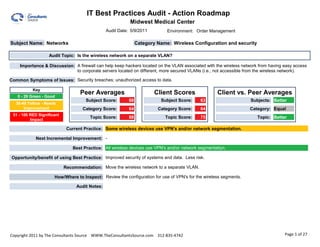
Audit Sample Report
- 1. IT Best Practices Audit - Action Roadmap 1.00 Midwest Medical Center Audit Date: 5/9/2011 Environment: Order Management Subject Name: Networks Category Name: Wireless Configuration and security Audit Topic: Is the wireless network on a separate VLAN? Importance & Discussion: A firewall can help keep hackers located on the VLAN associated with the wireless network from having easy access to corporate servers located on different, more secured VLANs (i.e., not accessible from the wireless network). Common Symptoms of Issues: Security breaches; unauthorized access to data. Key Peer Averages Client Scores Client vs. Peer Averages 0 - 29 Green - Good Subject Score: 68 Subject Score: 63 Subjects: Better 30-49 Yellow - Needs Improvement Category Score: 64 Category Score: 64 Category: Equal 51 - 100 RED Significant Topic Score: 88 Topic Score: 75 Topic: Better Impact Current Practice: Some wireless devices use VPN's and/or network segmentation. Next Incremental Improvement: - Best Practice: All wireless devices use VPN's and/or network segmentation. Opportunity/benefit of using Best Practice: Improved security of systems and data. Less risk. Recommendation: Move the wireless network to a separate VLAN. How/Where to Inspect: Review the configuration for use of VPN's for the wireless segments. Audit Notes: Copyright 2011 by The Consultants Source WWW.TheConsultantsSource.com 312-835-4742 Page 1 of 27
- 2. IT Best Practices Audit - Action Roadmap 0.00 Midwest Medical Center Audit Date: 5/9/2011 Environment: Order Management Subject Name: Networks Category Name: Wireless Configuration and security Audit Topic: Propagation of radio waves outside the facility Importance & Discussion: Minimizes the ability for a hacker located outside the controlled portion of the company to eavesdrop on user signal transmissions and interface with the corporate network through an access point. Common Symptoms of Issues: Security breaches; unauthorized access to data via wireless connections. Key Peer Averages Client Scores Client vs. Peer Averages 0 - 29 Green - Good Subject Score: 68 Subject Score: 63 Subjects: Better 30-49 Yellow - Needs Improvement Category Score: 64 Category Score: 64 Category: Equal 51 - 100 RED Significant Topic Score: 90 Topic Score: 100 Topic: Worse Impact Current Practice: No review of the propagation of wireless signals outside of the facilities. Next Incremental Improvement: - Best Practice: Comprehensive understanding of the propagation of wireless signals outside of the facilities; significant configuration changes (antenna patterns, power settings, etc.) are in place to reduce the risk. Opportunity/benefit of using Best Practice: Improved wireless security. Reduced risk of network breach. Recommendation: Examine the antenna type and placement, and power of access points. Use directional antennas. Hire a wireless expert, or RF consultant for assistance. How/Where to Inspect: Review the configuration and coverage of access points. Review antennas and radio coverage patterns in use. Audit Notes: Copyright 2011 by The Consultants Source WWW.TheConsultantsSource.com 312-835-4742 Page 2 of 27
- 3. IT Best Practices Audit - Action Roadmap 4.00 Midwest Medical Center Audit Date: 5/9/2011 Environment: Order Management Subject Name: Networks Category Name: Wireless Configuration and security Audit Topic: Use of personal firewalls Importance & Discussion: If a hacker is able to associate/connect with an access point, which is extremely likely when no encryption or authentication is configured, the hacker can access files on other devices that are associated with an access point on the same wireless network. Common Symptoms of Issues: Security breaches; unauthorized access to data via wireless connections. Key Peer Averages Client Scores Client vs. Peer Averages 0 - 29 Green - Good Subject Score: 68 Subject Score: 63 Subjects: Better 30-49 Yellow - Needs Improvement Category Score: 64 Category Score: 64 Category: Equal 51 - 100 RED Significant Topic Score: 38 Topic Score: 0 Topic: Better Impact Current Practice: Personal/system firewalls are in use by all devices on the network. Next Incremental Improvement: Best Practice: Personal/system firewalls are in use by all devices on the network. Opportunity/benefit of using Best Practice: Improved wireless and network security. Reduced risk of network breach. Recommendation: No Action Required How/Where to Inspect: Review the use of personal firewalls on devices that connect wirelessly. Audit Notes: Copyright 2011 by The Consultants Source WWW.TheConsultantsSource.com 312-835-4742 Page 3 of 27
- 4. IT Best Practices Audit - Action Roadmap 0.00 Midwest Medical Center Audit Date: 5/9/2011 Environment: Order Management Subject Name: Software Licensing Category Name: Staffing Audit Topic: Designation of IT staff member responsible for license management Importance & Discussion: To be effective, a staff member should be assigned to perform this role. Common Symptoms of Issues: Purchase of excess licenses, use of software without licences, no awareness of legal risks Key Peer Averages Client Scores Client vs. Peer Averages 0 - 29 Green - Good Subject Score: 68 Subject Score: 63 Subjects: Better 30-49 Yellow - Needs Improvement Category Score: 100 Category Score: 100 Category: Equal 51 - 100 RED Significant Topic Score: 100 Topic Score: 100 Topic: Equal Impact Current Practice: No assigned IT staff member. Next Incremental Improvement: - Best Practice: The role is assigned to a staff member as a primary responsibility. Opportunity/benefit of using Best Practice: Reduced software license costs, reduced risk of audits and fines from the Business Software Alliance. Fines begin at $100,000 per software product that is in violation. Recommendation: Assign a member of the IT staff to the role of Software License Administrator. Immediately begin to audit the environment and implement basic installation and purchasing controls. How/Where to Inspect: Review the staff assigned to this role Audit Notes: Copyright 2011 by The Consultants Source WWW.TheConsultantsSource.com 312-835-4742 Page 4 of 27
- 5. IT Best Practices Audit - Action Roadmap 0.00 Midwest Medical Center Audit Date: 5/9/2011 Environment: Order Management Subject Name: Storage Category Name: Fibre Channel Audit Topic: HBA Execution Throttle Importance & Discussion: A common HBA parameter that controls the maximum number of outstanding I/O operations. Some default values may limit device throughput. Common Symptoms of Issues: Limited or poor storage I/O or throughput performance Key Peer Averages Client Scores Client vs. Peer Averages 0 - 29 Green - Good Subject Score: 68 Subject Score: 63 Subjects: Better 30-49 Yellow - Needs Improvement Category Score: 83 Category Score: 83 Category: Equal 51 - 100 RED Significant Topic Score: 50 Topic Score: 100 Topic: Worse Impact Current Practice: Default parameters are in use. Next Incremental Improvement: - Best Practice: Execution Throttle=255 or maximum setting of device Opportunity/benefit of using Best Practice: I/O and Throughput can increase up to 100% Recommendation: Increase the HBA Execution Throttle to it's maximum value How/Where to Inspect: See the vendor specific management tools and configuration documentation for details. Audit Notes: Copyright 2011 by The Consultants Source WWW.TheConsultantsSource.com 312-835-4742 Page 5 of 27
- 6. IT Best Practices Audit - Action Roadmap 0.00 Midwest Medical Center Audit Date: 5/9/2011 Environment: Order Management Subject Name: Storage Category Name: Fibre Channel Audit Topic: HBA interrupt collalesce Importance & Discussion: Common HBA parameter that controls the amount of time that the HBA waits before starting another operation. A higher value adds more wait time, and decreases throughput. Some default values will limit throughput. Common Symptoms of Issues: Limited or poor storage I/O or throughput performance Key Peer Averages Client Scores Client vs. Peer Averages 0 - 29 Green - Good Subject Score: 68 Subject Score: 63 Subjects: Better 30-49 Yellow - Needs Improvement Category Score: 83 Category Score: 83 Category: Equal 51 - 100 RED Significant Topic Score: 100 Topic Score: 100 Topic: Equal Impact Current Practice: Default parameters are in use. Next Incremental Improvement: - Best Practice: Off - this maximizes FC throughput at the expense of additional CPU use Opportunity/benefit of using Best Practice: I/O and Throughput can increase up to 100% Recommendation: Set the HBA interrupt collalesce parameter to the value that equals "off" How/Where to Inspect: See the vendor specific management tools and configuration documentation for details. Audit Notes: Copyright 2011 by The Consultants Source WWW.TheConsultantsSource.com 312-835-4742 Page 6 of 27
- 7. IT Best Practices Audit - Action Roadmap 2.00 Midwest Medical Center Audit Date: 5/9/2011 Environment: Order Management Subject Name: Storage Category Name: Storage Subsystem Utilization Audit Topic: Storage - number of seconds per minute of 100% utilization (% busy) Importance & Discussion: When a disk or subsystem is 100% busy, it has no capacity to perform more I/O's or transfers at the point in time, causing delays or errors to applications. Common Symptoms of Issues: Limited or poor storage I/O or throughput performance Key Peer Averages Client Scores Client vs. Peer Averages 0 - 29 Green - Good Subject Score: 68 Subject Score: 63 Subjects: Better 30-49 Yellow - Needs Improvement Category Score: 83 Category Score: 83 Category: Equal 51 - 100 RED Significant Topic Score: 50 Topic Score: 50 Topic: Equal Impact Current Practice: 13 to 18 seconds per minute at 100% utilization. Next Incremental Improvement: 6 - 12 seconds per minute at 100% utilization. Best Practice: Less than 6 seconds per minute at 100% utilization. Opportunity/benefit of using Best Practice: I/O and Throughput can increase up to 1000% Recommendation: Increase the physical configuration of the storage subystem, including adding drives, the speed of drives, cache, I/O links, RAID types, etc. How/Where to Inspect: Check the % busy in Perfmon or use the vendor's storage management tools. Audit Notes: Copyright 2011 by The Consultants Source WWW.TheConsultantsSource.com 312-835-4742 Page 7 of 27
- 8. IT Best Practices Audit - Action Roadmap 0.00 Midwest Medical Center Audit Date: 5/9/2011 Environment: Order Management Subject Name: Networks Category Name: Security Audit Topic: Use of white lists Importance & Discussion: A white list or approved list is a list or register of entities (usually software programs) that are authorized to be executed by the device. If the software is not listed in the registry, it cannot execute. This is a new technique to guard against malware. Common Symptoms of Issues: PCs and servers infected with viruses and malware. Key Peer Averages Client Scores Client vs. Peer Averages 0 - 29 Green - Good Subject Score: 68 Subject Score: 63 Subjects: Better 30-49 Yellow - Needs Improvement Category Score: 55 Category Score: 55 Category: Equal 51 - 100 RED Significant Topic Score: 30 Topic Score: 60 Topic: Worse Impact Current Practice: No use of white lists. Next Incremental Improvement: - Best Practice: No application can execute without a white list entry/key. Opportunity/benefit of using Best Practice: Reduce the risk and cost of devices infected with viruses and malware. Recommendation: Ensure all devices have active AV software, and it is current. Begin use of white lists on a test basis. How/Where to Inspect: Inspect the anti-virus/malware prevention tools and processes to manage the white lists. Audit Notes: Copyright 2011 by The Consultants Source WWW.TheConsultantsSource.com 312-835-4742 Page 8 of 27
- 9. IT Best Practices Audit - Action Roadmap 2.00 Midwest Medical Center Audit Date: 5/9/2011 Environment: Order Management Subject Name: Networks Category Name: Security Audit Topic: Server hardening Importance & Discussion: These are the changes made to each device (usually after a network security assessment) to tighten security. Changes may include physical configuration, passwords, accounts, privileges, routing, ACL's, disabling operating system components or services, encryption, logging, etc. Common Symptoms of Issues: PCs and servers infected with viruses and malware; data breaches; unauthorized access. Key Peer Averages Client Scores Client vs. Peer Averages 0 - 29 Green - Good Subject Score: 68 Subject Score: 63 Subjects: Better 30-49 Yellow - Needs Improvement Category Score: 55 Category Score: 55 Category: Equal 51 - 100 RED Significant Topic Score: 75 Topic Score: 50 Topic: Better Impact Current Practice: Some servers have been locked down. Next Incremental Improvement: - Best Practice: All servers have been secured and are regularly rescanned. Opportunity/benefit of using Best Practice: Reduce the risk and cost of security breaches. Recommendation: Conduct regular penetration testing and complete the implement the recommendations. How/Where to Inspect: Examine IT standards utilized to harden key systems. Audit Notes: Copyright 2011 by The Consultants Source WWW.TheConsultantsSource.com 312-835-4742 Page 9 of 27
- 10. IT Best Practices Audit - Action Roadmap 0.00 Midwest Medical Center Audit Date: 5/9/2011 Environment: Order Management Subject Name: Networks Category Name: Utilization Audit Topic: WAN - number of seconds per minute at 100% link utilization Importance & Discussion: When WAN links are saturated, high latencies may cause timeouts and retransmits, further increasing demand and affecting application reliability. Common Symptoms of Issues: Poor performance; applications accessed via the WAN may be less reliable Key Peer Averages Client Scores Client vs. Peer Averages 0 - 29 Green - Good Subject Score: 68 Subject Score: 63 Subjects: Better 30-49 Yellow - Needs Improvement Category Score: 100 Category Score: 50 Category: Better 51 - 100 RED Significant Topic Score: 80 Topic Score: 100 Topic: Worse Impact Current Practice: More than 24 seconds per minute at 100% utilization Next Incremental Improvement: 19 to 24 seconds per minute at 100% utilization. Best Practice: Less than 6 seconds per minute at 100% utilization. Opportunity/benefit of using Best Practice: WAN users will see a significant reduction in random errors and application timeouts; and experience consistent, predictable response times. Recommendation: Increase the capacity of the WAN to reduce periods of 100% utilization How/Where to Inspect: Use historical reports from network management tools. Audit Notes: Copyright 2011 by The Consultants Source WWW.TheConsultantsSource.com 312-835-4742 Page 10 of 27
- 11. IT Best Practices Audit - Action Roadmap 6.00 Midwest Medical Center Audit Date: 5/9/2011 Environment: Order Management Subject Name: Networks Category Name: Utilization Audit Topic: Core Router CPU capacity and utilization Importance & Discussion: The CPU speed and capacity directly affects the ability of the router to handle traffic forwarding and other functions (security, port mirroring, trunking, monitoring, etc.). 100% utilization limits the throughput and causes dropped packets and higher latency. Common Symptoms of Issues: Poor network performance; dropped packets; errors, timeouts, increasing network traffic due to retransmits. Key Peer Averages Client Scores Client vs. Peer Averages 0 - 29 Green - Good Subject Score: 68 Subject Score: 63 Subjects: 30-49 Yellow - Needs Improvement Category Score: 100 Category Score: 50 Category: 51 - 100 RED Significant Topic Score: 68 Topic Score: Topic: Impact Current Practice: Not Known Next Incremental Improvement: Best Practice: Opportunity/benefit of using Best Practice: Users will see significant improvement in network reliability, throughput, and latency. Many fewer dropped packets and reduced latency. Recommendation: How/Where to Inspect: Use recent performance logs and/or the vendor provided management tools to review/examine peak and average utilization over normal business days. Audit Notes: Copyright 2011 by The Consultants Source WWW.TheConsultantsSource.com 312-835-4742 Page 11 of 27
- 12. IT Best Practices Audit - Action Roadmap 0.00 Midwest Medical Center Audit Date: 5/9/2011 Environment: Order Management Subject Name: Networks Category Name: Wireless Configuration and security Audit Topic: Antenna selection for wireless access points Importance & Discussion: Determining the location and type of AP antennas to achieve the desired coverage and performance. Requirements include matching the antennas for the AP and the devices, the power output, addressing of the AP and devices, etc. The polarization of the antenna is a key selection criteria - vertical or horizontal, along with the position of the antenna relative to devices and other access points and sources of interference. Use of an RF consultant may be necessary for some environments. Common Symptoms of Issues: Poor wireless connectivity, poor and/or unreliable wireless performance. Key Peer Averages Client Scores Client vs. Peer Averages 0 - 29 Green - Good Subject Score: 68 Subject Score: 63 Subjects: Better 30-49 Yellow - Needs Improvement Category Score: 64 Category Score: 64 Category: Equal 51 - 100 RED Significant Topic Score: 90 Topic Score: 80 Topic: Better Impact Current Practice: No research or engineering prior to selection and installation of AP Antennas Next Incremental Improvement: - Best Practice: Comprehensive research and testing of AP antenna type and location performed prior to permanent installation Opportunity/benefit of using Best Practice: Improved wireless coverage and performance. Recommendation: Examine the antenna type and placement of access points. Hire a wireless expert, or RF consultant for assistance. How/Where to Inspect: Review the access point engineering and deployment plan for antenna requirements Audit Notes: Copyright 2011 by The Consultants Source WWW.TheConsultantsSource.com 312-835-4742 Page 12 of 27
- 13. IT Best Practices Audit - Action Roadmap 0.00 Midwest Medical Center Audit Date: 5/9/2011 Environment: Order Management Subject Name: Desktops and Printers Category Name: Disks/Storage Audit Topic: USB Storage - Use of Chipset level features to disable some or all USB ports Importance & Discussion: The newest Intel X58 Chipsets (and others) enable the USB ports to be selectively disabled to prevent the use of USB storage. Common Symptoms of Issues: Unauthorized access to data; stolen data Key Peer Averages Client Scores Client vs. Peer Averages 0 - 29 Green - Good Subject Score: 68 Subject Score: 63 Subjects: Better 30-49 Yellow - Needs Improvement Category Score: 64 Category Score: 48 Category: Better 51 - 100 RED Significant Topic Score: 56 Topic Score: 64 Topic: Worse Impact Current Practice: No changes have been made to BIOS. Next Incremental Improvement: USB ports are available for all uses. Best Practice: All user USB Ports are disabled by default; they are selectively enabled by business need. Opportunity/benefit of using Best Practice: Reduction in risk of data being stolen or accessed. Recommendation: Unless allowed by the policy, disable or password protect USB storage. How/Where to Inspect: Review PC configuration practices and computer use policies and documentation. Audit Notes: Copyright 2011 by The Consultants Source WWW.TheConsultantsSource.com 312-835-4742 Page 13 of 27
- 14. IT Best Practices Audit - Action Roadmap 1.00 Midwest Medical Center Audit Date: 5/9/2011 Environment: Order Management Subject Name: Desktops and Printers Category Name: Disks/Storage Audit Topic: Use of PGP - WDE (Pretty Good Privacy - Whole Disk Encryption) Importance & Discussion: PGP - WDE enables an organization to encrypt the contents of an entire disk, providing some protection if the device is lost or stolen. Common Symptoms of Issues: Unauthorized access to data; stolen data Key Peer Averages Client Scores Client vs. Peer Averages 0 - 29 Green - Good Subject Score: 68 Subject Score: 63 Subjects: Better 30-49 Yellow - Needs Improvement Category Score: 64 Category Score: 48 Category: Better 51 - 100 RED Significant Topic Score: 58 Topic Score: 48 Topic: Better Impact Current Practice: Researching the use of encryption tools. Next Incremental Improvement: Use of PGP-WDE on select devices (key users, etc.) Best Practice: Use of PGP-WDE on all devices. Opportunity/benefit of using Best Practice: Reduce risk of data theft if a device is stolen or data is copied. Recommendation: Complete the implementation of WDE on ALL PC's and laptops. How/Where to Inspect: Review the security tools and policies in use. Audit Notes: Copyright 2011 by The Consultants Source WWW.TheConsultantsSource.com 312-835-4742 Page 14 of 27
- 15. IT Best Practices Audit - Action Roadmap 0.00 Midwest Medical Center Audit Date: 5/9/2011 Environment: Order Management Subject Name: Desktops and Printers Category Name: OS Configuration Audit Topic: Page file configuration and management Importance & Discussion: Page files support virtual memory use (they extend physical memory when it is full), enabling more programs to run on the system. Virtual memory utilizes disk storage as a temporary holding place for programs and data until physical memory becomes available. Common Symptoms of Issues: Reliability and performance Key Peer Averages Client Scores Client vs. Peer Averages 0 - 29 Green - Good Subject Score: 68 Subject Score: 63 Subjects: Better 30-49 Yellow - Needs Improvement Category Score: 64 Category Score: 48 Category: Better 51 - 100 RED Significant Topic Score: 72 Topic Score: 80 Topic: Worse Impact Current Practice: System Managed (file can grow to the size of physical RAM + 1MB) Next Incremental Improvement: Manually set - sized at 1.0x to about 1.5x of physical RAM Best Practice: Manually set - sized at least 3x of physical RAM or at l;east 8GB Opportunity/benefit of using Best Practice: Significant reduction in crashes and lost data Recommendation: Examine the page file settings for each PC. Select "system managed size" if available; otherwise set TOTAL page file capacity to be 8GB (will need 2 page files on 2 separate volumes. How/Where to Inspect: Examine system parameters (Start/Control Panel/System/Advanced/Performance/Settings to inspect and modify settings. Task Manager can also provide data on current settings and usage. Audit Notes: Copyright 2011 by The Consultants Source WWW.TheConsultantsSource.com 312-835-4742 Page 15 of 27
- 16. IT Best Practices Audit - Action Roadmap 5.00 Midwest Medical Center Audit Date: 5/9/2011 Environment: Order Management Subject Name: Desktops and Printers Category Name: Printers - Configuration Audit Topic: Location of Print Servers Importance & Discussion: A typical 3MB PowerPoint file may result in over 50MB of network traffic to the printer. These files are translated by the print drivers into printer specific commands, and then transmitted to the printer. The location of the print server, relative to the printer affects the network traffic between the 2 devices. High print traffic may negatively affect the networks. Common Symptoms of Issues: Printing may be slow; other network users may be affected; saturated network links Key Peer Averages Client Scores Client vs. Peer Averages 0 - 29 Green - Good Subject Score: 68 Subject Score: 63 Subjects: 30-49 Yellow - Needs Improvement Category Score: 64 Category Score: 48 Category: 51 - 100 RED Significant Topic Score: 47 Topic Score: Topic: Impact Current Practice: Not Applicable Next Incremental Improvement: Best Practice: Opportunity/benefit of using Best Practice: Significant reduction in the network bandwidth needed for print traffic Recommendation: How/Where to Inspect: Review the technology environment for the location of print servers and the printers they control. Audit Notes: Copyright 2011 by The Consultants Source WWW.TheConsultantsSource.com 312-835-4742 Page 16 of 27
- 17. IT Best Practices Audit - Action Roadmap 0.00 Midwest Medical Center Audit Date: 5/9/2011 Environment: Order Management Subject Name: IT Leadership and Governance Category Name: IT Policies Audit Topic: Mobile device acceptable use policy Importance & Discussion: A definition of the standards, procedures, and restrictions for end users who have legitimate business requirements to access corporate data from a mobile device connected to an unmanaged network outside of a company's direct control. Common Symptoms of Issues: Confused IT staff and users; inconsistent application; errors; increased risk Key Peer Averages Client Scores Client vs. Peer Averages 0 - 29 Green - Good Subject Score: 68 Subject Score: 63 Subjects: Better 30-49 Yellow - Needs Improvement Category Score: 100 Category Score: 100 Category: Equal 51 - 100 RED Significant Topic Score: 90 Topic Score: 100 Topic: Worse Impact Current Practice: No policy on this topic is defined or used by the organization to guide decisions. Next Incremental Improvement: An informal policy exists and covers some issues; when applied, the policy may be inconsistently applied; generally, the policy is not communicated to the organization; the policy may be understood only within the IT function. Best Practice: An formal, written policy exists and covers 90% of issues; the policy is always consistently applied; the policy is well communicated or understood by the whole organization. The policy is reviewed and updated on an a regular basis. Opportunity/benefit of using Best Practice: Clear definitions of principles or rules for IT staff and users improve the achievement of desired outcomes. Recommendation: Use readily available examples or templates, perform some editing and customization as a starting point to cover 80% of desired topics. Communicate to IT staff and users. How/Where to Inspect: Review the current policy and the methods and resources utilized to implement, communicate, and maintain the policy. Audit Notes: Copyright 2011 by The Consultants Source WWW.TheConsultantsSource.com 312-835-4742 Page 17 of 27
- 18. IT Best Practices Audit - Action Roadmap 0.00 Midwest Medical Center Audit Date: 5/9/2011 Environment: Order Management Subject Name: IT Leadership and Governance Category Name: IT Policies Audit Topic: Use of TCP/IP auto window size tuning in older MS OS's (2003 and older) Importance & Discussion: If using multiple older MS OS's in a mixed environment, disable the automatic adjustment for the TCP windows size: netsh interface tcp set global autotuninglevel=disabled Common Symptoms of Issues: Poor performance; applications may be less reliable Key Peer Averages Client Scores Client vs. Peer Averages 0 - 29 Green - Good Subject Score: 68 Subject Score: 63 Subjects: Better 30-49 Yellow - Needs Improvement Category Score: 38 Category Score: 38 Category: Equal 51 - 100 RED Significant Topic Score: 65 Topic Score: 50 Topic: Better Impact Current Practice: Some TCP/IP auto window size tuning performed for key servers. Next Incremental Improvement: - Best Practice: TCP/IP auto windows size tuning has been (appropriately) tuned for the specific client environment (i.e. based on the mix of Operating Systems in use). Opportunity/benefit of using Best Practice: Potential for significant improvement in network throughput. Recommendation: Tune the TCP/IP stack. How/Where to Inspect: Review the implementation plan for TCP/IP tuning Audit Notes: Copyright 2011 by The Consultants Source WWW.TheConsultantsSource.com 312-835-4742 Page 18 of 27
- 19. IT Best Practices Audit - Action Roadmap 3.00 Midwest Medical Center Audit Date: 5/9/2011 Environment: Order Management Subject Name: Microsoft Servers Category Name: Ethernet NICS Audit Topic: Number of seconds of 100% LAN link utilization per minute during "normal" business use/hours (not during backups, etc.). Importance & Discussion: LAN link saturation may cause applications to perform poorly, causing errors, timeouts and retransmits Common Symptoms of Issues: Poor performance; applications may be less reliable Key Peer Averages Client Scores Client vs. Peer Averages 0 - 29 Green - Good Subject Score: 68 Subject Score: 63 Subjects: Better 30-49 Yellow - Needs Improvement Category Score: 38 Category Score: 38 Category: Equal 51 - 100 RED Significant Topic Score: 63 Topic Score: 25 Topic: Better Impact Current Practice: 6 - 12 seconds per minute at 100% utilization. Next Incremental Improvement: Less than 6 seconds per minute at 100% utilization. Best Practice: Less than 6 seconds per minute at 100% utilization. Opportunity/benefit of using Best Practice: LAN users will see a significant reduction in random errors and application timeouts; and experience consistent, predictable response times. Recommendation: No Action Required How/Where to Inspect: Use historical reports from network management tools. Audit Notes: Copyright 2011 by The Consultants Source WWW.TheConsultantsSource.com 312-835-4742 Page 19 of 27
- 20. IT Best Practices Audit - Action Roadmap 2.00 Midwest Medical Center Audit Date: 5/9/2011 Environment: Order Management Subject Name: Microsoft Servers Category Name: Hardware Audit Topic: CPU Cache Size (Level 2 and Level 3) Importance & Discussion: The CPU cache generally provides better performance (due to less frequent cache refreshes) and often plays a bigger role than raw CPU frequency. Common Symptoms of Issues: Slow performance Key Peer Averages Client Scores Client vs. Peer Averages 0 - 29 Green - Good Subject Score: 68 Subject Score: 63 Subjects: Better 30-49 Yellow - Needs Improvement Category Score: 83 Category Score: 83 Category: Equal 51 - 100 RED Significant Topic Score: 50 Topic Score: 50 Topic: Equal Impact Current Practice: Use of CPUs with the medium size cache (for example 4-8MB) Next Incremental Improvement: - Best Practice: Use of CPUs with the largest available cache (for example 16 - 24+MB) Opportunity/benefit of using Best Practice: Higher system performance; capacity for more work with low cost upgrades Recommendation: Upgrade existing CPU's with large cache CPU's, or upgrade when buying new servers How/Where to Inspect: Physical inspection or use the server configuration report Audit Notes: Copyright 2011 by The Consultants Source WWW.TheConsultantsSource.com 312-835-4742 Page 20 of 27
- 21. IT Best Practices Audit - Action Roadmap 0.00 Midwest Medical Center Audit Date: 5/9/2011 Environment: Order Management Subject Name: Microsoft Servers Category Name: Storage Audit Topic: Aligning the start of disk volumes on physical RAID stripe boundaries Importance & Discussion: Windows reserves and hides the first 31 or 63 sectors at the beginning of the first partition of a disk (often called the Master Boot Record) to store the boot software. Aligning the start of the first "real" partition to a disk boundary that is equal to or a multiple of the RAID strip size (or cluster size if RAID is not used) can significantly improve performance by as much as 30%. Common Symptoms of Issues: Slower than expected I/O performance; many split I/O's compared to logical I/O's. Key Peer Averages Client Scores Client vs. Peer Averages 0 - 29 Green - Good Subject Score: 68 Subject Score: 63 Subjects: Better 30-49 Yellow - Needs Improvement Category Score: 50 Category Score: 50 Category: Equal 51 - 100 RED Significant Topic Score: 63 Topic Score: 100 Topic: Worse Impact Current Practice: Use of default settings during volume creation for volumes created by Windows 2003 and Next Incremental Improvement: - Best Practice: All volumes in use have aligned partitions. Volumes have been created using Diskpart (or the equivalent OS tool), or are created using an OS that automatically aligns boundaries (Server 2008, Vista, Win 7 for example) . Opportunity/benefit of using Best Practice: Increases the useful I/O and throughput capacity of the existing storage subsystem - by up to 30% depending on the storage configuration. Recommendation: For OS's prior to Server 2008, use Diskpart to align the start of the partition at 1024KB. This can significantly improve performance (sometimes by as much as 30%,) since logical clusters and/or logical RAID stripes will not cross stripe boundaries. Reg How/Where to Inspect: Run C:> MSINFO32 or open a DOS windows and type: wmic partition get BlockSize, StartingOffset, Name, Index <enter> Review the report of the physical layout of the drives/volumes and examine the offsets of the user volumes from the Master Boot Record a Copyright 2011 by The Consultants Source WWW.TheConsultantsSource.com 312-835-4742 Page 21 of 27
- 22. IT Best Practices Audit - Action Roadmap 0.00 Midwest Medical Center Audit Date: 5/9/2011 Environment: Order Management Subject Name: Microsoft Servers Category Name: Storage Audit Notes: Audit Topic: Number of files on a server or in a single directory Importance & Discussion: A high number of files may cause slow response times to an application - it may require 10 - 30 seconds for a file to be "available" after the file is created, due to the operating system needing to update large file system indexes. Common Symptoms of Issues: Poor performance; unable to find a file Key Peer Averages Client Scores Client vs. Peer Averages 0 - 29 Green - Good Subject Score: 68 Subject Score: 63 Subjects: Better 30-49 Yellow - Needs Improvement Category Score: 50 Category Score: 50 Category: Equal 51 - 100 RED Significant Topic Score: 25 Topic Score: 0 Topic: Better Impact Current Practice: Less than 100,000; files segmented into multiple directories; old files archived Next Incremental Improvement: Best Practice: Less than 100,000; files segmented into multiple directories; old files archived Opportunity/benefit of using Best Practice: Improved performance of file system; support for more users; eliminate or reduce application timeouts from file system errors Recommendation: No Action Required How/Where to Inspect: Use Windows Explorer, select the folder, and right click to display the Properties of the folder, including the number of files. Audit Notes: Copyright 2011 by The Consultants Source WWW.TheConsultantsSource.com 312-835-4742 Page 22 of 27
- 23. IT Best Practices Audit - Action Roadmap 0.00 Midwest Medical Center Audit Date: 5/9/2011 Environment: Order Management Subject Name: Microsoft Servers Category Name: Virtualization Audit Topic: VM Configuration mapping Importance & Discussion: The processes and tools to map and maintain as current the locations of each virtual machine, to aid in capacity and network security planning and management. Common Symptoms of Issues: Moving of VM's causes issues; VM security is compromized when moved to another host; Performance issues may result from too much demand Key Peer Averages Client Scores Client vs. Peer Averages 0 - 29 Green - Good Subject Score: 68 Subject Score: 63 Subjects: Better 30-49 Yellow - Needs Improvement Category Score: 83 Category Score: 83 Category: Equal 51 - 100 RED Significant Topic Score: 100 Topic Score: 100 Topic: Equal Impact Current Practice: No mapping of the VMs, Hosts, and Network connections Next Incremental Improvement: - Best Practice: Continual (usually automatic) mapping of the VMs, Hosts, and Network connections to enable environment management, planning, and troubleshooting Opportunity/benefit of using Best Practice: Improved ability to avoid capacity and security issues. Decreased time to troubleshoot or execute VM moves. Recommendation: Manually map the location of VM's and Hosts. How/Where to Inspect: Review the configuration mapping and network security plans based upon the maps of the guests. Audit Notes: Copyright 2011 by The Consultants Source WWW.TheConsultantsSource.com 312-835-4742 Page 23 of 27
- 24. IT Best Practices Audit - Action Roadmap 0.00 Midwest Medical Center Audit Date: 5/9/2011 Environment: Order Management Subject Name: Microsoft Servers Category Name: Virtualization Audit Topic: Use of 802.1Q VLAN Tagging Importance & Discussion: This networking standard permits multiple bridged networks to transparently share the same physical network link without "leaking" of information among the networks. Common Symptoms of Issues: Security breaches Key Peer Averages Client Scores Client vs. Peer Averages 0 - 29 Green - Good Subject Score: 68 Subject Score: 63 Subjects: Better 30-49 Yellow - Needs Improvement Category Score: 83 Category Score: 83 Category: Equal 51 - 100 RED Significant Topic Score: 50 Topic Score: 100 Topic: Worse Impact Current Practice: No use of VLAN tagging. Next Incremental Improvement: - Best Practice: All VLANS utilize tagging. Opportunity/benefit of using Best Practice: Improved security; lower cost by sharing physical network links. Recommendation: Use of separate physical media until VLANS are implemented How/Where to Inspect: Review the network design for the virtualized environment Audit Notes: Copyright 2011 by The Consultants Source WWW.TheConsultantsSource.com 312-835-4742 Page 24 of 27
- 25. IT Best Practices Audit - Action Roadmap 0.00 Midwest Medical Center Audit Date: 5/9/2011 Environment: Order Management Subject Name: Networks Category Name: Configuration Audit Topic: TCPACKFREQUENCY parameter Importance & Discussion: This parameter governs how often the sending system waits for an acknowledgment. Use of a higher parameter on fast, highly reliable circuits can significantly improve throughput. Common Symptoms of Issues: Poor network throughput - both on LANs and WANs; high packet latency Key Peer Averages Client Scores Client vs. Peer Averages 0 - 29 Green - Good Subject Score: 68 Subject Score: 63 Subjects: Better 30-49 Yellow - Needs Improvement Category Score: 60 Category Score: 60 Category: Equal 51 - 100 RED Significant Topic Score: 90 Topic Score: 80 Topic: Better Impact Current Practice: Use of default settings Next Incremental Improvement: - Best Practice: TCPACKFREQUENCY = 1 for a T1, 5 for 100Mb, 13 for GigE – test to see results of any changes. Review the value in the Registry. Opportunity/benefit of using Best Practice: Significant increase in network throughput - may be as much as 300%. Recommendation: Tuning of TCP/IP parameters for key systems How/Where to Inspect: Review the value in the registry Audit Notes: Copyright 2011 by The Consultants Source WWW.TheConsultantsSource.com 312-835-4742 Page 25 of 27
- 26. IT Best Practices Audit - Action Roadmap 4.00 Midwest Medical Center Audit Date: 5/9/2011 Environment: Order Management Subject Name: Networks Category Name: Configuration Audit Topic: Use of backup WAN links to segment lower priority traffic Importance & Discussion: Availability of am addition circuit(s) to enable lower priority traffic to be segmented from the primary circuit Common Symptoms of Issues: Sluggish performance of applications; used across the WAN. WAN users are less productive and experience more errors Key Peer Averages Client Scores Client vs. Peer Averages 0 - 29 Green - Good Subject Score: 68 Subject Score: 63 Subjects: Better 30-49 Yellow - Needs Improvement Category Score: 60 Category Score: 60 Category: Equal 51 - 100 RED Significant Topic Score: 50 Topic Score: 0 Topic: Better Impact Current Practice: Traffic is actively segmented across multiple links. Latency insensitive traffic such as web and print traffic is carried on backup WAN links; high priority, low latency traffic is carried on primary links Next Incremental Improvement: Best Practice: Traffic is actively segmented across multiple links. Latency insensitive traffic such as web and print traffic is carried on backup WAN links; high priority, low latency traffic is carried on primary links Opportunity/benefit of using Best Practice: Significant improvement in reponse times for higher priority applications; ability to support more users on same circuits. Recommendation: No Action Required How/Where to Inspect: Review the design of the WAN Audit Notes: Copyright 2011 by The Consultants Source WWW.TheConsultantsSource.com 312-835-4742 Page 26 of 27
- 27. IT Best Practices Audit - Action Roadmap 0.00 Midwest Medical Center Audit Date: 5/9/2011 Environment: Order Management Subject Name: Networks Category Name: Configuration Audit Topic: Separate physical network for Latency sensitive traffic (Terminal Servers, Citrix, VDI) Importance & Discussion: Separate NICs and/or network segments eliminate or minimize contention from data sources and clients, and usually improve throughput, reduce latency, and improve reliability. Common Symptoms of Issues: Sluggish performance of latency sensitive applications (VOIP, Video, Citrix, Terminal Server, VDI, etc.) Users are less productive and experience more errors. Key Peer Averages Client Scores Client vs. Peer Averages 0 - 29 Green - Good Subject Score: 68 Subject Score: 63 Subjects: Better 30-49 Yellow - Needs Improvement Category Score: 60 Category Score: 60 Category: Equal 51 - 100 RED Significant Topic Score: 90 Topic Score: 100 Topic: Worse Impact Current Practice: No separate network for Citrix/Terminal Server/VDI traffic. Next Incremental Improvement: - Best Practice: Dedicated bandwidth for Citrix/Terminal Server/VDI traffic is provided. Opportunity/benefit of using Best Practice: Significant improvement in reponse times for latency sensitive traffic. Higher user productivity. Aability to support more users on same circuits. Recommendation: Physically segment latency sensitive (or small packet size traffic) to separate physical links or utilize packet prioritization. How/Where to Inspect: Review IP subnets in use...different subnets must be used to segment traffic. Audit Notes: Copyright 2011 by The Consultants Source WWW.TheConsultantsSource.com 312-835-4742 Page 27 of 27
