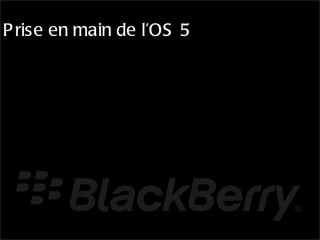
BlackBerry - Trucs et astuces OS5
- 1. P rise en main de l’OS 5
- 2. Vérifier si l’option est Activée C ela permet de contrôler rapidement si les services B lackB erry sont actifs ou pas sur la ligne S i E DG E ou G P R S S i E DG E ou G P R S apparaissent en apparaissent en majuscule, l’option est minuscule, l’option n’est AC TIVE P AS AC TIVE
- 3. Naviguer dans le menu Le « Track P ad permet » de naviguer dans le menu et valider les choix L a touche « menu » C et icône permet de permet d’accéder au changer le profil d’alerte menu principal rapidement La touche « décrocher » La touche « échap , » permet d’accéder au journal permet de revenir à la d’appel ou à la composition d’un numéro page précédente
- 4. P aramétrer une adresse email S électionner le dossier E nsuite cliquer s ur l’icone C hoisir le domaine de « onfiguration C » « aramètres de mess agerie P » messagerie à paramétrer E ntrer l’adres se mail et le S électionner « ermer pour F » Le nouvel icône de la commencer à recevoir vos mot de passe, puis cliquer mails ou « uivant » pour S boite mail apparait dans sur « uivant S » s ynchronis er vos contacts le menu principal
- 5. Ajouter un contact C liquer sur S ur l’écran principal, « Ajouter un contact ou sur » sélectionner l’icône la touche « menu puis » « arnet d’adresses» C « Ajouter un contact » Appuyer sur la touche R emplir les champs utiles « échap puis enregis trer »
- 6. Modifier le code P IN de la carte S IM S ur l’écran principal, S électionner sélectionner l’icône P uis « arte S IM C » « Options avancées» « Option» C liquer sur « hanger le C Une fois sur les informations code P IN puis suivre les » liées à la carte S IM, appuyer indications apparaissant sur sur la touche « menu » l’écran
- 7. Masquer/Afficher une application Appuyer sur la touche S e mettre sur l’application L ’application a bien « menu puis sélectionner » à masquer disparue de l’écran « Masquer l’application» P our faire réapparaitre P our rendre l’application Toutes les applications toutes les applications visible, touche « menu » masquées apparais sent masquées, touche « menu » puis décocher grisées puis « Afficher tout » « Mas quer l’application »
- 8. Outils Aide ( E x: Volume) C et outil permet de rechercher toutes informations ou réglages grâce à un didacticiel S ur l’écran principal, S électionner le thème sélectionner l’icône concerné par la recherche « Aide » Affiner la recherche en La réponse apparaitra sélectionnant différents avec les étapes à suivre mots clés
- 9. P ersonnaliser son S martphone OS 5
- 10. C réer un dossier Depuis l’écran d’accueil C liquer sur C liquer sur le dos sier afin appuyer sur la touche « Ajouter un dossier » de le personnaliser « menu » Inscrire le nom du doss ier C hoisir parmi les dossiers puis cliquer sur L e dossier a bien été créé proposés « Ajouter »
- 11. Déplacer un dossier / une application Afin de déplacer le curseur utiliser le Trackpad optique A l’aide du Trackpad Déplacer l’application à l’aide Appuyer sur la touche Des flèches apparaissent du Trackpad, puis valider le choisir un icône à « menu puis sélectionner » déplacement en appuyant sur le « Déplacer l’application » autour de l’icône déplacer TrackP ad
- 12. Définir une page Web en F avoris/S ignets R echercher puis cliquer Appuyer sur la touche sur l’icône menu et sélectionner E ntrer l’UR L « Navigateur » « Adresse .» Une fois connecté sur la page dés irée, appuyer s ur la touche Taper le nom de la page Après avoir vérifié les « Menu et s électionner » web différentes options, « Ajouter un signet » sélectionner « Ajouter »
- 13. Définir un fond d’écran S électionner à présent le S électionner le dossier C liquer ensuite sur l’icône dossier dans lequel se « Multimédia » « Images » trouve l’image à définir C hois ir la photo, puis appuyer sur la touche menu Le fond d’écran est et s électionner changé « Définir écran de veille »
- 14. P rogrammer les touches latérales S électionner P uis Aller dans « Options » la touche latérale à « cran / C lavier » E programmer C hoisir l’application à Appuyer sur la touche lancer lors de la pression « échap pour enregistrer » sur cette touche vos changements
- 15. P aramétrer son S martphone OS 5
- 16. C onfigurer le B luetooth S électionner le dossier P uis cliquer sur Le B luetooth s’active « onfiguration C » « onfiguration B luetooth C » automatiquement Vérifier que le code soit C liquer ensuite sur C hoisir le produit identique sur les deux « echercher R » approprié appareils puis valider
- 17. E nvoyer un fichier via B luetooth Depuis le fichier à envoyer, La connexion et le appuyer sur la touche S électionner l’appareil qui transfert s’effectuent « menu puis sélectionner » doit recevoir le fichier « envoyer via B luetooth automatiquement
- 18. R ecevoir une photo via B luetooth Appuyer sur la touche S e rendre dans le dossier C liquer sur l’icône « menu et sélectionner » « Multimédia » « Images » « ecevoir via B luetooth R » Afin d’établir la connexion, E nregistrer le fichier à L e fichier est ensuite accepter la demande l’emplacement souhaité transféré sur le mobile
- 19. P aramétrer son profil B B M P our changer de profil, S ur l’’écran principal, cliquer sur la photo sélectionner l’icône figurant sur la barre du « lackB erry Messenger B » haut C hanger le pseudo, votre Appuyer sur la touche photo ainsi que le « échap puis » message pers onnel « nregister E »
- 20. C onfigurer le Wi-F i S électionner le dossier P uis l’icône S i cela n’est pas déjà fait, S électionner le mode de « onfiguration C » « onfiguration Wi-F i C » activer le Wi-F i recherche souhaitée L e logo Wi-F i apparait en E ntrer le mot de passe S électionner le réseau sur haut à droite et en blanc puis cliquer sur lequel se connecter pour signaler que la « connecter se » connexion est établie
- 21. Activer/Désactiver la DATA en roaming C ette action permet d’activer ou non l’échange de données internet à l’étranger S é le c t io n n e r D a ns l’ ic ô n e « S e r v ic e s d e « G é r e r le s c o n n e x io n s » p u is d onné e s » « O p t io n s d u c h o is ir le r é s e a u m o b ile » s e r v ic e s o u h a it é
- 22. P aramétrer les AP N Paramétrer les APN a pour but de permettre au Smartphone d’accéder à Internet et aux MMS S ur l’écran d’accueil, P uis E nsuite sélectionner « options » « Options avancées » « P /IP » TC Inscrire les AP N P rocéder à l’enregistrement opérateurs, et cocher les en appuyant sur la touche deux cases vide « menu »