EDI Desktop - ASNs made Easy
•
3 j'aime•1,171 vues
EDI Desktop is a Pic & Pac environment designed to allow a user to satisfy all North American retail EDI requirements. EDI Desktop was developed for a small business audience who were facd with having to respond to retail EDI requirements, which included the 810, 850, 860, 865, 875, 880, 882, and detail and non-detail 856 transactions. EDI Desktop also handles an outbound 940 to a 3PL and an inbound 945 from the 3PL. The Inbound 945 can be used to build an ASN.
Signaler
Partager
Signaler
Partager
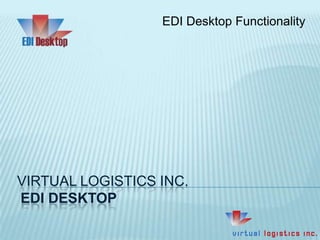
Recommandé
Technology helps in allieviating the concerns of a distribution manager. One of the key concerns of the distribution manager includes the fate of a consignment after it has left the base. Some of the prominent technologies that can be used in logistics include Global Positioning System (GPS), Swipe Cards, Bar Codes, Radio Frequency Identification. Of these technologies RFID holds a great potential in transforming logistics management for Indian corporate. Use of technology in logistics

Use of technology in logisticsWe Learn - A Continuous Learning Forum from Welingkar's Distance Learning Program.
For more information about this PDF file. Please click here http://www.tallyspot.com
Ideal spot for a obtain Tally 9 ERP and download free Tally.ERP 9 versions. Up-grade Tally
Accounting Software & .NET Subscription, Advanced Web Interface Accounting Software for Asia & Most
ERP Software Products. Import data from tally & Data Connectivity to Tally.ERP 9 Import.
Getting started with er 1 e returns | Tally Intergation | Tally Tips | Tally ...

Getting started with er 1 e returns | Tally Intergation | Tally Tips | Tally ...stannventures.Pvt.Ltd
Contenu connexe
En vedette
Technology helps in allieviating the concerns of a distribution manager. One of the key concerns of the distribution manager includes the fate of a consignment after it has left the base. Some of the prominent technologies that can be used in logistics include Global Positioning System (GPS), Swipe Cards, Bar Codes, Radio Frequency Identification. Of these technologies RFID holds a great potential in transforming logistics management for Indian corporate. Use of technology in logistics

Use of technology in logisticsWe Learn - A Continuous Learning Forum from Welingkar's Distance Learning Program.
En vedette (10)
11 Tips For Improving International E-Commerce Conversions

11 Tips For Improving International E-Commerce Conversions
Similaire à EDI Desktop - ASNs made Easy
For more information about this PDF file. Please click here http://www.tallyspot.com
Ideal spot for a obtain Tally 9 ERP and download free Tally.ERP 9 versions. Up-grade Tally
Accounting Software & .NET Subscription, Advanced Web Interface Accounting Software for Asia & Most
ERP Software Products. Import data from tally & Data Connectivity to Tally.ERP 9 Import.
Getting started with er 1 e returns | Tally Intergation | Tally Tips | Tally ...

Getting started with er 1 e returns | Tally Intergation | Tally Tips | Tally ...stannventures.Pvt.Ltd
Similaire à EDI Desktop - ASNs made Easy (20)
B2B add on implementation scenarios po. part I inbound edi

B2B add on implementation scenarios po. part I inbound edi
All about idoc definition architecture, implementation

All about idoc definition architecture, implementation
All about idoc definition architecture, implementation

All about idoc definition architecture, implementation
Getting started with er 1 e returns | Tally Intergation | Tally Tips | Tally ...

Getting started with er 1 e returns | Tally Intergation | Tally Tips | Tally ...
A step by-step guide on i doc-ale between two sap servers

A step by-step guide on i doc-ale between two sap servers
Dernier
💉💊+971581248768>> SAFE AND ORIGINAL ABORTION PILLS FOR SALE IN DUBAI AND ABUDHABI}}+971581248768
+971581248768 Mtp-Kit (500MG) Prices » Dubai [(+971581248768**)] Abortion Pills For Sale In Dubai, UAE, Mifepristone and Misoprostol Tablets Available In Dubai, UAE CONTACT DR.Maya Whatsapp +971581248768 We Have Abortion Pills / Cytotec Tablets /Mifegest Kit Available in Dubai, Sharjah, Abudhabi, Ajman, Alain, Fujairah, Ras Al Khaimah, Umm Al Quwain, UAE, Buy cytotec in Dubai +971581248768''''Abortion Pills near me DUBAI | ABU DHABI|UAE. Price of Misoprostol, Cytotec” +971581248768' Dr.DEEM ''BUY ABORTION PILLS MIFEGEST KIT, MISOPROTONE, CYTOTEC PILLS IN DUBAI, ABU DHABI,UAE'' Contact me now via What's App…… abortion Pills Cytotec also available Oman Qatar Doha Saudi Arabia Bahrain Above all, Cytotec Abortion Pills are Available In Dubai / UAE, you will be very happy to do abortion in Dubai we are providing cytotec 200mg abortion pill in Dubai, UAE. Medication abortion offers an alternative to Surgical Abortion for women in the early weeks of pregnancy. We only offer abortion pills from 1 week-6 Months. We then advise you to use surgery if its beyond 6 months. Our Abu Dhabi, Ajman, Al Ain, Dubai, Fujairah, Ras Al Khaimah (RAK), Sharjah, Umm Al Quwain (UAQ) United Arab Emirates Abortion Clinic provides the safest and most advanced techniques for providing non-surgical, medical and surgical abortion methods for early through late second trimester, including the Abortion By Pill Procedure (RU 486, Mifeprex, Mifepristone, early options French Abortion Pill), Tamoxifen, Methotrexate and Cytotec (Misoprostol). The Abu Dhabi, United Arab Emirates Abortion Clinic performs Same Day Abortion Procedure using medications that are taken on the first day of the office visit and will cause the abortion to occur generally within 4 to 6 hours (as early as 30 minutes) for patients who are 3 to 12 weeks pregnant. When Mifepristone and Misoprostol are used, 50% of patients complete in 4 to 6 hours; 75% to 80% in 12 hours; and 90% in 24 hours. We use a regimen that allows for completion without the need for surgery 99% of the time. All advanced second trimester and late term pregnancies at our Tampa clinic (17 to 24 weeks or greater) can be completed within 24 hours or less 99% of the time without the need surgery. The procedure is completed with minimal to no complications. Our Women's Health Center located in Abu Dhabi, United Arab Emirates, uses the latest medications for medical abortions (RU-486, Mifeprex, Mifegyne, Mifepristone, early options French abortion pill), Methotrexate and Cytotec (Misoprostol). The safety standards of our Abu Dhabi, United Arab Emirates Abortion Doctors remain unparalleled. They consistently maintain the lowest complication rates throughout the nation. Our Physicians and staff are always available to answer questions and care for women in one of the most difficult times in their lives. The decision to have an abortion at the Abortion Cl+971581248768>> SAFE AND ORIGINAL ABORTION PILLS FOR SALE IN DUBAI AND ABUDHA...

+971581248768>> SAFE AND ORIGINAL ABORTION PILLS FOR SALE IN DUBAI AND ABUDHA...?#DUbAI#??##{{(☎️+971_581248768%)**%*]'#abortion pills for sale in dubai@
Dernier (20)
Modular Monolith - a Practical Alternative to Microservices @ Devoxx UK 2024

Modular Monolith - a Practical Alternative to Microservices @ Devoxx UK 2024
Six Myths about Ontologies: The Basics of Formal Ontology

Six Myths about Ontologies: The Basics of Formal Ontology
Cloud Frontiers: A Deep Dive into Serverless Spatial Data and FME

Cloud Frontiers: A Deep Dive into Serverless Spatial Data and FME
Repurposing LNG terminals for Hydrogen Ammonia: Feasibility and Cost Saving

Repurposing LNG terminals for Hydrogen Ammonia: Feasibility and Cost Saving
Apidays New York 2024 - Scaling API-first by Ian Reasor and Radu Cotescu, Adobe

Apidays New York 2024 - Scaling API-first by Ian Reasor and Radu Cotescu, Adobe
Why Teams call analytics are critical to your entire business

Why Teams call analytics are critical to your entire business
Elevate Developer Efficiency & build GenAI Application with Amazon Q

Elevate Developer Efficiency & build GenAI Application with Amazon Q
Strategize a Smooth Tenant-to-tenant Migration and Copilot Takeoff

Strategize a Smooth Tenant-to-tenant Migration and Copilot Takeoff
Apidays New York 2024 - Passkeys: Developing APIs to enable passwordless auth...

Apidays New York 2024 - Passkeys: Developing APIs to enable passwordless auth...
+971581248768>> SAFE AND ORIGINAL ABORTION PILLS FOR SALE IN DUBAI AND ABUDHA...

+971581248768>> SAFE AND ORIGINAL ABORTION PILLS FOR SALE IN DUBAI AND ABUDHA...
Finding Java's Hidden Performance Traps @ DevoxxUK 2024

Finding Java's Hidden Performance Traps @ DevoxxUK 2024
Navigating the Deluge_ Dubai Floods and the Resilience of Dubai International...

Navigating the Deluge_ Dubai Floods and the Resilience of Dubai International...
WSO2's API Vision: Unifying Control, Empowering Developers

WSO2's API Vision: Unifying Control, Empowering Developers
Rising Above_ Dubai Floods and the Fortitude of Dubai International Airport.pdf

Rising Above_ Dubai Floods and the Fortitude of Dubai International Airport.pdf
Polkadot JAM Slides - Token2049 - By Dr. Gavin Wood

Polkadot JAM Slides - Token2049 - By Dr. Gavin Wood
EDI Desktop - ASNs made Easy
- 1. EDI Desktop Functionality Virtual Logistics Inc.EDI Desktop
- 4. EDI Desktop – Main Menu This is the main menu of EDI Desktop. From here we can begin the tour of EDI Desktop. From the Main Menu, all functions within EDI Desktop can be accessed.
- 7. EDI Desktop – Database Window Retailers, ship to addresses, products, buy codes, transporters, invoice charges and tax tables are setup here.
- 8. EDI Desktop – Inbound Menu Inbound functions include the import of translated EDI files, Excel spreadsheets, CSV files and XML, the viewing of newly imported orders as well as the order summary and individual orders.
- 9. EDI Desktop – Outbound Menu Outbound Functions include the building of ASNs, order confirmations and invoices as well as printing of labels and the export of data to the EDI Translator.
- 10. EDI Desktop – Reports Menu The Reportswindows gives you access to all of EDI Desktop reports. These include: retailer item reports, item summaries, outstanding orders, new orders by customer, new orders, orders by ship to by PO numbers, orders by Item/SKU by program, orders by ship date by Item/SKU. The Reports menu will appear on the side when applicable. All reports are generated using Crystal Reports.
- 11. EDI Desktop – Import Documents Purchase order and purchase order change data that has been translated is selected for import.
- 12. EDI Desktop – Import Summary Once the data has been imported, the system shows you what has been imported and allows you to print out summary reports or the sales orders.
- 13. EDI Desktop – Order Sub System Once an order has been imported it can be viewed, modified and printed. This order is the basis of building the ASN.
- 17. Structure of the ASN General Shipment Order Level Item Level Pallet Level Carton Level Standard Carton Pack
- 18. Structure of the ASN General Shipment Order/Orders Item 1 Item 2 Item 3 Pallet 1 Pallet 2 Pallet 3 Carton 1,2,3,4 Carton 5,6,7,8 Carton 9,10,11,12 1 2 3 4 5 6 7 8 9 10 11 12 Standard Carton Pack
- 19. Structure of the ASN General Shipment Orders Pallet Level Carton Item Pick and Pack
- 20. Structure of the ASN General Shipment Order/Orders Carton 1 Carton 2 Carton 3 1 2 3 Item 1 Item 2 Item 3 Item 4 Item 5 Pick and Pack
- 21. EDI Desktop – Building an ASN EDI Desktop follows the structure of the ASN, so we start by selecting the retailer.
- 22. EDI Desktop – Building an ASN The ship-to location is chosen.
- 23. EDI Desktop – Building an ASN All general shipment information including the transporter, shipment date, pack method and bill of lading is entered.
- 24. EDI Desktop – Building an ASN Purchase orders to be shipped on this ASN are now selected.
- 25. EDI Desktop – Building an ASN The purchase orders by ship date to be shipped on this ASN are then selected.
- 26. EDI Desktop – Building an ASN The ASN must be given a number. This number becomes the BSN02 in the EDI message.
- 27. EDI Desktop – Building an ASN We are now ready to pack our shipment!
- 28. EDI Desktop – Packing-The Results
- 29. EDI Desktop – Printing Labels UCC128 or MH10 labels must now be printed for shipment. We will now generate the labels. Carton Number UCC128 Number
- 30. UCC 128 Barcode Shipping Label General Shipment Information Ultimate Receiver Unique Serialized Carton Number (UCC128 barcode)
- 31. EDI Desktop – ASN Export Once the UCC 128 labels have been fixed to the correct boxes, your ASN is ready to be exported and translated into EDI for transmission to the retailer.
- 32. EDI Desktop – Invoice Subsystem Invoices can be generated within EDI Desktop
- 34. EDI Desktop uses Label Matrix to print UCC128 and MH10 labels. Label Matrix is called seamlessly by EDI Desktop.
- 38. Detailed activity logs as well as error trapping.
