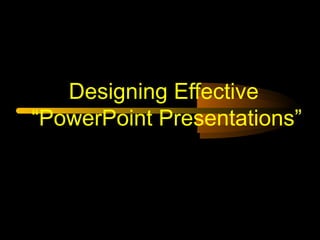
Effective and Interactive Presentation
- 2. Designing Effective PowerPoint Presentation SimpleConsistent Clear Big Progressive Summary
- 3. Make It Big
- 4. Make it Big (Text) • This is Arial 12 • This is Arial 18 • This is Arial 24 • This is Arial 32 • This is Arial 36 • This is Arial 44
- 5. Make it Big (Text) • This is Arial 12 • This is Arial 18 • This is Arial 24 • This is Arial 32 • This is Arial 36 • This is Arial 44 Too Small
- 6. Make It Big (How to Estimate) • Look at it from 2 metres away 2 m
- 8. Keep It Simple (Text) • Too many colours • TooToo Many Fonts and Styles • The 6 x 7 rule – No more than 6 lines per slide – No more than 7 words per line
- 9. Keep It Simple (Text) Instructional Technology: A complex integrated process involving people, procedures, ideas, devices, and organization, for analyzing problems and devising, implementing, evaluating, and managing solutions to those problems in situations in which learning is purposive and controlled (HMRS 5th ed.) Too detailed !
- 10. Keep It Simple (Text) A process involving people, procedures & tools for solutions to problems in learning (HMRS 5th ed.) Instructional Technology: Much Simpler
- 11. Falling Leaves Observed Delhi Mumbai Goa January 11,532,234 14,123,654 3,034,564 February 1,078,456 12,345,567 16,128,234 March 17,234,778 6,567,123 16,034,786 April 16,098,897 10,870,954 7,940,096 May 8,036,897 10,345,394 14,856,456 June 16,184,345 678,095 4,123,656 July 8,890,345 15,347,934 18,885,786 August 8,674,234 18,107,110 17,230,095 September 4,032,045 18,923,239 9,950,498 October 2,608,096 9,945,890 5,596,096 November 5,864,034 478,023 6,678,125 December 12,234,123 9,532,111 3,045,654 Too detailed !
- 12. Falling Leaves in Millions In 106 Delhi Mumbai Goa January 11 14 3 February 1 12 16 March 17 6 16 April 16 10 7 May 8 10 14 June 16 0 4 July 8 15 18 August 8 18 17 September 4 18 9 October 2 9 5 November 5 0 6 December 12 9 3 Much Simpler
- 13. Falling Leaves 0 5 10 15 20 25 30 35 40 45 50 January February March April May June July August September October November December Goa Mumbai Delhi Too detailed !
- 14. Falling Leaves 0 10 20 30 40 50 January March May July September November Goa Mumbai Delhi Much Simpler
- 15. Keep It Simple (Picture) • Art work may distract your audience • Artistry does not substitute for content
- 16. Keep It Simple (Sound) • Sound effects may distract too • Use sound only when necessary
- 17. Keep It Simple (Transition) • This transition is annoying, not enhancing • "Appear" and "Disappear" are better
- 18. Keep It Simple (Animation) 2 m Too distracting !
- 19. Keep It Simple (Animation) 2 m Simple & to the point
- 20. Make It Clear
- 21. Make It Clear (Capitalisation) • ALL CAPITAL LETTERS ARE DIFFICULT TO READ • Upper and lower case letters are easier
- 22. Sanserif Z Serif Z Make It Clear (Fonts) busyclear
- 23. • Serif fonts are difficult to read on screen • Sanserif fonts are clearer • Italics are difficult to read on screen • Normal or bold fonts are clearer • Underlines may signify hyperlinks • Instead, use colours to emphasise Make It Clear (Fonts)
- 24. Make It Clear (Numbers) Use numbers for lists with sequence For example: How to put an elephant into a fridge? 1. Open the door of the fridge 2. Put the elephant in 3. Close the door
- 25. Make It Clear (Numbers) How to put a giraffe into a fridge? 1. Open the door of the fridge 2. Take out the elephant 3. Put the giraffe in 4. Close the door
- 26. Make It Clear (Bullets) Use bullets to show a list without • Priority • Sequence • Hierarchy, …..
- 27. Make It Clear (Colours) • Use contrasting colours • Light on dark vs dark on light • Use complementary colours
- 28. Make It Clear (Contrast) • Use contrasting colours • Light on dark vs dark on light • Use complementary colours low contrast high contrast
- 29. Make It Clear (Contrast) • Use contrasting colours • Light on dark vs dark on light • Use complementary colours This is light on dark
- 30. Make It Clear (Contrast) • Use contrasting colours • Light on dark vs dark on light • Use complementary colours This is dark on light
- 31. Make It Clear (Complement) • Use contrasting colours • Light on dark vs dark on light • Use complementary colours These colours do not complement
- 32. Make It Clear (Complement) • Use contrasting colours • Light on dark vs dark on light • Use complementary colours These colours complement
- 33. Make It Clear (Size) • Size implies importance
- 34. Make It Clear (Size) •Size implies importance
- 35. Make It Clear (Focal Points) • Focal points direct attention
- 36. Make It Clear (Focal Points) • Focal points direct attention
- 37. Be Progressive
- 38. Complexity of Interactions ModeofInstruction Individual Pair Group Direct Instruction Guided Inquiry Discovery Learning Individual Instructive Tools Individual Constructive Tools Social Constructive Tools Social Communicative Tools Informational Tools Types of Instructional Tools Too many in one go!
- 39. Complexity of Interactions ModeofInstruction Individual Pair Group Direct Instruction Guided Inquiry Discovery Learning Individual Instructive Tools Individual Constructive Tools Social Constructive Tools Social Communicative Tools Informational Tools Types of Instructional Tools Progressive & thus focused
- 40. Understanding Technology Floppy disk User interface CPU I/O Error Backup system Software Mouse Debugger Function key Main Storage Too many & not focused
- 41. Understanding Technology Floppy disk User interface CPU I/O Error Backup system Software Mouse Debugger Function key Main Storage Progressive & thus focused
- 42. Be Consistent
- 43. Be Consistent • Differences draw attention • Differences may imply importance • Use surprises to attract not distract
- 44. Be Consistent Differences draw attention • Differences may imply importance • Use surprises to attract not distract This tick draws attention
- 45. Be Consistent Differences draw attention Differences may imply importance o Use surprises to attract not distract These differences distract!
- 46. Be Consistent • Differences draw attention • Differences may imply importance • Use surprises to attract not distract This implies importance
- 47. Be Consistent • Differences draw attention • Differences may imply importance • Use surprises to attract not distract Confusing differences!
- 48. Be Consistent • Differences draw attention • Differences may imply importance • Use surprises to attract not distract This surprise attracts
- 49. Be Consistent • Differences draw attention • Differences may imply importance • Use surprises to attract not distract These distract!
- 50. In Summary • Big • Simple • Clear • Progressive • Consistent
- 51. Some Final Words
- 52. When Creating • Text to support the communication • Pictures to simplify complex concepts • Animations for complex relationships • Visuals to support, not to distract • Sounds only when absolutely necessary • Think about the people in the back of the room when creating slides
- 53. When Presenting • Speak loudly and clearly with fluctuation • Direct your words to all aspects of the room • Maintain eye contact with your audience • Ask questions of your audience – (if applicable) • Don’t read the slides word-for-word, use them for reference
- 54. Closing Remarks • Practice your presentation before a neutral audience – Ask for feedback • Be particular about the time allotted for presentation • Leave time for questions
- 55. Thank You !
