Microprocessor based software developnent
•Télécharger en tant que PPTX, PDF•
2 j'aime•2,262 vues
Signaler
Partager
Signaler
Partager
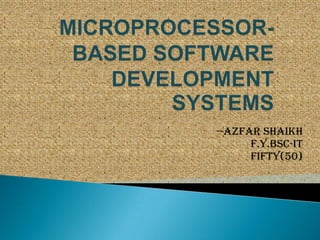
Recommandé
Contenu connexe
Tendances
Tendances (20)
Os Swapping, Paging, Segmentation and Virtual Memory

Os Swapping, Paging, Segmentation and Virtual Memory
En vedette
En vedette (20)
Similaire à Microprocessor based software developnent
Similaire à Microprocessor based software developnent (20)
Cs100 lec 3 cont1 hardware - system unit and memory)

Cs100 lec 3 cont1 hardware - system unit and memory)
Plus de Sandeep Kamath
Plus de Sandeep Kamath (20)
Dernier
Dernier (20)
Handwritten Text Recognition for manuscripts and early printed texts

Handwritten Text Recognition for manuscripts and early printed texts
The Role of Taxonomy and Ontology in Semantic Layers - Heather Hedden.pdf

The Role of Taxonomy and Ontology in Semantic Layers - Heather Hedden.pdf
2024: Domino Containers - The Next Step. News from the Domino Container commu...

2024: Domino Containers - The Next Step. News from the Domino Container commu...
Boost PC performance: How more available memory can improve productivity

Boost PC performance: How more available memory can improve productivity
What Are The Drone Anti-jamming Systems Technology?

What Are The Drone Anti-jamming Systems Technology?
Understanding Discord NSFW Servers A Guide for Responsible Users.pdf

Understanding Discord NSFW Servers A Guide for Responsible Users.pdf
TrustArc Webinar - Stay Ahead of US State Data Privacy Law Developments

TrustArc Webinar - Stay Ahead of US State Data Privacy Law Developments
Axa Assurance Maroc - Insurer Innovation Award 2024

Axa Assurance Maroc - Insurer Innovation Award 2024
[2024]Digital Global Overview Report 2024 Meltwater.pdf![[2024]Digital Global Overview Report 2024 Meltwater.pdf](data:image/gif;base64,R0lGODlhAQABAIAAAAAAAP///yH5BAEAAAAALAAAAAABAAEAAAIBRAA7)
![[2024]Digital Global Overview Report 2024 Meltwater.pdf](data:image/gif;base64,R0lGODlhAQABAIAAAAAAAP///yH5BAEAAAAALAAAAAABAAEAAAIBRAA7)
[2024]Digital Global Overview Report 2024 Meltwater.pdf
ProductAnonymous-April2024-WinProductDiscovery-MelissaKlemke

ProductAnonymous-April2024-WinProductDiscovery-MelissaKlemke
Automating Google Workspace (GWS) & more with Apps Script

Automating Google Workspace (GWS) & more with Apps Script
The 7 Things I Know About Cyber Security After 25 Years | April 2024

The 7 Things I Know About Cyber Security After 25 Years | April 2024
Mastering MySQL Database Architecture: Deep Dive into MySQL Shell and MySQL R...

Mastering MySQL Database Architecture: Deep Dive into MySQL Shell and MySQL R...
Microprocessor based software developnent
- 1. --AZFAR SHAIKH F.Y.Bsc-IT FIFTY(50)
- 2. It is simply a computer that enables the user to write, modify, debug & test programs. In a microprocessor-based development system, a microcomputer is used to develop software for a particular microprocessor. Generally, the microcomputer has a large R/W memory(typically, 8M to 64M),disk storage, and a video terminal with an ASCII keyboard.
- 3. The system (I/Os, files, programs,etc.) is managed by a program called the operating system. The hardware & software features of a software development system are described in the next sections.
- 4. Software development system includes an ASCII keyboard, a CRT terminal, an MPU board with 8M to 64M R/W memory and disc controllers, and disk drives. The disk controller is an interfacing circuit through which the mpu can access a disk & provide Read/Write control signals. The disk drives have Read/Write elements, which are responsible for reading and writing data on the disk.
- 5. At present, most systems are equipped a 3.5- inch disk stores 1.44M bytes of information. The storage capacity of a typical hard disk in a pc is 2.2G(giga) bytes or higher.
- 6. It is made up of a thin magnetic material (iron oxide) that can store logic 0s and 1s in the form of magnetic direction. The surface on the disk is divided into a number of concentric tracks, & each track is divided into sectors. Data are stored on concentric circular tracks on both sides(known as doubled-sided). At the edge of the disk there is a ‘notch’ called write protected notch.
- 8. Another type of storage memory used with computers called a hard disk. In general the disk is fastened in a dustfree drive mechanism. It is highly precise & reliable. It requires sophisticated controller circuitry. It is more stable than the floppy disk. They are available in various sizes & their storage capacity is quite large in the order of gigabytes.
- 10. A cd-rom is a optical disk that uses a laser beam to store digital information that can be read with a laser diode. The disk is immune to dust and mechanical wear because of its optical nature. It comes in various size(3.5-14inch) and stores huge amount of data from 100mb to several gb.
- 12. The operating system of a computer is a group of programs that manages or oversees all the operations of the computer The computer transfers information constantly among peripherals such as a floppy disk, printer, keyboard and video monitor. Its also stores user programs under file name on a disk
- 13. Each computer has its own operating system. Known as MS-DOS(Microsoft Disk Operating System), OS/2(Operating system 2), Windows95(98) and UNIX. MS-Dos is being replaced by newer operating system such as Microsoft Windows 95 (windows 98), IBM, OS/2 (Operating System 2) and UNIX.
- 14. It is designed to handle 16-bit data word and 640k memory system and disks with quad(high)- density disk format with memory capacity of 720K and 1,200K. Similarly, it can support a hard disk and includes a hierarchial file directory. It supports: Multitasking Telecommunications multimedia
- 15. It is a multitasking operating system, meaning the user can run multiple applications concurrently. WINDOWS 95(98): it is a 32-bit single user o/s designed by Microsoft. It has graphical interface and it supports the use of mouse, icons and menus. It is also a multitasking o/s similar to O/S2 WINDOWS 98 is an upgraded version of windows 95.
- 16. It is a multiuser, multitasking o/s. It was designed for mini computers but it is now used on various machines ranging from Microcomputers to Supercomputers. It is widely used in: Engineering Scientific Research Environment
- 17. It is well suited for Networking and Graphical environment. Eg:- Solaris (it is widely used in high end microcomputers such as workstation and network servers) (It was designed by Sun microsystem) (It is capable of handling 64 computers and is being upgraded to 128 computers)
- 18. THANK YOU
