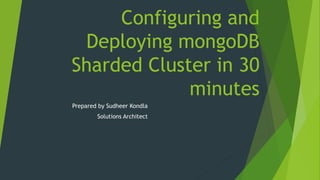
Setting up mongodb sharded cluster in 30 minutes
- 1. Configuring and Deploying mongoDB Sharded Cluster in 30 minutes Prepared by Sudheer Kondla Solutions Architect
- 2. The presentation is based on VMs created using VMWare’s ESXi/Vsphere and RHEL/Oracle Linux. This presentation is based on setting up mongoDB sharded cluster with 6 VMs in the MongoDB cluster (RedHat Linux). Each VM consists of 2 vCPUs and 4 GB of RAM Each VM is created with 80 GB of disk space. No special mounts/ file systems are used. Linux version used: 6.5
- 3. Sharded Cluster VIRTUAL MACHINES
- 5. Installing mongdb The following steps guide you through installing mongodb software on Linux. set yum repository and download packages using yum package installer. [root@bigdata1 ~]# cd /etc/yum.repos.d/ [root@bigdata1 yum.repos.d]# cat mongodb.repo [mongodb] name=MongoDB Repository baseurl=http://downloads-distro.mongodb.org/repo/redhat/os/x86_64/ gpgcheck=0 enabled=1 Before you run “yum install”, be sure to check internet is working. [root@bigdata6 yum.repos.d]# yum install -y mongodb-org-2.6.1 mongodb-org-server-2.6.1 mongodb-org-shell-2.6.1 mongodb-org-mongos-2.6.1 mongodb-org-tools-2.6.1
- 6. Setting up mongodb Make sure to create /data/configdb and /data/db directories on each servers The above directories should be owned by mongod user and mongod group. Change ownership to mongod As a root user run “chown mongod:mongod /data/configdb” and “chown mongod:mongod /data/db” Without above directories mongod process will not start When you start mongo daemon process it will create “/data/configdb/mongod.lock” file You can also start mongod process with service option as root. For example “service mongod start” You can also configure mongo daemon to start at system boot.
- 7. MongoDB Sharding Architecture Sharding is a method for storing data across multiple machines. MongoDB uses sharding to support deployments with very large data sets and high throughput operations. Database systems with large data sets and high throughput applications can challenge the capacity of a single server. High query rates can exhaust the CPU capacity of the server. Larger data sets exceed the storage capacity of a single machine. Finally, working set sizes larger than the system’s RAM stress the I/O capacity of disk drives. Sharding addresses the challenge of scaling to support high throughput and large data sets: Sharding reduces the number of operations each shard handles. Each shard processes fewer operations as the cluster grows. As a result, a cluster can increase capacity and throughput horizontally. For example, to insert data, the application only needs to access the shard responsible for that record. Sharding reduces the amount of data that each server needs to store. Each shard stores less data as the cluster grows. For example, if a database has a 1 terabyte data set, and there are 4 shards, then each shard might hold only 256GB of data. If there are 40 shards, then each shard might hold only 25GB of data.
- 9. Deploying a sharded cluster Start the Config Server Database Instances. The config server processes are mongod instances that store the cluster’s metadata. Designate a mongod as a config server using the --configsvr option. e.g: mongod --configsvr --dbpath /data/configdb --port 27019 --bind_ip 192.168.0.131 –v Each config server stores a complete copy of the cluster’s metadata. Production deployments require three config server instances, each of them running on different servers to ensure high availability and data safety. All members of a sharded cluster must be able to connect to all other members of a sharded cluster. Make sure to setup proper network connectivity, firewall rules. Start the three config server instances. For example Node1: mongod --configsvr --dbpath /data/configdb --port 27019 --bind_ip 192.168.0.131 -v Node2: mongod --configsvr --dbpath /data/configdb --port 27019 --bind_ip 192.168.0.132 –v Node3: mongod --configsvr --dbpath /data/configdb --port 27019 --bind_ip 192.168.0.133 -v Start the mongos Instances: The mongos instances are lightweight and do not require data directories. You can run a mongos instance on a system that runs other cluster components, such as on an application server or a server running a mongod process. By default, a mongos instance runs on port 27017. Specify the hostnames of the three config servers, either in the configuration file or as command line parameters. For example: mongos --configdb bigdata1:27019,bigdata2:27019,bigdata3:27019
- 10. Add Shards to the Cluster Enable Sharding for a Database Enabling sharding for a database does not redistribute data but make it possible to shard the collections in that database. From a mongo shell, connect to the mongos instance. Issue a command using the following [hdfs@bigdata3 ~]$ mongo --host bigdata2 --port 27017 MongoDB shell version: 2.6.1 connecting to: bigdata2:27017/test rs0:PRIMARY> sh.addShard("rs0/bigdata1:27017") sh.addShard("rs0/bigdata2:27017") sh.addShard("rs0/bigdata3:27017") sh.addShard("rs0/bigdata4:27017") sh.addShard("rs0/bigdata5:27017") sh.addShard("rs0/bigdata6:27017")
- 11. Enable Sharding for a Collection Before you can shard a collection, you must enable sharding for the collection’s database. Enabling sharding for a database does not redistribute data but make it possible to shard the collections in that database. Once you enable sharding for a database, MongoDB assigns a primary shard for that database where MongoDB stores all data before sharding begins. Issue the sh.enableSharding() method. rs0:PRIMARY> show dbs sh.enableSharding(" customer”) OR db.runCommand( { enableSharding: “customer” } ) Enable sharding on a per-collection basis. sh.shardCollection("records.people", { "zipcode": 1, "name": 1 } ) sh.shardCollection("people.addresses", { "state": 1, "_id": 1 } ) sh.shardCollection("assets.chairs", { "type": 1, "_id": 1 } ) sh.shardCollection("events.alerts", { "_id": "hashed" } )
