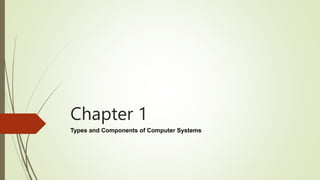
Types and components of computer systems
- 1. Chapter 1 Types and Components of Computer Systems
- 2. Objectives Define hardware, giving examples Define software, giving examples Describe the difference between hardware and software Identify the main components of a general-purpose computer: central processing unit, main/internal memory (including ROM and RAM), input devices, output devices and secondary/backing storage Identify operating systems, including those which contain a graphical user interface, a command line interface Identify different types of computer including Personal Computer or desktop, mainframe, laptop, palmtop and Personal Digital Assistant Describe recent developments in ICT
- 4. Hardware "All the physical parts of a computer that you you can see, touch and pick up.
- 5. Internal and external Hardware Internal Hardware Devices: Central processing unit Processor Motherboard Internal memory consisting of RAM & ROM Graphics & Sound Cards Internal Storage devices like Hard disk drives (HDD)and solid-state drives (SSD) Network interface card (NIC) External Hardware Devices: Monitor Keyboard Mouse Printer External Storage Devices
- 6. Hardware components: inside the case The computer case contains the motherboard on which other components are mounted, such as the CPU, the main memory and expansion slots for other hardware components, and the internal hard disk drive. Sound card, a video card and a cooling mechanism, such as a fan.
- 8. Software Coded programs that control how the computer works“ Software cannot be touched or picked up. There are 2 types of software - System Software and Application Software. It refers to the programs that we run on our computer and it tells the hardware how to do something useful. Without software, most hardware would be useless.
- 9. Types of software Applications software provides the services that the user requires to solve a task Examples of applications software including word processing, spreadsheet, database management systems, control, measurement, applets and apps, video editing, graphics editing, audio editing, computer aided design (CAD) System software provides the services that the computer requires to operate Examples of system software including compilers, linkers, device drivers, operating systems and utilities
- 10. System Software Compilers: The software translates the High-level language into Machine code (Language Machine code (Language Processor). Linkers: A Software that creates the links between Language processors into workable processors into workable solutions (Data definition language). Device drivers: A software that enables the device to work with another, externally another, externally connected device. Utilities: A system software that provides the necessary facilities (Antivirus, Scan Disk, (Antivirus, Scan Disk, Disk Defragmentation, etc.) Operating systems: To enable computer systems to function and allow users to allow users to communicate with computer systems
- 12. Analogue and Digital Data Computers can only understand data in the form of binary digits (0,1); this is commonly known as digital data. However, data in the real world is analogue, not limited to two specific values. So, for a computer to process real-world data, it firstneeds to convert the received data into digital form. Thisis done by hardware known as ADC (analogue to digitalconverter), and its output is given back in analogue formusing DAC (digital to analogue converter).
- 13. 1.2 The Main Components of Computer Systems
- 14. Central Processing Unit (CPU) The component of the computer that understands and executes hardware and software operations. Nowadays, it’s also known as a microprocessor. It is a single integrated circuit at the core of most PCs and is also present in many household gadgets and equipment where some control or monitoring is required. It consists of a control unit (CU) that manages the input and output devices, an arithmetic and logic unit (ALU) that performs computations and makes logical judgments, and tiny memory regions known as registers. It processes the input and produces the outcome of the processing in the form of output.
- 15. Internal Memory Random access memory (RAM): temporary memory storage, lost after power is lost after power is shut down, performs read and write functions, is used to store data that are currently in use, and can be increased in size to improve operational speed. Read-only memory (ROM): permanent memory storage, non-volatile, can only be volatile, can only be read from, used to store computer’s configuration data, such as BIOS.
- 16. Differentiating between Internal memories: RAM is a temporary memory device, whereas ROM isa permanent one. RAM is volatile, ROM is non-volatile. RAM can be written to and from, but ROM can only be read from. RAM is used to store data, files, programs, and parts of OS that are currently in use. However, ROM is used in storing start-up data,
- 18. Backing and Secondary Storage Required to store significant amounts of data permanently. Most commonly in the form of Hard disk drives and Solid-state drives. Differentiating between internal memory and backing storage: RAM contents are lost when power is lost, ROM is read-only, and backing storage is permanent even without power. RAM and ROM are much smaller than backing storage. RAM and ROM are significantly faster in accessing data than backing storage. Backing storage is much cheaper than internal memory. Internal memories are fixed, and backing storage can be fixed or portable. Internal memories can be directly read by the CPU, while backing storage needs to be moved into the RAM before being read by the CPU
- 20. Operating Systems Controls operation of input, output & backing storage Supervises loading, running & storage of application programs. Deals with errors in application programs. Maintains security of the whole computer system Maintains a computer log.
- 21. Operating systems user interfaces Command line interface: user needs to type in commands to communicate with the computer : possible to alter computer computer : possible to alter computer configuration settings. Needs to learn many commands for basic operations. All commands need to be typed in, which is time-consuming. Very error prone, as commands must have correct format, spelling etc. Graphical user interface: (GPU) Uses WIMP (windows icons menu and pointing device). The user does not need to learn user does not need to learn any commands. It is more user-friendly; icons are used to represent applications. A pointing devices used to click on an icon to launch the application ,this is simpler than typing in commands. This type of interface uses up considerably more computer memory than a CLI interface. The user is limited to the icons provided on the screen. Needs a more complex operating system.
- 22. Operating systems user interfaces Dialogue-based user interface: use the human voice to give commands to a computer system. no need for a driver system. no need for a driver to take their hands off the steering wheel. In a home, it is especially useful for people with disabilities because many tasks can be carried out by the spoken word only. Possible to use it as a security feature because voice recognition could be used to identify a person. Still unreliable, with many commands not being recognized or needing to be repeated several times (especially if there is background noise). Can be quite complex to setup. User needs to know which commands can be used. Gesture-based user interface: relies on human interaction by the moving of hands, head or even feet. Replaces or even feet. Replaces mechanical input devices. No physical contact is required. Very natural interface for a human operator. No training is needed to interface with the computer. It is possible for unintentional movement to be picked up. Only works near the camera or sensor(maximum of 1.5 meters). May only accept a limited number of movements (for example, it may take several attempts to determine exactly
- 24. Types of Computers Definition of a Computer: "Computers are devices that accept information and then manipulate it to produce a result. Personal Computer Laptop Tablets Mainframe Notebook Smartphones
- 26. Mainframes Computers Mainframes are very large and expensive and are capable of supporting hundreds, or even thousands, of users at the same time. They are used in large organizations for processing huge amounts of data or to control massive networks of computers. Mainframes use more than one processor (parallel processing) which means they can process many jobs at the same time. Early mainframes were the size of a room and got their name because they were housed in large metal ‘frames’.
- 28. Artificial Intelligence (AI) AI is a machine or application which carries out a task that requires some degree of intelligence. Examples: recognizing a person’s face the ability to operate machinery, such as a car, aero plane, train, and so on, analyzing data to predict the outcome of a future event, for example, weather forecasting An autonomous (driverless) vehicle
- 29. Artificial Intelligence (AI) Advantages: Increased Efficiency: AI and robots can perform tasks much faster and more Robots are used to help people carry out dangerous or unpleasant tasks – Improved Healthcare: AI can assist doctors in diagnosing diseases more leading to improved healthcare outcomes. Surgical robots Negative Impacts: Job Displacement: Automation through AI and robots can lead to job losses in certain industries, Dependency and Overreliance: Overreliance on AI and robots can lead to a loss of human skills and capabilities Privacy Concerns: The widespread adoption of AI technologies raises concerns about privacy, as these systems often collect and analyze large amounts of personal data
- 30. Extended reality Augmented reality (AR) is a merger between the virtual and physical (real) world; it lays objects onto pre-existing objects. objects onto pre-existing objects. e.g., Pokémon GO! Impact: safety and rescue operations’ training, shopping and retail(getting a better look at a car before the purchase),healthcare (better understanding of a patient’s body) Virtual reality (VR) enables an entirely new world to be created, unlike AR, which has no link to the actual surroundings of to the actual surroundings of the user. It requires the user to be specially equipped with a VR headset, joystick, and headphones. Impact: Military applications, educational purposes (looking at ancient buildings), healthcare, media (interactive special effects in a movie), scientific visualization (part of molecular structures/cells).