My Planner
•Télécharger en tant que PPTX, PDF•
1 j'aime•2,197 vues
Signaler
Partager
Signaler
Partager
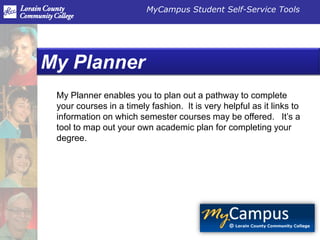
Recommandé
Contenu connexe
Tendances
Tendances (13)
How to view the recommended course sequence for your academic program

How to view the recommended course sequence for your academic program
How to View Course Sequence for a New Academic Program

How to View Course Sequence for a New Academic Program
Similaire à My Planner
Mln teachers guide to tutorials 4 28-12

Mln teachers guide to tutorials 4 28-12Centennial BOCES / Educational Research and Training Corporation
Similaire à My Planner (20)
5 Steps to Make Your Next Presentation or Sales Pitch Perfect

5 Steps to Make Your Next Presentation or Sales Pitch Perfect
Plus de Lorain County Community College
Plus de Lorain County Community College (20)
Dernier
Mehran University Newsletter is a Quarterly Publication from Public Relations OfficeMehran University Newsletter Vol-X, Issue-I, 2024

Mehran University Newsletter Vol-X, Issue-I, 2024Mehran University of Engineering & Technology, Jamshoro
Dernier (20)
Fostering Friendships - Enhancing Social Bonds in the Classroom

Fostering Friendships - Enhancing Social Bonds in the Classroom
Food safety_Challenges food safety laboratories_.pdf

Food safety_Challenges food safety laboratories_.pdf
Exploring_the_Narrative_Style_of_Amitav_Ghoshs_Gun_Island.pptx

Exploring_the_Narrative_Style_of_Amitav_Ghoshs_Gun_Island.pptx
Micro-Scholarship, What it is, How can it help me.pdf

Micro-Scholarship, What it is, How can it help me.pdf
HMCS Vancouver Pre-Deployment Brief - May 2024 (Web Version).pptx

HMCS Vancouver Pre-Deployment Brief - May 2024 (Web Version).pptx
This PowerPoint helps students to consider the concept of infinity.

This PowerPoint helps students to consider the concept of infinity.
Basic Civil Engineering first year Notes- Chapter 4 Building.pptx

Basic Civil Engineering first year Notes- Chapter 4 Building.pptx
Salient Features of India constitution especially power and functions

Salient Features of India constitution especially power and functions
On National Teacher Day, meet the 2024-25 Kenan Fellows

On National Teacher Day, meet the 2024-25 Kenan Fellows
ICT role in 21st century education and it's challenges.

ICT role in 21st century education and it's challenges.
My Planner
- 1. MyCampus Student Self-Service Tools My Planner My Planner enables you to plan out a pathway to complete your courses in a timely fashion. It is very helpful as it links to information on which semester courses may be offered. It’s a tool to map out your own academic plan for completing your degree..
- 2. Click the Student Center link.
- 3. Click Plan.
- 4. If you are a degree-seeking student, select “Undergraduate” in the “Select Institution/Career” dropdown box. Continuing Education students may also enter courses into the planner. However, you will not be able to use the “Plan by my Requirements” feature.
- 5. To add courses to your planner click Browse Course Catalog.
- 6. Browse for your courses.
- 7. Click on course title to view course details.
- 8. Click Add to Planner
- 9. To Click the Phoneto your planner that you add courses Type list. need to meet your program requirements, click Plan by My Requirements.
- 10. The page will show the requirements for your degree that have been „satisfied‟ and those that have not. Coursework that is in-progress or already in your planner will „satisfy‟ a requirement.
- 11. To add a “not satisfied” course to your shopping cart or planner, click the Course Name
- 12. If you plan to add the course to your shopping cart, click view class sections. To add the course to your planner (for future reference), click add to planner.
- 13. Courses that have been added to your planner through Plan by My Requirements will be indicated by this icon: . Click on the icon to view the course requirement. If a course has a prerequisite, the Prereq column will indicate “yes.” Click yes to view the prerequisite.