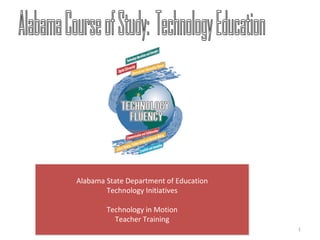
Alabama Technology Education Course of Study 2009
- 1. 1 Alabama Course of Study: Technology Education Alabama State Department of Education Technology Initiatives Technology in Motion Teacher Training
- 2. Technology Literacy vs. Technology Fluency CONTENT STANDARD ALIGNMENT Course of Study Word Splash Cyber Safety Technology Integration Equitable Access Global Awareness
- 12. Content Standards Structure Differences 2002 Course of Study 2008 Course of Study Composition of a Content Standard: Stem —contains minimum required content to be mastered at the end of a grade level, cluster, or course Bullet (as needed)—additional minimum required content that provides further specificity for the content standard that it follows Example (as needed)—clarifies the content standard that it follows Composition of Minimum Required Content: Content Standard— statement that defines what students should know and be able to do at the conclusion of a course, cluster, or grade Bullet (as needed)—denotes content that is related to the standard and required for instruction; identifies additional minimum required content Example (as needed)—clarifies certain components of a content standard or bullet; illustrative but not exhaustive Repetition of Content: Occurs Throughout Standards in Clusters K-12 Repetition of Content: Does Not Occur in Standards From Cluster to Cluster
- 13. III. Significant Changes 2002 2008
- 14. Old to New Comparison 2002 Course of Study 2008 Course of Study Goal for Technology Literacy Fluency Number of Standards K-2 cluster=16 9-12 cluster=38 K-2 cluster=10 9-12 cluster=17 Measurability Content Standards Broad and Difficult to Assess Content Standards Clear and Assessable Rigor Appropriate for the time Increased to be appropriate for 21 st Century Society Demands
- 15. Strand Differences 2002 Content/Organizational Strands: 2008 Content/Organizational Strands: Basic Operations and Concepts Technology Operations & Concepts Social, Ethical, and Human Issues Digital Citizenship Technology Productivity Tools Creativity and Innovation Technology Communications Tools Communication and Collaboration Technology Research Tools Research and Information Fluency Technology Problem-Solving and Decision-Making Tools Critical Thinking, Problem Solving, and Decision Making
- 27. K To 2 1. Identify basic parts of various technology systems. 2. Identify applications and operations of various technology systems. 3. Demonstrate correct posture and finger placement while using a technology system. 3 To 5 1. Use input and output devices of technology systems. 2. Use various technology applications, including word processing and multimedia software. 3.Identify common hardware and software problems. 4.Identify various operating systems of technology devices 6 To 8 1. Appraise technology systems to determine software and hardware compatibility. 2. Publish digital products that communicate curriculum concepts. 3. Explain how network systems are connected and used. 4. Determine basic troubleshooting strategies to correct common hardware and software problems. Technology systems are much broader than before..not just computers. Soon 2008 Links!
- 28. K To 2 4. Identify safe use of technology systems and applications. 5. Practice responsible use of technology systems and applications. 6. Identify uses of technology systems in daily living. 3 To 5 5. Practice safe use of technology systems and applications. 6. Describe social and ethical behaviors related to technology use. 7. Explain the influence of technology on society. 6 To 8 8. Identify safe uses of social networking and electronic communication. 9. Practice responsible and legal use of technology systems and digital content. 10. Describe advances in technology and the effects of each on the workplace and society. Don’t forget your Social Studies Teachers with this one! Tip Soon 2008 Links!
- 29. K To 2 7. Use digital tools to access and retrieve information. 3 To 5 8. Collect information from a variety of digital sources. 9. Use technology tools to organize, interpret, and display data. 6 To 8 11. Use digital tools and strategies to locate, collect, organize, evaluate, and synthesize information. Don’t forget your Library Media Specialist with this one! Tip Soon 2008 Links!
- 30. http://www.edutopia.org/key-largo-school K To 2 8. Use digital environments to exchange ideas with individuals or groups. 3 To 5 10. Use digital environments to collaborate and communicate. 6 To 8 12. Use digital tools to communicate and collaborate at all levels from interpersonal to global. Soon 2008 Links!
- 31. http://www.edutopia.org/school-environmental-studies K To 2 9. Identify digital tools used for problem solving. 3 To 5 11. Use digital tools to analyze authentic problems. 6 To 8 13. Use digital tools to formulate solutions to authentic problems. Soon 2008 Links!
- 32. http://www.edutopia.org/learning-design K To 2 10. Design original works using digital tools. 3 To 5 12. Create a product using digital tools. 6 To 8 14. Use digital tools to generate new ideas, products, or processes. Music, Art, Literature, Computer programming would fit here! Soon 2008 Links!
- 34. Grades 9-12 Standards 9. Practice ethical and legal use of technology systems and digital content. 10. Analyze capabilities and limitations of current and emerging technologies. 11. Critique digital content for validity, accuracy, bias, currency, and relevance. 12. Use digital tools to publish curriculum-related content. 13. Demonstrate collaborative skills using curriculum-related content in digital environments. 14. Use digital tools to defend solutions to authentic problems. 15. Forecast technology innovations based on trends. 16. Create a product that integrates information from multiple software applications. 17. Create an interactive digital product using programming logic. http://www.edutopia.org/animating-dreams Soon 2008 Links!
- 38. Implementation Cycle 2007-2008 ALABAMA COURSE OF STUDY: TECHNOLOGY EDUCATION REVISIONS AND ADOPTION Step 1: 2009-2010 STATE TEXTBOOK COMMITTEE MEETS & ADOPTS Step 3: 2008-2009 LOCAL SYSTEMS DESIGN CURRICULA Step 2: Spring 2010 LOCAL TEXTBOOK ADOPTION Step 4: 2008-2009 OPTIONAL IMPLEMENTATION 2009-2010 PROPOSED FULL IMPLEMENTATION Step 5:
Notes de l'éditeur
- Welcome to all participants! This presentation will provide you with information that will help your system implement the new Technology Education Course of Study. It has been designed as a resource that will be helpful in that process. Copies of this PowerPoint will be available. [(Presenters Notes) This presentation was designed with interactive white board use in mind. Presenters could do this with less effectiveness as a standard PowerPoint. Many links within this presentation will require an Internet connection. Additionally, one link (slide 32) requires an email client that is configured for email. Presenters might prefer skipping this link if mail is not configured on your presentation computer. The current version was designed for use with PowerPoint 2007. We will also offer a version that will have some backward compatibility. A test run through with your presentation equipment is suggested to insure the presentation functions properly prior to your actual presentation.] (Distribution Slide 1)
