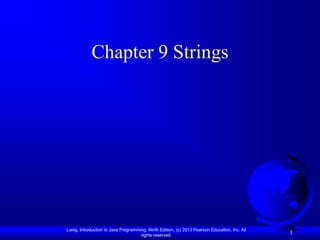
JavaYDL9
- 1. Chapter 9 Strings Liang, Introduction to Java Programming, Ninth Edition, (c) 2013 Pearson Education, Inc. All rights reserved. 1
- 2. Motivations Often you encounter the problems that involve string processing and file input and output. Suppose you need to write a program to replace all occurrences of a word with a new word in a file. How do you solve this problem? This chapter introduces strings and text files, which will enable you to solve this problem. Liang, Introduction to Java Programming, Ninth Edition, (c) 2013 Pearson Education, Inc. All rights reserved. 2
- 3. Objectives To use the String class to process fixed strings (§9.2). To construct strings (§9.2.1). To understand that strings are immutable and to create an interned string (§9.2.2). To compare strings (§9.2.3). To get string length and characters, and combine strings (§9.2.4). To obtain substrings (§9.2.5). To convert, replace, and split strings (§9.2.6). To match, replace, and split strings by patterns (§9.2.7). To search for a character or substring in a string (§9.2.8). To convert between a string and an array (§9.2.9). To convert characters and numbers into a string (§9.2.10). To obtain a formatted string (§9.2.11). To check whether a string is a palindrome (§9.3). To convert hexadecimal numbers to decimal numbers (§9.4). To use the Character class to process a single character (§9.5). To use the StringBuilder and StringBuffer classes to process flexible strings (§9.6). To distinguish among the String, StringBuilder, and StringBuffer classes (§9.2–9.6). To learn how to pass arguments to the main method from the command line (§9.7). Liang, Introduction to Java Programming, Ninth Edition, (c) 2013 Pearson Education, Inc. All rights reserved. 3
- 4. The String Class Constructing a String: – String message = "Welcome to Java“; – String message = new String("Welcome to Java“); – String s = new String(); Obtaining String length and Retrieving Individual Characters in a string String Concatenation (concat) Substrings (substring(index), substring(start, end)) Comparisons (equals, compareTo) String Conversions Finding a Character or a Substring in a String Conversions between Strings and Arrays Converting Characters and Numeric Values to Strings Liang, Introduction to Java Programming, Ninth Edition, (c) 2013 Pearson Education, Inc. All rights reserved. 4
- 5. Constructing Strings String newString = new String(stringLiteral); String message = new String("Welcome to Java"); Since strings are used frequently, Java provides a shorthand initializer for creating a string: String message = "Welcome to Java"; Liang, Introduction to Java Programming, Ninth Edition, (c) 2013 Pearson Education, Inc. All rights reserved. 5
- 6. Strings Are Immutable A String object is immutable; its contents cannot be changed. Does the following code change the contents of the string? String s = "Java"; s = "HTML"; Liang, Introduction to Java Programming, Ninth Edition, (c) 2013 Pearson Education, Inc. All rights reserved. 6
- 7. animation Trace Code String s = "Java"; s = "HTML"; After executing String s = "Java"; After executing s = "HTML"; s : String s : String This string object is now unreferenced String object for "Java" String object for "Java" Contents cannot be changed : String String object for "HTML" Liang, Introduction to Java Programming, Ninth Edition, (c) 2013 Pearson Education, Inc. All rights reserved. 7
- 8. animation Trace Code String s = "Java"; s = "HTML"; After executing String s = "Java"; After executing s = "HTML"; s : String s : String This string object is now unreferenced String object for "Java" String object for "Java" Contents cannot be changed : String String object for "HTML" Liang, Introduction to Java Programming, Ninth Edition, (c) 2013 Pearson Education, Inc. All rights reserved. 8
- 9. Interned Strings Since strings are immutable and are frequently used, to improve efficiency and save memory, the JVM uses a unique instance for string literals with the same character sequence. Such an instance is called interned. For example, the following statements: Liang, Introduction to Java Programming, Ninth Edition, (c) 2013 Pearson Education, Inc. All rights reserved. 9
- 10. Examples String s1 = "Welcome to Java"; s1 : String s3 String s2 = new String("Welcome to Java"); Interned string object for "Welcome to Java" String s3 = "Welcome to Java"; System.out.println("s1 == s2 is " + (s1 == s2)); s2 : String System.out.println("s1 == s3 is " + (s1 == s3)); A string object for "Welcome to Java" display A new object is created if you use the new operator. s1 == s is false If you use the string initializer, no new s1 == s3 is true object is created if the interned object is already created. Liang, Introduction to Java Programming, Ninth Edition, (c) 2013 Pearson Education, Inc. All rights reserved. 10
- 11. animation Trace Code s1 String s1 = "Welcome to Java"; : String String s2 = new String("Welcome to Java"); Interned string object for "Welcome to Java" String s3 = "Welcome to Java"; Liang, Introduction to Java Programming, Ninth Edition, (c) 2013 Pearson Education, Inc. All rights reserved. 11
- 12. Trace Code s1 String s1 = "Welcome to Java"; : String String s2 = new String("Welcome to Java"); Interned string object for "Welcome to Java" String s3 = "Welcome to Java"; s2 : String A string object for "Welcome to Java" Liang, Introduction to Java Programming, Ninth Edition, (c) 2013 Pearson Education, Inc. All rights reserved. 12
- 13. Trace Code s1 String s1 = "Welcome to Java"; : String s3 String s2 = new String("Welcome to Java"); Interned string object for "Welcome to Java" String s3 = "Welcome to Java"; s2 : String A string object for "Welcome to Java" Liang, Introduction to Java Programming, Ninth Edition, (c) 2013 Pearson Education, Inc. All rights reserved. 13
- 14. String Comparisons java.lang.String +equals(s1: Object): boolean Returns true if this string is equal to string s1. +equalsIgnoreCase(s1: String): Returns true if this string is equal to string s1 case- boolean insensitive. +compareTo(s1: String): int Returns an integer greater than 0, equal to 0, or less than 0 to indicate whether this string is greater than, equal to, or less than s1. +compareToIgnoreCase(s1: String): Same as compareTo except that the comparison is case- int insensitive. +regionMatches(toffset: int, s1: String, Returns true if the specified subregion of this string exactly offset: int, len: int): boolean matches the specified subregion in string s1. +regionMatches(ignoreCase: boolean, Same as the preceding method except that you can specify toffset: int, s1: String, offset: int, whether the match is case-sensitive. len: int): boolean +startsWith(prefix: String): boolean Returns true if this string starts with the specified prefix. +endsWith(suffix: String): boolean Returns true if this string ends with the specified suffix. Liang, Introduction to Java Programming, Ninth Edition, (c) 2013 Pearson Education, Inc. All rights reserved. 14
- 15. String Comparisons equals String s1 = new String("Welcome“); String s2 = "welcome"; if (s1.equals(s2)){ // s1 and s2 have the same contents } if (s1 == s2) { // s1 and s2 have the same reference } Liang, Introduction to Java Programming, Ninth Edition, (c) 2013 Pearson Education, Inc. All rights reserved. 15
- 16. String Comparisons, cont. compareTo(Object object) String s1 = new String("Welcome“); String s2 = "welcome"; if (s1.compareTo(s2) > 0) { // s1 is greater than s2 } else if (s1.compareTo(s2) == 0) { // s1 and s2 have the same contents } else // s1 is less than s2 Liang, Introduction to Java Programming, Ninth Edition, (c) 2013 Pearson Education, Inc. All rights reserved. 16
- 17. String Length, Characters, and Combining Strings java.lang.String +length(): int Returns the number of characters in this string. +charAt(index: int): char Returns the character at the specified index from this string. +concat(s1: String): String Returns a new string that concatenate this string with string s1. string. Liang, Introduction to Java Programming, Ninth Edition, (c) 2013 Pearson Education, Inc. All rights reserved. 17
- 18. Finding String Length Finding string length using the length() method: message = "Welcome"; message.length() (returns 7) Liang, Introduction to Java Programming, Ninth Edition, (c) 2013 Pearson Education, Inc. All rights reserved. 18
- 19. Retrieving Individual Characters in a String Do not use message[0] Use message.charAt(index) Index starts from 0 Indices 0 1 2 3 4 5 6 7 8 9 10 11 12 13 14 message W e l c o m e t o J a v a message.charAt(0) message.length() is 15 message.charAt(14) Liang, Introduction to Java Programming, Ninth Edition, (c) 2013 Pearson Education, Inc. All rights reserved. 19
- 20. String Concatenation String s3 = s1.concat(s2); String s3 = s1 + s2; s1 + s2 + s3 + s4 + s5 same as (((s1.concat(s2)).concat(s3)).concat(s4)).concat(s5); Liang, Introduction to Java Programming, Ninth Edition, (c) 2013 Pearson Education, Inc. All rights reserved. 20
- 21. Extracting Substrings java.lang.String +substring(beginIndex: int): Returns this string‟s substring that begins with the character at the String specified beginIndex and extends to the end of the string, as shown in Figure 8.6. +substring(beginIndex: int, Returns this string‟s substring that begins at the specified endIndex: int): String beginIndex and extends to the character at index endIndex – 1, as shown in Figure 8.6. Note that the character at endIndex is not part of the substring. Liang, Introduction to Java Programming, Ninth Edition, (c) 2013 Pearson Education, Inc. All rights reserved. 21
- 22. Extracting Substrings You can extract a single character from a string using the charAt method. You can also extract a substring from a string using the substring method in the String class. String s1 = "Welcome to Java"; String s2 = s1.substring(0, 11) + "HTML"; Indices 0 1 2 3 4 5 6 7 8 9 10 11 12 13 14 message W e l c o m e t o J a v a message.substring(0, 11) message.substring(11) Liang, Introduction to Java Programming, Ninth Edition, (c) 2013 Pearson Education, Inc. All rights reserved. 22
- 23. Converting, Replacing, and Splitting Strings java.lang.String +toLowerCase(): String Returns a new string with all characters converted to lowercase. +toUpperCase(): String Returns a new string with all characters converted to uppercase. +trim(): String Returns a new string with blank characters trimmed on both sides. +replace(oldChar: char, Returns a new string that replaces all matching character in this newChar: char): String string with the new character. +replaceFirst(oldString: String, Returns a new string that replaces the first matching substring in newString: String): String this string with the new substring. +replaceAll(oldString: String, Returns a new string that replace all matching substrings in this newString: String): String string with the new substring. +split(delimiter: String): Returns an array of strings consisting of the substrings split by the String[] delimiter. Liang, Introduction to Java Programming, Ninth Edition, (c) 2013 Pearson Education, Inc. All rights reserved. 23
- 24. Examples "Welcome".toLowerCase() returns a new string, welcome. "Welcome".toUpperCase() returns a new string, WELCOME. " Welcome ".trim() returns a new string, Welcome. "Welcome".replace('e', 'A') returns a new string, WAlcomA. "Welcome".replaceFirst("e", "AB") returns a new string, WABlcome. "Welcome".replace("e", "AB") returns a new string, WABlcomAB. "Welcome".replace("el", "AB") returns a new string, WABcome. Liang, Introduction to Java Programming, Ninth Edition, (c) 2013 Pearson Education, Inc. All rights reserved. 24
- 25. Splitting a String String[] tokens = "Java#HTML#Perl".split("#", 0); for (int i = 0; i < tokens.length; i++) System.out.print(tokens[i] + " "); displays Java HTML Perl Liang, Introduction to Java Programming, Ninth Edition, (c) 2013 Pearson Education, Inc. All rights reserved. 25
- 26. Matching, Replacing and Splitting by Patterns You can match, replace, or split a string by specifying a pattern. This is an extremely useful and powerful feature, commonly known as regular expression. Regular expression is complex to beginning students. For this reason, two simple patterns are used in this section. Please refer to Supplement III.F, “Regular Expressions,” for further studies. "Java".matches("Java"); "Java".equals("Java"); "Java is fun".matches("Java.*"); "Java is cool".matches("Java.*"); Liang, Introduction to Java Programming, Ninth Edition, (c) 2013 Pearson Education, Inc. All rights reserved. 26
- 27. Matching, Replacing and Splitting by Patterns The replaceAll, replaceFirst, and split methods can be used with a regular expression. For example, the following statement returns a new string that replaces $, +, or # in "a+b$#c" by the string NNN. String s = "a+b$#c".replaceAll("[$+#]", "NNN"); System.out.println(s); Here the regular expression [$+#] specifies a pattern that matches $, +, or #. So, the output is aNNNbNNNNNNc. Liang, Introduction to Java Programming, Ninth Edition, (c) 2013 Pearson Education, Inc. All rights reserved. 27
- 28. Matching, Replacing and Splitting by Patterns The following statement splits the string into an array of strings delimited by some punctuation marks. String[] tokens = "Java,C?C#,C++".split("[.,:;?]"); for (int i = 0; i < tokens.length; i++) System.out.println(tokens[i]); Liang, Introduction to Java Programming, Ninth Edition, (c) 2013 Pearson Education, Inc. All rights reserved. 28
- 29. Finding a Character or a Substring in a String java.lang.String +indexOf(ch: char): int Returns the index of the first occurrence of ch in the string. Returns -1 if not matched. +indexOf(ch: char, fromIndex: Returns the index of the first occurrence of ch after fromIndex in int): int the string. Returns -1 if not matched. +indexOf(s: String): int Returns the index of the first occurrence of string s in this string. Returns -1 if not matched. +indexOf(s: String, fromIndex: Returns the index of the first occurrence of string s in this string int): int after fromIndex. Returns -1 if not matched. +lastIndexOf(ch: int): int Returns the index of the last occurrence of ch in the string. Returns -1 if not matched. +lastIndexOf(ch: int, Returns the index of the last occurrence of ch before fromIndex fromIndex: int): int in this string. Returns -1 if not matched. +lastIndexOf(s: String): int Returns the index of the last occurrence of string s. Returns -1 if not matched. +lastIndexOf(s: String, Returns the index of the last occurrence of string s before fromIndex: int): int fromIndex. Returns -1 if not matched. Liang, Introduction to Java Programming, Ninth Edition, (c) 2013 Pearson Education, Inc. All rights reserved. 29
- 30. Finding a Character or a Substring in a String "Welcome to Java".indexOf('W') returns 0. "Welcome to Java".indexOf('x') returns -1. "Welcome to Java".indexOf('o', 5) returns 9. "Welcome to Java".indexOf("come") returns 3. "Welcome to Java".indexOf("Java", 5) returns 11. "Welcome to Java".indexOf("java", 5) returns -1. "Welcome to Java".lastIndexOf('a') returns 14. Liang, Introduction to Java Programming, Ninth Edition, (c) 2013 Pearson Education, Inc. All rights reserved. 30
- 31. Convert Character and Numbers to Strings The String class provides several static valueOf methods for converting a character, an array of characters, and numeric values to strings. These methods have the same name valueOf with different argument types char, char[], double, long, int, and float. For example, to convert a double value to a string, use String.valueOf(5.44). The return value is string consists of characters „5‟, „.‟, „4‟, and „4‟. Liang, Introduction to Java Programming, Ninth Edition, (c) 2013 Pearson Education, Inc. All rights reserved. 31
- 32. Problem: Finding Palindromes Objective: Checking whether a string is a palindrome: a string that reads the same forward and backward. CheckPalindrome Run Liang, Introduction to Java Programming, Ninth Edition, (c) 2013 Pearson Education, Inc. All rights reserved. 32
- 33. The Character Class java.lang.Character +Character(value: char) Constructs a character object with char value +charValue(): char Returns the char value from this object +compareTo(anotherCharacter: Character): int Compares this character with another +equals(anotherCharacter: Character): boolean Returns true if this character equals to another +isDigit(ch: char): boolean Returns true if the specified character is a digit +isLetter(ch: char): boolean Returns true if the specified character is a letter +isLetterOrDigit(ch: char): boolean Returns true if the character is a letter or a digit +isLowerCase(ch: char): boolean Returns true if the character is a lowercase letter +isUpperCase(ch: char): boolean Returns true if the character is an uppercase letter +toLowerCase(ch: char): char Returns the lowercase of the specified character +toUpperCase(ch: char): char Returns the uppercase of the specified character Liang, Introduction to Java Programming, Ninth Edition, (c) 2013 Pearson Education, Inc. All rights reserved. 33
- 34. Examples Character charObject = new Character('b'); charObject.compareTo(new Character('a')) returns 1 charObject.compareTo(new Character('b')) returns 0 charObject.compareTo(new Character('c')) returns -1 charObject.compareTo(new Character('d') returns –2 charObject.equals(new Character('b')) returns true charObject.equals(new Character('d')) returns false Liang, Introduction to Java Programming, Ninth Edition, (c) 2013 Pearson Education, Inc. All rights reserved. 34
- 35. Problem: Counting Each Letter in a String This example gives a program that counts the number of occurrence of each letter in a string. Assume the letters are not case-sensitive. CountEachLetter Run Liang, Introduction to Java Programming, Ninth Edition, (c) 2013 Pearson Education, Inc. All rights reserved. 35
- 36. StringBuilder and StringBuffer The StringBuilder/StringBuffer class is an alternative to the String class. In general, a StringBuilder/StringBuffer can be used wherever a string is used. StringBuilder/StringBuffer is more flexible than String. You can add, insert, or append new contents into a string buffer, whereas the value of a String object is fixed once the string is created. Liang, Introduction to Java Programming, Ninth Edition, (c) 2013 Pearson Education, Inc. All rights reserved. 36
- 37. StringBuilder Constructors java.lang.StringBuilder +StringBuilder() Constructs an empty string builder with capacity 16. +StringBuilder(capacity: int) Constructs a string builder with the specified capacity. +StringBuilder(s: String) Constructs a string builder with the specified string. Liang, Introduction to Java Programming, Ninth Edition, (c) 2013 Pearson Education, Inc. All rights reserved. 37
- 38. Modifying Strings in the Builder java.lang.StringBuilder +append(data: char[]): StringBuilder Appends a char array into this string builder. +append(data: char[], offset: int, len: int): Appends a subarray in data into this string builder. StringBuilder +append(v: aPrimitiveType): StringBuilder Appends a primitive type value as a string to this builder. +append(s: String): StringBuilder Appends a string to this string builder. +delete(startIndex: int, endIndex: int): Deletes characters from startIndex to endIndex. StringBuilder +deleteCharAt(index: int): StringBuilder Deletes a character at the specified index. +insert(index: int, data: char[], offset: int, Inserts a subarray of the data in the array to the builder len: int): StringBuilder at the specified index. +insert(offset: int, data: char[]): Inserts data into this builder at the position offset. StringBuilder +insert(offset: int, b: aPrimitiveType): Inserts a value converted to a string into this builder. StringBuilder +insert(offset: int, s: String): StringBuilder Inserts a string into this builder at the position offset. +replace(startIndex: int, endIndex: int, s: Replaces the characters in this builder from startIndex String): StringBuilder to endIndex with the specified string. +reverse(): StringBuilder Reverses the characters in the builder. +setCharAt(index: int, ch: char): void Sets a new character at the specified index in this builder. Liang, Introduction to Java Programming, Ninth Edition, (c) 2013 Pearson Education, Inc. All rights reserved. 38
- 39. Examples stringBuilder.append("Java"); stringBuilder.insert(11, "HTML and "); stringBuilder.delete(8, 11) changes the builder to Welcome Java. stringBuilder.deleteCharAt(8) changes the builder to Welcome o Java. stringBuilder.reverse() changes the builder to avaJ ot emocleW. stringBuilder.replace(11, 15, "HTML") changes the builder to Welcome to HTML. stringBuilder.setCharAt(0, 'w') sets the builder to welcome to Java. Liang, Introduction to Java Programming, Ninth Edition, (c) 2013 Pearson Education, Inc. All rights reserved. 39
- 40. The toString, capacity, length, setLength, and charAt Methods java.lang.StringBuilder +toString(): String Returns a string object from the string builder. +capacity(): int Returns the capacity of this string builder. +charAt(index: int): char Returns the character at the specified index. +length(): int Returns the number of characters in this builder. +setLength(newLength: int): void Sets a new length in this builder. +substring(startIndex: int): String Returns a substring starting at startIndex. +substring(startIndex: int, endIndex: int): Returns a substring from startIndex to endIndex-1. String +trimToSize(): void Reduces the storage size used for the string builder. Liang, Introduction to Java Programming, Ninth Edition, (c) 2013 Pearson Education, Inc. All rights reserved. 40
- 41. Problem: Checking Palindromes Ignoring Non-alphanumeric Characters This example gives a program that counts the number of occurrence of each letter in a string. Assume the letters are not case-sensitive. PalindromeIgnoreNonAlphanumeric Run Liang, Introduction to Java Programming, Ninth Edition, (c) 2013 Pearson Education, Inc. All rights reserved. 41
- 42. Main Method Is Just a Regular Method You can call a regular method by passing actual parameters. Can you pass arguments to main? Of course, yes. For example, the main method in class B is invoked by a method in A, as shown below: public class A { class B { public static void main(String[] args) { public static void main(String[] args) { String[] strings = {"New York", for (int i = 0; i < args.length; i++) "Boston", "Atlanta"}; System.out.println(args[i]); B.main(strings); } } } } Liang, Introduction to Java Programming, Ninth Edition, (c) 2013 Pearson Education, Inc. All rights reserved. 42
- 43. Command-Line Parameters class TestMain { public static void main(String[] args) { ... } } java TestMain arg0 arg1 arg2 ... argn Liang, Introduction to Java Programming, Ninth Edition, (c) 2013 Pearson Education, Inc. All rights reserved. 43
- 44. Processing Command-Line Parameters In the main method, get the arguments from args[0], args[1], ..., args[n], which corresponds to arg0, arg1, ..., argn in the command line. Liang, Introduction to Java Programming, Ninth Edition, (c) 2013 Pearson Education, Inc. All rights reserved. 44
- 45. Problem: Calculator Objective: Write a program that will perform binary operations on integers. The program receives three parameters: an operator and two integers. java Calculator "2 + 3" Calculator java Calculator "2 - 3" Run java Calculator "2 / 3" java Calculator "2 * 3" Liang, Introduction to Java Programming, Ninth Edition, (c) 2013 Pearson Education, Inc. All rights reserved. 45
- 46. Companion Website Regular Expressions A regular expression (abbreviated regex) is a string that describes a pattern for matching a set of strings. Regular expression is a powerful tool for string manipulations. You can use regular expressions for matching, replacing, and splitting strings. Liang, Introduction to Java Programming, Ninth Edition, (c) 2013 Pearson Education, Inc. All rights reserved. 46
- 47. Companion Website Matching Strings "Java".matches("Java"); "Java".equals("Java"); "Java is fun".matches("Java.*") "Java is cool".matches("Java.*") "Java is powerful".matches("Java.*") Liang, Introduction to Java Programming, Ninth Edition, (c) 2013 Pearson Education, Inc. All rights reserved. 47
- 48. Companion Website Regular Expression Syntax Regular Expression Matches Example x a specified character x Java matches Java . any single character Java matches J..a (ab|cd) a, b, or c ten matches t(en|im] [abc] a, b, or c Java matches Ja[uvwx]a [^abc] any character except Java matches Ja[^ars]a a, b, or c [a-z] a through z Java matches [A-M]av[a-d] [^a-z] any character except Java matches Jav[^b-d] a through z [a-e[m-p]] a through e or Java matches m through p [A-G[I-M]]av[a-d] [a-e&&[c-p]] intersection of a-e Java matches with c-p [A-P&&[I-M]]av[a-d] d a digit, same as [1-9] Java2 matches "Java[d]" D a non-digit $Java matches "[D][D]ava" w a word character Java matches "[w]ava" W a non-word character $Java matches "[W][w]ava" s a whitespace character "Java 2" matches "Javas2" S a non-whitespace char Java matches "[S]ava" p* zero or more Java matches "[w]*" occurrences of pattern p p+ one or more Java matches "[w]+" occurrences of pattern p p? zero or one Java matches "[w]?Java" occurrence of pattern p Java matches "[w]?ava" p{n} exactly n Java matches "[w]{4}" occurrences of pattern p p{n,} at least n Java matches "[w]{3,}" occurrences of pattern p p{n,m} between n and m Java matches "[w]{1,9}" occurrences (inclusive) Liang, Introduction to Java Programming, Ninth Edition, (c) 2013 Pearson Education, Inc. All rights reserved. 48
- 49. Companion Website Replacing and Splitting Strings java.lang.String +matches(regex: String): boolean Returns true if this string matches the pattern. +replaceAll(regex: String, Returns a new string that replaces all replacement: String): String matching substrings with the replacement. +replaceFirst(regex: String, Returns a new string that replaces the first replacement: String): String matching substring with the replacement. +split(regex: String): String[] Returns an array of strings consisting of the substrings split by the matches. Liang, Introduction to Java Programming, Ninth Edition, (c) 2013 Pearson Education, Inc. All rights reserved. 49
- 50. Companion Website Examples String s = "Java Java Java".replaceAll("vw", "wi") ; String s = "Java Java Java".replaceFirst("vw", "wi") ; String[] s = "Java1HTML2Perl".split("d"); Liang, Introduction to Java Programming, Ninth Edition, (c) 2013 Pearson Education, Inc. All rights reserved. 50