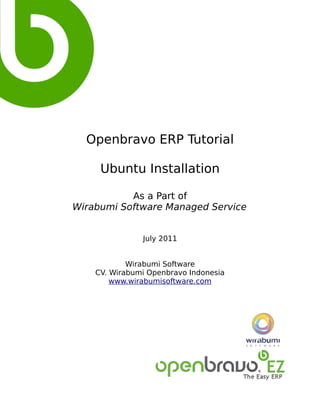
How To Install Openbravo ERP 2.50 MP43 in Ubuntu
- 1. Openbravo ERP Tutorial Ubuntu Installation As a Part of Wirabumi Software Managed Service July 2011 Wirabumi Software CV. Wirabumi Openbravo Indonesia www.wirabumisoftware.com
- 2. Tutorial instalasi-en - 06/18/11 2/12
- 3. Table of Contents Objective....................................................................................................................................................3 Change Log................................................................................................................................................4 1 Install PostgreSQL............................................................................................................................5 2 Install Sun JDK.................................................................................................................................5 3 Install Apache Tomcat.......................................................................................................................6 4 Install Ant..........................................................................................................................................7 5 Openbravo.properties Configuration.................................................................................................7 6 Compile Source Openbravo..............................................................................................................9 7 Backup/Restore Openbravo.............................................................................................................11 Tutorial instalasi-en - 06/18/11 3/12
- 4. Objective The objective of this document is guide you to install Openbravo ERP on the top of ubuntu server operating system. After studying this tutorial, you will be able to: • Preparing Openbravo ERP environment on Ubuntu • Install all required dependencies: ◦ OpenJDK JDK and OpenJDK JRE ◦ PostgreSQL ◦ Apache Tomcat ◦ Ant • install Openbravo ERP from source Tutorial instalasi-en - 06/18/11 4/12
- 5. Change Log Version Revision date PIC Description 1 05/07/2011 Zaien Start 2 07/11/2011 Zaien Add correction to setup environment variable Add new content for backup/restore using snapshot.xml 3 01/08/2012 Zaien Update to PostgreSQL 9.1 Remove snapshot.xml and replace it using pg_dump and zip Upgrade Openbravo ERP source to 2.50MP43 Tutorial instalasi-en - 06/18/11 5/12
- 6. 1 Install PostgreSQL PostgreSQL is a server database used by Openbravo. Minimum required version is 8.3.5. Beside PostgreSQL server, you need also contrib module to install pl/pgsql and UUID. Install PostgreSQL using Ubuntu APT: sudo apt-get install postgresql postgresql-contrib By default, Postgresql installation come with default user Ubuntu, but without password. Change the password using command below: sudo /etc/init.d/postgresql start sudo su - postgres -c psql alter role postgres with password 'new_password'; q 2 Install Sun JDK Java Development Kit used when compile source of Openbravo ERP. You must add an APT repository line deb http://ppa.launchpad.net/pitti/postgresql/ubuntu lucid main, to enable you install OpenJDK JDK and OpenJDK JRE on your Ubuntu. Add ubuntu repository line to install PostgreSQL by editing source.list: sudo nano /etc/apt/source.list Add new line in the bottom part of source.list: deb http://ppa.launchpad.net/pitti/postgresql/ubuntu lucid main Save source.list, then install OpenJDK JDK and OpenJDK JRE using ATPT: sudo apt-get install openjdk-6-jdk openjdk-6-jre Set OpenJDK as default JDK: sudo update-java-alternatives -s java-1.6.0-openjdk-amd64 Add environment variable for JAVA_HOME: echo 'JAVA_HOME="/usr/lib/jvm/java-1.6.0-openjdk-amd64"' | sudo tee -a /etc/environment Add environment variable for JAVA_OPTS: echo 'JAVA_OPTS="-Djava.awt.headless=true -Xms384m -Xmx1024m -XX:PermSize=128m -XX:MaxPermSize=256m"' | sudo tee -a /etc/environment Tutorial instalasi-en - 06/18/11 6/12
- 7. Apply your new environment variable in your session: source /etc/environment 3 Install Apache Tomcat Apache Tomcat is a web container, used as a web server where Openbravo hosted. Install tomcat using APT: sudo apt-get install tomcat6 tomcat6-admin Start tomcat: sudo /etc/init.d/tomcat6 start Make sure your installation is correct by access your tomcat at http://localhost:8080 Add environment variable CATALINA_HOME, CATALINA_BASE, and CATALINA_OPTS echo 'CATALINA_HOME="/usr/share/tomcat6"' | sudo tee -a /etc/environment echo 'CATALINA_BASE="/var/lib/tomcat6"' | sudo tee -a /etc/environment echo 'CATALINA_OPTS="-Djava.awt.headless=true -Xms384m -Xmx1024m -XX:PermSize=128m -XX:MaxPermSize=256m" Edit file /usr/share/tomcat6/bin/catalina.sh, add line after comment at the top of this file: echo 'CATALINA_HOME="/usr/share/tomcat6"' | sudo tee -a /etc/environment echo 'CATALINA_BASE="/var/lib/tomcat6"' | sudo tee -a /etc/environment echo 'CATALINA_OPTS="-Djava.awt.headless=true -Xms384m -Xmx1024m -XX:PermSize=128m -XX:MaxPermSize=256m"' Apply your new environment variable in your session: source /etc/environment Edit file /var/lib/tomcat6/conf/tomcat-users.xml to add manager user: <?xml version='1.0' encoding='utf-8'?> <tomcat-users> <role rolename="manager"/> <user username="admin" password="admin" roles="manager"/> </tomcat-users> Restart apache tomcat: sudo service tomcat6 restart Make sure your configuration is correct by access your tomcat manager at http://localhost:8080:/manager/html username: admin, password: admin Tutorial instalasi-en - 06/18/11 7/12
- 8. 4 Install Ant Ant is a java build tool, used when build Openbravo ERP. Install ant using APT: sudo apt-get install ant ant-optional Create environment variable for ANT_HOME and ANT_OPTS: echo 'ANT_HOME="/usr/share/ant"' | sudo tee -a /etc/environment echo 'ANT_OPTS="-Xmx1024M -XX:MaxPermSize=128M"' | sudo tee -a /etc/environment Apply your new environment variable in your session: source /etc/environment 5 Openbravo.properties Configuration Parameters inside Openbravo.properties will be used when you compile source Openbravo. Fill required data with correct information. Extract source Openbravo on desired folder. For next step, we will call this folder as OPENBRAVO_HOME. Openbravo Source can be downloaded at: http://dl.dropbox.com/u/17925381/OpenbravoERP-2.50MP43.obx. Using command line terminal, go to OPENBRAVO_HOME, download openbravo configuration wizard: ant setup go to folder config, add executable permission on configuration wizard file: chmod +x setup-properties-linux.bin Run configuration wizard file: ./setup-properties-linux.bin Tutorial instalasi-en - 06/18/11 8/12
- 9. 1. Date time option: [self explanation]. 2. Stack configuration: 1. attachment directory: select your attachment folder. For example of an attachment is print out result of an invoice, a picture, PDF, etc. Fill it using: OPENBRAVO_HOME/attachment. 2. context name: application name that registered on tomcat, leave it default. 3. web URL: web address of openbravo on tomcat, leave it default. 4. context URL: web parent address of openbravo, leave it default. 3. development parameter: used for openbravo development purpose, leave if default. 4. Server database: select PostgreSQL. 5. Parameter on PostgreSQL: 1. DB name: database name of openbravo. Fill it : openbravo. 2. admin role: super user name of server database PostgreSQL. Fill it: postgres. 3. admin role password: password of super user. Fill it regarding your password supplied as explanation on 1st chapter. 4. DB role: user on server PostgreSQL who will access Openbravo database. Fill it: tad. Tutorial instalasi-en - 06/18/11 9/12
- 10. 5. DB role password: password of user on server PostgreSQL who will access Openbravo database. Fill it: tad. 6. DB server address: server address of postgresql. Fill it: localhost. 7. DB server port: port of PostgreSQL. Leave it default (5432). 6. Tomcat configuration: 1. tomcat manager URL: Application address of manager tomcat, leave it default. 2. tomcat admin username: user name of tomcat manager, fill it: admin. 3. tomcat admin password: password of user name of tomcat manager, fill it: admin. 7. Pentaho server: not applied for now, leave it blank. Finish process by click forward. 6 Compile Source Openbravo If your command line terminal that you use in previous chapter, please close it and open again to refesh your session with your new environment variable. Now Openbravo ERP is ready for compile process. Go to OPENBRAVO_HOME folder using this command line terminal, compile openbravo using command below: ant install.source Be patient, this process may take several minutes, depend on your machine, but average on dual core PC is about 30 minutes. After compile process finished successfully, restart your tomcat: sudo service tomcat6 restart Wait for a moment (about 1 minute), tomcat is now deploying openbravo. Open your openbravo using web browser (Internet explorer, Mozilla Firefox, etc) on address: http://localhost:8080/openbravo. You Tutorial instalasi-en - 06/18/11 10/12
- 11. will get a login page of Openbravo. Please login with default user/password: username: Openbravo, password: openbravo. This username/password is case sensitive. Tutorial instalasi-en - 06/18/11 11/12
- 12. 7 Backup/Restore Openbravo To backup openbravo, there are 2 part you need to backup: 1. database 2. source file in OPENBRAVO_HOME To backup your database, backup it using pg_dump: pg_dump -U postgres -h localhost -p 5432 -F c -v openbravo > openbravo.backup those command will produce a file named openbravo.backup, containing all your database information of openbravo DB, located in your current folder. To backup your OPENBRAVO_HOME you can zip all file into single zip file. Go to OPENBRAVO_HOME, run command below: zip Openbravo.zip -r . those command will produce a file named Openbravo.zip, containing all your OPENBRAVO_HOME files, located in OPENBRAVO_HOME. To restore database, go to the folder that contain your DB backup, create a new database (drop it first if exists): dropdb -U postgres -h localhost -p 5432 openbravo createdb -U postgres -h localhost -p 5432 openbravo pg_restore -U postgres -h localhost -p 5432 -F c -v -d openbravo < openbravo.backup To restore OPENBRAVO_HOME, remove all file inside OPENBRAVO_HOME, copy your backup (zip file) to your OPENBRAVO_HOME, then extract your backup zip file: unzip Openbravo.zip -d . Compile new restored backup: ant smartbuild After process finished successfully, restart tomcat, and wait for a moment (about 1 minute), tomcat is now deploying openbravo. Open your openbravo using web browser (Internet explorer, Mozilla Firefox, etc) on address: http://localhost:8080/openbravo. Tutorial instalasi-en - 06/18/11 12/12
