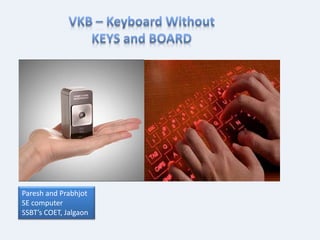
Keyboards without keys and boards
- 1. Paresh and Prabhjot SE computer SSBT’s COET, Jalgaon
- 2. TOPICS :- INTRODUCTION VIRTUAL KEYBOARD TECHNOLOGY DIFFERENT VIRTUAL KEYBOARDS APPLICATIONS ADVANTAGES DRAWBACKS
- 3. Introduction:- Touch typing device. Compact and faster. Uses sensor technology and AI. Uses infrared cameras to interact. Finger tracking based interface. Multilingual support for keyboard. VKB has no physical support Works on any surface. Used when our normal keyboard fails.
- 4. VIRTUAL KEYBOARD TECHNOLOGY :- This system comprises of three modules: 1. The sensor module 2. IR-light source 3. The pattern projector
- 5. 1) The Sensor Module operates by locating the user's fingers in 3-D space and tracking the intended keystrokes. Uses electronic perception technology 2)The Infrared Light Source emits a beam of infrared light. This light beam is designed to overlap the area on which the keyboard pattern projector or printed image resides. This helps in recognizing the hand movements and the pressing of keys . 3) The Pattern Projector or optional printed image presents the image of the keyboard or mouse zone of the system. This image can be projected on any flat surface. The projected image is that of a standard QWERTY keyboard, with all the keys and control functions as in the keyboard.
- 6. Types Of Virtual Keyboards :- VKB PROJECTION SENSE BOARD SCURRY V TYPE
- 7. VKB PROJECTION DEVICES:- Projects laser image of a keyboard on any flat surface. Infrared cameras detect key strokes. Surface impact of fingers serves as typing feedback.
- 8. SCURRY :- Operates computer by moving two hands in empty air. Next-generation glove-like, wearable device. It allows user to punch in letters without a keyboard, scroll up and down and control a cursor.
- 9. Sense board - Consist of two rubber pads that slip onto users hand. Muscle movements in the palm are sensed. Translate movements into key strokes by pattern recognition methods.
- 10. V TYPE :- Detects key strokes in air with a data glove. Active finger tracking method is used
- 11. Applications:- In operation theatres. In High-tech and Industrial sectors. Used with smart phones, tabs and PDA’s. In word processing, email and spread sheet tasks. As computer/PDA input. Gaming control. TV remote control.
- 12. ADVANTAGES:- Laser can be projected on any surface or even in the air. Used where low noise is essential. Typing does not require a lot of force. Touch typing paradigm can be adjusted. Plug and play device. No driver software necessary. High battery life.
- 13. DRAWBACKS:- VKB is hard to get used to. Typing in thin air requires a little practice. Projected keyboard should not be used in bright room. The devices are very costly.
