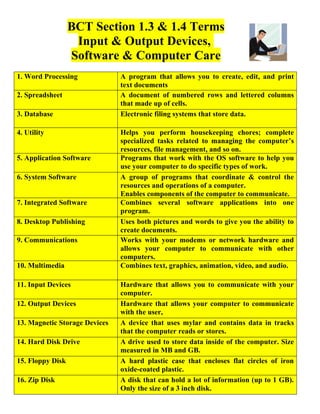
Bct Terms 1 3
- 1. BCT Section 1.3 & 1.4 Terms Input & Output Devices, Software & Computer Care 1. Word Processing A program that allows you to create, edit, and print text documents 2. Spreadsheet A document of numbered rows and lettered columns that made up of cells. 3. Database Electronic filing systems that store data. 4. Utility Helps you perform housekeeping chores; complete specialized tasks related to managing the computer’s resources, file management, and so on. 5. Application Software Programs that work with the OS software to help you use your computer to do specific types of work. 6. System Software A group of programs that coordinate & control the resources and operations of a computer. Enables components of the computer to communicate. 7. Integrated Software Combines several software applications into one program. 8. Desktop Publishing Uses both pictures and words to give you the ability to create documents. 9. Communications Works with your modems or network hardware and allows your computer to communicate with other computers. 10. Multimedia Combines text, graphics, animation, video, and audio. 11. Input Devices Hardware that allows you to communicate with your computer. 12. Output Devices Hardware that allows your computer to communicate with the user, 13. Magnetic Storage Devices A device that uses mylar and contains data in tracks that the computer reads or stores. 14. Hard Disk Drive A drive used to store data inside of the computer. Size measured in MB and GB. 15. Floppy Disk A hard plastic case that encloses flat circles of iron oxide-coated plastic. 16. Zip Disk A disk that can hold a lot of information (up to 1 GB). Only the size of a 3 inch disk.
- 2. 17. Magnetic Tape Drives Drives used to make backup copies for large amounts of data and can replace data in the hard drive. 18. Optical Discs Use laser technology to read and write data on platters. 19. CD-ROM A disk that can store up to 800MB of data. 20. DVD A disk the size of a CD and can be played in a CD or DVD movie player. 21. Operating System A system that provides an interface between the user or application program and the computer hardware. 22. Graphical User Interface Graphical symbols (icons) that represent files, disks, programs, and other objects 23. Proper Computer Care Keep food and drinks away from the computer and keyboard. Avoid dusty locations. Use a surge protector. Keep magnets Away. Do not block vents on the CPU. Avoid bright sunny locations. Do not move the computer while it is in use. Always exit programs properly. Use a virus check program on a regular basis. 24. Proper Diskette Care Do not remove from drives while drive in running or light is on. Avoid contact with magnets and electromagnetic fields. Keep disks stored in a clean, cool and dry place with a protective cover. Keep protective metal slider in place. Use a virus check program on a regular basis. Avoid hot and cold locations. Make a back-up copy of your programs and files. 25. Proper CD ROM Care Keep CDs stored in a clean, cool and dry place with a protective cover. Avoid touching the back side of the CD; to avoid scratches. Avoid hot and cold locations. Make a back-up copy of your programs and files. Insert it into the CD ROM Drive properly; label facing up. Only write on CD’s with a CD Marking Pen on a label or the correct side of the CD. 26. Proper Printer Care Avoid cold, hot, and dusty locations. Always use the correct ink or toner replacement. Always have the proper printer cable connected to
- 3. your computer. Never pull paper out of a printer in motion. Do not turn off the printer while printing. Read the instruction manual before operating a printer. Always use the proper type of paper in your printer. 27. How to Maintain your Start a Log of information on your System. Backup Computer System data and keep the computer system clean and cool. 28. Ergonomics The science of designing equipment for a comfortable and safe working environment