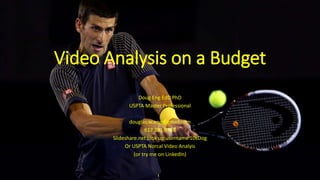
USPTA Norcal Video Analysis on a Budget
- 1. Video Analysis on a Budget Doug Eng EdD PhD USPTA Master Professional douglas.w.eng@gmail.com 617 281 8368 Slideshare.net look up username 10sDog Or USPTA Norcal Video Analyis (or try me on LinkedIn)
- 2. Video Analysis on a Budget • So what’s your budget? • Software • Hardware • Comparison, Library • Sharing • Storage
- 3. Comparison of Software (all available on iTunes and Google play) • Multiple tiers for features & storage ($4.99 and up) • High Speed - good • Good video quality, loss in upload • Learning Curve - easy • Voice Analysis – excellent, during video • Import/Export – Easy without locker, allows from camera roll, youtube, GoPro • Sharing – Easy, public • Tools – good • GRADE = A- • Base Cost=$6.99 (ncludes angle tool) - multiple tiers for storage, can be pricey • High Speed - good • Good video quality • Learning Curve – moderate • Voice Analysis – good, need to make stills, key positions are useful • Import/Export – awkward, Dartfish locker, allows from camera rolls • Sharing – closed • Tools – excellent • GRADE = B • Free - but tiers for comparison & storage • High Speed – best built in • Fair video quality • Learning Curve – easy • Voice Analysis – during video • Import/Export – easy, camera roll • Sharing – easy, public • Tools – fair • GRADE = B+ COACH’S EYE DARTFISH EXPRESS HUDL
- 4. Additional Software • MPEG STREAMCLIP – for converting • Browser with youtube conversion app (copy a youtube video to your video analysis app). FIREFOX is generally best. • Movie software - (iMovie, Movie Maker, Final Cut, Adobe Premier, Corel VideoStudio Pro, CyberLink PowerDirector) • Photo Sharing Software – Picasa, Flickr, Photobucket • Diptic + expanded layouts (extra) – best app for photo collages • Documents 5 – with iPhone or Android: can download videos from youtube (only Coach’s Eye does this directly).
- 5. Documents 5 App 1. Click on search internet. 2. Type in youtube.com. 3. When you get to your youtube video, 4. add “ss” before “youtube” in URL. 5. Download. 6. Drag download video to top left of 7. screen to drag into photos. 8. Open in photo library on smartphone. APP IS FREE!!!!!
- 6. Firefox is best browser to download youtube videos on computer. Just search for add-ons
- 7. Diptic App – for smartphone or tablet • Best app for photo collages • Get Diptic with Expanded Layout ($1.99+$0.99) • That allows more than 4 photos and non-square (rectangular up to 2:1 or 16:9 layouts) • If you want more photos in your photo sequence, do 2 collages and save as photos. Then add them together.
- 8. MPEG Streamclip for computers use H.264 compression
- 9. Camera and Tripod Options • SmartPhones & Tablets: iPhones and Androids can get high speed up to 240 fps. Difficulty with lighting (indoors), limited zooms. SmartPhone Accessories: Mounts (I prefer clips, rather than plastic L), interchageable telephoto lens - fair (2x) to poor (greater than 4x). I don’t recommend tablets on tripods. • Sony DSC-QXs – use with tablets and smartphones zoom up to 100x but high speed is 60 fps or less. Wifi connection. Sony DSC-QX10 is most affordable (under $200). Allows zooms for smartphones and tablets. • POV Cameras: GoPro 3+, ActionCam, Drift Ghost S. Highest rated by testers is Sony ActionCam AS100. Limited use since no zooms: pricey for zooms (cage + lens) • Dedicated cameras - Casio Exilim EX-100 (under $250) • Gorilliapods and knockoffs, Targus 4
- 10. CAMERAS 1. smartphone/tablet + Sony DSC-QX 2. Casio Exilim 3. Backbone Ribcage for GoPro (allows zoom) – pricey
- 11. Tripods & Mounts
- 12. Comparison of Software (all available on iTunes and Google play) • Multiple tiers for features & storage ($4.99 and up) • High Speed - good • Good video quality, loss in upload • Learning Curve - easy • Voice Analysis – excellent, during video • Import/Export – Easy without locker, allows from camera roll, youtube, GoPro • Sharing – Easy, public • Tools – good • GRADE = A- • Base Cost=$6.99 (ncludes angle tool) - multiple tiers for storage, can be pricey • High Speed - good • Good video quality • Learning Curve – moderate • Voice Analysis – good, need to make stills, key positions are useful • Import/Export – awkward, Dartfish locker, allows from camera rolls • Sharing – closed • Tools – excellent • GRADE = B • Free - but tiers for comparison & storage • High Speed – best built in • Fair video quality • Learning Curve – easy • Voice Analysis – during video • Import/Export – easy, camera roll • Sharing – easy, public • Tools – fair • GRADE = B+ COACH’S EYE DARTFISH EXPRESS HUDL
- 13. Split Screen Comparisons • Before and after correction/cue • With a touring pro model • Over time (e.g, 1-2 years) • Different angles (multiple cameras)
- 14. Making a Library for Split-Screen Students/Pros Comparisons • Make comparison video clips before your film your student with smartphone or tablet apps. That allows you to split-screen with your student live without delay. • Comparisons (e.g, Federer, Djokovic, Williams, Sharapova) best selection and quality on youtube (look for HD or high speed HD videos). Fair quality on tennisplayer.net, tennisone.com or other sites. Also look for lefties or reverse/flip the screen. • Firefox browser has best youtube downloader add-ons. Get add-on, search videos in youtube and download. Upload video clips to your smartphone /tablet for use with app. • Coach’s Eye allows direct youtube imports, but you need URL. In youtube, hit share/send arrow which gives “copy URL”. Copy to Coach’s Eye. • You can eliminate ads and length of video by using computer instead of you don’t have an app. Kinovea is a free video analysis software for Windows.
- 15. Or you can film pros yourself – Apps can open using your videos
- 16. Hudl
- 17. Hudl
- 18. Hudl
- 19. Dartfish Express
- 20. Dartfish Express
- 21. Coach’s Eye
- 22. Coach’s Eye
- 23. Sharing Coach’s Eye and Hudl allow sharing without additional expenses but you can buy a locker. Dartfish locker is Pricey (must be MyDartfish or Dartfish.tv account), you can share it unless you pay. You can’t export Dartfish Express videos either.
- 24. Sharing • Apps have storage lockers – can be expensive. Some apps also don’t let you share unless paid and in their library. • Can email or send within some apps (for small files) • Can use dropbox • Can use mailbigfile.com (or sendbigfile.com) for large files. • Can make an account on youtube to save and share videos.
- 25. Tools • Tools (angles, distances, arrows, lines, circles) • Titles, comments • Voiceovers • All apps have basic tools. Angles and measuring are more advanced. • BASICS TOOLS arrows, lines, circles
- 26. RECOMMENDATIONS • Smartphones choices: 1. Coach’s Eye, 2. Hudl • Metal Clips with Targus tripod • Make a pro library and populate your app with lots of choices (use Coach’s Eye or Documents 5 or Streamclip) • Technique collages of key positions is useful and simple (Diptic) • Use the contact point to sync videos • Video your students frequently (you don’t always need to analyze) • Share videos through app or export videos to photo library (and can save on youtube etc)
- 27. BONUS
- 28. How to Make Photo Collage Sequences • Some cameras have bursts (should be at least 10 per second). Take bursts • Otherwise use HD shooting or HS shooting (60, 120 or 240 fps). • METHOD #1: Drop video into MPEG STREAMCLIP and take snapshots for key positions (e.g, loading, contact point). Save photos and place into collage with photo sharing software. I use Picasa. You may customize photo size to a long dimension (e.g, 3x9).
- 31. Photo Sequence Collage • Method #2 • Get apps: 1) Diptic (for photo collages), 2) Documents 5. Diptic is $1.99 and add Expanded Layout for $0.99. Documents 5 is free. • Use Documents 5 to search youtube. Enter “ss” before “youtube” and download • Drag youtube video to Photos • Use Diptic with Expanded Layout to get collages with more than 4 photos and to change aspect (2:1).