Jing
•
0 j'aime•304 vues
This is an easy tutorial for using Jing
Signaler
Partager
Signaler
Partager
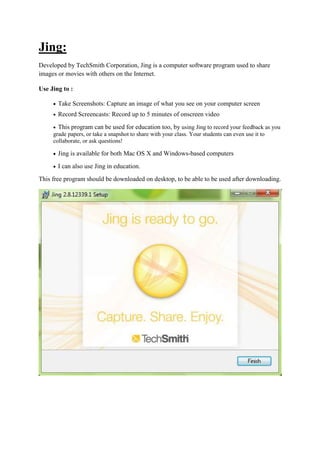
Recommandé
Recommandé
Contenu connexe
Tendances
Tendances (19)
En vedette
En vedette (20)
Reguladores Auto-ajustáveis (SELF-TUNING REGULATORS)

Reguladores Auto-ajustáveis (SELF-TUNING REGULATORS)
Jetlore Founder, Eldar Sadikov, Presents at eTail West, 2016

Jetlore Founder, Eldar Sadikov, Presents at eTail West, 2016
Presentation - Work Instruction Sheet, Heating Room

Presentation - Work Instruction Sheet, Heating Room
Similaire à Jing
Similaire à Jing (20)
2010 Creating Videocast Lectures for Online Courses

2010 Creating Videocast Lectures for Online Courses
Plus de 1988mado
Plus de 1988mado (6)
Dernier
A Principled Technologies deployment guide
Conclusion
Deploying VMware Cloud Foundation 5.1 on next gen Dell PowerEdge servers brings together critical virtualization capabilities and high-performing hardware infrastructure. Relying on our hands-on experience, this deployment guide offers a comprehensive roadmap that can guide your organization through the seamless integration of advanced VMware cloud solutions with the performance and reliability of Dell PowerEdge servers. In addition to the deployment efficiency, the Cloud Foundation 5.1 and PowerEdge solution delivered strong performance while running a MySQL database workload. By leveraging VMware Cloud Foundation 5.1 and PowerEdge servers, you could help your organization embrace cloud computing with confidence, potentially unlocking a new level of agility, scalability, and efficiency in your data center operations.Deploy with confidence: VMware Cloud Foundation 5.1 on next gen Dell PowerEdg...

Deploy with confidence: VMware Cloud Foundation 5.1 on next gen Dell PowerEdg...Principled Technologies
Dernier (20)
2024: Domino Containers - The Next Step. News from the Domino Container commu...

2024: Domino Containers - The Next Step. News from the Domino Container commu...
AWS Community Day CPH - Three problems of Terraform

AWS Community Day CPH - Three problems of Terraform
Cloud Frontiers: A Deep Dive into Serverless Spatial Data and FME

Cloud Frontiers: A Deep Dive into Serverless Spatial Data and FME
HTML Injection Attacks: Impact and Mitigation Strategies

HTML Injection Attacks: Impact and Mitigation Strategies
Boost Fertility New Invention Ups Success Rates.pdf

Boost Fertility New Invention Ups Success Rates.pdf
TrustArc Webinar - Stay Ahead of US State Data Privacy Law Developments

TrustArc Webinar - Stay Ahead of US State Data Privacy Law Developments
The 7 Things I Know About Cyber Security After 25 Years | April 2024

The 7 Things I Know About Cyber Security After 25 Years | April 2024
Strategies for Unlocking Knowledge Management in Microsoft 365 in the Copilot...

Strategies for Unlocking Knowledge Management in Microsoft 365 in the Copilot...
Repurposing LNG terminals for Hydrogen Ammonia: Feasibility and Cost Saving

Repurposing LNG terminals for Hydrogen Ammonia: Feasibility and Cost Saving
Polkadot JAM Slides - Token2049 - By Dr. Gavin Wood

Polkadot JAM Slides - Token2049 - By Dr. Gavin Wood
Scaling API-first – The story of a global engineering organization

Scaling API-first – The story of a global engineering organization
Deploy with confidence: VMware Cloud Foundation 5.1 on next gen Dell PowerEdg...

Deploy with confidence: VMware Cloud Foundation 5.1 on next gen Dell PowerEdg...
Top 10 Most Downloaded Games on Play Store in 2024

Top 10 Most Downloaded Games on Play Store in 2024
Connector Corner: Accelerate revenue generation using UiPath API-centric busi...

Connector Corner: Accelerate revenue generation using UiPath API-centric busi...
Apidays Singapore 2024 - Building Digital Trust in a Digital Economy by Veron...

Apidays Singapore 2024 - Building Digital Trust in a Digital Economy by Veron...
Jing
- 1. Jing: Developed by TechSmith Corporation, Jing is a computer software program used to share images or movies with others on the Internet. Use Jing to : Take Screenshots: Capture an image of what you see on your computer screen Record Screencasts: Record up to 5 minutes of onscreen video This program can be used for education too, by using Jing to record your feedback as you grade papers, or take a snapshot to share with your class. Your students can even use it to collaborate, or ask questions! Jing is available for both Mac OS X and Windows-based computers I can also use Jing in education. This free program should be downloaded on desktop, to be able to be used after downloading.
- 2. Create an account: If I click on more details I get:
- 3. Than the icon of Jing appear on the top of the screen of my laptop. Jing has many features:
- 4. How to capture an image? I click capture than I drag on the screen to get the image I want to capture. Finish Send feed back Preferences Help Exit Jing Capture image Redo capture Capture video Cancel Size of the image This is the limit of the captur e These are the options
- 5. Then I get Then I choose what I want to add: text, frame… because later I can’t make any changes. And save. In history I find all the images and videos I captured. Arrow text Frame Highlight s Tool color Name of the image Share Copy Save Cancel Customize Jing buttons
- 6. I realized that I can’t zoom; the picture loses its quality. Here I captured a video; I can record up to 5 min of onscreen video. And it records all the voices around, if I spoke it record my voice in the video. I can share my images and videos on the internet on screencast.com. When I take the capture, automatically a folder is created on my pc and the images are also saved there, so now I have the captured images saved in jing file and in new folder on my laptop.