1and1Mail Quickstart Guide - View Reports
•Télécharger en tant que PPTX, PDF•
0 j'aime•7,154 vues
After you’ve created a perfect email campaign and sent to your loyal clients through 1and1Mail, it’s time to view the reports. The statistics mainly include the delivery status, opens and clicks reports. From the valuable information, you can keep improving your campaigns going forward.
Signaler
Partager
Signaler
Partager
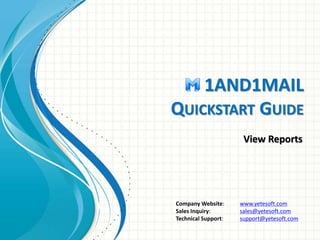
Recommandé
Recommandé
Contenu connexe
Tendances
Tendances (16)
RapidResponse Autoresponder Quick Start Guide Pictorial 

RapidResponse Autoresponder Quick Start Guide Pictorial
Email Setup for Mail on Mac OSX for GTP iCommerce Emails

Email Setup for Mail on Mac OSX for GTP iCommerce Emails
Similaire à 1and1Mail Quickstart Guide - View Reports
Document contains steps to getting ups and running quickly with MyTimeClock Employee Scheduling and Time Keeping Cloud Software as a Service Solution, Web version. Try MyTimeClock or any of our other software packages risk-free by registering for a FREE ACCOUNT at https://register.myintellisource.com/. If you would like more information about our company or its software, follow us on Facebook, Instagram, LinkedIn, Twitter, or YouTube, visit our home page at https://www.myintellisource.com/, or send us an email at cs@myintellisource.com. Take care and have a great day.Steps To Getting Up And Running Quickly With MyTimeClock Employee Scheduling ...

Steps To Getting Up And Running Quickly With MyTimeClock Employee Scheduling ...MyIntelliSource, Inc.
Similaire à 1and1Mail Quickstart Guide - View Reports (20)
RE How to create a campaign in ReachEngine Dashboard.pptx

RE How to create a campaign in ReachEngine Dashboard.pptx
RE How to create a campaign in ReachEngine Dashboard.pptx

RE How to create a campaign in ReachEngine Dashboard.pptx
How to Create and Manage Professional Newsletters using MailChimp 

How to Create and Manage Professional Newsletters using MailChimp
Steps To Getting Up And Running Quickly With MyTimeClock Employee Scheduling ...

Steps To Getting Up And Running Quickly With MyTimeClock Employee Scheduling ...
Africa Press List - Client/user dashboard overview - tutorial

Africa Press List - Client/user dashboard overview - tutorial
Dernier
Dernier (20)
TrustArc Webinar - Stay Ahead of US State Data Privacy Law Developments

TrustArc Webinar - Stay Ahead of US State Data Privacy Law Developments
08448380779 Call Girls In Diplomatic Enclave Women Seeking Men

08448380779 Call Girls In Diplomatic Enclave Women Seeking Men
Breaking the Kubernetes Kill Chain: Host Path Mount

Breaking the Kubernetes Kill Chain: Host Path Mount
From Event to Action: Accelerate Your Decision Making with Real-Time Automation

From Event to Action: Accelerate Your Decision Making with Real-Time Automation
Tata AIG General Insurance Company - Insurer Innovation Award 2024

Tata AIG General Insurance Company - Insurer Innovation Award 2024
Automating Google Workspace (GWS) & more with Apps Script

Automating Google Workspace (GWS) & more with Apps Script
Factors to Consider When Choosing Accounts Payable Services Providers.pptx

Factors to Consider When Choosing Accounts Payable Services Providers.pptx
Powerful Google developer tools for immediate impact! (2023-24 C)

Powerful Google developer tools for immediate impact! (2023-24 C)
08448380779 Call Girls In Greater Kailash - I Women Seeking Men

08448380779 Call Girls In Greater Kailash - I Women Seeking Men
Apidays Singapore 2024 - Building Digital Trust in a Digital Economy by Veron...

Apidays Singapore 2024 - Building Digital Trust in a Digital Economy by Veron...
2024: Domino Containers - The Next Step. News from the Domino Container commu...

2024: Domino Containers - The Next Step. News from the Domino Container commu...
Bajaj Allianz Life Insurance Company - Insurer Innovation Award 2024

Bajaj Allianz Life Insurance Company - Insurer Innovation Award 2024
The 7 Things I Know About Cyber Security After 25 Years | April 2024

The 7 Things I Know About Cyber Security After 25 Years | April 2024
What Are The Drone Anti-jamming Systems Technology?

What Are The Drone Anti-jamming Systems Technology?
Strategies for Unlocking Knowledge Management in Microsoft 365 in the Copilot...

Strategies for Unlocking Knowledge Management in Microsoft 365 in the Copilot...
1and1Mail Quickstart Guide - View Reports
- 1. 1AND1MAIL QUICKSTART GUIDE View Reports Company Website: www.yetesoft.com Sales Inquiry: sales@yetesoft.com Technical Support: support@yetesoft.com
- 2. What are Included in Reports? After you’ve created a perfect email campaign and sent to your loyal clients, it’s time to view the reports. The statistics mainly include the delivery status, opens and clicks reports. From the valuable information, you can keep improving your campaigns going forward.
- 3. Enable Open/Click Tracking Account To track opens and clicks, you must firstly activate your Open & Clicking Tracking account in 1and1Mail “Settings”. (You should receive the account info within 2 business days of purchase.)
- 4. Enable Open/Click Tracking - For HTML emails, you can enable the “Open / Click Tracking”. - Click “Send” when everything is set.
- 5. Open Reports Window After the task is finished, right click on the task on the “Sent” folder and select “View Reports” to open the reports window.
- 6. Select Task Select the task report you want view. In the “Normal” tab, you can get an overview of the email you have sent.
- 7. Recipient Tab In the “Recipient” tab, you can see the recipients in the “Email” column, send status in the “Status” column, the sender’s account in the “Sender” column and the time of delivery in the “Send time” column.
- 8. Sender Tab In the “Sender” tab, you can see how many emails each account has sent to and their success rate.
- 9. Log Tab The “Log” tab basically lists out the all the recipients’ details to make sure you remember who they are.
- 10. Download Open/Click Reports Before viewing Open / Click Tracking reports, you must click “Download open/click reports” first to download the open/click data from 1and1Mail server.
- 11. Open Tracking Tab In the “Open Tracking” tab, you can see who have opened your email, their open time and total opens. Adjusted Open Rate (AOR) is a combination of Open Rate and Click Rate. It is more accurate. To learn more about AOR, click here.
- 12. Click Tracking Tab In the “Click Tracking” tab, you can see who have clicked on which links in your email, their click time and total clicks.
- 13. 1AND1MAIL Award-Winning Email Marketing Software View 1and1Mail Video Demo: www.yetesoft.com/demo/ Download 1and1Mail Free Edition: www.yetesoft.com/download/ Upgrade to 1and1Mail Pro Edition: www.yetesoft.com/pricing-editions/
Notes de l'éditeur
- Microsoft Confidential
