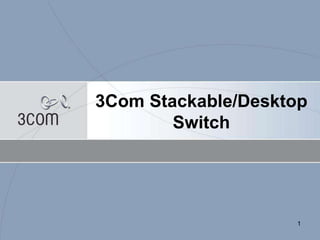
3 com stackable_desktop switchtechsept120908[1]
- 3. 3 3 3Com LAN Switching Portfolio Solutions for Business’s of all Sizes Features,Functions,Scalability Core & Distribution Switching Modular “High-End” Switch 8800 Modular “Mid-Range” Switch 7750 Distribution & Workgroup Switching 10/100/1000 10/100 Switch 5500G Switch 4500G Switch 4200G Switch 5500 Switch 4500 Switch 4210 Switch 4800G Switch 7900
- 4. 44 Entry Level Gigabit Switch > Basic QoS > Traffic Management & Security features > Static Routing 3Com Switch 5500G Mid-range Gigabit Edge Switch > Basic Layer 3 Routing > All models support up to four10-Gigabit uplinks Premium Stackable > Advanced Layer 3 Routing > Multilayer QoS for Convergence Networking > Granular Traffic Management & Holistic Security > Disaster Protection with XRN 3Com Stackable/Desktop Switch Access Connectivity for Medium-Small Enterprises 3Com Switch 5500-EI Premium L3 Stackable > Advanced Layer 3 Routing > Multilayer QoS for Convergence Networking > Granular Traffic Management & Holistic Security > SI is upgradeable to advanced L3 and security Mid-range Stackable > Multilayer QoS and PoE for Convergence Networking > Basic Layer 3 Routing Entry Level L2 > Layer 2 Switching > Basic QoS > Traffic Management & Security features 3Com Switch 4210/ 3Com Switch 4200 10/100/1000 10/100 3Com Switch 4500G 3Com Switch 4500 3Com Switch 4200G 3Com Switch 4800G
- 6. 6 Switch 4210 • Switch 4210 9-Port (3CR17331-91) – 8 10/100 port plus 1 dual-personality (1000Base-T or SFP)Gigabit ports • Switch 4210 18-Port (3CR17332-91) – 16 10/100 port plus 2 dual-personality (1000Base-T or SFP) Gigabit ports • Switch 4210 26-Port (3CR17333-91) – 24 10/100 port plus 2 dual-personality (1000Base-T or SFP) Gigabit ports • Switch 4210 PWR 9-Port (3CR17341-91) – 8 10/100 port PWR plus 1 dual-personality (1000Base-T or SFP) Gigabit ports • Switch 4210 PWR 18-Port (3CR17342-91) – 16 10/100 port PWR plus 2 dual-personality (1000Base-T or SFP) Gigabit ports • Switch 4210 PWR 26-Port (3CR17343-91) – 24 10/100 port PWR plus 2 dual-personality (1000Base-T or SFP) Gigabit ports
- 7. 7 Switch 4210 • Layer 2 switching • Clustered stacking of up to 32 devices for simplified wiring closet administration • Centrally manage via SNMP, CLI or web • For enterprise branch and small workgroup deployments • Power over Ethernet for voice and wireless-ready networking • 3Com’s lifetime warranty including PSU and fans • Advanced Hardware Replacement with next business day shipment in most regions -Rack-mount 26-port -Small form factor units 9-port and 18 ports in both PoE and non-PoE variants **Can mixed clusters of Switch 4210, 4200G, 4500G, 5500 and 5500G devices
- 8. 8 Family-Level Comparison Chart The 3Com Switch 4210 is a next-generation Switch 4200. Here are key comparisons: New Switch 4210 Switch 4200 A-SKUs Port Configuration PoE Versions : 9-Port -- 8 10/100 + 1 combo 10/100/1000 or SFP) 18-Port -- 16 10/100 + 2 combo 10/100/1000 or SFP) 26-Port -- 24 10/100 + 2 combo 10/100/1000 or SFP) Non-PoE Versions : 9-Port -- 8 10/100 + 1 combo 10/100/1000 or SFP) 18-Port -- 16 10/100 + 2 combo 10/100/1000 or SFP) 26-Port -- 24 10/100 + 2 combo 10/100/1000 or SFP) 26-Port -- 24 10/100 + 2 fixed 10/100/1000) 28-Port -- 24 10/100 + 2 fixed 10/100/1000 + 2 SFP) 50-Port – 48 10/100 + 2 fixed 10/100/1000) These do not support PoE. Performance 9-Port : 3.6Gbps / 2.7Mbps 18-Port : 5.2Gbps / 3.9Mbps 26-Port : 8.8Gbps / 6.6Mbps 26-Port: 8.8Gbps / 6.6Mbps 28-Port: 12.8Gbps / 9.5Mbps 50-Port: 13.6Gbps / 10.1Mbps Stacking / Clustering Clustering up to 32 high Stacking up to 4-high LACP Yes Yes STP / RSTP / MSTP Yes STP, Yes RSTP, Yes MSTP Yes STP, Yes RSTP, No MSTP IGMP Snooping Yes Yes DUD Yes Yes Priority Queues 4 2 NTP Yes No IPv6 Yes No GVRP No No SSHv2 / SSL Yes / No No / No
- 10. 10 Switch 4200G Products Overview • Switch 4200G 12-Port (3CR17660-91) – 12 10/100/1000 port, 4dual-personality (1000Base-T or SFP) Gigabit ports and 1 10-Gigabit slot • Switch 4200G 24-port (3CR17661-91) – 24 10/100/1000 port , 4dual-personality (1000Base-T or SFP) Gigabit ports and 2 10-Gigabit slot • Switch 4200G 48-Port (3CR17662-91) – 48 10/100/1000 port, 4dual-personality (1000Base-T or SFP) Gigabit ports and 2 10-Gigabit slot User-configurable SFP Gigabit Ports Provide Media Flexibility Choice of 10/100/1000 (RJ45) or SFP Interface SFP Interfaces Enable Multimode or Single mode Fiber Connectivity Same SFP Transceivers as for Other Products Supporting SFP’s
- 11. 11 • Cost-Effective, Feature-Rich – Managed 10/100/1000 switches – 12-, 24- and 48-port models – User configurable combo Gigabit ports – Extensive layer 2 switching – Static layer 3 routing – Clustered stacking of up to 16 devices New Switch 4200G Gigabit Ethernet Family Affordable Gigabit to the Desktop for the Workgroup Edge • Standards-Based Design for Interoperability • Proven, Reliable 3Com Operating System Software • Enterprise Class Lifetime Warranty with Next Business Day Response • No PoE Supported Model, Not Support Redundant Power Supply
- 12. 12 Switch 4200G Clustered Stacking •Manage up to 16 devices with single IP management •Mix and match with other Switch 4200G, with Switch 5500 / 5500G, and with future Switch 4500G, for simplified 3Com device management Kindergarten School Core Switch 5500G-EI Classroom 1 Switch 4200G-48 Classroom 2 Switch 4200G-12 Classroom 2 Switch 4200G-48 Classroom 2 Switch 4200G-12 Single IP Mgmt Common CLI Common Web Common Look & Feel 10G Uplink
- 13. 13 3Com Switch 4200G - 10-Gigabit Uplinks • All models support 10-Gigabit uplinks – Switch 4200G 12-Port has one 10-Gigabit slot – Switch 4200 24- and 48-Port have two 10-Gigabit slots • Direct plug-in of 10-Gigabit XENPAK transceiver – No other hardware is required • Via a module, also 10-Gigabit XFP transceivers Plug module (3C17666) here XENPAK Transceivers: •3CXENPAK91 10GBASE- LX4 •3CXENPAK92 10GBASE-LR •3CXENPAK94 10GBASE-SR •3CXENPAK95 10GBASE- CX4 •3CXENPAK96 10GBASE-ER XFP Transceivers: •3CXFP96 10GBASE-ER •3CXFP92 10GBASE-LR •3CXFP94 10GBASE-SR Plug XFP here Plug XENPAK here
- 14. 14 Comparison Chart This table compares the 24-Port model across various 3Com families New 4210 26-Port Baseline 2226 Plus 4200 26 / 28 4200G 24 SKU 3CR17343-91 3C16470 3C17300A 3C17304A 3CR17661-91 Total ports 24x 10/100 2x Combo Gig 24x 10/100 2x Combo Gig 26-Port Model 24x 10/100 2x 10/100/1000 28-Port Model 24x 10/100 2x 10/100/1000 2x SFP Gig ports 20x 10/100/1000 4x Combo Gig Up to 2x 10-Gig Technology L2 L2 L2 L2 with static L3 Performance 8.8Gbps / 6.6Mbps 8.8Gbps / 6.6Mbps 8.8Gbps / 6.6Mbps 12.8Gbps / 9.5Mbps 88Gbps / 65Mbps MAC addresses 8K 4K 8K 8K VLANs 256 64 255 4,094 Stacking Clustering Standalone Stacking Clustering Priority Queues 4 4 2 8
- 15. 15 3Com Switch 4500 Family
- 16. 16 Switch 4500 Family Introduction • Four Fixed-Configuration Models: – Switch 4500 26-Port (3CR17561-91) 24 x 10/100 Ports + 2 x Combo Gig Ports – Switch 4500 50-Port (3CR17562-91) 48 x 10/100 Ports + 2 x Combo Gig Ports – Switch 4500 PWR 26-Port (3CR17571-91) 24 x 10/100 Ports (PoE) + 2 x Combo Gig Ports – Switch 4500 PWR 50-Port (3CR17572-91) 48 x 10/100 Ports (PoE) + 2 x Combo Gig Ports • User-configurable Gigabit Ports – Provide Media Flexibility – Choice of 10/100/1000 (RJ45) or SFP Interfaces • SFP Interfaces Enable Multimode or Singlemode Fiber Connectivity • Same SFP Transceivers as for Other Products Supporting SFP’s • Compact Enclosure (1 RU High) • -48V DC Supplemental Power Option (PoE Models) – Supplemental PoE Power and/or Power Redundancy
- 17. 17 Switch 4500 Family Software Basics • Support 56/168 bit encryption – Ships with 56 bit encryption image – Download 168 bit encryption in regions allows by regulations • 8K MAC Addresses • 256 802.1Q VLANs • Link Aggregation using LACP (802.3ad) – Not across stacked units • Spanning Tree enable/disable per port • RSTP • Fast Start mode on 10/100 ports • Broadcast Storm Control per VLAN • IGMPv1 & v2 • Filtering for 128 Multicast groups
- 18. 18 Switch 4500 ( 10/100 ) New release ( version 3.03) Support Link Aggregation Across stack Support Clustering 32 device New Software Feature Improvement of web, CLI and SNMP performance Clustering management up to 32 devices. Distributed Link Aggregation for Switch 4500 stack IPv6 Management -- network discovery over IPv6, Telnet6, DNS6, TFTP6, TraceRoute6, IGMP6 Many to 1 port mirroring Jumbo Frame support to 9K packets Loopback Detection Device Link Detection Protocol (DLDP) to testing links IEEE 802.1s Multiple Spanning Tree -- 16 instances Q-in-Q Increase in ARP table size from 10 to 16 Increase in static routes from 12 to 16 Legacy Mode to deal with Cisco voice installations. QoS marking / remarking of 802.1p Guest VLAN assignment via 802.1X Mix modes 802.1X and MAC-based authentication Mac lock-down / sticky mode IGMP Snooping v3 IGMP Non Flooding
- 19. 19 3Com Switch 4500/4500G Clustered Stacking • Manage up to 32 devices with single IP management • Mix and match with other Switch 4500G, with Switch 5500 / 5500G, and with Switch 4200G, for simplified 3Com device management School Administration Core Switch 5500G-EI Classroom 1 Switch 4500G-48 Classroom 2 Switch 4500G-PWR-48 Classroom 3 Switch 4200G-48 Classroom 4 Switch 4200G-12 Single IP Mgmt Common CLI Common Web Common Look & Feel 10G Uplink
- 20. 20 Switch 4500 Hardware Basics • Switch 4500 supports: – 26-Port: 8.8Gbps forwarding / 6.5Mpps switching capacity – 50-Port: 13.6Gbps forwarding / 10.1Mpps switching capacity • 1U high, 19” Rack mountable • Stacking – Non-resilient • Layer 2 and Layer 3 switching • All ports auto negotiate speed, duplex and MDI/MDIX. • Console port interface
- 21. 21 Switch 4500 26-Port 3CR17561-91 Port 13 Port 12 10/100 Base-T Port 1 Ports 25 & 26 Combo Ports SFP ports OR 10/100/1000Base-T Port 25 & 26 LED Serial port 100-230V Power Input Stacking LED Color is 3Com stackable blue
- 22. 22 Switch 4500 50-Port 3CR17562-91 Port 25 Port 24 10/100 Base-T Port 1 Ports 49 & 50 Combo Ports SFP with any transceiver OR SFP with 1000Base-T transceiver Serial port 100-230V Power Input Stacking LED Color is 3Com stackable blue
- 23. 23 Switch 4500 PWR 26-Port 3CR17571-91 Port 13 Port 12 10/100 Base-T Port 1 Ports 25 & 26 Combo Ports SFP with any transceiver OR SFP with 1000Base-T transceiver Port 25 & 26 LED Serial port 100-230V Power Input Stacking LED Color is 3Com stackable blue RPS Connector
- 24. 24 Switch 4500 PWR 50-Port 3CR17572-91 Port 25 Port 24 10/100 Base-T Port 1 Ports 49 & 50 Combo Ports SFP with any transceiver OR SFP with 1000Base-T transceiver Serial port 100-230V Power Input Stacking LED Color is 3Com stackable blue RPS Connector
- 25. 25 Comparison Chart This table compares the 24-Port model across various 3Com families New 4210 26-Port Baseline 2226 Plus 4200 26 / 28 4200G 24 4500 24 SKU 3CR17343-91 3C16470 3C17300A 3C17304A 3CR17661-91 3CR17561-91 Total ports 24x 10/100 2x Combo Gig 24x 10/100 2x Combo Gig 26-Port Model 24x 10/100 2x 10/100/1000 28-Port Model 24x 10/100 2x 10/100/1000 2x SFP Gig ports 20x 10/100/1000 4x Combo Gig Up to 2x 10-Gig 24x 10/100 2x Combo Gig Technology L2 L2 L2 L2 with static L3 L2 with dynamic L3 Performance 8.8Gbps / 6.6Mbps 8.8Gbps / 6.6Mbps 8.8Gbps / 6.6Mbps 12.8Gbps / 9.5Mbps 88Gbps / 65Mbps 8.8Gbps / 6.6Mbps MAC addresses 8K 4K 8K 8K 8K VLANs 256 64 255 4,094 256 Stacking Clustering Standalone Stacking Clustering Stacking and clustering Priority Queues 4 4 2 8 8
- 26. 26 NEW 3Com Switch 4800G
- 27. 2727 Switch 4800G Details › Four “standard” 10/100/1000 units ― 24-Port ― 48-Port ― PWR 24-Port ― PWR 48-Port ― These include four 100/1000 combo ports; all have dual 2x10G expansion slots › One SFP unit ― 24-Port SFP: with 24-SFP (100/1000) including 8 combo ports with 10/100/1000 ― Supports dual PSUs. Ships with one, order a second for 1+1 PSU redundancy › Modules shared with 3Com Switch 4500G and H3C S5500 ― 1x 10-Gigabit XFP ― 2x 10-Gigabit XFP ― 2x 10-Gigabit CX4
- 28. 2828 4800G Software Intro › Switch runs Comware V5, our latest generation OS ― Comware V5: 4500G, 4800G, S7900E, some 8800, some 7750 ― Comware V3: 4210, 4200G, 4500, 5500, 5500G, some 8800, some 7750 › Switch is a superset of Switch 4500G functionality ― In all major ways, it will act like a 4500G ― Yes more features and some evolution of the code
- 29. 2929 CLI Web management SNMPv1/v2/v3 sFlow VCT, DLDP LDT 4K L2-L4 hardware based ACL Ingress and EGRESS ACL VLAN and port based ACL uRPF ARP detection RRPP (Rapid Ring Network Protect Protocol) SMARTLINK VRRP Redundant power supply Up to 4 10GE uplinks 128G/176G switching capacity Full wire speed L2/L3 switching and forwarding 32K MAC, 12K routing table IPv4/IPv6 dual stack RIP, OSPF, BGP, RIPng, OSPFv3, BGP4+ IGMP, PIM SM/DM, MLD, PIM6 SM/DM IPv4/IPv6 Policy Based Routing IPv6 Ready phase-II certification 3Com Switch 4800G Performance IPv6 Securit y Reliability Management & Maintenance Highlights
- 30. 3030 More Features › L2: ― MSTP, LACP, QinQ, Selective QinQ, GVRP, DHCP, VCT, Guest VLAN, Port Isolate , Voice VLAN, Mac based VLAN, Protocol based VLAN, IP subnet based VLAN, RRPP, DLDP › L3: ― RIP, RIPng, OSPF, OSPFv3, BGP4, BGP4+, ISIS, ISISv6, ARP Proxy, DHCP relay, DHCP server, VRRP, policy-routing, ECMP › Multicast: ― IGMP Snooping, MLD Snooping, IGMP v1/v2/v3, MLD v1/v2, MVR+, IGMP querier, IGMP group-policy, IGMP group-restriction, source address-checking, unknown packet discarding › Multicast route: ― PIM-DM, PIM-SM, PIM-SSM for, MSDP › Security: ― Port Security, 802.1x, MAC authentication, learning No. of MAC, Radius, TACACS+, SSHv2, Https, IP source guard, sFlow, CPU defensing DOS
- 31. 3131 High Performance Capabilities: Layer 2 Forwarding / Layer 3 Routing › High capability of L2/L3 for IPv4/IPv6 › IPv4 Routing: ― 256 for static ― RIPv1/v2, maximum 2K ― OSPF/BGP4/IS-IS,maximum 12K › IPv6 Routing: ― 256 for static ― RIPng, maximum 2k ― OSPFv3/BGP4+/IS-ISv6, maximum 6K › MAC Address Table ― 1024 for static ― Supporting 32K MAC for one unit
- 32. 3232 High Performance 10-Gigabit Uplinks › Two expansion slots available › Flexible expansion, three interface cards supported: ― 1-port XFP 10GE ― 2-port XFP 10GE ― 2-port CX4 10GE – this for short-distance low-cost 10GE interconnect › Modules shared with 4500G
- 33. 3333 Switch 4800G Clustering › Supports clustering just like the 4500G ― Single IP management shared with 4210, 4200G, 4500, 4500G, 5500, 5500G ― No resilient loopback ― No Distributed Link Aggregation or advanced XRN stacking features › Components needed: ― Two-Port Local Connection (CX4) Module (soon repriced to $495 list) ― Switch to switch local connection cables ― The other slot is available for 10G uplinks back to the core › XRN is on the roadmap by end 2008
- 34. 3434 Switch 4800G Stacking › Initial releases support clustering › Late 2008 release will support full XRN stacking (shown above) ― Distributed Device Management with single agent management and single IP ― Distributed Link Aggregation ― Distributed Resilient Routing › Components needed: ― Two-Port Local Connection (CX4) Module ― Switch to switch local connection cables with resilient loopback ― The other slot is available for 10G uplinks back to the core
- 36. 36 Switch 4500G Family • Switch 4500G 24-Port (3CR17761-91) – 24 10/100/1000 port, 4dual-personality (1000Base-T or SFP) Gigabit ports and • Switch 4500G 48-Port (3CR17762-91) – 48 10/100/1000 port, 4dual-personality (1000Base-T or SFP) Gigabit ports and • Switch 4500G PWR 24-Port (3CR1771-91) – 24 10/100/1000 port PWR, 4dual-personality (1000Base-T or SFP) Gigabit ports and • Switch 4500G PWR 48-Port (3CR1772-91) – 48 10/100/1000 port PWR, 4dual-personality (1000Base-T or SFP) Gigabit ports and
- 37. 37 Switch 4500G Hardware / Software new feature • New mid-range managed quad-speed enterprise switch – 10/100/1000 and 10-Gigabit (Up to 4 ports for All Models) • Suitable at the network edge and for small-to-medium core • Layer 2 switching and Layer 3 dynamic (RIP) routing • Power over Ethernet for voice and wireless-ready networking • 3Com’s lifetime warranty including PSU and fans • Support Redundant Power Supply for PWR Model • Centrally manage via SNMP, CLI or web; cluster up to 32 devices for simplified wiring closet administration
- 38. 383Com Confidential 3Com Switch 4500G - 10-Gigabit Uplinks • All models support up to four10-Gigabit uplinks • Choose local connection and / or XFP-based – Local Connection module supports CX4 4X InfiniBand cabling up to 3 meters long; ideal for local stacking – XFP module supports the standard flexible XFP interface, supporting various medium-long distance fiber technologies Plug the XFP Module (3C17766) here XFP Transceivers: •3CXFP96 10GBASE-ER •3CXFP92 10GBASE-LR •3CXFP94 10GBASE-SR CX4 Cables: •3C17775 50 cm •3C17776 100 cm •3C17777 300 cm Plug XFP here Plug the Local Connect Module (3C17767) here Plug CX4 Cable here Consider this: The 3Com Switch 4500G compares in price to switches that don’t support 10- Gigabit! Your network is more future-proof with the 3Com solution!
- 39. 39 39 > Positioned for — Businesses deploying new service such as VoIP — Scaling to meet a growing business > Key Features — Enterprise-Class L2 & L3 IP Feature set — Basic Layer 3 IP Routing (Static, RIP, RIP2) — Copper and Power over Ethernet versions — 8 Hardware Queues Per Port, Traffic Shaping per port — L2, 3, 4 Access Control List — Lifetime Warranty with advanced hardware replacement — Stacking / Clustering Support — Designed for Voice Ready Networks > Business Benefits — Able to power an vendors phone system, prioritize and segment into a VLAN — Pay as you Grow – add more ports as needed and manage as one entity — Future proofed design with a full service & support offering Switch 4500 /4500G Ethernet Family Access Connectivity for Small Enterprises Switch 4500G Switch 4500 NEW •Switch 4500G 24-Port 24 x 10/100/1000 Ports 4 Gig SFP (Combo) 2 Dual 10G Slots •Switch 4500G 48-Port 48 x 10/100/1000 Ports 4 Gig SFP (Combo) 2 Dual 10G Slots •Switch 4500G 24-Port PWR Same as 4500G 24-Port with PWR •Switch 4500G 48-Port PWR Same as 4500G 48-Port with PWR •Switch 4500 26-Port 24 x 10/100 Ports 2 Gig SFP/ 2 Gig Copper (Combo) •Switch 4500 50-Port 24 x 10/100 PoE Ports 2 Gig SFP/ 2 Gig Copper (Combo) •Switch 4500 26-Port PWR Same as 4500 24-Port with PWR •Switch 4500 50-Port PWR Same as 4500 48-Port with PWR IEEE 802.3af ( Power Over Ethernet )
- 40. 40 Comparison Chart This table compares the 24-Port Gigabit model across various 3Com families 4200G 24 3870 24 4500G 24 Total ports 20 x 10/100/1000 4 x Dual Personality Up to 2x 10-Gig 20 x 10/100/1000 4 x Dual Personality Up to 1x 10-Gig 20 x 10/100/1000 4 x Dual Personality Up to 4x 10-Gig Technology L2+ L2 / L3 L2 / L3 Performance 88-Gbps 65.5-Mpps 108-Gbps 80.0-Mpps 128.0-Gbps 95.2-Mpps MAC addresses 8,000 16,000 8,000 VLANs 256 255 256 Stacking Clustering Stacking Clustering Priority Queues 8 8 8
- 42. 42 Introducing 3Com Switch 5500 Premium Switching Solution • Premium Enterprise stackable switches – For wiring closets, aggregation points, branch offices and data centers • 3Com OS: Same as 7700, 8800, Routers • XRN® technology 8-High • Seven 10/100 Fast Ethernet models – Standard Image / Enhanced Image • 5500-SI 28 / 52-Port; 5500-EI 28 / 52 Port – PoE Variants of EI • 5500-EI 28-Port PWR; 5500-EI 52-Port PWR – 100BASE-FX Variant • 5500-EI 28-Port FX • Five 10/100/1000 Gigabit models – Enhanced image, without and with PoE • 5500G-EI 24- / 48-Port; 5500G-EI 24- / 48-Port PWR – SFP Variant • 5500G-EI 24-Port SFP 3Com Switch 5500 Portfolio
- 43. 43 Target use: Advanced Enterprise wiring closet access switch; small aggregation Availability: Routing functions are totally distributed across all switches in the stack massively increasing performance and uptime Scalability: Extend connectivity with a mixture of PoE and fibre switches Connectivity: Jumbo Frames are supported on all gigabit uplinks for interoperability with equipment downstream Application-Aware: Advanced Time-Based ACLs are supported that can be automatically executed on a per user or machine basis Port Configurations: 24 x 10/100 Ports + 4 SFP 48 x 10/100 Ports + 4 SFP 24 x 10/100 PoE + 4 SFP 48 x 10/100 PoE + 4 SFP 24 100BASE FX SFP + 2 10/100/1000 + 2 SFP Includes Enhanced Image (EI) software • Includes ALL SI software plus: XRN • Distributed Device Management Mix and match any 5500-EI product in a stack, including PWR and FX SKUs • Distributed Link Aggregation Allows up to 32 groups to be spread across any ports in the stack (8 FE / 4 GE per group) • Distributed Resilient Routing All switches in the stack are actively routing and sharing LSDB and ARP tables 256 static routes with 2K RIP entries 4K ARP Table 6K LSDB size for OSPF Multicast Routing PIM Sparse Mode / Dense Mode • 4096 Port-Based VLANs • Time-based Access Control Lists • DHCP Tracker • Traffic Redirection • Traffic Mirroring • Syslog Switch 5500-EI 28-Port Key Points Switch 5500-EI 52-Port Switch 5500-EI 28-Port PWR Switch 5500-EI 52-Port PWR Switch 5500-EI 28-Port FX Switch 5500-EI Overview
- 44. 44 Target use: Advanced Enterprise wiring closet access switch; Building aggregation and server farm Availability: Pluggable Power Supply for reducing time to repair Scalability: Instantly enable Power over Ethernet via a plug-in PoE Power Supply Connectivity: Add up to 448 Gigabit ports 16 x 10G links per stack for ultimate performance Application-Aware: Advanced bespoke classification masks can be programmed for any QoS or ACL rule Port Configurations: 24 x 10/100/1000 Ports + 4 SFP + 1 Application Module Slot (PoE Ready) 48 x 10/100/1000 Ports + 4 SFP + 1 Application Module Slot (PoE Ready) •24 x SFP Ports + 10/100/1000 + 1 Application Module Slot Includes Enhanced Image (EI) software • Includes ALL SI software plus: • Hot-swappable Application Module Slot for expansion cards : 8-Port SFP, 1-Port 10G, 2-Port 10G • Removable PSU XRN • Distributed Device Management Mix and match any 5500G-EI product in a stack 48 Gigabit Bi-directional stacking link with redundant loop • Distributed Link Aggregation Allows up to 32 groups to be spread across any ports in the stack (8 GE / 4 10GE per group) • Distributed Resilient Routing All switches in the stack are actively routing and sharing LSDB and ARP tables 100 static routes with 2K RIP entries 8K ARP Table 12K LSDB size for OSPF Multicast Routing PIM Sparse Mode / Dense Mode Switch 5500G-EI 24-Port Key Points Switch 5500G-EI 48-Port Switch 5500G-EI 24-Port SFP Switch 5500G-EI Overview
- 45. 45 Switch 5500 Premium Switching Services • Security: SNMP v3, Extended 802.1X Network Login with RADA (RADIUS Authentication Device Access), Time of Day ACLs, Secure Shell (SSH), Layer 3 and Layer 4 Auto VLANs, four different administrator levels, Denial of Service attack prevention, MAC port binding (formally DUD), MAC address limitation • Application-Aware: Auto-Qos, Auto-VLAN, Ingress/Egress Rate limiting, IPv4 and IPv6, Advanced QoS L2-4 with DSCP and fully configurable Time-of-Day QoS, WRR, SPQ, WFQ, advanced traffic mirroring • Availability: Distributed Resilient Routing (RIP, OSFP and PIM SM/DM) Distributed Link Aggregation (802.3ad), 802.1w with STP route guard, IGMP snooping, AC or DC power input, hot-swappable media modules*, hot-swappable power supplies and fans*, Dual software agents, Denial of Service device protection, resilient XRN stacking architecture, Thermal control and monitoring * Where applicable
- 46. 46 Switch 5500 8-High XRN® Stacking Key Benefits of Evolved Technology • Unified management of stack – Single IP Address; single CLI; single web interface; automatic consistency • Full self-healing resiliency with all units sharing critical routing information – No master / slave set-up or limitations – Local L2/L3 switching improves performance – Full “pay as you grow” expansion without “hot standby” insurance • Distributed resilient connections – Easy dual homing, spanning of units, yet single trunk – 10/100 units can be geographically remote 1992 200519951994 Industry 1st Stackable Hub 3Com FMS Resilient Cascade Stacking system 3Com Hub 10/40/50 2000 Self-healing stacking SuperStack 3 Switch 4400 SuperStack SuperStack 2 Switch 1100/3300 2002 XRN 48Gbps L2/3/4 Stacking DLA DDM DRR XRN 8Gbps L2/3/4 Stacking DLA DDM DRR Hot-Swap Cascade 2Gbps L2/4 Stacking DLA Matrix Stacking 1Gbps L2 stacking Stacking 10Mbps Single Stack Management Revolutionary XRN – L2 &3 Stacking Switch 4900 XRN Evolution Multi-Layer Routing Switch 5500
- 47. 47 SuperStack 4 Switch 5500G-EI SuperStack 4 Switch 5500-EI SuperStack 3 Switch 4400 Switch 5500 & XRN® Technology 4 Gbps Load Balanced LAG Multiple links fail without affecting connectivity back to the aggregation point Fully compatible with existing 4400 Family
- 48. 48 • XRN : Distributed Device Management (DDM) – Intelligent management ensures all switches act as a single logical device – Resilient architecture provides access to management in the event of any switch failing – Rapid stack-wide feature configuration – Automatic and Manual stack configuration – Stack up to 8 units 192.168.1.254 • Stack-Wide Management – Single entity for SNMP, WEB and CLI Management – Display ALL configurations in one screen with Device View – Reduces configuration time – Improved monitoring responsiveness r222# telnet 192.168.0.33 r222# configure terminal r222(config)# interface ethernet 0/0 r222(config-if)# ip address 7.7.7.7 255.255.255.0 r222(config)# interface pos 4/0/0 XRN – Distributed Device Management
- 49. 49 • Distributed Link Aggregation (DLA) – Create incredibly resilient network designs that are highly flexible – XRN technology binds all the switches into a single entity allowing connections from ANY port across the fabric to be connected together using IEEE 802.3ad LACP – LACP will then automatically configure the links as aggregated links Switch 5500G-EISwitch 5500-EI Switch 4400 3870 LACP 802.3ad 5500-EI provides geographical separation 5500G-EI provides closet separation; up to 12ft / 5M Interoperable with other 3Com DLA switches XRN – Distributed Link Aggregation
- 50. 50 • Distributed Resilient Routing (DRR) – Provides chassis like resilience for routed (L3) networks – Local layer 3 routing using Rip – XRN synchronizes OSFP FIB table to all hosts in the fabric – All ACL information is distributed to all host units 1 2 ROUTER TABLE VLAN 1 0.0.0.0 255.255.0.1 Router Interface information is synchronised across all switches L3 traffic can be handled locally by the switch and intelligently passed up or down the XRN stack Student VLAN Admin VLAN XRN – Distributed Resilient Routing
- 51. 51 • XRN Stacking – Each switch uses the last two Gigabit SFP ports to provide a 2Gbps FD link – No extra hardware required – Stack up to 8 units of any variety – Automatic or manual stack configuration – A return link provides rapid fail-over in the event of a normal link or unit failing – XRN Stack units together over 70km apart! Normal Stacking Link: 1 Gbps UP / 1 Gbps DOWN Standby Stacking loop connection: 1 Gbps UP / 1 Gbps DOWN Switch 5500-EI/SI Use ANY Gigabit SFP to link the units together Stacking – Powered by XRN
- 52. 52 Stacking – Powered by XRN • 96Gbps XRN Stacking – Each switch has two bi-directional cascade links providing a massive 96Gb/s bandwidth – Industry Leading! – Stack up to 8 units of any variety – Automatic or manual stack configuration – A return link is ACTIVE! Providing fastest path around the XRN fabric – Stacking bandwidth is not shared with any other resource – 65cm, 150cm & 5M cables are available Normal Stacking Link: 24 Gbps UP / 24 Gbps DOWN Standby Stacking loop connection: 24 Gbps UP / 24 Gbps DOWN Switch 5500G-EI Ultra high-speed robust Infiniband 12X connectors and cables
- 53. 53 Stacking Numbering - XRN • Each switch has a unique unit ID in the fabric • By default, the unit ID of a switch is set to 1 – The Unit ID can be manually set • Every switch has a unit name (sysname) – All units in the stack must have the same sysname • By default XRN will automatically number the switches to constitute a fabric – Unit 1 will be the unit with the lowest MAC address – Units will subsequently number from unit 1 up upupdown down down Unit 1 Unit 2 Unit 3 Unit 4
- 54. 55 3Com Switch 5500 Portfolio “Firsts” of the 3Com Switch 5500 • Industry leading performance - up to 384Gbps backplane bandwidth • Highest stackable density - 448G ports in 8 “rack units” • Fastest totally resilient stacking at 48Gbps (96Gbps full duplex) • First with upgradeable PoE for 10/100/1000 Gigabit model • Only switch to ship with flexible AC or DC power input for n+1 power redundancy • Convergence-optimized - Auto-detects IP phones, prioritizes voice traffic, filters onto VLAN or mirror voice calls for recording • First Layer 3 XRN 8-high Stackable
- 55. 56 Comparison Chart This table compares the 24-Port Gigabit model across various 3Com families 4200G 24 3870 24 4500G 24 5500G-EI Total ports 20 x 10/100/1000 4 x Dual Personality Up to 2x 10- Gig 20 x 10/100/1000 4 x Dual Personality Up to 1x 10-Gig 20 x 10/100/1000 4 x Dual Personality Up to 4x 10-Gig 20 x 10/100/1000 4 x Dual Personality Up to 2x 10-Gig 2x stacking Technology L2+ L2 / L3 L2 / L3 L2 / L3 Performance 88-Gbps 65.5-Mpps 108-Gbps 80.0-Mpps 128.0-Gbps 95.2-Mpps 184-Gbps 136.9-Mpps MAC addresses 8,000 16,000 8,000 16,000 VLANs 256 255 256 4,094 Stacking Clustering Stacking Clustering Stacking and clustering Priority Queues 8 8 8 8
- 57. 58 LAN Local Area Network on single Broadcast Domain
- 58. 59 The command line provides the following views: ■ User view ■ System view ■ Ethernet Port view ■ VLAN view ■ VLAN interface view ■ Local-user view ■ User interface view ■ FTP client view ■ PIM view ■ RIP view ■ OSPF view ■ OSPF area view ■ Route policy view ■ Basic ACL view ■ Advanced ACL view ■ Layer-2 ACL view ■ RADIUS server group view ■ ISP domain view ■ BGP view ■ ISIS view Command Line View
- 59. 60 การ Configuration ผ่าน Console Port Run terminal emulator (such as Terminal on Windows 3X or the Hyper Terminal on Windows XP) on the PC. Set the terminal communication parameters as follows: Baud rate = 19200 Databit = 8 Parity check = none Stopbit = 1 Flow control = none Terminal type = VT100
- 61. 62 การแบ่งระดับสิทธิการใช้งานของสวิตช์ ATTRIBUTE 3Com-User-Access-Level Access_mode Integer VALUE 3Com-User-Access-Level Visit 0 VALUE 3Com-User-Access-Level Monitor 1 VALUE 3Com-User-Access-Level Manager 2 VALUE 3Com-User-Access-Level Administrator 3 Visit level: เป็นระดับที่สามารถทา network diagnosis (เช่นการ ping และ tracert), เปลี่ยนภาษาบน user interface (language-mode) ได้ และใช้คาสั่งในการ telnet ส่วนการ save configuration file ไม่สามารถใช้คาสั่งได้ ในระดับนี้ Monitoring level: เป็นระดับที่สามารถทาคาสั่งในการ display ได้และการทาคาสั่ง debugging ได้ เพื่อใช้สาหรับการทา system maintenance, service fault diagnosis ส่วนการ save configuration file ไม่สามารถใช้คาสั่งได้ในระดับนี้ System level: เป็นระดับที่สามารถทาคาสั่งในการ service configuration, รวมถึงการใช้คาสั่งในการทา routing และคาสั่งสาหรับแต่ละ network layer และสามารถกาหนด network service ให้กับuser ได้ Management level: เป็นระดับที่สามารถทาคาสั่งในการจัดการของ system และการรองรับ module ซึ่งคาสั่งในระดับนี้จะเป็นการ จัดการ file system, การจัดการผ่าน FTP, การจัดการผ่าน TFTP, XModem downloading, การจัดการ user และกาหนดระดับ ในการใช้งานสวิตช์
- 62. 63 ชุดคาสั่งในการกาหนด User Interface Operation Command Enter a single User Interface View or multi User Interface Views user-interface [ type ] first-number [ last-number ] Configure the user interface-supported protocol protocol inbound { all | ssh | telnet } Configure the authentication method Configure no authentication authentication-mode { password | scheme } authentication-mode none Configure the local authentication password set authentication password { cipher | simple }password Set command level used after a user logs in service-type { ftp [ ftp-directory directory | lan- access | { ssh | telnet | terminal }* [ level level ] } Set command level used after a user logs in from a user interface user privilege level level Display the user application information of the user interface display users [ all ]
- 63. 64 •<Sysname> system-view •[Sysname]user-interface vty 0 •[Sysname-ui-vty0] set authentication password simple xxxx (xxxx is the preset login password of the Telnet user) ตัวอย่างการกาหนดสิทธิ User ผ่าน Telnet 1. การกาหนดสิทธิในการTelnet ของ user ผ่าน console port ก่อนที่ userจะ log in ผ่าน Telnet. • โดยค่า default จะต้องมีการกาหนด password เพื่อที่จะให้สิทธิ user ในการ log in ผ่าน Telnet ไปยัง Switch ถ้ามี user logs in ผ่าน Telnet โดยไม่มี password, จะเห็นข้อความแสดง Login password has not been set!.
- 64. 65 การกาหนด username และ password จะกาหนดสิทธิเมื่อ userมีการ logs in ผ่าน VTY 0 user interface โดยทาการกาหนด username และ password เป็น tset1 และ 3Com ตามลาดับ [Sysname-ui-vty1]authentication-mode scheme [Sysname-ui-vty1]quit [Sysname]local-user test1 [Sysname-luser-test1]password simple 3Com [Sysname-luser-test1]service-type telnet [Sysname-luser-test1]Level 3 3. ไม่มีการกาหนดรูปแบบในการกาหนดสิทธิ [Sysname-ui –vty2] authentication-mode none การกาหนดสิทธิของการใช้งานและ username, password 2. การกาหนดสิทธิให้ username และ password ทาการ remote สวิตช์ของแต่ละ user interface โดยใช้คาสั่งในการกาหนดรูปแบบเป็น authentication-mode scheme ซึ่งจะสามารถเป็น local หรือ remote ผ่าน username และ password ที่กาหนดโดยชนิดของสิทธิที่เข้ามาใช้งานจะขึ้นอยู่กับการกาหนดตาม ชุดคาสั่ง
- 65. 66 ตัวอย่างชุดคาสั่งการแสดงผล • Display version • Display current-configuration • Display device • Display power • Display user-interface • Display cpu • Display memory • Display vlan • Display environment • Display interface
- 67. 68 Operation Command Enter Ethernet Port View interface { interface_type interface_num | interface_name } Set IP address IP address ip-address ip-mask Set IP second address IP address ip-address ip-mask sub Disable an Ethernet port Shutdown Enable an Ethernet port Undo shutdown Set duplex attribute for Ethernet port Restore the default duplex attribute of Ethernet port. duplex { auto | full | half } undo duplex Set the Ethernet port speed Restore the default speed for the Ethernet port speed { 10 | 100 | 1000 | auto undo speed Set the type of the cable connected to an Ethernet port. mdi { across | auto | normal } Permit jumbo frame to pass through the Ethernet port jumboframe enable Enable Ethernet port flow control flow-control ชุดคาสั่งในการกาหนดการทางานของพอร์ต
- 68. 69 ตัวอย่างการกาหนดการทางานของพอร์ต <Sysname> system view [Sysname] Interface GigabitEthernet1/0/1 [Sysname-GigabitEthernet1/0/1] speed auto [Sysname-GigabitEthernet1/0/1] duplex auto [Sysname-GigabitEthernet1/0/1] jumboframe enable [Sysname-GigabitEthernet1/0/1] mdi auto 192.168.1.1/24 Port 1/0/1
- 70. 71 PoE คืออะไร Power over Ethernet (PoE) เป็นการกาหนดให้อุปกรณ์ devices สามารถส่งกระแสไฟฟ้าผ่านสาย twisted pairs ให้กับอุปกรณ์ที่รองรับการจ่ายไฟจาพวก powered devices (PD) ใน network โดย สามารถส่งข้อมูลต่างๆไปพร้อมกันด้วย ประโยชน์ของ PoE ■ Reliability: เป็นแหล่งจ่าย power ที่สามารถหาได้ง่าย โดยสามารถรวมการจัดการในส่วนของ power ไว้ที่เดียว และยังมีความปลอดภัยสูงอีกด้วย ■ Easy connection: เพียงแค่เป็นอุปกรณ์Network ที่รองรับ และมีการเชื่อมต่อผ่าน Ethernet cable โดยไม่ ต้องมี power supply ด้านนอก ■ Standard: PoE อ้างอิงตามมาตรฐาน IEEE 802.3af และสามารถจ่าย power ให้กับอุปกรณ์ที่รองรับมาตรฐาน ได้หลากหลายชนิด ■ Bright application prospect: PoE สามารถจ่าย power ให้กับอุปกรณ์จาพวก IP phones, wireless access points (APs), chargers for portable devices, card readers, network cameras, และ data collection system.
- 71. 72 ส่วนประกอบของ PoE PoE ประกอบด้วย 3 ส่วน: power sourcing equipment (PSE), PD, และ power interface (PI). ■ PSE: PSE เป็นส่วนที่ประกอบด้วยส่วนของ power และmodule ซึ่งจะใช้เป็นเครื่องมือในการค้นหา PD, ข้อมูลทาง power ของ PD, PoE,ตรวจสอบการทางานของ power supply และทาการ power-off อุปกรณ์ ■ PD: PD จะคอยรับ powerจาก PSE ซึ่งมีทั้ง PDs ที่เป็น standard PDs และ nonstandard PDsโดย Standard PDs จะอ้างอิงมาตรฐาน 802.3af ซึ่งจะมีอุปกรณ์หลายชนิด เช่น IP phones, Wireless APs, network cameras และอุปกรณ์อื่นๆ ■ PI: PIs ก็คือสาย RJ45 ที่ใช้เชื่อมต่อระหว่าง PSE/PDs บนnetwork
- 72. 73 ชุดคาสั่ง PoE Operation Command Enable the PoE feature on a port poe enable Set the maximum output power on the port poe max-power max-power Set the PoE management mode for the switch poe power-management {auto | manual } Set the PoE priority of a port poe priority { critical | high | low } Set the PoE mode on the port to signal. poe mode signal Enable the PD compatibility detection function. poe legacy enable Configure a PD disconnection detection mode. poe disconnect { ac | dc } Enable PoE over-temperature protection on the switch. Poe temperature-protection enable
- 73. 74 ชุดคาสั่ง PoE Operation Command Upgrade the PSE processing software online. poe update { refresh | full } filename Upgrade the PSE processing software of the fabric switch online. update fabric { file-url | device-name file-url } Display the current PD disconnection detection mode of the switch display poe disconnect Display the PoE status of a specific port or all ports of the switch display poe interface [interface-type interface-number ] Display the PoE power information of a specific port or all ports of the switch display poe interface power [ interface-type interface-number ] Display the PSE parameters display poe powersupply Display the status (enabled/disabled) of the PoE over-temperature protection feature on the switch display poe temperature- protection
- 74. 75 GigabitEthernet1/0/1 and GigabitEthernet1/0/2 are connected to IP telephones. GigabitEthernet1/0/5 and GigabitEthernet1/0/6 are connected to access point (AP) devices. The power priority of GigabitEthernet1/0/2 is critical. The power of the AP device connected to GigabitEthernet1/0/5 does not exceed 9,000 milliwatts ตัวอย่างชุดคาสั่งในการทา PoE
- 75. 76 Configuration procedure 1.Enable PoE on GigabitEthernet1/0/1, GigabitEthernet1/0/2, GigabitEthernet1/0/5, and GigabitEthernet1/0/6. <Sysname> system-view [Sysname] interface gigabitethernet 1/0/1 [Sysname-GigabitEthernet1/0/1] poe enable [Sysname-GigabitEthernet1/0/1]quit [Sysname] interface gigabitethernet 1/0/2 [Sysname-GigabitEthernet1/0/2] poe enable [Sysname-GigabitEthernet1/0/2]quit [Sysname] interface gigabitethernet 1/0/5 [Sysname-GigabitEthernet1/0/5] poe enable [Sysname-GigabitEthernet1/0/5]quit [Sysname] interface gigabitethernet 1/0/6 [Sysname-GigabitEthernet1/0/6] poe enable 2.Set the power priority level of GigabitEthernet1/0/2 to critical. <Sysname> system view [Sysname] interface gigabitethernet 1/0/2 [Sysname-GigabitEthernet1/0/2] poe priority critical 3.Set the maximum power of GigabitEthernet1/0/5 to 9,000 milliwatts. [Sysname] interface gigabitethernet 1/0/5 [Sysname-GigabitEthernet1/0/5] poe max-power 9000 ตัวอย่างชุดคาสั่งในการทา PoE
- 76. 77 Vlan 2 Vlan 1 Vlan 1 Local Area Network on multiple Broadcast Domain
- 78. 79 VLAN คืออะไร Virtual local area network (VLAN) คือการสร้าง logical groups ของ LAN deviceโดย ทาการแบ่งเป็น virtual workgroups มาตรฐานของ VLANจะอ้างอิงตาม IEEE 802.1Qเมื่อปี 1999 ซี่งเป็นส่วนที่เพิ่มเติมมาตรฐานจนเป็น VLAN solutions. การทางานของ VLAN technology จะเป็นการแบ่ง physical LAN ไปเป็น broadcast domains ที่แตกต่างกัน ซึ่งแต่ละ VLAN จะประกอบต้วยกลุ่มของ workstations ที่มีการทางานที่ เหมือนกันโดยแต่ละ workstations ที่อยู่บน VLAN จะไม่สามารถอยู่บน physical LAN เดียวกัน ได้ ภายใน VLAN จะประกอบด้วย broadcast และ unicast traffic ที่ไม่สามารถส่งข้ามไปยัง VLANs อื่นได้ อย่างไรก็ตามการกาหนด VLANsจะเป็นการควบคุม network traffic, ช่วยประหยัดการลงทุน ในการที่ต้องซื้ออุปกรณ์มาแบ่ง network, ง่ายต่อการจัดการ network และเป็นการทา security ไปใน ตัวด้วย
- 79. 80 ชุดคาสั่งในการกาหนด VLANs Operation Command Create a VLAN and enter the VLAN View Delete the specified VLAN vlan vlan_id undo vlan { vlan_id [ to vlan_id ] | all } Add Ethernet ports to a VLAN Remove Ethernet ports from a VLAN port interface_list undo port interface_list Display information about the VLAN interface display interface vlan-interface [ vlan_id ] Display information about the VLAN display vlan [ vlan_id | all | static | dynamic ] •Note that the default VLAN, namely VLAN 1, cannot be deleted. Specifying/Removing the VLAN Interface Use the following command to specify/remove the VLAN interface. To implement the network layer function on a VLAN interface, the VLAN interface must be configured with an IP address and a subnet mask. Create a new VLAN interface and enter VLAN Interface View interface vlan-interface vlan_id Assign IP address and Subnet mask to a interface VLAN IP address [ip_address] [subnet_mask]
- 80. 81 Configuration Procedure 1. Create VLAN 2 and enter its view. [Sysname]vlan 2 2. Add Ethernet1/0/1 and Ethernet1/0/2 to VLAN2. [Sysname-vlan2]port ethernet1/0/1 to ethernet1/0/2 3. Create VLAN 3 and enter its view. [Sysname-vlan2]vlan 3 4. Add Ethernet1/0/3 and Ethernet1/0/4 to VLAN3. [Sysname-vlan3]port ethernet1/0/3 to ethernet1/0/4 ตัวอย่างชุดคาสั่งในการกาหนด VLAN
- 81. 82 Reduntdant link to block loop network Vlan 2 Vlan 1 Vlan 1
- 83. 84 STP คืออะไร Spanning Tree Protocol (STP) กาหนดโดย IEEE 802.1D เป็นการปรับเปลี่ยน loop network ให้ทาการ block เส้นทางใดเส้นทางหนึ่งไปเป็นเส้นทางที่เป็นredundant การใช้ STP เป็นการ หลีกเลี่ยงการขยาย และการส่ง packet วนรอบแบบไม่รู้จบใน loop network ในการทางานของ STP ตัว สวิตช์จะทาการแลกเปลี่ยน packetsที่เรียกว่า Bridge Protocol Data Unitsหรือ BPDU ซึ่งจะเป็น ตัวกาหนดระบบของ network โดยตัว BPDU จะประกอบด้วยข้อมูลของสวิตช์ที่สามารถคานวณการทางาน spanning tree ได้ การกาหนดของ BPDU จะประกอบด้วยข้อมูลต่างๆ ดังนี้ : ■ root ID ที่ประกอบด้วยส่วนของ root priority และ MAC address ■ ค่าของเส้นทางที่สั้นที่สุดในการกาหนดเป็น root ■ การระบุ switch ID ที่ประกอบด้วยการระบุ switch priority และ MAC address ■ การระบุ port ID ที่ประกอบด้วย port priority และ port number ■ เวลาในการกาหนด BPDU (MessageAge) ■ เวลาสูงสุดในการกาหนด BPDU (MaxAge) ■ ช่วงเวลาในการกาหนด BPDU (HelloTime) ■ เวลาในการส่งที่มีการหน่วงของ port (ForwardDelay)
- 84. 85 5 สถานะในการทา Spanning Tree Initialization Blocking Listening Learning Forwarding Disabled
- 85. 86 (R) Root port (D) Designated port (B) Backup port LAN 1 LAN 2 LAN 3 LAN 4 (D) (D) (D) (D) Root Bridge Designated bridge for LANs 1, 2, and 4 Designated bridge for LAN 3 (R) (B) (R) • Bridges ใช้ algorithm ในการเลือกว่าจะให้ single bridge เปลี่ยนเป็น root bridge • Bridges จะคานวณเส้นทางที่ดีที่สุดระหว่างอุปกรณ์ ทั้งหมดและ root bridge • Bridge จะมีการเลือก designated bridge ใน แต่ละวงแลนในbridge โดยจะเลือกเส้นทางที่มีค่าน้อยที่ ต่อไปยัง root bridge – โดย port ที่ต่อไปยัง designated bridge ของแตละว่งแลนจะถูกเลือกเป็นdesignated port • Bridges จะมีการเลือกว่า ports ใดบ้างที่จะอยู่ใน STP topology บ้าง – โดยดูจากข้อมูล traffic ที่มีการรับส่งจาก ports แล้วถึงจะเลือกว่าจะเป็น STP topology หรือไม่ การทางานของ STP Root , Designated Bridges และ Ports
- 86. 87 MSTP คืออะไร Implements the Multiple Spanning Tree Protocol (MSTP) กาหนดโดย IEEE 802.1s ซึ่ง MSTP เป็นการเพิ่มความสามารถในการทางาน STP และคลอบคลุมการทางานทั้ง STP และ RSTP ที่กาหนดตามมาตรฐาน IEEE 802.1w โดยสวิตช์ที่ทา MSTP จะสามารถรองรับทั้ง STP และ RSTP packets และสามารถนาทั้งหมดมาคานวณแบบ spanning tree โดยพื้นฐานการทา MSTP functions ตัวสวิตช์จะมีการเพิ่มการรองรับ MSTP features ซึ่งจะมีการเพิ่ม root bridge hold, secondary root bridge, root protection และ BPDU protection ในส่วนนี้จะมาเพิ่มความสามารถของ STP ที่ไม่สามารถทา ให้ network ที่มีความรวดเร็วมีเสถียรภาพได้ ทั้งในการเชื่อมต่อแบบpoint-to-point หรือแบบedge port โดย MSTP จะสามารถเพิ่มช่วงเวลาในการส่งpacket แบบทวีคูณก่อนที่จะทาให้ network มีปัญหาซึ่งสามารถทาได้อย่าง รวดเร็วและมีการกาหนดการส่งข้อมูลของ VLANs ที่แตกต่างกันในแต่ละเส้นทางดังนั้นการทา MSTPจึงเป็นรูปแบบที่ดีของกลไกการทา load-balance mechanism สาหรับการทา redundant links
- 87. 88 ตัวอย่าง MSTP
- 88. 89 Operation Command Enable MSTP on a device. stp enable Disable MSTP on a device. stp disable Enable MSTP on a port. stp interface interface-list enable | disable Setup MSTP mode configuration STP mode [MSTP | STP ] Show the configuration information about the current port and the switch. display stp instance instance-id [ interface interface-list ] [ brief ] Clear the MSTP statistics information. reset stp [ interface interface-list ] Enable/Disable MSTP (packet receiving/transmitting, event, error) debugging on the port. [ undo ] debugging stp [ interface interface-list ] { packet | event } การใช้ชุดคาสั่งในการกาหนด STP
- 89. 90 1.Configuration on Switch A a.Configure an MST region. <3Com> system-view [3Com] stp region-configuration [3Com-mst-region] region-name example [3Com-mst-region] instance 1 vlan 10 [3Com-mst-region] instance 3 vlan 30 [3Com-mst-region] instance 4 vlan 40 [3Com-mst-region] revision-level 0 ตัวอย่างชุดคาสั่งการกาหนด MSTP
- 90. 91 b.Activate MST region configuration manually. [3Com-mst-region] active region-configuration c.Define Switch A as the root bridge of MST instance 1. [3Com] stp instance 1 root primary d.View the MST region configuration information that has taken effect. [3Com] display stp region-configuration Oper configuration Format selector :0 Region name :example Revision level :0 Instance Vlans Mapped 0 1 to 9, 11 to 29, 31 to 39, 41 to 4094 1 10 3 30 4 40 ตัวอย่างชุดคาสั่งการกาหนด MSTP
- 91. 92 2.Configuration on Switch B a.Configure an MST region. <3Com> system-view [3Com] stp region-configuration [3Com-mst-region] region-name example [3Com-mst-region] instance 1 vlan 10 [3Com-mst-region] instance 3 vlan 30 [3Com-mst-region] instance 4 vlan 40 [3Com-mst-region] revision-level 0 b.Activate MST region configuration manually. [3Com-mst-region] active region-configuration c.Define Switch B as the root bridge of MST instance 3. [3Com] stp instance 3 root primary ตัวอย่างชุดคาสั่งการกาหนด MSTP
- 92. 93 d.View the MST region configuration information that has taken effect. [3Com] display stp region-configuration Oper configuration Format selector :0 Region name :example Revision level :0 Instance Vlans Mapped 0 1 to 9, 11 to 29, 31 to 39, 41 to 4094 1 10 3 30 4 40 ตัวอย่างชุดคาสั่งการกาหนด MSTP
- 93. 94 3.Configuration on Switch C a.Configure an MST region. <3Com> system-view [3Com] stp region-configuration [3Com-mst-region] region-name example [3Com-mst-region] instance 1 vlan 10 [3Com-mst-region] instance 3 vlan 30 [3Com-mst-region] instance 4 vlan 40 [3Com-mst-region] revision-level 0 b.Activate MST region configuration manually. [3Com-mst-region] active region-configuration c.Define Switch C as the root bridge of MST instance 4. [3Com] stp instance 4 root primary ตัวอย่างชุดคาสั่งการกาหนด MSTP
- 94. 95 d.View the MST region configuration information that has taken effect. [3Com] display stp region-configuration Oper configuration Format selector :0 Region name :example Revision level :0 Instance Vlans Mapped 0 1 to 9, 11 to 29, 31 to 39, 41 to 4094 1 10 3 30 4 40 ตัวอย่างชุดคาสั่งการกาหนด MSTP
- 95. 96 4.Configuration on Switch D a.Configure an MST region. <3Com> system-view [3Com] stp region-configuration [3Com-mst-region] region-name example [3Com-mst-region] instance 1 vlan 10 [3Com-mst-region] instance 3 vlan 30 [3Com-mst-region] instance 4 vlan 40 [3Com-mst-region] revision-level 0 b.Activate MST region configuration manually. [3Com-mst-region] active region-configuration ตัวอย่างชุดคาสั่งการกาหนด MSTP
- 96. 97 c.View the MST region configuration information that has taken effect. [3Com] display stp region-configuration Oper configuration Format selector :0 Region name :example Revision level :0 Instance Vlans Mapped 0 1 to 9, 11 to 29, 31 to 39, 41 to 4094 1 10 3 30 4 40 ตัวอย่างชุดคาสั่งการกาหนด MSTP
- 97. 98 Vlan 2 Vlan 1 Vlan 1 Vlan 2 Vlan 1
- 98. 99 Vlan 1 Vlan 2 Vlan 1 Vlan 1 Vlan 2 Vlan trunk 1,2
- 100. 101 ชุดคาสั่งในการกาหนด VLANs เพื่อเชื่อมต่อสวิสช์ตัวอื่น Operation Command Configure the port as an access port port link-type access Configure the port as a hybrid port port link-type hybrid Configure the port as a trunk port port link-type trunk Restore the default link type, that is, access port undo port link-type Add the current trunk port to specified VLANs Remove the current trunk port from specified VLANs port trunk permit vlan { vlan_id_list | all } undo port trunk permit vlan { vlan_id_list | all } Add the current hybrid port to specified VLANs port hybrid vlan vlan_id_list { tagged | untagged } การกาหนด Link Type สาหรับ Ethernet Port การทางานของ Ethernet port สามารถแบ่งได้เป็น 4 แบบ link types ที่แตกต่างกันคือ access, hybrid, trunk และ stack โดย access port จะส่งผ่านข้อมูลของ VLAN เพียง VLAN เดียวเท่านั้นใช้สาหรับเชื่อมต่อกับคอมพิวเตอร์เท่านั้น ส่วน trunk port จะส่งผ่านข้อมูลได้มากกว่าหนึ่ง VLAN และรับส่ง packetsได้หลายๆ VLANs พร้อมกัน ใช้สาหรับเชื่อมต่อกัน ระหว่างสวิตซ์ ส่วน hybrid port จะส่งผ่านข้อมูลได้มากกว่าหนึ่ง VLAN และรับส่ง packetsได้หลายๆ VLANs พร้อมกัน ใช้สาหรับเชื่อมต่อกันระหว่างสวิตซ์ และสาหรับเชื่อมต่อกับคอมพิวเตอร์ด้วย ข้อแตกต่างระหว่าง hybrid port และ trunk port คือ hybrid port สามารถยอมให้ส่งผ่าน packets จากหลายๆ VLANs โดยส่งแบบไม่ใช่ tags ไปด้วยพร้อมๆกันแต่ trunk port ยอมให้ส่งผ่าน packets จาก default VLAN โดยส่งแบบไม่ใช่ tags เท่านั้น
- 101. 102 ตัวอย่างการกาหนด VLANs เพื่อเชื่อมต่อสวิสช์ตัวอื่น Router VLAN 101 VLAN 102 ISP Switch A VLAN 100 VLAN 100 VLAN 101 VLAN 102 Switch B Trunk ports Carries VLAN 100, 101, and 102 traffic
- 102. 103 Configuration Procedure Switch A: 1. Enter the GigabitEthernet interface view: [Sysname] interface Gigabit3/1/23 2. Configure the port as a trunk port [Sysname] port link-type trunk 3. Add the current trunk port to specified VLANs [Sysname] port trunk permit vlan all Switch B: 1. Enter the GigabitEthernet interface view: [Sysname] interface Gigabit3/1/23 2. Configure the port as a trunk port [Sysname] port link-type trunk 3. Add the current trunk port to specified VLANs [Sysname] port trunk permit vlan all ตัวอย่างชุดคาสั่งการกาหนด VLANs เพื่อเชื่อมต่อสวิสช์ตัวอื่น
- 103. 104 Hybrid-Port-Based VLAN ■ การกาหนด Trunk port ให้ไปเป็นHybrid port (หรือในทางกลับกัน) จะต้องคาสั่ง Access port เป็นคาสั่งในการกาหนด ตัวอย่างเช่น Trunk port จะต้องกาหนดไปเป็น Access port ก่อน แล้วค่อยกาหนดเป็น Hybrid port ■ ดังนั้นจะต้องแน่ใจว่ามีการกาหนด VLANs อยู่ก่อนแล้ว ถึงจะทาการกาหนดเป็น Hybrid port. ■ โดย default VLAN IDs ของHybrid ports จะอยู่บน local และจะต้องอยู่บนอุปกรณ์ตัว เดียวกันเท่านั้น ไม่เช่นนั้นจะไม่สามารถส่งผ่าน packets ได้
- 104. 105 ชุดคาสั่งการกาหนด VLANs แบบ Hybrid • Hybrid port จะเป็นส่วนหนึ่งของหลายๆ VLANs และสามารถกาหนดได้ใน Ethernet port view เท่านั้น Operation Command Configure the port link type as Hybrid. port link-type hybrid Allow the specified VLANs to pass through the current Hybrid port. port hybrid vlan vlan-id-list { tagged | untagged } Configure the default VLAN of the Hybrid port. port hybrid pvid vlan vlan-id Display the hybrid or trunk Ports. display port { hybrid | trunk }
- 105. 106 Vlan 1 Vlan 2 Vlan 1 Vlan 2 Vlan 1 Vlan trunk 1,2
- 107. 108 • สรุปการทางานของ LACP IEEE802.3ad-based Link Aggregation control protocol (LACP) จะใช้การแลกเปลี่ยน ข้อมูลผ่าน LACP data unit (LACPADU)เพื่อตรวจสอบว่าเส้นทางใดเป็น link aggregation ซึ่งเมื่อมีการ enable LACP สวิสช์จะมีการแจ้งไปที่ port โดยการส่ง LACPDU ไปตรวจสอบค่าของ system priority, system MAC, port priority, port number และ operation key แล้วนามาเปรียบเทียบกัน เพื่อคานวณว่า ports ไหนเป็น aggregated บ้าง แล้วจึงจะไประบุว่าเป็น dynamic aggregation group ไหนตามลาดับ • การทา Link aggregation หมายถึงการรวมการทางานของ ports เข้าด้วยกันตามจานวนของ ports ที่มีการรับ/ส่ง ข้อมูลกันเพื่อรองรับการเชื่อมต่อพร้อมกันและเป็นการเพิ่มความน่าเชื่อถือในการเชื่อมต่อกัน ซึ่งการทา Link aggregation ประกอบด้วยการทาแบบ manual aggregation, dynamic LACP aggregation, และ static LACP aggregation ในรูปแบบของ load sharing การทา link aggregation บางครั้งจะเป็นแบบ load sharing aggregation และ non-load sharing aggregation ภาพรวม LACP คืออะไร
- 108. 109 ชุดคาสั่งในการทา Link Aggregation Operation Command Enable LACP at the port Disable LACP at the port lacp enable Undo lacp enable Create an aggregation group Disable an aggregation group link-aggregation group agg-id mode { manual | static } Undo link-aggregation group agg-id Configure port priority Restore the default port priority lacp port-priority port_priority_value undo lacp port-priority Disable an Ethernet port Shutdown You cannot enable LACP at a • stack port • mirrored port • port with a static MAC address configured • port with static ARP configured • port with 802.1x enabled • port in a manual aggregation group
- 109. 110 ตัวอย่างชุดคาสั่งในการทา Link Aggregation 1. Manual link aggregation a. Create manual aggregation group 1. [Sysname] link-aggregation group 1 mode manual b. Add Ethernet ports Ethernet1/0/1 to Ethernet1/0/3 into aggregation group 1. [Sysname] interface ethernet1/0/1 [Sysname-Ethernet1/0/1] port link-aggregation group 1 [Sysname-Ethernet1/0/1] interface ethernet1/0/2 [Sysname-Ethernet1/0/2] port link-aggregation group 1 [Sysname-Ethernet1/0/2] interface ethernet1/0/3 [Sysname-Ethernet1/0/3] port link-aggregation group 1
- 110. 111 ตัวอย่างชุดคาสั่งในการทา Link Aggregation 2. Static LACP aggregation a. Create static LACP aggregation group 1. [Sysname]link-aggregation group 1 mode static b. Add Ethernet ports Ethernet1/0/1 to Ethernet1/0/3 into aggregation group 1. [Sysname]interface ethernet1/0/1 [Sysname-Ethernet1/0/1]port link-aggregation group 1 [Sysname-Ethernet1/0/1]interface ethernet1/0/2 [Sysname-Ethernet1/0/2]port link-aggregation group 1 [Sysname-Ethernet1/0/2]interface ethernet1/0/3 [Sysname-Ethernet1/0/3]port link-aggregation group 1 3. Dynamic LACP aggregation a.Enable LACP at Ethernet ports Ethernet1/0/1 to Ethernet1/0/3. [Sysname]interface ethernet1/0/1 [Sysname-Ethernet1/0/1]lacp enable [Sysname-Ethernet1/0/1]interface ethernet1/0/2 [Sysname-Ethernet1/0/2]lacp enable [Sysname-Ethernet1/0/2]interface ethernet1/0/3 [Sysname-Ethernet1/0/3]lacp enable
- 111. 112 Vlan 1 Vlan 2 Vlan 1 Vlan 1 Vlan 2 Vlan trunk 1,2 Vlan 4Vlan 3 Vlan trunk 1,2
- 112. 113 การทางานของ IP ROUTING PROTOCOL
- 113. 114 IP Routing Protocol คืออะไร Routers สามารถระบุเส้นทางข้าม network ให้ส่ง IP packet ไปถึงจุดหมายปลายทางได้ โดยแต่ละ เส้นทางของ router ที่รับ packet และส่งไปยัง router ตัวต่อไป ซึ่ง router ตัวสุดท้ายจะส่ง packet ไป กลับไปยัง host ปลายทาง
- 114. 115 การเลือกเส้นทางผ่าน Routing Table การเลือกเส้นทางผ่าน Routing table จะประกอบด้วยข้อมูลต่างๆดังนี้ ■ Destination address เป็นข้อมูลที่ระบุdestination IP address หรือ destination network ของ IP packet โดยมีขนาดความยาว 32 bits ■ Network mask เป็นตัวเลขมีความยาว 32 บิต แบ่งออกเป็นสี่ชุดเช่นเดียวกับ ip แต่ค่าของ subnet mask จะ ขึ้นอยู่กับความต้องการในการแบ่ง subnet ว่าต้องการจานวน subnet เท่าใดและมีจานวนโฮสเท่าใด หากนา subnet mask มาเขียนเป็นเลขฐานสอง จะมีลักษณะพิเศษคือ ขึ้นต้นด้วยเลข 1 มีจานวนกี่ตัวก็ได้ ตามแต่ความต้องการในการแบ่ง subnet และตาแหน่งที่เหลือจะมีค่าเป็น 0 ตัวอย่างเช่น ถ้ามี destination address เป็น129.102.8.10 จะมี address ของ network ที่จะแบ่ง host หรือ router ที่ใช้ maskเป็น 255.255.0.0 ก็จะระบุได้เป็น 129.102.0.0. ■Output interface เป็นข้อมูลที่ระบุ interface ที่ใช้ในการส่งIP packet ■Next hop address เป็นข้อมูลที่ระบุ router ตัวถัดไปที่มีการส่งผ่าน IP packet ■การกาหนดความสาคัญของ IPใน routing table สาหรับการค้นหาเส้นทาง เป็นข้อมูลที่ระบุชนิดของเส้นทางที่กาหนด ซึ่ง บางทีอาจมีหลายเส้นทางโดยมาจาก next hops ที่แตกต่างกันไปยังจุดหมายปลายทางเดียวกัน ในการค้นหาเส้นทางนี้สามารถ ตรวจสอบได้จากrouting protocols ที่แตกต่างกัน หรือสามารถระบุเป็น static routes ที่เป็นการกาหนดแบบ manual โดยเส้นทางที่มีค่าความสาคัญมากจะถูกเลือกให้เป็นเส้นทางที่ใช้งาน
- 116. 117 Configuration Procedure 1. If the VLAN does not currently exist, then create it. This example uses VLAN ID 3. [Sysname]vlan 3 [Sysname-vlan3]quit 2. Enter the VLAN interface view: [Sysname]interface vlan-interface 3 3. Provide the IP address and subnet mask: [Sysname-Vlan-interface3]ip address 192.168.1.5 255.255.255.0 [Sysname-Vlan-interface3]quit การกาหนด IP Address บน VLAN interface เพื่อ route ข้าม VLAN
- 117. 118 Operation Command Add a static route ip route-static ip_address { mask | mask_length } { interface_type interface_number | gateway_address } [ preference value ] [ reject | blackhole ] Delete a static route undo ip route-static ip_address { mask | mask_length } [ interface_type interface_number | gateway_address ] [ preference value ] [ reject | blackhole ] Delete all static routes delete static-routes all ชุดคาสั่งในการกาหนด Static Route ชุดคาสั่งในการกาหนด Default Route Operation Command Configure a default route ip route-static 0.0.0.0 { 0.0.0.0 | 0 } { interface_type interface_number | gateway_address } [ preference value ] [ reject | blackhole ] Delete a default route undo ip route-static 0.0.0.0 { 0.0.0.0 | 0 } [ interface_type interface_number | gateway_address ] [ preference value ] [ reject | blackhole ]
- 118. 119 ชุดคาสั่งในการ Displaying และ Debugging Static Routes
- 119. 120 Configuration procedure 1. Configure the static route for Ethernet Switch A [Switch A]ip route-static 1.1.3.0 255.255.255.0 1.1.2.2 [Switch A]ip route-static 1.1.4.0 255.255.255.0 1.1.2.2 [Switch A]ip route-static 1.1.5.0 255.255.255.0 1.1.2.2 2. Configure the static route for Ethernet Switch B [Switch B]ip route-static 1.1.2.0 255.255.255.0 1.1.3.1 [Switch B]ip route-static 1.1.5.0 255.255.255.0 1.1.3.1 [Switch B]ip route-static 1.1.1.0 255.255.255.0 1.1.3.1 3. Configure the static route for Ethernet Switch C [Switch C]ip route-static 1.1.1.0 255.255.255.0 1.1.2.1 [Switch C]ip route-static 1.1.4.0 255.255.255.0 1.1.3.2 4. Configure the default gateway of the Host A to be 1.1.5.2 5. Configure the default gateway of the Host B to be 1.1.4.1 6. Configure the default gateway of the Host C to be 1.1.1.2 ตัวอย่างในการทา Typical Static Route
- 120. 121 Enabling RIP and Entering the RIP View Operation Command Enable RIP and enter RIP view Disable RIP RIP undo rip Enable RIP on the specified network Disable RIP on the specified network network network_address undo network network_address Configure unicast RIP message Cancel unicast RIP message peer ip_address undo peer ip_address Specify the interface version as RIP-1 or 2 Restore the default RIP version running on the interface rip version 1|2 undo rip ver Enable the interface to run RIP rip work Enable the interface to receive RIP update packets rip input Enable the interface to send RIP update packets rip output •Note that peer should be restricted using the following commands: rip work, rip output, rip input and network. And rip2 default multicast address 224.0.0.9
- 122. 123 1. Configure RIP on Switch A [Switch A] rip [Switch A-rip]network 110.11.2.0 [Switch A-rip]network 155.10.1.0 2. Configure RIP on Switch B [Switch B] rip [Switch B-rip]network 196.38.165.0 [Switch B-rip]network 110.11.2.0 3. Configure RIP on Switch C [Switch C] rip [Switch C-rip]network 117.102.0.0 [Switch C-rip]network 110.11.2.0 ตัวอย่างชุดคาสั่งในการทา RIP
- 124. 125 DHCP คืออะไร Dynamic Host Configuration Protocol (DHCP) เป็นการกาหนด IP address แบบ dynamic ที่ทางานในแบบ Client-Server mode สาหรับ protocol นี้ในส่วนของ DHCP Client จะมีการร้องขอข้อมูล แบบ dynamic ไปและDHCP server สามารถกาหนดข้อมูลให้กับ Client อีกครั้งหนึ่ง DHCP relay ทาหน้าที่เสมือนรางน้าที่เชื่อมต่อระหว่าง DHCP Client และserver ที่อยู่ ต่าง subnets กันโดย DHCP จะส่งpackets รีเลย์จากต้นทางไปยังปลายทางที่เป็น DHCP server หรือ Client โดยสามารถข้าม Network ได้ ตัว DHCP client ที่อยู่ต่าง Network กัน สามารถใช้ DHCP server ตัวเดียวกันได้ ซึ่งจะช่วยให้เกิดการประหยัด สะดวก สาหรับการจัดการจากจุดศูนย์กลาง
- 125. 126 ตัวอย่าง DHCP Server และ DHCP Relay DHCP Server DHCP Relay
- 126. 127 • UDP Helper is required to support the forwarding of BootP/DHCP/DNS requests across a routed network VLAN1 10.x.x.x L3 VLAN2 20.x.x.x VLAN3 30.x.x.x DHCP Server (IP address=20.1.1.1) (Multiple DHCP scopes) BootP / DHCP / DNS Clients (IP address=? ) IP UDP BootP request IP Bcast: 255.255.255.255 1 Layer 3 Switch UDP Helper: 20.1.1.1 2 3 4 DHCP/UDP Helper
- 127. 128 Operation Command Configure IP address for DHCP server Delete all DHCP server IP addresses dhcp-server groupNo ip ipaddress1 [ ipaddress2 ] undo dhcp-server groupNo Configure DHCP server group corresponding to VLAN interfaces Delete DHCP server group dhcp-server groupNo undo dhcp-server Configure user address entry for DHCP server group Delete the user address entry in the DHCP server group dhcp-security static ip_address mac_address undo dhcp-security { ip_address | all | dynamic | static } Enable DHCP security feature on VLAN interface Disable DHCP security feature on VLAN interface address-check enable address-check disable Display configuration information of DHCP server group display dhcp-server groupNo Display configuration information about the DHCP Server group corresponding to the VLAN interface display dhcp-server interface vlan- interface vlan_id ชุดคาสั่งในการกาหนด DHCP & DHCP Relay
- 128. 129 ชุดคาสั่งการ Debugging DHCP Operation Command Display address allocation information of DHCP client display dhcp client [ verbose ] Enable/disable DHCP client debugging [ undo ] debugging dhcp client { all | error | event | packet } Enable/disable DHCP Client hot backup debugging [ undo ] debugging dhcp xrn xha Enable/disable DHCP relay debugging [ undo ] debugging dhcp-relay
- 129. 130 ตัวอย่างชุดคาสั่งในการกาหนด DHCP Relay Configuration Procedure 1.Create a DHCP server group that will use two DHCP servers (a master and an optional backup) and assign it the IP addresses of the two DHCP servers (the first IP address is the master). [Sysname]dhcp-server 0 ip 192.168.1.1 192.168.2.12 Configure the Switch so all clients use DHCP server group '0'. [Sysname]interface vlan-interface 1 [Sysname-Vlan-interface1] dhcp-server 0 [Sysname-Vlan-interface1] quit [Sysname] interface vlan-interface 10 [Sysname-Vlan-interface10] dhcp-server 0 [Sysname-Vlan-interface10] quit
- 131. 132 ACL Overview The Access Control List (ACL) เป็นการแยกประเภทของ data packets โดยระบุให้ตรงกับ rules ที่มีการ กาหนด source address, destination address และ port number ตัวสวิตช์จะตรวจสอบ data packets ว่าตรงกับ rules ใน ACLหรือไม่ และจึงมาเลือกการส่ง การกาหนดความสาคัญหรือการไม่ส่ง packet ในการระบุให้ตรงกับ rules ของ network devices ที่จะตรวจสอบ packets นั้นหลังจากตรวจสอบแล้วสวิตช์จะสามารถยอมรับหรือไม่ ยอมรับให้มีส่งผ่านนั้นจะตรวจสอบผ่านรูปแบบของ policy การทางานของ ACL จะใช้เครื่องมือในการตรวจสอบตามรูปแบบ นี้ ซี่ง data packet ที่ตรงกับ rulesถึงจะไปตรวจสอบกับ ACLได้ ส่วนถ้ามีการใช้ในรูปแบบอื่นจะเป็นในส่วน traffic classification เช่นการทา traffic classification ของ QoS.
- 132. 133 • สาหรับ basic ACL statementsจะพิจารณาจาก source address wildcards มาเปรียบเทียบกัน ถ้า wildcards ตรงกัน ถึงจะทาการกาหนดการใช้งานในลาดับต่อไป • สาหรับ ACL based ในการทา interface filter จะทาในส่วนของ rule ที่จะกาหนดในส่วนท้ายของรายการ ขณะที่ ในส่วนอื่นก็จะพิจารณาตามลาดับ • สาหรับ advanced ACL จะพิจารณาจาก source address wildcards มาเปรียบเทียบเป็นอันดับแรก ซึ่งถ้า ตรงกันจะไปพิจารณาในส่วนของ destination address wildcards มาเปรียบเทียบอีกครั้ง สาหรับ destination address wildcards ที่ตรงกันก็จะพิจารณาในส่วนของ ranges of port numbers มาเปรียบเทียบกันในรายการซึ่ง ถ้า port numbers ตรงกันใน range ก็จะมีการพิจารณาตรวจสอบต่อไป The specific 3Com ACL
- 133. 134 With L2 ACL configuration, during the time range from 8:00 to 18:00 everyday the switch filters the packets with source MAC 00e0-fc01-0101 and destination MAC 00e0-fc01-0303 (configuring at the port GigabitEthernet2/1/1 to the switch.) MAC 00e0-fc01-0303 MAC 00e0-fc01-0101 ตัวอย่างการกาหนด L2 ACL
- 134. 135 1. Define the time range from 8:00 to 18:00. [Sysname]time-range 3com 8:00 to 18:00 daily 2. Define the traffic with source MAC 00e0-fc01-0101 and destination MAC 00e0-fc01-0303.Create a name-based L2 ACL “4000" and enter it. [Sysname]acl number 4000 Define ACL rule for the traffic with source MAC 00e0-fc01-0101 and destination MAC 00e0-fc01-0303. [Sysname-acl-link-traffic-of-link]rule 1 deny source 00e0-fc01-0101 0-0-0 destination 00e0-fc01-0303 0-0-0 time-range 3com 3. Activate the ACL "traffic-of-host". [Sysname-GigabitEthernet2/1/1]packet-filter inbound link-group 4000 ตัวอย่างการกาหนด L2 ACL
- 135. 136 1. Define the time range from 8:00 to 18:00. [Sysname]time-range 3com 8:00 to 18:00 working-day 2. Define inbound traffic to the wage server. Create a name-based advanced ACL "traffic-of-payserver" and enter it. [Sysname]acl number 3000 Define ACL rule for other departments. [Sysname-acl-adv-traffic-of-payserver]rule 1 deny ip source any destination 129.110.1.2 0.0.0.0 time-range 3com Define an ACL rule for CEO's office. [Sysname-acl-adv-traffic-of-payserver]rule 2 permit ip source 129.111.1.2 0.0.0.0 destination 129.110.1.2 0.0.0.0 3. Activate the ACL "traffic-of-payserver". [Sysname-GigabitEthernet2/1/1]packet-filter inbound ip- group 3000 ตัวอย่างการกาหนด advanced ACL
- 136. 137 สวิตช์รองรับรูปแบบในการกาหนดค่า ได้ 3 รูปแบบคือ SNMP (Simple Network Management Protocol) access, Telnet access และ HTTP (Hypertext Transfer Protocol) access ส่วนการควบคุมความปลอดภัยจะแบ่งเป็น 2 levels: Connection request control จะเป็นlevelแรก ในการควมคุมและการกาหนด ACL configuration เพื่อให้แน่ใจว่า users ที่สามารถเข้ามากาหนดสวิตช์ได้ ส่วนการทา Password authentication จะเป็นlevel ที่ 2 และใช้เฉพาะในการเชื่อมต่อเท่านั้น ซึ่งถ้าเป็น passwordsที่ถูกต้องก็จะสามารถ log on เข้าไปกาหนดสวิตช์ได้ ACL Control switch support
- 137. 138 การกาหนด ACL สาหรับ Telnet Users Operation Command Enter basic ACL (System View) acl number acl_number match-order { config | auto } Define a sub-rule (Basic ACL View) Delete a sub-rule (Basic ACL View) rule [ rule-id ] { permit | deny } [ source { source_addr wildcard | any } | fragment | logging | time-range name ]* undo rule rule_id [ source | fragment | logging | time- range ]* Delete an ACL or all ACLs (System View) undo acl { number acl_number | all } Enter user interface view (System View) user-interface [ type ] first_number [ last_number ] Import the ACL (User Interface View) acl acl_number { inbound | outbound } Currently only number-based ACLs can be imported, with the number ranging from 2000 to 3999.
- 138. 139 Only the Telnet users from 10.110.100.52 and 10.110.100.46 can access the Switch. Configuration Procedure 1. Define a basic ACL. [Sysname]acl number 2000 match-order config [Sysname-acl-basic-2000]rule 1 permit source 10.110.100.52 0 [Sysname-acl-basic-2000]rule 2 permit source 10.110.100.46 0 [Sysname-acl-basic-2000]quit 2. Import the ACL. [Sysname]user-interface vty 0 4 [Sysname-ui-vty0-4]acl 2000 inbound ตัวอย่างสาหรับการกาหนด ACL สาหรับการ Telnet
- 139. 140 การกาหนด ACL สาหรับ SNMP Users Operation Command Import the defined ACL into the commands with SNMP community configured snmp-agent community { read | write } community_name [ [ mib-view view_name ] | [ acl acl_number ] ]* Import the defined ACL into the commands with SNMP group name configured snmp-agent group { v1 | v2c } group_name [ read-view read_view ] [ write-view write_view ] [ notify-view notify_view ] [ acl acl-number ] snmp-agent group v3 group_name [ authentication | privacy ] [ read-view read_view ] [ write-view write_view ] [ notify-view notify_view ] [ acl acl_number ] Import the defined ACL into the commands with SNMP username configured snmp-agent usm-user { v1 | v2c } user_name group_name [ acl acl_number ] snmp-agent usm-user v3 user_name group_name [ authentication-mode { md5 | sha } auth_password ] [ privacy-mode des56 priv_password ] [ acl acl_number ] • SNMP community is one of the features of SNMP v1 and SNMP v2, so you import the ACL into the commands with SNMP community configured, for the SNMP V1 and SNMP V2. • SNMP username or group name is one of the features of SNMP V2 and above, therefore you import the ACL into the commands with SNMP username or group name configured, for the SNMP V2 and above. If you import the ACL into both features, the Switch will filter both features for the users.
- 140. 141 ตัวอย่างการกาหนด ACL สาหรับ SNMP Users Only SNMP server from 10.110.100.52 can access the Switch. Configuration Procedure 1. Define a basic ACL. [Sysname]acl number 2000 match-order config [Sysname-acl-baisc-2000]rule 1 permit source 10.110.100.52 0 [Sysname-acl-baisc-2000]quit 2. Import the ACL. [Sysname]snmp-agent community read 3Com acl 2000 [Sysname]snmp-agent group v2c 3Comgroup acl 2000 [Sysname]snmp-agent usm-user v2c 3Comuser 3Comgroup acl 2000 snmp_server 10.110.100.52
- 141. 142 การกาหนด ACL Control ของ HTTP Users •สวิตช์จะรองรับการทา remote management ผ่าน Web interface โดย users สามารถเข้าถึงสวิตช์ ผ่าน HTTP ซึ่งสามารถกาหนด ACL มาช่วยในการกรอง users และป้องกันการเข้าถึงสวิตช์ หลังจาก กาหนดการควบคุม users ผ่าน ACL สวิตช์จะกาหนดให้มีการใช้ Web user แค่ครั้งเดียวในการเข้าถึงสวิตช์ Operation Command Call an ACL to control the WEB NM users. ip http acl acl_number Cancel the ACL control function. undo ip http acl
- 142. 143 Only permit Web NM user from 10.110.100.46 access Switch. Configuration Procedure 1. Define the basic ACL. [Sysname]acl number 2030 match-order config [Sysname-acl-basic-2030]rule 1 permit source 10.110.100.46 0 [Sysname-acl-basic-2030]quit 2. Call the basic ACL. [Sysname]ip http acl 2030 10.110.100.46 ตัวอย่างการกาหนด ACL Control ของ HTTP Users
- 143. 144 Cluster Vlan 1 Vlan 2 Vlan 1 Vlan 1 Vlan 2 Vlan trunk 1,2 Vlan 4Vlan 3 Vlan trunk 1,2
- 145. 146 Stacking and clustering are industry terms that are often used interchangeably but which technically are distinct. Here is how 3Com defines these terms: Stacking is a technology allowing multiple discrete units to be grouped together with the broad benefits of simplified administration, scalable and economical growth, and high resiliency for the collection of units in the stack. Clustering is a simplified variation of stacking which focuses on the benefit of simplified administration. As with stacking, there is grouping of discrete units, but as compared with true stacking, there are fewer capabilities that extend across units. As a result, there are limited scalability and resiliency benefits. About Stacking and Clustering
- 146. 147 Clustering and Stacking with 3Com Products 3Com Clustering 3Com Traditional Stacking 3Com XRN Stacking Devices 4210, 4200G, 4500,.4500G, 5500,5500G 4400, 5500-SI, 4500, 3870 5500-EI, 5500G-EI Dedicated bandwidth No Yes Yes Layer 2 Yes Yes Yes Layer 3 No No Yes Stack/Cluster Resiliency No Yes Yes Mix of families Yes No No One mgmt point of contact Yes Yes Yes Single IP Yes Yes Yes Link Aggregation across units No Yes Yes
- 147. 148 Configuration Procedure 1. Configure the management device. Enable the cluster function. [3Com] cluster enable Enter cluster view. [3Com] cluster [3Com-cluster] Configure an IP address pool for the cluster. The IP address pool contains six IP addresses, starting from 172.16.0.1. [3Com-cluster] ip-pool 172.16.0.1 255.255.255.248 ตัวอย่างสาหรับการกาหนด Cluster management
- 148. 149 Specify a name for the cluster and create the cluster. [3Com-cluster] build aaa [aaa_0.3Com-cluster] Configure the holdtime of the member device information to be 100 seconds. [aaa_0.3Com-cluster] holdtime 100 Configure the interval to send handshake packets to be 10 seconds. [aaa_0.3Com-cluster] timer 10 2. Configure the member devices Enable the cluster function. [3Com] cluster enable Upon the completion of the above configurations, you c cluster switch-to { member-num | mac-address H-H-H } command on the management device to switch to member device view to maintain and manage a member device. You can then execute the cluster switch-to administrator command to resume the management device view. ตัวอย่างสาหรับการกาหนด Cluster management
- 150. 151 Operation Command Display the information about directoriesor files dir [ / all ] [ file-url ] Copy a file copy fileurl-source fileurl-dest Delete a file from the recycle bin permanently reset recycle-bin file-url Delete a file Undelete a file delete [ /unreserved ] file-url undelete file-url Format the storage device format filesystem Display the saved-configuration information of the Switch display saved-configuration Display the current-configuration information of the Switch display current-configuration [ controller | interface interface-type [ interface-number ] | configuration [ configuration ] ] [ | { begin | exclude | include } regular-expression ] Save the current-configuration save [ file-name | safely ] Erase configuration files from Flash Memory reset saved-configuration Move a file move fileurl-source fileurl-dest ชุดคาสั่ง File Operation
- 151. 152 FTP Overview FTP เป็นวิธีในการรับส่งไฟล์บน Internet และ IP network ซึ่งก่อนที่จะมีการใช้งาน World Wide Web (WWW) การรับส่งไฟล์จะสามารถทาได้ใน command line mode และ FTP ก็เป็นวิธีการที่นิยมในการรับส่งไฟล์ในขณะนั้น จนกระทั่งปัจจุบันจะเปลียนเป็นการรับส่งไฟล์ผ่าน email และ Web แทน สวิตช์สามารถกาหนดการทา FTP services ได้: - FTP server: สามารถรันโปรแกรม FTP client ในการlog in ไปที่ server และสามารถรับส่งไฟล์ ได้ - FTP client: หลังจากเชื่อมต่อกับ serverผ่านการรันโปรแกรม terminal emulator หรือ Telnet จะสามารถรับส่งไฟล์โดยใช้ FTP command. ftp protocol
- 152. 153 Operation Command Enable the FTP server Disable the FTP server ftp server enable undo ftp server Create new local user and enter local User View (System View) local-user username Delete local user (System View) undo local-user [ username | all [ service-type ftp ] ] Configure password for local user (Local User View) password [ cipher | simple ] password Configure service type for local user (Local User View) service-type ftp ftp-directory directory Configure FTP server connection timeouts ftp timeout minute By default, the FTP server connection timeout is 30 minutes. Display FTP server Display the connected FTP users. display ftp-server display ftp-user ชุดคาสั่งในการกาหนดสวิสช์เป็น FTP Server
- 153. 154 การกาหนดสวิสช์เป็น FTP Server FTP Server Configuration Example •The Switch serves as FTP server and the remote PC as FTP client. The configuration on FTP server: Configure a FTP user named as Switch, with password hello and with read and write authority over the flash root directory on the PC. The IP address of a VLAN interface on the Switch is 1.1.1.1, and that of the PC is 1.1.1.2. The Switch and PC are reachable. •The Switch application switch.app is stored on the PC. Using FTP, the PC can upload the switch.app from the remote FTP server and download the config.cfg from the FTP server for backup purpose. ftp client 1.1.1.2 ftp server 1.1.1.1
- 154. 155 1. Configure the Switch Log into the Switch (locally through the Console port or remotely using Telnet). <Sysname> 2. Start FTP function and set username, password and file directory. [Sysname]ftp server enable [Sysname]local-user switch [Sysname-luser-switch]service-type ftp ftp-directory flash: [Sysname-luser-switch]password simple hello 3. Run FTP client on the PC and establish FTP connection. Upload the switch.app to the Switch under the Flash directory and download the config.cfg from the Switch. FTP client is not shipped with the Switch, so you need to buy it separately. 4. When the uploading is completed, initiate the file upgrade on the Switch. <Sysname> Use the boot boot-loader command to specify the downloaded program as the application at the next login and reboot the Switch. <Sysname> boot boot-loader switch.app <Sysname> reboot ตัวอย่างชุดคาสั่งในการกาหนดสวิสช์เป็น FTP Server
- 155. 156 ตัวอย่างชุดคาสั่งในการกาหนดสวิสช์เป็น FTP Client • on the PC. The IP address of a VLAN interface on the Switch is 1.1.1.1, and that of the PC is 1.1.1.2. The Switch and PC are reachable. • The Switch application switch.app is stored on the PC. Using FTP, the Switch can downloadthe switch.app from the remote FTP server and upload the config.cfg to the FTP server under the Switch directory for backup purpose. Configuration Procedure 1. Configure the FTP server parameters on the PC: a user named as Switch, password hello, read and write authority over the Switch directory on the PC. 2. Configure the Switch Log into the Switch (locally through the Console port or remotely using Telnet). <Sysname> <Sysname> ftp 2.2.2.2 Trying ... Press CTRL+K to abort Connected. 220 WFTPD 2.0 service (by Texas Imperial Software) ready for new user User(none):switch 331 Give me your password, please Password:***** 230 Logged in successfully [ftp]
- 156. 157 3. Type in the authorized directory of the FTP server. [ftp]cd switch 4. Use the put command to upload the config.cfg to the FTP server. [ftp]put config.cfg 5. Use the get command to download the switch.app from the FTP server to the flash directory on the FTP server. [ftp]get switch.app 6. Use the quit command to release FTP connection and return to User View. [ftp]quit <Sysname> 7. Use the boot boot-loader command to specify the downloaded program as the application at the next login and reboot the Switch. <Sysname> boot boot-loader switch.app <Sysname> reboot ตัวอย่างชุดคาสั่งในการกาหนดสวิสช์เป็น FTP Client
- 157. 158 TFTP Client Configuration Example •The Switch serves as TFTP client and the remote PC as TFTP server. Authorized TFTP directory is set on the TFTP server. The IP address of a VLAN interface on the Switch is 1.1.1.1, and that of the PC is 2.2.2.2. The interface on the Switch connecting the PC belong to the same VLAN. Run TFTP server IP 1.1.1.2 •The Switch application switch.app is stored on the PC. Using TFTP, the Switch can download the switch.app from the remote TFTP server and upload the config.cfg to the TFTP server under the Switch directory for backup purpose. IP 1.1.1.1 การ Download Files โดยใช้ TFTP