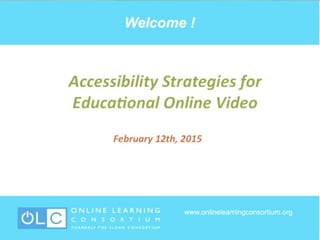
Accessibility Strategies for Educational Online Video
- 1. 1
- 2. 2
- 3. 3
- 4. Subtitling and Transcription Policies, Uses and Workflows University of Wisconsin-Extension, Continuing Education (UWEX-CE) Patrick Wirth, Director of Media Services
- 5. UWEX-CE Overview Serves as the coordinator for University of Wisconsin continuing education programs at all 26 campuses Provides ID, media, and marketing services for collaborative degree programs Launched our first competency based degree in January of 2014 75% are undergraduate programs but trending towards graduate level programs
- 6. Presentation Agenda Overview of UW-Extension accessibility polices and procedures Overview of media team subtitle and transcript implementation Discuss UW-Extensions strategies for addressing accessibility issues/needs Showcase creative uses for transcripts and subtitles for both online courses and marketing initiatives Provide access to our media players and templates (audio, video, narrations, etc.)
- 7. UW-Extension Accessibility Policy UW-Extension EEO Policy #7a World Wide Web Accessibility and Internet Program Delivery Systems UW-Extension will comply with all relevant subsections of Section 508 of the Rehabilitation Act of 1973, as amended. UW-Extension will strive toward meeting the components of the W3C guidelines by establishing minimum standards that are to be followed for all media published or hosted by UW-Extension. Internet Web sites published or hosted by UW- Extension after October 1, 2001 must be in compliance with this policy.
- 8. UW-Extension W3C Guidelines Web Content Accessibility Guidelines (WCAG) Guideline 1.2 Time-based Media: Provide synchronized alternatives for time-based media. Guideline 4.1 Compatible: Maximize compatibility with current and future user agents, including assistive technologies.
- 9. Why UW-Extension Cares Accessible design supports our mission Accessible design is the law Accessible design aids all users Accessible design allows for searching of multimedia
- 10. Role of Media Services Team Instructional DesignMarketing Media Services Team
- 12. Online Courses Subtitle Implementation Workflow
- 13. Online Courses Subtitle Implementation Workflow Upload to 3Play
- 14. Online Courses Subtitle Implementation Workflow VTT Upload to 3Play Download .vtt file from 3Play
- 15. Online Courses Subtitle Implementation Workflow VTT Upload to 3Play Download .vtt file from 3Play .vtt uploaded to our web host
- 16. Online Courses Subtitle Implementation Workflow VTT Upload to 3Play Download .vtt file from 3Play .vtt uploaded to our web host Embed media into D2L. Our custom video player enables captioning.
- 17. Online Courses Subtitle Future Implementation Upload to Kaltura
- 18. Online Courses Subtitle Future Implementation Upload to Kaltura Link Kaltura and 3Play account to automate captioning SRT
- 19. Online Courses Subtitle Future Implementation Upload to Kaltura Link Kaltura and 3Play account to automate captioning SRT Embed media into D2L. Our custom video player enables captioning.
- 20. Online Courses Narrated Presentations Narrated presentations may include mixed media but majority are slides + audio 75% of total media developed for online courses are narrated presentations Chunk information based on instructional concepts which is depicted in the TOC
- 22. Online Courses Narrated Presentation Transcripts All collaborative degree programs have standard policy to provide a transcript for each narrated presentation Screen reader friendly PDF downloads for students Each page is slide image + audio and/or video narration text Embed content critical stills if video
- 24. Upload to 3Play Online Courses Transcript Implementation
- 25. Upload to 3Play Online Courses Transcript Implementation Download plain text file
- 26. Upload to 3Play Online Courses Transcript Implementation PDF generated from plain text file Download plain text file
- 27. Upload to 3Play PDF transcript uploaded to our web host Online Courses Transcript Implementation PDF generated from plain text file Download plain text file
- 28. Upload to 3Play PDF transcript uploaded to our web host Embed presentation into D2L. Online Courses Transcript Implementation PDF generated from plain text file Download plain text file
- 29. Online Courses Assembling Transcripts Creating Accessible PDF transcripts Use styles in MS Word Write long-desc for complex graphics Title each graphic
- 30. Online Courses Transcript Usage Survey of our Sustainable Management students Nearly 50% of our Sustainable Management students are using transcripts as study aids Print and highlight as the instructor presents content Some students rely exclusively on transcripts Tech support is alerted quickly if there’s a missing transcript for a narrated presentation
- 31. Accessibility Team at UWEX-CE Meet quarterly Brainstorm/strategize online accessibility issues and solutions Review impact of LMS and other technology “upgrades” Future: Work closely with campuses to develop best practices guide Student Services Application Developer Senior Media Specialist Instructional Designer
- 32. Marketing Using Transcripts to Build Story Submit video interviews to 3Play for transcript Download Stamped Doc PR/Marketing/Media rearrange paragraphs and sentences into a storyline
- 33. Link to UW-Extension’s Open Source Media Players Storybook + Media Player Additional Players and Projects https://github.com/oel-mediateam/sbplus https://github.com/oel-mediateam/
- 34. 3 Haris Gunadi Alternate Media Specialist Portland Community College
- 35. Portland Community College (PCC) ‣ We have approximately 90,000 students in 4 campuses and online learning (e-Campus) ‣ Winter 2014 – Fall 2014: – Disability Services had 1387 students requesting accommodation. – 74 students requested Communication Access for services in 361 classes. – 49 students requested Captioned Media in 239 classes. 3
- 36. PCC Staff ‣ 1 FTE program manager for on-campus classes ‣ 0.5 FTE program assistant dedicated to video captioning ‣ 0.3 FTE program assistant dedicated to online learning (e-Campus) ‣ 2.0 FTE reserve (shared) support within Alternate Media Group (for E-Text and Braille) ‣ 1 FTE e-Campus online accessibility specialist 3
- 37. PCC Numbers ‣ Winter 2014 – Fall 2014: 3 PodCast Camtasia DVD Internal VHS Online Others Total Count 3 41 45 104 21 40 135 389 Minutes 32 383 2452 165 1636 582 1115 6365
- 38. Dream vs. Reality ‣ Dream: – Instructor(s) submits list of video requests with due dates and sources – Instructors contacted our department in advance to get videos captioned. 3
- 39. Reality ‣ Reality: – Instructors have syllabus ready by the first day of class. – 50% Instructors do not know what videos that will be shown in the class. 3
- 40. PCC and Instructors ‣ Common Misconceptions: – Too much additional steps for instructors to get videos captioned – Disability Services cannot handle last minute requests – It is difficult to show caption videos on multimedia console in the classroom 4
- 41. PCC Outreach to Instructors ‣ We realize the importance of working collaboratively with instructors and notifying instructors in advance ‣ In same cases, we called instructor to explain the process of captioning videos, which is: – the only thing they have to do actually send us list of videos that will be shown in classroom) – Instructor will get a link to show video within 1 business days after we get the video and subtitle will show within 3 business days or less. 4
- 42. PCC Outreach to Instructors, Cont. ‣ Assure instructor that last minute videos can be done (typically shorts videos less than 10 minutes) – Disability Services handles short and last minute videos in house with turn around of 3 - 5 minutes for each 1 minute of the video – We always encourage instructors, unless the even just happened, we would like the instructor to notify us within 1 business days 4
- 43. PCC Outreach to Instructors, Cont. ‣ Result: – Instructor realizes the process is not burdensome and actually like how we store instructor video in one place – Instructor wants us to caption all the videos they have (even though there is no video captioning request) • Timeline is not guarantee, accommodation is always a priority • In order for us to caption the video, the videos must be durable (will be used for multiple terms)
- 44. Choosing Third Party ‣ Challenges PCC were facing: – Limited staff resources – Turn-around time for long last minute videos – Streamlining processes from getting videos to sending instructor link
- 45. Choosing Third Party (cont.) ‣ Benefits – Able to put more resources to contact instructors – Option to do in-house captioning is available for short videos or last minutes videos – We were able to request specialize player to include interactive transcripts.
- 46. PCC Work Flow ‣ Student submits captioning video/interpreting/transcribing video requests. ‣ Instructor(s) are contacted before the term starts (and during). ‣ Accessibility Aides will find whether videos were already captioned or if transcripts can be found online.
- 47. PCC Work Flow (cont.) ‣ If it is captioned, our aide provide an instruction on how to turn on CC function in multimedia console or use VLC Player. ‣ If it is available for purchase, we will purchase the video instead. ‣ If it is an audio only media, we will provide transcript to student directly.
- 48. PCC Work Flow (cont.)
- 49. PCC Work Flow (cont.) ‣ Upload video to Kaltura. ‣ Send instructor a link to video ahead while closed captioning being processed. ‣ Remind instructor that the video link will only available on limited time basis because of copyright.
- 51. 5
